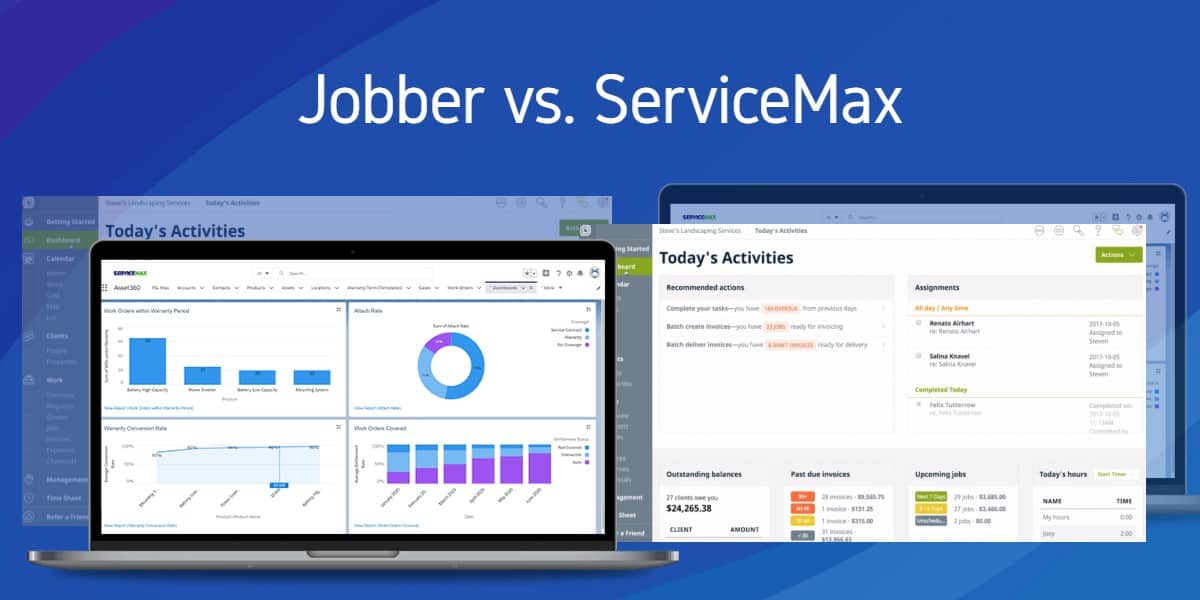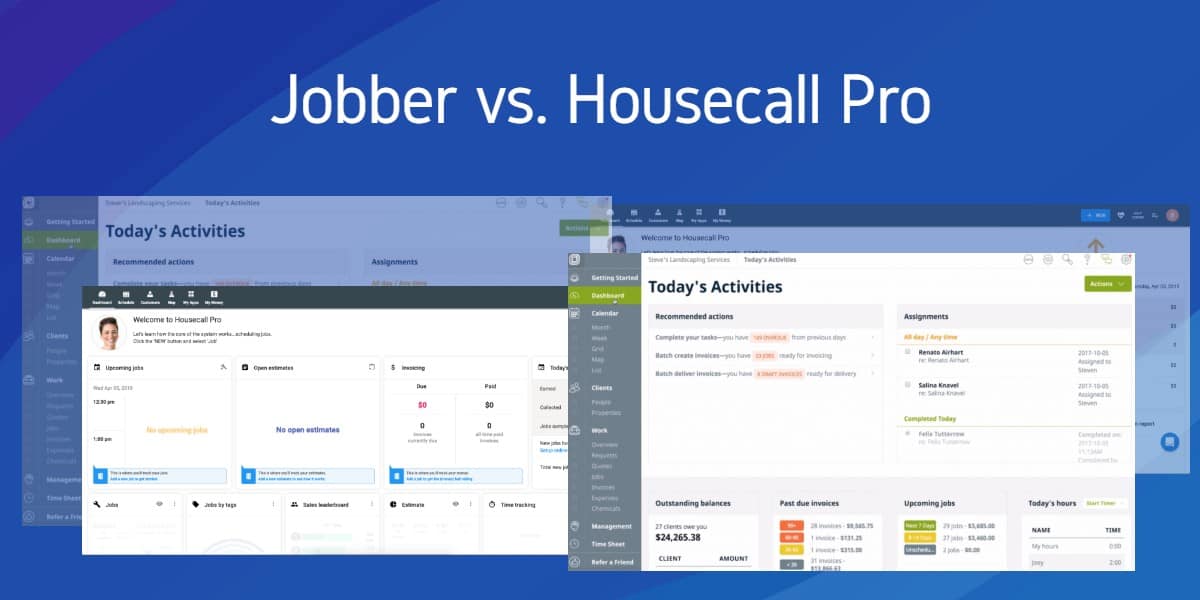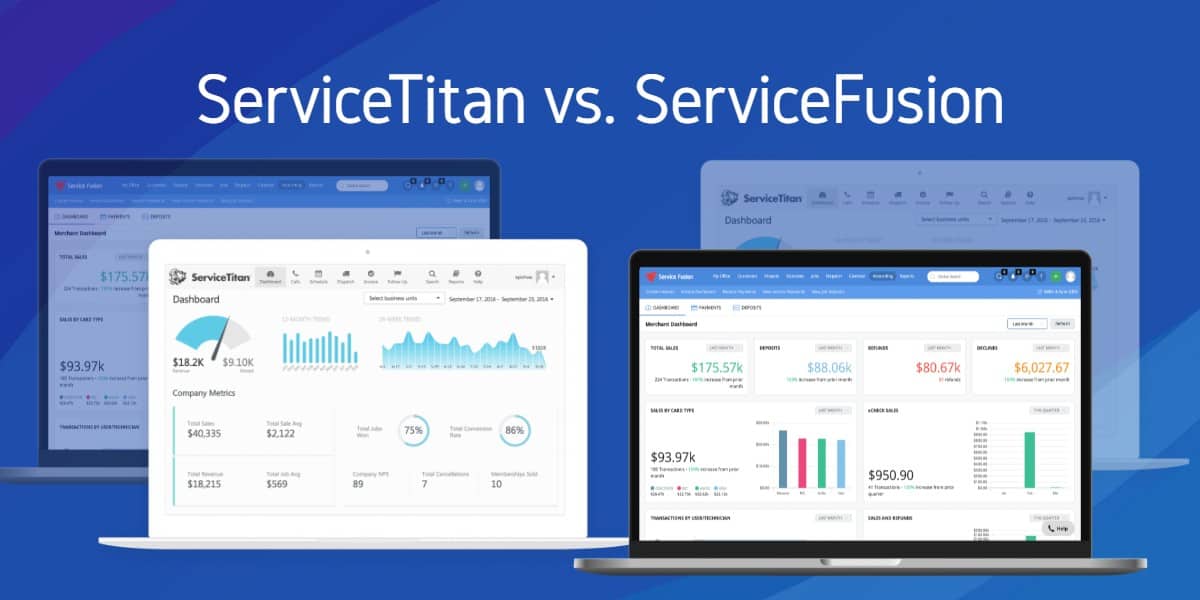Every company that provides field services should practice field service management. With so many Field Service Management software and solutions to select from, choosing the best one for your environment and budget can be challenging. In this post, we review and rank the finest network monitoring tools for 2021.

Field service management (FSM) software assists businesses in managing and optimizing the business operations done by field-based employees. These solutions often include services such as equipment deployment and maintenance, cleaning, and repairs. For example, FSM software is used by companies who deliver, repair and clean at a customer’s site.
Managers and supervisors use field service management software to assign personnel to field assignments and track their performance. Employees use it to gather information about their jobs, report on their progress and optimize the time and resources allotted to each project.
Field service management software typically integrates with other software solutions such as geographic information system (GIS) software for location tracking, customer relationship management (CRM) software for customer information, and product lifecycle management (PLM) software or design software for technical specifications and maintenance and repair instructions.
Here is our list of 10 best field service management software:
- ServiceTitan ServiceTitan is the best software platform for running a service business. It incorporates industry best practices to assist you in simplifying operations, increasing revenue, providing a better customer experience, lowering expenditures, and running your business more simply. It is trusted by over 100,000 professionals and is utilized by the world’s leading service firms.
- Kickserv If your business is medium-sized and you have a low budget, Kickserv will be the best choice. This is a fantastic starting point, and its paid plans are terrific when you’re ready to improve.
- Freshdesk Freshdesk is a cloud-based customer support software that assists businesses of all sizes in providing outstanding customer care. Freshdesk unifies ticket resolution across platforms by turning email, web, phone, chat, and social media inquiries into tickets.
- Skedulo For the 80 percent of worldwide professionals who do not work in an office setting, Skedulo offers deskless productivity software. There are 2.7 billion deskless workers globally, ranging from employees in fixed-site operations to frontline field workers.
- Dynamics 365 Field Service Microsoft Dynamics 365 Field Service is a flexible platform for intelligent field service management that helps organizations deliver world-class customer experiences while boosting productivity and decreasing costs.
- Jobber Gaining a competitive advantage in field service entails providing consistent quality to consumers promptly. Jobber offers an all-encompassing solution to help you achieve that advantage, from booking and sending quotations to scheduling and deploying your field service employees. As a result, Jobber saves you time at every stage.
- Housecall Pro Housecall Pro is one of the most prominent field service management software providers in North America, with over 15,000 clients. Housecall Pro can help you save time, amaze consumers, and make more money.
- FieldCode The majority of software companies demand a monthly subscription. However, you don’t have to pay a monthly subscription because you just pay when using the program.
- PestRoutes PestRoutes is our #1 choice for pest control companies. It specializes in pest control, so you can be confident that you’ll have everything you need to speed up field service, office administration, sales, and marketing.
- FieldEdge FieldEdge is an excellent field service management system for HVAC, plumbing, and electrical companies. The app is designed to help you finish tasks faster, streamline processes across your organization, and increase profits.
The Best Service Management Software
Before choosing the best field service management software, you need to know what features are available and what they can do for your company. We have checked scheduling, work order management, ease of use and dispatch management, mobile field service app, and contract management for the listed best software related to service management.
What to look for in FSM?
This study assessed network monitoring tools and software based on the following criteria:
- Scheduling: Allows you to accept client task requests, prioritize and organize daily operations, and create schedules based on optimal routing that takes the location of each job site on the program into account.
- Dispatching management: Assign the most competent employees to each job based on job requirements, and keep technicians informed of assignments and changes.
- Controlling work orders: Track and monitor work status from scheduling to assignment and during the job’s progress until completion and payment.
- Connectivity on the go: Allow technicians to participate in essential field operations. Everything has gone or is migrating to the digital domain, and everything is also moving to mobile.
- Cases and Contacts Management: Customer service should be a top concern for any company, but it should be more so for field service companies.
- Messaging: A built-in messaging system is a convenient feature that keeps all field service communication contained within the application.
- Reporting and Analytics: Reporting allows you to assess all of your data, whether it’s the efficiency of your scheduling system, the time it takes each specialist to complete specific tasks or your customer service efforts.
10 Best Field Service Management Software
We examine network monitoring software and solutions for Windows, Mac, and Linux, including free, commercial, and open-source alternatives. In addition, we’ve given an overview of the essential features in each department to help you choose the best solution for your network.
1. ServiceTitan
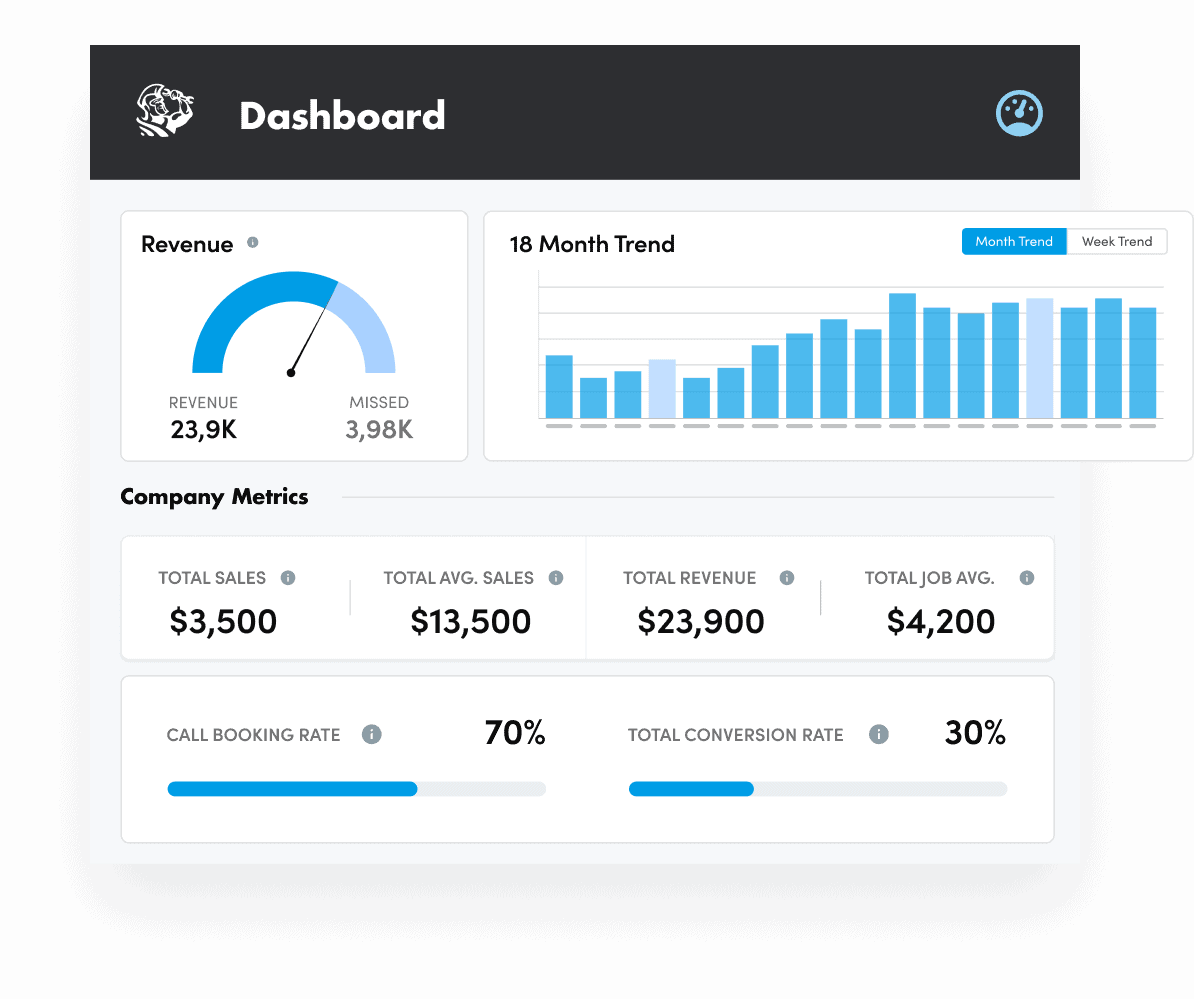
ServiceTitan provides online and mobile solutions to service firms of all sizes and sorts. Thanks to mobile compatibility, users may access the system remotely via a mobile-optimized website and an Android or iOS mobile app. ServiceTitan was created to help service organizations accomplish three key goals: grow income, deliver a world-class experience to their clients, and streamline procedures.
Key Features
- Dispatch and Scheduling
- Call Booking
- Field Reporting
- Marketing Service
- Contracts Management
- Payroll
- Time Sheets
ServiceTitan’s cloud-based system may be used by small and medium-sized enterprises for scheduling, dispatching, invoicing, payroll, timesheets, contract administration, marketing, sales, and client communications.
It assists businesses in increasing customer happiness, streamlining day-to-day operations, and gaining access to data insights at any time and from any location. It includes extensive reporting capabilities and mobile modules to help with field operations, saving money and time while boosting operational efficiency and bottom-line profitability.
| Pros | Cons |
| It is a well-rounded solution intended to meet industry-specific standards | Price is very high, being on average $245 (GBP 178.72) per month |
| Approximately 53% of users who mention customer service believe the staff is quick to respond, pleasant, and knowledgeable | QuickBooks integration is problematic and demands the same inputs in both solutions, rendering it redundant |
| Simple and Easy to use | The ServiceTitan has a steep learning curve which means minor user adaptation |
| User-friendly | Due to the lack of AHRI Matchups, users are unable to sell equipment through the system |
ServiceTitan Performance: ServiceTitan has assisted a growing number of exceptional service firms, like George Brazil, Hunter Heat & Air, Gold Medal Service, and Goettl, in achieving outstanding commercial success.
Editor’s Choice:
You can keep track of everything you need for your jobs with ServiceTitan. They provide excellent customer service that is always available when you need it, as well as some of the most effective reporting options I’ve seen. Also, connect easily with QuickBooks, making accounting simple. Finally, they offer a customer interface, allowing you to provide a better experience to your consumers. I would strongly advise any contractor to use ServiceTitan.
2. Kickserv
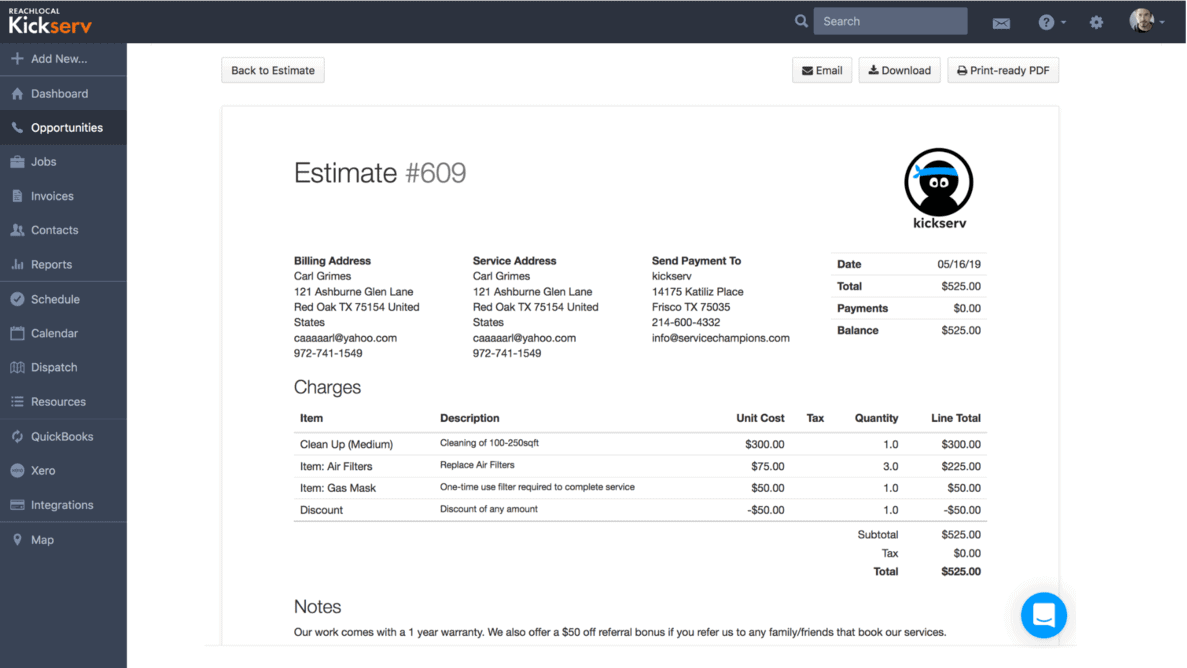
KickServ is cutting-edge field service CRM software that may assist you in managing and expanding your organization. Thanks to this innovative and user-friendly platform, you may access a variety of tools. In addition, KickServ is a mobile cloud-based solution that allows you and your team to do business from anywhere as long as you have an internet connection and a compatible connected device.
Key Features of KickServ
- In Quickbooks, there will be no double entry.
- GPS check-ins can be used to track employees’ job activities.
- Appointments, CRM, and scheduling are all things that must be kept track of.
- Keep all client information in one location.
- Excel is capable of importing and exporting data.
- Take care of leads and set up reminders for follow-up.
- The calendar may be used to schedule new opportunities, occupations, and chores.
- Automatic reminders make it easier for consumers to follow up.
- Custom fields and reports that are both robust and adaptable
| Pros | Cons |
| It’s crucial to give clients an estimate to review and accept with a single mouse click | In all aspects of the web-based platform, such as signature capture and task completion marking, the mobile app demands more capability (currently, it does not keep the checkmark as complete on the web) |
| The option for the customer to safely pay their estimate directly from their invoice online is a significant plus | The opportunity to enter additional labor or components anywhere in the item list rather than adding them at the end would be fantastic for our team and our clients to keep things organized and clear |
| Our staff’s ability to alter an estimate and change it dynamically for the customer at their computer immediately is enormous | There is no previous job record |
KickServ Performance: Kickserv is excellent for viewing all tasks assigned to employees and tracking their progress. Rather than asking employees if they have completed their studies, I may see if they have labeled them as completed or uploaded task completion pictures to the attachments. Because we can preserve job images, we can instantly send homeowners’ progress and completion photographs out of town.
3. Freshdesk
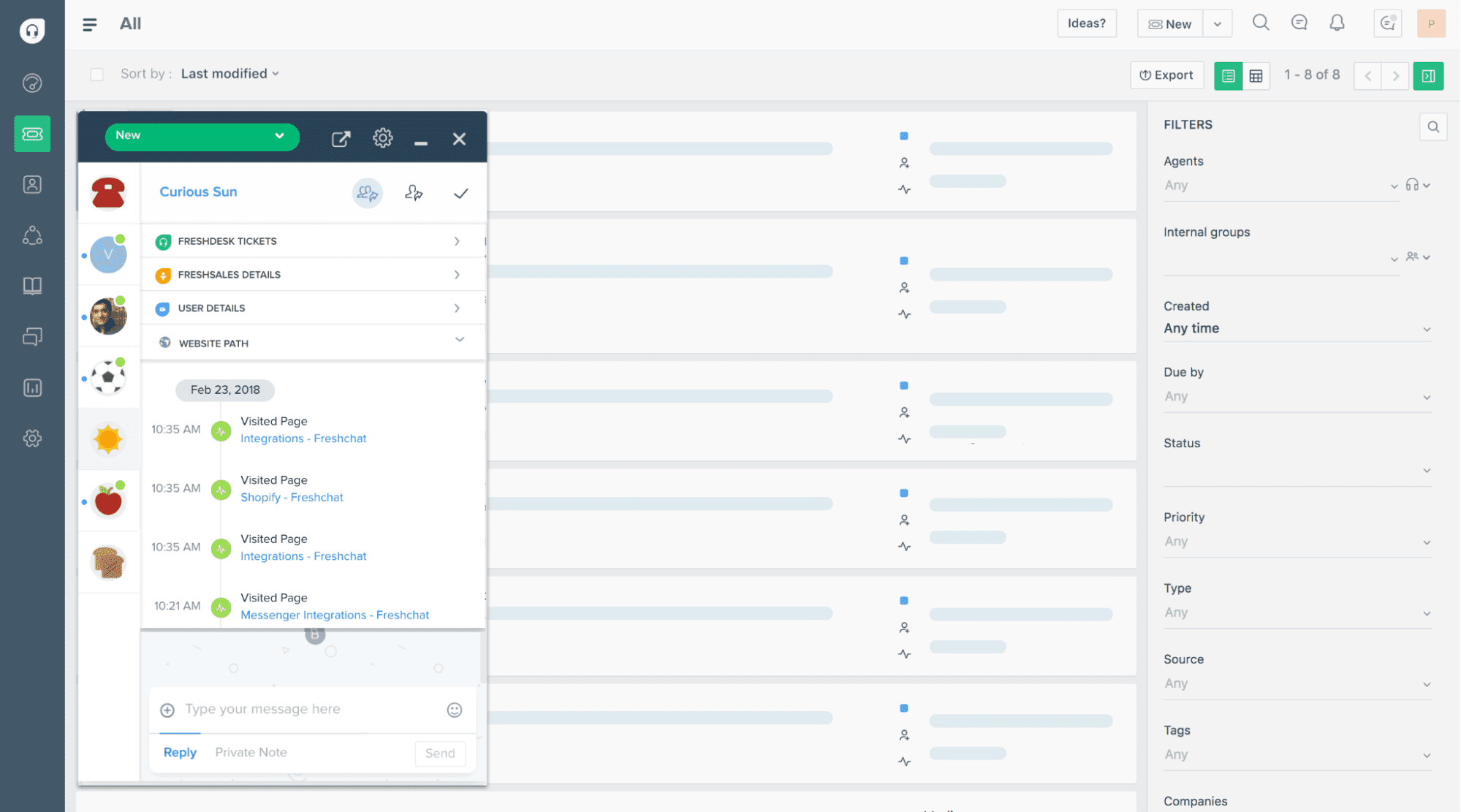
Freshdesk is a cloud-based customer support software that includes omnichannel capabilities, automatic ticket routing, in-depth reporting, self-service choices, SLA monitoring, and more.
Freshdesk integrates requests received by email, phone, web, chat, and social media into a single view, allowing your team to stay on top of everything in one place. It also ensures a consistent user experience for agents, allowing them to be productive at all times.
Key Features of FreshDesk:
- A help desk with several channels
- For team collaboration, artificial intelligence (AI) and chatbot capabilities are available.
- Controlling several communication channels
- A self-service support portal is available to both help agents and consumers.
| Pros | Cons |
| Freshdesk provides enough options to handle the given channels’ interaction operations. Using analytics tables, you may analyze social media engagement and create marketing strategies for the most successful | Because we can’t use video conference technologies, we can only connect with buyers via email. This may be a problem if the customer is unable to communicate vocally |
| With Freshdesk’s API, sales operations and client interactions may be separated from technical assistance without a problem | Some employees have trouble accessing information or logging in |
| The data saved on these encounters may be used to understand better their history and the solutions they may or may not receive. | It’s challenging to configure our Freshdesk website to offer customer activity data and, therefore, better comprehend their issues |
FreshDesk Performance: Freshdesk also comes with pre-installed tools such as an AI-powered support chatbot, predictive assistance, and field service management. Hugo Boss, Toshiba, Cisco, Honda, The Atlantic, and QuizUp are among the 150,000 clients that rely on Freshdesk to help businesses offer excellent customer service.
4. Skedulo
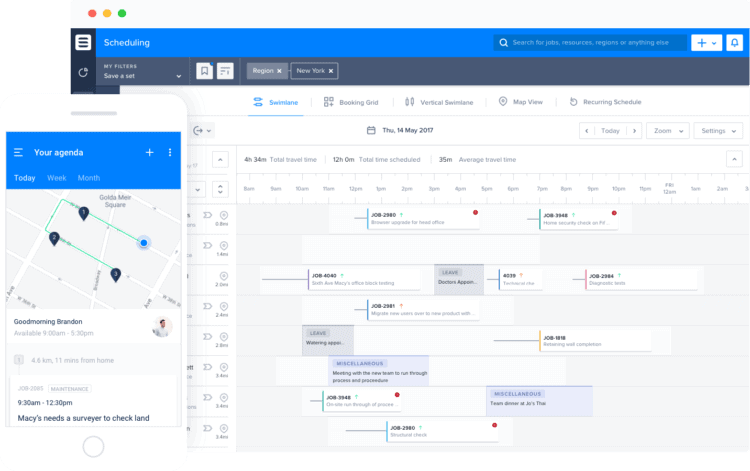
For the 80 percent of global professionals who do not work in an office, the tool creates deskless productivity solutions. From office professionals to frontline field laborers, 2.7 billion people work without a desk throughout the world. As a result, DHL, Sunrun, the American Red Cross, and hundreds of other organizations have scheduled over 35 million appointments.
Key Features of Skedulo
- Suitable for all sizes of businesses
- Users can avail themselves webinars
- Attendance
- Bookkeeping
- Analytics
| Pros | Cons |
| Integration with mobile application | Integration takes a little time |
| Travelers on the road can handle their tasks using a single mobile application | Prices are a little bit high |
| The tour reservations team quickly and efficiently reaches customers and field agents | It is not very suitable for smaller businesses |
Skedulo Performance: By providing employees with a simple tool to help them better execute their day-to-day operations, delivering actionable insights on their workforce, and decreasing operational expenses, the Skedulo Deskless Productivity Cloud aids companies in substantially simplifying scheduling.
5. Dynamics 365 Field Service
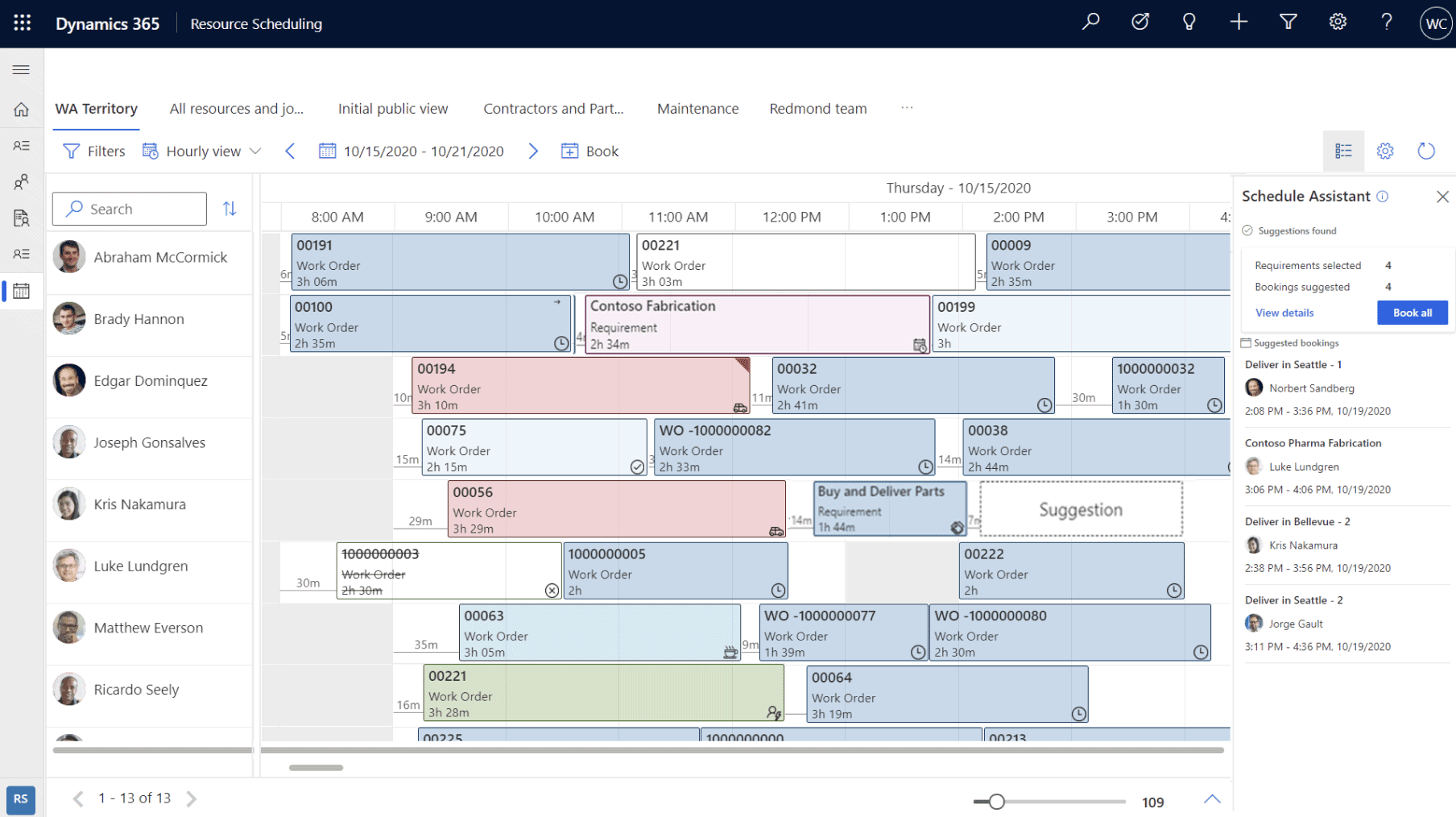
Companies may utilize Microsoft Field Service to benefit from a proactive service that prioritizes the first-time resolution. By arming technicians with the Internet of Things skills, optimizing scheduling with AI, and connecting assets with Geofencing capabilities, organizations may shift from a costly break-fix paradigm to a never-fail service model.
Key Features of Dynamics 365 Field Service:
- Invoice Processing
- Schedule Managing
- Asset Management
- Resource Order
| Pros | Cons |
| Design and graphics are very well | Cloud raises so many security concerns |
| Very easy to decipher | No option for self-report creating |
| Provides good analytical reports | There are a plethora of features that a user must cope with, which may be exhausting |
Dynamics 365 Field Service Performance: Dynamics 365 for field support is a comprehensive solution that allows companies to give clients field-based assistance. The program maximizes customer satisfaction by integrating process automation, algorithmic planning, and mobility to enhance the efficiency of resources.
6. Jobber
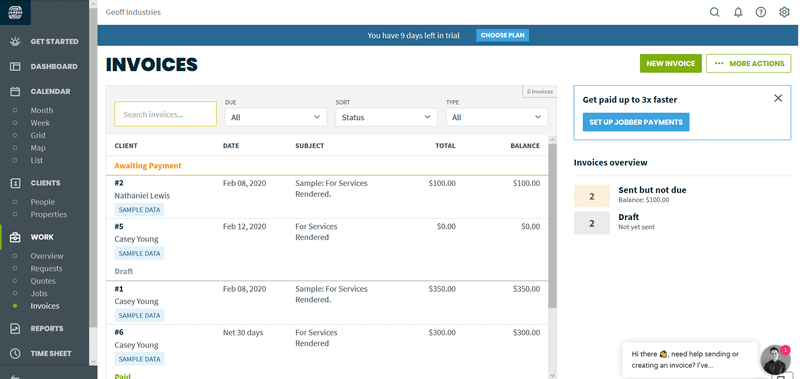
Jobber helps home service providers provide a smooth customer experience by tracking jobs from the moment of the client’s request until the job is completed. Get more done without hiring more. The Jobber app lets you automate client calls, optimize routes, and assign tasks to your staff. Organize chores without micromanaging them. See where the crews are and get notified when they finish. To improve and grow your workflow, Jobber allows you to collect additional data on each job.
Key Features
- Job Scheduling
- Invoice Customer Management
- Location and Maps
- Reports can be customized
| Pros | Cons |
| The payment interfaces are outstanding, as is the procedure from quote to completion | It is costly |
| With this time, managing becomes a lot easier | Clients needed a more current design as they expanded their visual brand |
| Track of client’s activities is very precisely monitored | The mapping system is horrible |
Jobber’s performance helps you keep a clear and orderly client history, ensuring that you never lose touch with the essential elements of your business—your clients: view past bids, jobs, visits, invoices, and billing history for each of your customers. In addition, custom fields can be used to track and report on additional important client information.
7. Housecall Pro
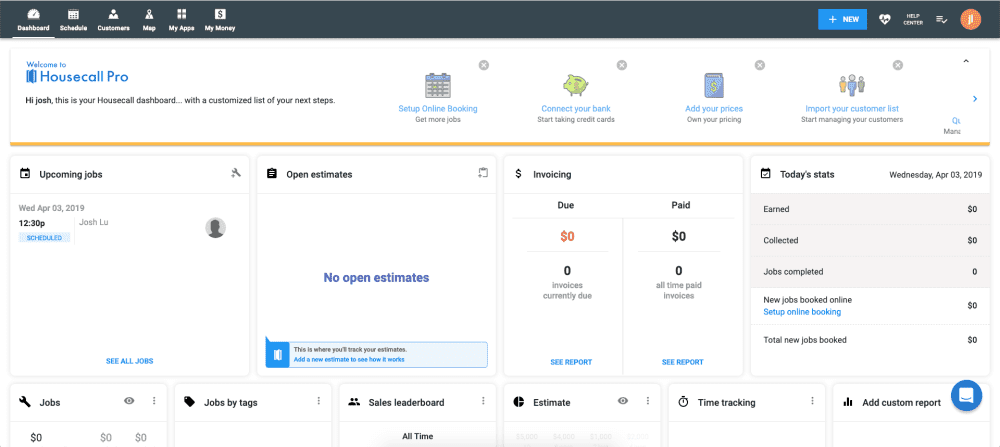
Housecall Pro’s all-in-one strategy provides excellent value, with essential features including delivery, job scheduling, payment processing, estimates, automated invoicing, customer notifications, review management, and more included in each subscription. Several features, such as consumer finance, online reservations, Instapay, and two-way sync, are not standard at Housecall’s price point. Even with all of these features, Housecall Pro is known for its ease of use.
Key Features:
- Customer Management
- Invoice Processing
- Email Remarketing
- Messaging and ease of communication
| Pros | Cons |
| Very easy to use and keeps the user fully organized | QBO Integration is not good |
| Very good at scheduling the jobs | Ineffective Job costing |
| The customer communication feature is very effective | The reporting feature is not up to the mark |
Performance of Housecall Pro: In its simplest form, Housecall Pro is a cloud-based field service management software platform designed to make it easier for businesses to track tasks, monitor technician activity, and produce invoices.
8. FieldCode
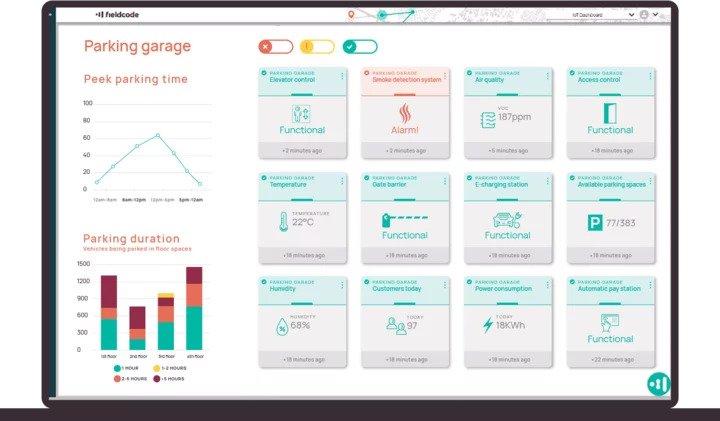
Manage your field service personnel effectively, and delight your customers with intelligent experiences. Take advantage of a cutting-edge collection of tools that will help you regulate and reduce the complexity of your field service operation.
Key Features:
- Analytics and Reporting
- Documents Management
- Upto ten users can use it freely without credit card information
- You can create an appointment
| Pros | Cons |
| It can easily integrate with other tools used by customers | There is no option available for forgot password |
| The tool is focused on productivity | Very few languages are available |
| Robust reporting on everything that is going on in the software | Multiple customer users per customer account are not available |
Performance of FieldCode Software: Smart field service software is driven by IoT. Proactive field service management automates services and improves client satisfaction. Field code can help you increase field service efficiency. Manage your field service personnel well and delight your customers. FieldCode Field Service software improves staff productivity, lowers costs, and efficiently controls your field service network. Learn how our revolutionary FSM software and on-demand pricing can change your field service.
9. PestRoutes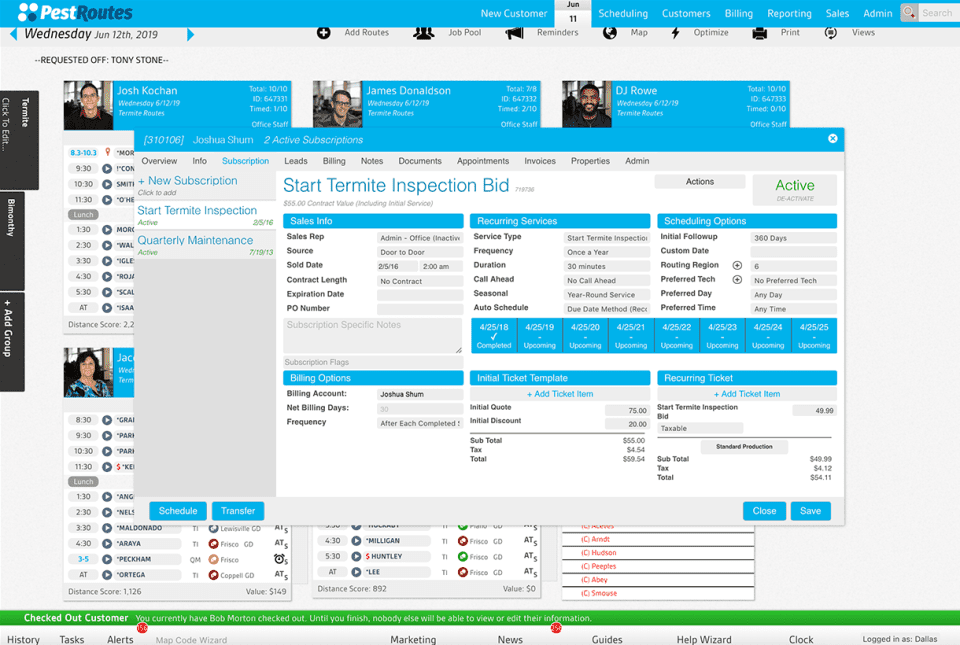
PestRoutes is a cloud-based field service management software specially developed for phytosanitary enterprises. All critical components include customer information management, billing, technical dispatch, and GPS tracking.
Key Features:
- Appointment Management
- Ticket Scanning
- Provides self-customer service portal, thus eliminating the need for paperwork
- Billing and invoicing management
| Pros | Cons |
| It simplifies and streamlines everything, making the best routes a breeze | Managing profiles for various locations is a headache |
| The built-in review system is fantastic because it allows users to get fast feedback | No integration with your phone |
| It’s simple to communicate with the customers | The payment method is not automated |
PestRoutes Performance: PestRoutes software and mobile apps enable the pest control business. PestRoutes helps over 1,300 pest control firms develop their operations by automating office to field procedures. PestRoutes’ business management software and marketing services help them do this. As a result, PestRoutes offers a 93% client satisfaction rating.
10. FieldEdge
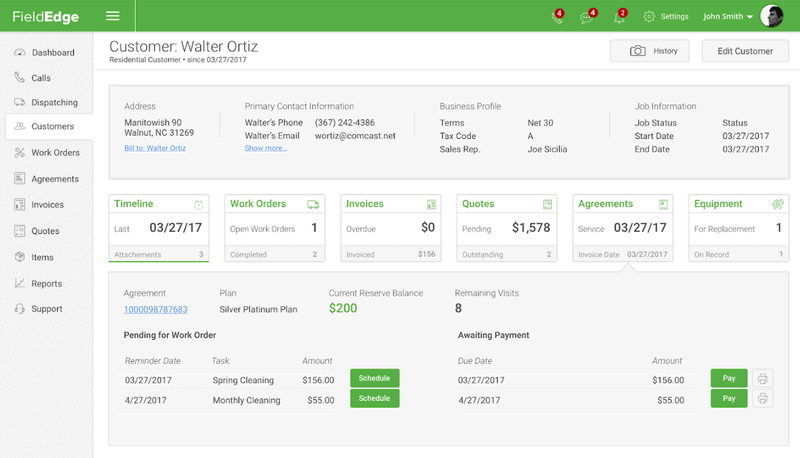
FieldEdge is the industry’s leading field service management software for HVAC, plumbing, electrical, and other field service companies. To manage your business on the road, you may utilize web-based applications from the office and the field.
The dispatch board saves office staff 20+ hours per week by assigning work orders based on technological expertise and the anticipated location at the time of employment. FieldEdge’s user-friendly QuickBooks interface also aids in speeding up the billing process and reducing repeated data entry.
Key Features:
- Dispatching
- Integrated Payments
- Bookkeeping
- Work Orders History
- Customer Personalisation
| Pros | Cons |
| Very advanced help and chat center | Quickbooks has issues sometimes with data upcoming |
| Good managerial features to control field service related things | Customer interaction history is not easily accessible |
| For user guide, they offer plenty of learning videos | To avail mobile facility, you need to pay an extra fee, and even for every user, there is a separate fee |
Performance of FieldEdge: Organizations and industries such as electrical, commercial equipment and locksmithing, HVAC, and plumbing may benefit from the training. Additionally, the program aids in workplace organization and enhances technician production. As employees go about their business, invoicing is instantly transferred into the QuickBooks app, reducing data traffic and saving time and office materials.
Conclusion:
This was all about the best field service management tools and software. Each has its perks and drops so that the user can choose based upon their requirements.