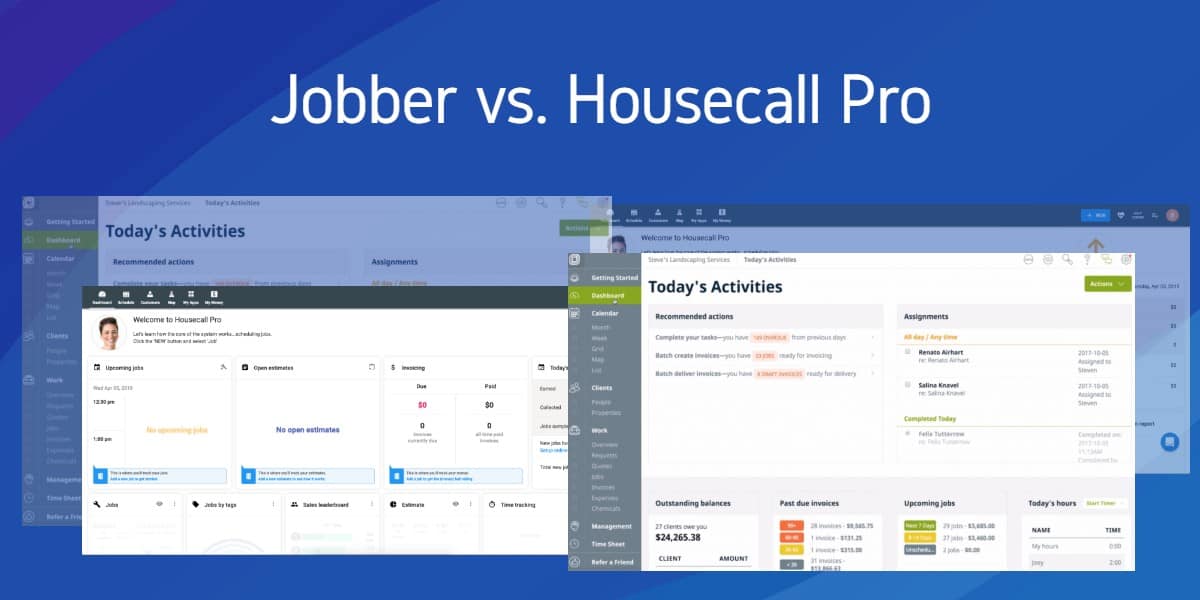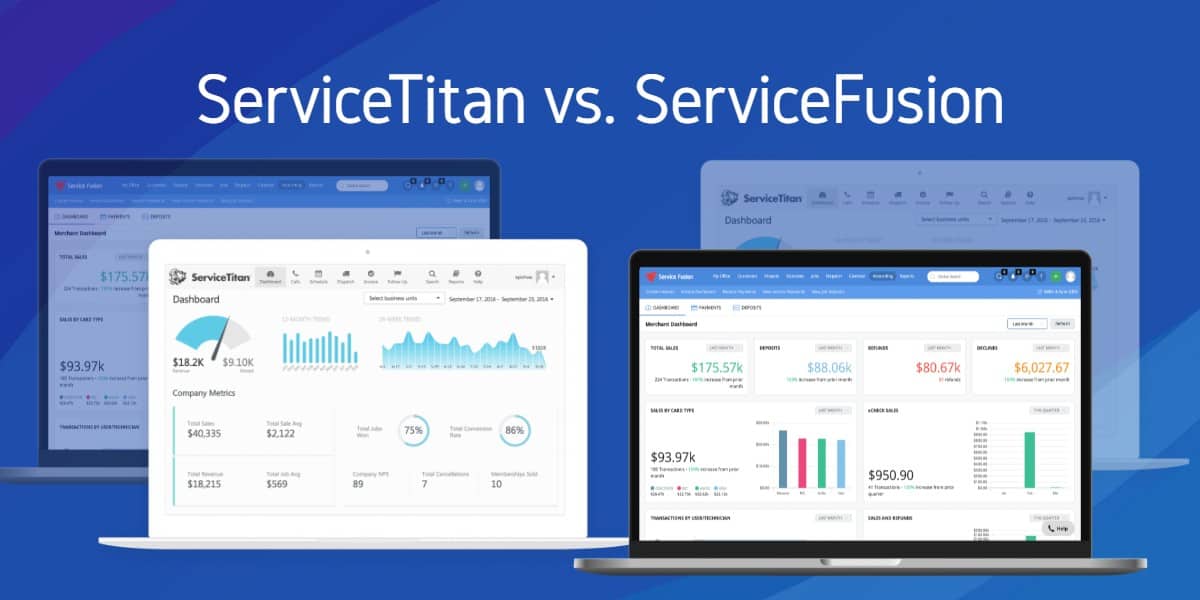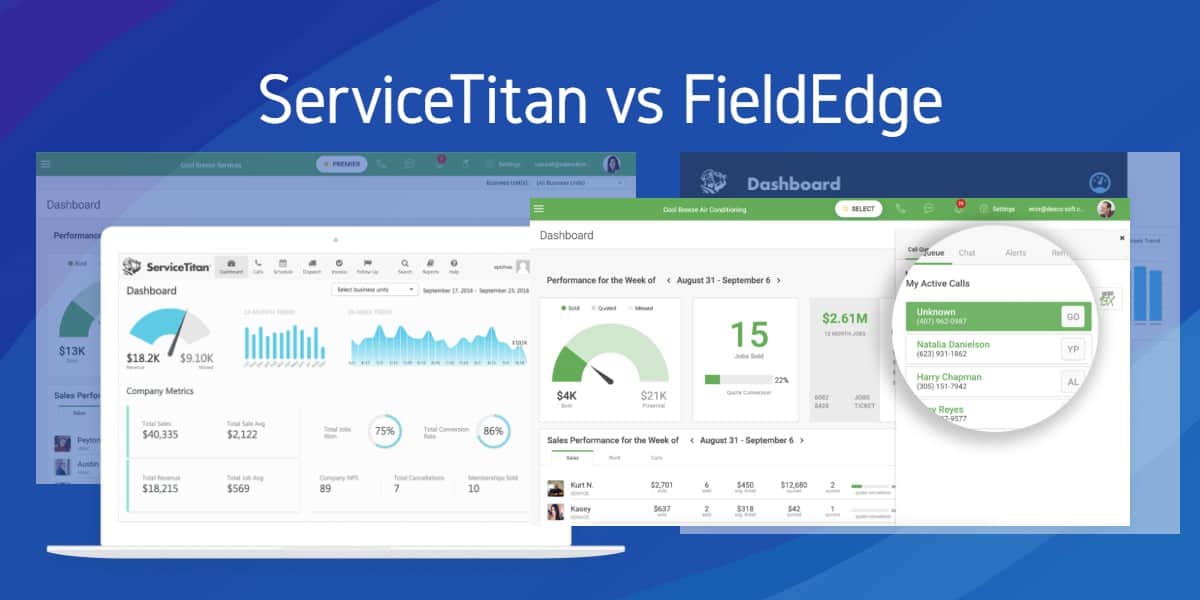Are you wondering if Jobber or ServiceMax is a better option for all your requirements? No issue! Here we have made a table of Jobber vs. ServiceMax so you can have a better idea of both the software and choose the best one for yourself!
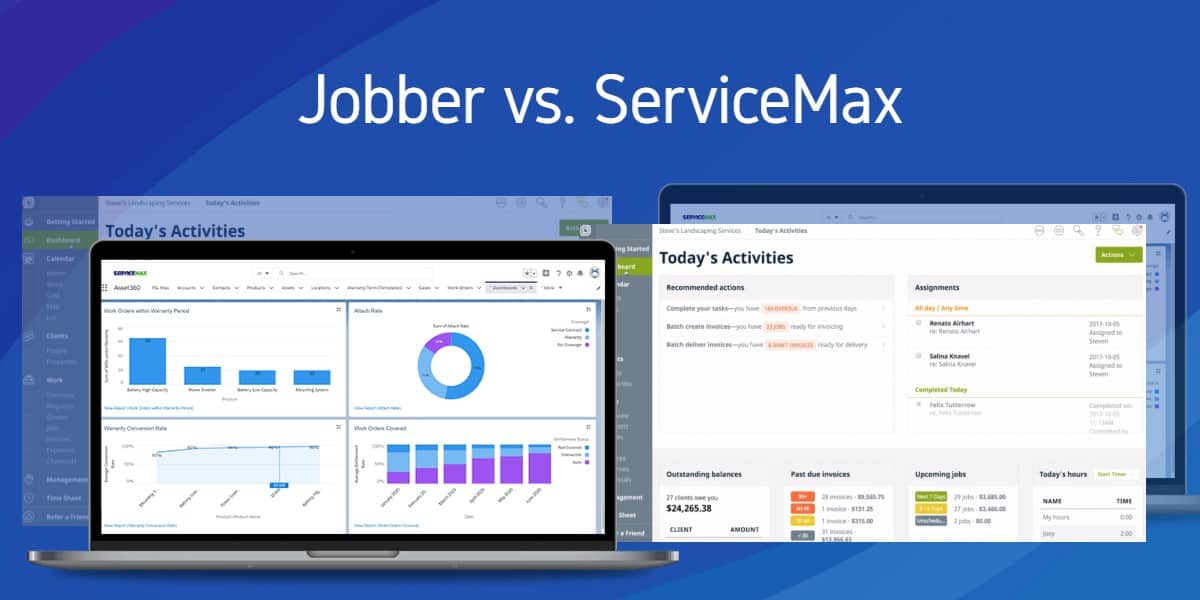
Jobber
Jobber is a field service management software solution that is cloud-based. It lets small service businesses or mid-sized ones manage field staff, provide suitable customer support activities and expand their business operations through their computer dashboard or the phone app.
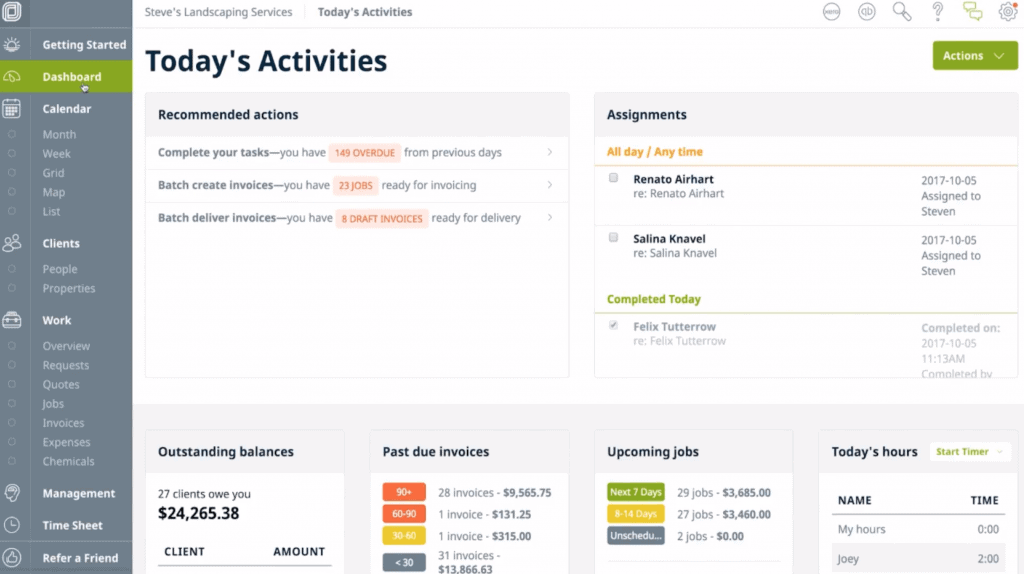
Jobber supports more than 50 service industries and has replaceable tools like integrated CRM, real-time dispatching and even scheduling, tracking expenses, creating invoices and billing, online booking, quoting, clients’ reminders, automated emails, and many other features.
The time-track scheduling module lets the user update any job in real-time, such as any update on the progress of the project, so the company can easily track it. Management teams can even set up different jobs or contracts to assign multiple field workers to a specific job.
Jobber lets its user create professional invoices through their custom templates and will send automated invoices through mails. For online payments, Jobber has partnered up with multiple online payment apps like Paypal and Stripe for more straightforward online billing.
The CRM (Customer Relationship Management) Module of Jobber will enable you to track your previous clients’ contact information and lets the users create their custom tags, fields, attach phones or files, and many more. Of course, all of this is connected to the work history and the billing.
Also, through Jobber’s self-service client hub, any client can approve the quotes and schedule the current contract service team.
ServiceMax
ServiceMax is a field service management solution that is cloud-based. It delivers an unsegregated suite of applications to manage customers, and technician’s time is perfect for growing small businesses through multiple industries like medical, mining, energy, utilities, and manufacturing.
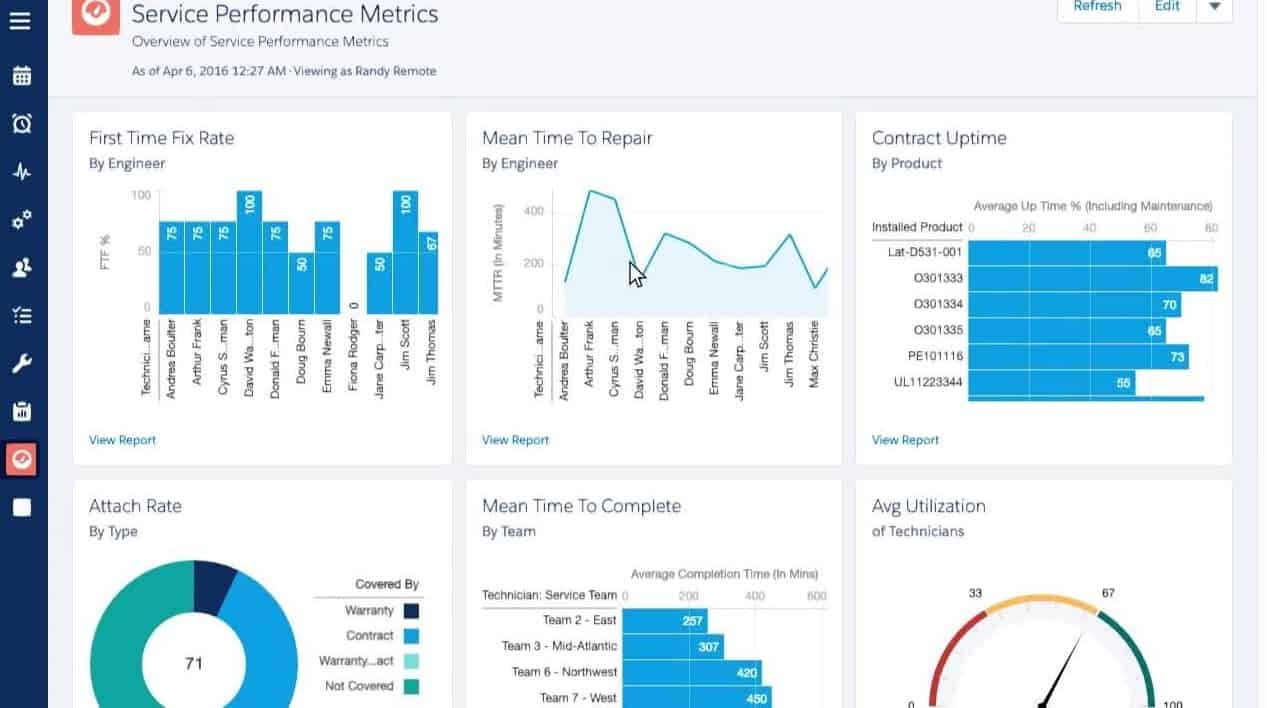
ServiceMax has some great functions like management of contracts, scheduling of tasks, social interaction, and excellent customer service. For example, the system management helps manage customers’ current arrangements in a convenient, user-friendly way, ensuring that the data is correct and accessible for all the employees.
The scheduling matrix of this software lets you manage the technician’s time and its efficiency as well. It also includes excellent inventory management features, including tracking parts and return or repair of any product.
ServiceMax also features an app called ServicePulse. Through this app, the workers can troubleshoot their issues by posting questions or pictures and interacting with fellow workers in real-time.
Features
Jobber
- Activity Dashboard
- Accounting Integration
- Alerting feature
- Automatic Quoting
- Automatic Appointment Scheduling
- Management of Bids
- Convenient Billing
- Budgeting
- Calendar Sync and Management
- Management of Change Order
- Client Database and Management
- Chemical Management
- Online Booking
- Online Billing
- Online real-time interaction
- Safety Management
- Task Scheduling
- Management of Technicians
- Management of Work Order
ServiceMax
- Alerting Feature
- Scheduling of Appointments
- Automatic Scheduling
- Easy Billing
- Reminders
- Budgeting and Forecasting
- Database of Contracts
- Dispatch Management
- Online Signature
- Workers Scheduling
- Group Meeting Scheduling
- Control on Inventory
- Quoting or Estimating
- Employee Management
- Skills Tracking
- Service History of Past Clients
- Online Management
- Online Payment
- Management of Work Order
Key Benefits
Let us go through the Key Benefits of Jobber vs. ServiceMax, so differentiating between them would get more accessible for you.
Jobber
- Easy Job Management: Manage all of your job requirements with its features like job creation, scheduling, dispatching, routing, and notes or attachments as well. Check the ongoing jobs, assign work, and notify the staff and clients conveniently at the same time.
- Better Client Relationships: Stop the paperwork and start providing excellent quality services to your clients through direct alerting and communication, quick billing, convenient payment procedure, and management of client history.
- Monitoring of Expenses: Manage the costs of all your projects while working on them by uploading the receipts and timely upload the updates for every purchased material.
- Get Paid Quicker: Facilitate billing generation and payment procedure through online payments from PayPal or Stripe.
- GPS and Time Tracking: Track locations through the real-time feature and progress of your job with proper support of clock-ins, clock-outs, checklists of employment, payment creation, and its collection.
- Mobile Application: Coordinate with staff, provide updates on the jobs, create bills and collect payments through Android Application or iOS.
ServiceMax
- Replaces Pen and Paper: Old and inefficient ways of field service management such as pen and paper management have become outdated now by management products. This service software lets automate tasks and take a specific load off of office managers.
- Better Customer Service: This software can match the right technician with the right job based on multiple factors which include, location, schedule, skill level, aptitude, and a lot more. So now the customers get convenient and quick help.
- Returning Customers: When customers are satisfied once through some experience, they often come back to a user’s business if needed in the future. Field service software helps you stay in touch with your customers constantly.
- Run Anywhere: With its cloud-based delivery system, you can run this app anywhere at any time and even when you don’t have access to the internet connection. In addition, users can equip their team with multiple devices to stay connected and focused in the field.
- Tackle Complicated Issues: The system provides you with quick alerts for critical issues. It can be low stock in the inventory or a technician needing extra services in the field. As a result, you can optimize the business process and boost customer satisfaction when you handle the fundamental problems even before they arise or immediately when they happen.
Pros
Jobber
- Clients love the professional look of Quoting.
- Has neat and clean Time Sheets.
- Accurate and Precise track of your client’s information.
- The Recurring Job Feature is the key to people choosing this software.
- Client Overview is beneficial as it lets you view the record of your client and their completed work.
- Client Email Reminders lets your client know when you’re coming and gives an essential point of contact.
- Customizing the Email is easy as well.
ServiceMax
- The reporting tools are powerful as this software is built on Salesforce.
- You can set up the service flow managers to conveniently guide the technicians to enter the required information in the correct place.
- This software provides offline support as well.
- Integration with Salesforce is excellent.
- An extra engine for the phone application that can be designed and runs separately from Salesforce.
- This software creates tracking information and service tickets conveniently.
Cons
Jobber
- They should consider some more reasonable options as this software is pricey.
- They should include more discounting ways.
- As jobber does not have a lot of integrations, they should add something to trigger the returning payments of some providers as it will help the users immensely.
- The visual identity of this software should have been more modern.
ServiceMax
- They are still using Flash even though it will be deprecated soon from many browsers.
- Provides Limited support, which is usually not related to their products.
- The dispatch console is slow, and the data is more like a pull than a push into the given database.
- Configuration is esoteric, so that you have to hit the save button at different places just to make a single change in the service flow manager.
Likelihood To Recommend
Here is why people recommend Jobber vs. ServiceMax software.
Jobber
- Whether you have a lawn care business or a cleaning service, this tool is valuable for all companies that require scheduling and routing. Unfortunately, this tool doesn’t include a project management tool, so it isn’t recommended for organizations or businesses to manage projects or team collaboration through the software. But this software wasn’t supposed to have that feature, so this is not a disappointment or drawback.
- It is perfect for businesses with a fixed number of clients and processes that are not interrupted constantly. People are using it for their jobs, but this software won’t be the perfect fit for you if your work requires constant repetition. It has been made to provide a service that requires a continuous workflow.
ServiceMax
- ServiceMax is software perfect for more extensive business teams with a separate IT department dedicated to development and integration. However, the configuration of reports is not easy, and it depends on what database table your information is put in; there is no way you can add any field that is not on the same database.
- Small organizations with specific needs for ServiceMax, like its offline capabilities and can deal with problems, can surely use it. Otherwise, you should use the other module of built-in Work Orders and field service provided by Salesforce now. This module is a direct threat to ServiceMax and works best for small organizations.
Integrations
Jobber
- Authorize.Net
- Braintree
- Mailchimp
- Quickbooks Online
- PayPal
- Google Calendar
- Square Point of Sale
- Stripe
- Fundbox
- Zapier
- Campaign Monitor
- Xero
ServiceMax
- ProntoForms
- Workato
- MessageMedia
- BOARD
- FinancialForce Accounting
- Cloud Elements
- FinancialForce HCM
- SAP
- Oracle EBS
- QuickBooks
- Salesforce
- JIRA
- Blitzz
- CallidusCloud Commissions
Deployment
Jobber
- Cloud, Web-based
- SaaS
- Windows in Desktop
- Linux in Desktop
- Mac in Desktop
- Android in Mobile Phone
- iPhone in Mobile Phone
- iPad in Mobile Phone
ServiceMax
- Cloud, Web-Based
- SaaS
- Only Windows in Desktop
- Android in Mobile Phone
- iPhone in Mobile Phone
- iPad in Mobile Phone
Support
Jobber
- Email or Help Desk.
- FAQs or forums for help.
- Knowledge Base
- Support on the phone.
- We have automated Chat support.
ServiceMax
- 24/7 Live response.
- Support on the phone.
- We have automated Chat support.
- FAQs or forums for help.
- Email or Help Desk.
Online Training
Jobber
- Live In-Person Training
- Live Online Training
- Training through Webinars
- Documentation Training
- Video Training
ServiceMax
- Training through Webinars
- Live In-Person Training
- Documentation Training
- Live Online Training
- Video Training
FAQs
Here are all the commonly asked questions to know the actual difference between Jobber vs. ServiceMax.
Jobber
Does this software offer multi-user or team capability?
Jobber is offering unlimited Basic Users capability.
Does this software provide you with any tutorial, guide, or customer support?
Yes, it offers support that includes FAQs, Chat, Video Tutorials, Phone Support, Email, Webinar, and Jobber Academy.
Does this software integrate with any other applications?
It integrates with many apps such as Xero, Stripe, Braintree, QuickBooks, Square, PayPal, MailChimp, Zapier, Facebook, Authorize.net, and Google Calendar.
Which group uses this software the most?
The primary users of this software are industries with small and medium-sized organizations or field services.
What platforms does this software support?
This is a website-based platform that supports Android and iOS mobile applications.
Does this software have an API to offer?
No, it doesn’t offer an API.
What are some applications this software is most commonly used in connection with?
This software is most commonly used in combination with any accounting or payment processing apps.
What is this software commonly used for?
This software is mainly used for the management of field service.
ServiceMax
What are some applications this software is most commonly used in connection with?
This application is most commonly used with Salesforce.
Which group uses this software the most?
ServiceMax is a perfect solution for field scheduling for small organizations or medium-sized ones that are still growing.
What is this software commonly used for?
This service is ideally used for field service management.
Does this software provide you with any tutorial, guide, or customer support?
Yes, it offers support, including FAQs, Chat, Video Tutorials, Phone Support, Email, and Webinars.
Does this software have an API to offer?
Yes, it does offer an API.
What platforms does this software support?
This software is cloud-based, so it supports Android and iOS applications.
Does this software offer multi-user or team capability?
No, it doesn’t.
Does this software integrate with any other applications?
It integrates with ProntoForms, Workato, MessageMedia, BOARD, FinancialForce Accounting, Cloud Elements, FinancialForce HCM, SAP, Oracle EBS, QuickBooks, Salesforce, etc. JIRA, Blitzz, and Callidus Cloud Commissions.