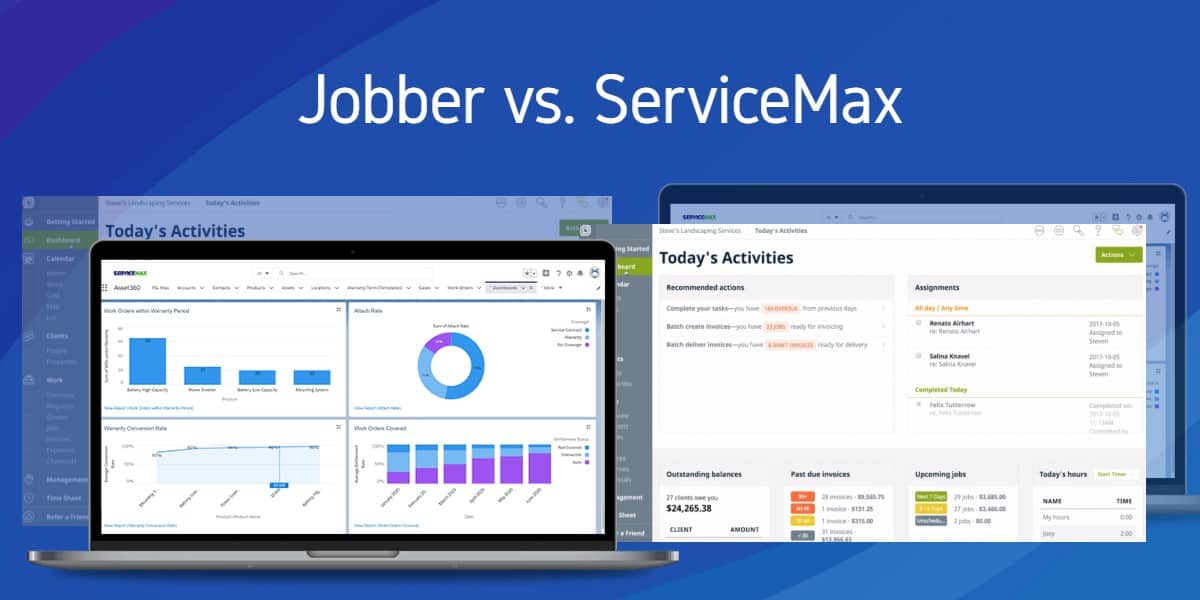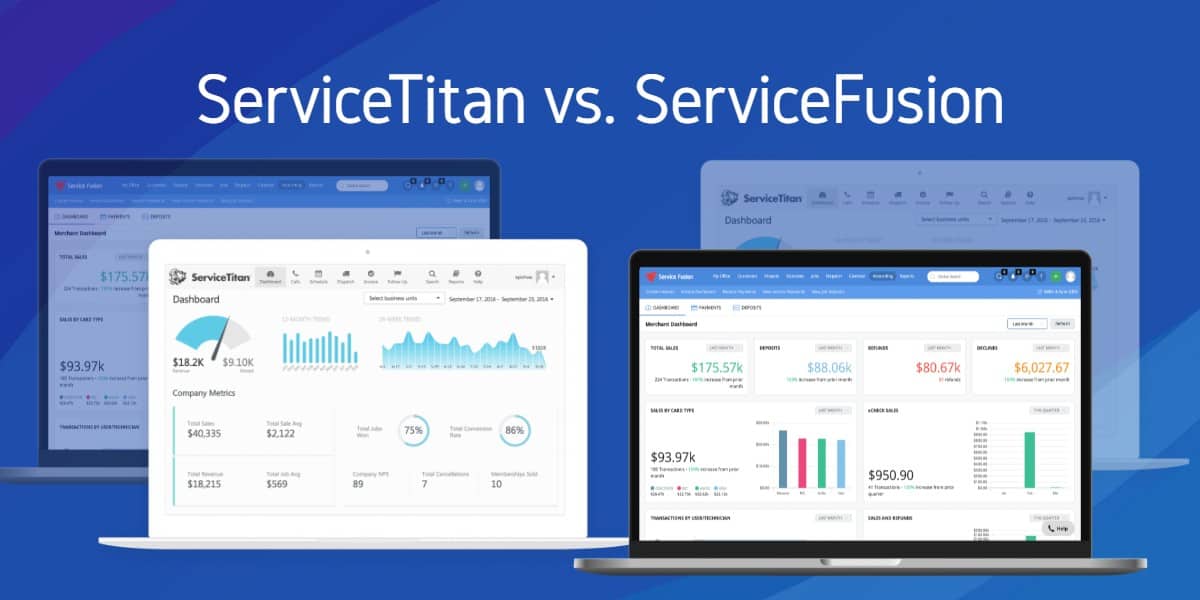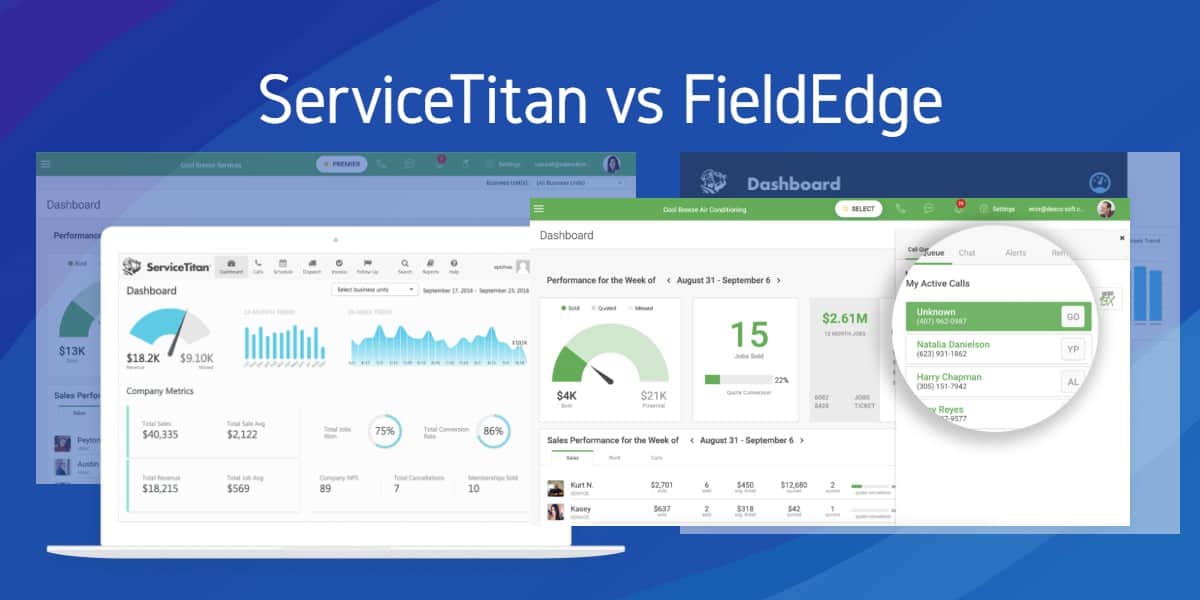Jobber vs. Housecall Pro is the ultimate comparison between the two top-rated FSM software platforms in today’s era, and it might be challenging when it comes to narrowing down the options for you. However, we have put the specifications, industries, and pros below, so you don’t have to waste time exploring and deciding the best one for your needs!
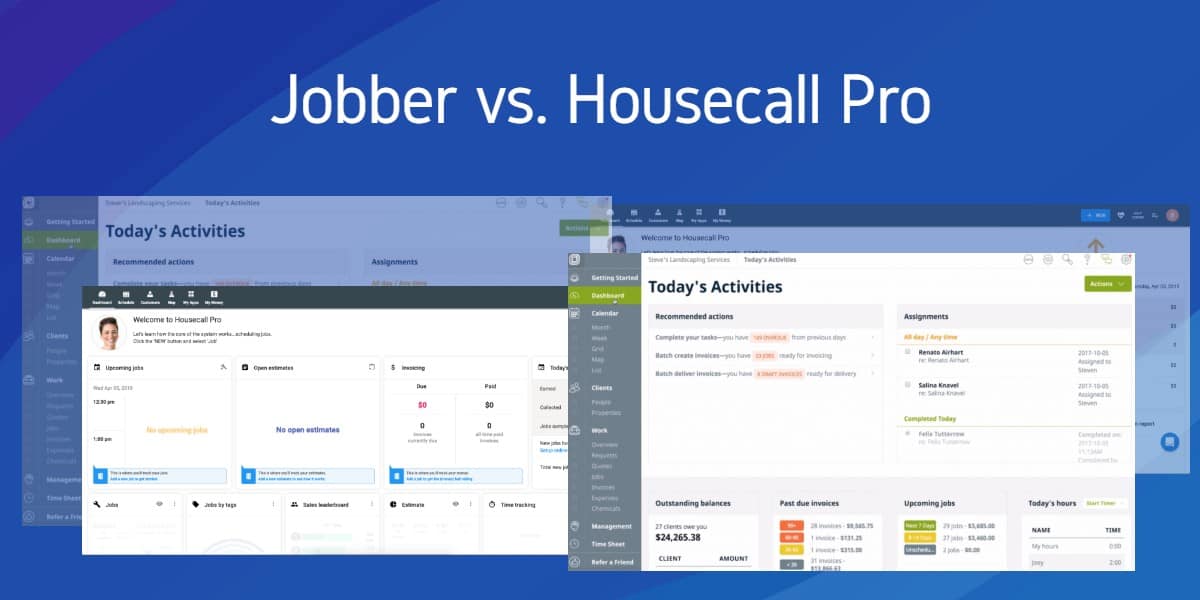
OVERVIEW
Jobber
Jobber is a field service management software that takes charge of the admin work for jobs by automating their workflow and customer communications.
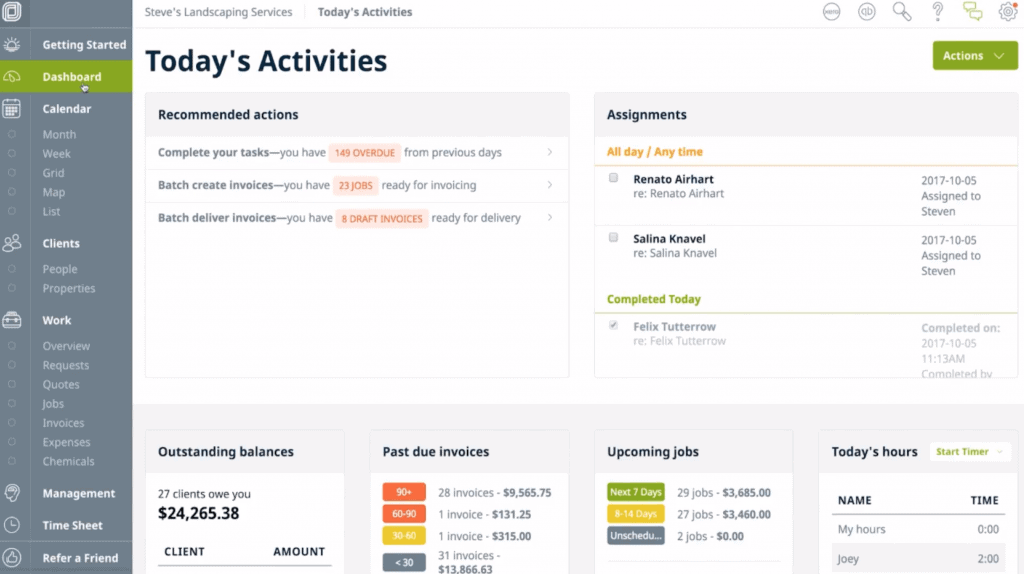
It supports 50 plus industries and provides unique features like online booking, pushes notifications that keep you updated on your lock screen, professional quotes, automatic follow-ups, and even advanced features like scheduling and dispatching, one-click route optimization, appointment reminders, mobile app, and much more which we shall be shedding light on, in the article, later.
Housecall Pro
Housecall Pro is a full-service software that helps businesses improve scheduling, dispatching, invoicing, and payment collection.
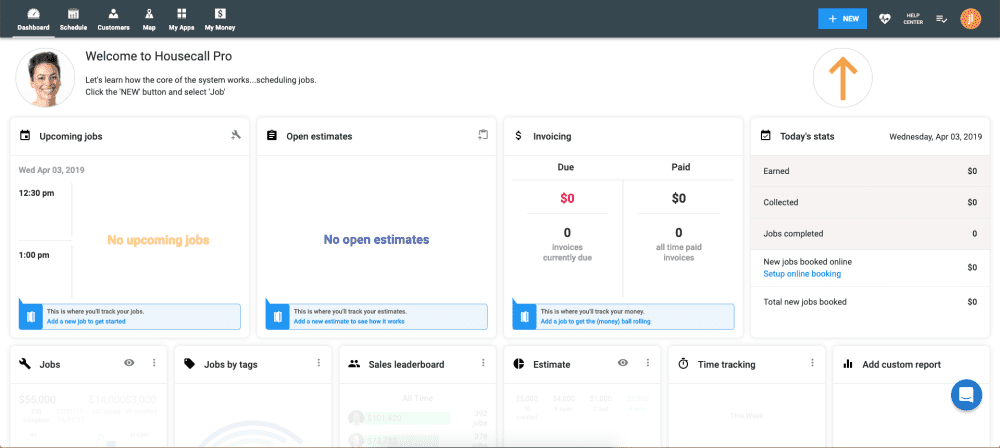
It functions by making work more straightforward by reducing paperwork and admin tasks, creating estimates, issuing invoices, and getting paid. It also helps one grow smarter by boosting revenue and profitability per job, scaling the workforce to meet customer demands, and winning more positions.
It comprises more than 20000 home service businesses and has more than 17000 pros in the community.
FEATURES
Jobber
- FIELD SERVICE CRM helps you keep an organized client history provides custom fields to track and report on essential client details, and powerful search tools help you find clients, jobs, and invoices. It also enables you to attach files, photos, and quick notes to a client’s account and exchange signatures within the app!
- JOB SCHEDULING AND DISPATCH SOFTWARE allows the flexibility to book work faster and choose from different views for crew availability to avoid overbooking or double booking. It also enables you to view teams’ progress and easy rescheduling via the drag and drop calendar.
- INVOICING SOFTWARE TO AUTOMATE YOUR INVOICE by providing automated follow-ups with customers on overdue payments.
- It also provides professional templates, batch invoicing, automatic payments, and invoice tracking.
- FIELD SERVICE APP, which enables you to run your businesses from anywhere by communicating with customers, tracking your team, or just keeping your finger at the pulse of your business.
- ONLINE BOOKING through online requests, on-site assessments, and instant appointment booking through google search.
- CLIENT HUB acts as your customers’ 24/7 self-serve portal through approving quotes, collecting signatures, providing appointment details, paying invoices, requesting more work, and moving quickly.
- SERVICE REMINDER SOFTWARE which sends automated updates about work progress to your customers even when you are away. It also features on-my-way text messages to help spend more time on actual work and less time coordinating and fixing miscommunication.
- JOBS FORMS AND CHECKLISTS comprise job checklists to help standardize workflows, create accountability, and ensure tasks are consistent, which improves efficiency and top-quality service.
- JOB QUOTING SOFTWARE with optional add-ons and consumer financing.
- EMAIL AND POSTCARD MARKETING with ready-to-run top-quality marketing campaigns. It also incorporates automatic contact sync, prepared to email campaigns, custom email templates and postcard marketing,
- REPORTING includes over 20 built-in reports, which provide you with an insight into how your business is performing. It also includes financial reporting, service and work reports, and client reporting.
- ROUTE OPTIMIZATION SOFTWARE enables you to optimize daily routes, determine the quickest, most cost, and fuel-efficient route for each of your crews in a matter of seconds, and easily visualize your day’s work on a map to make strategic dispatching decisions.
- TIME AND JOB TRACKING SOFTWARE enables one to document hours with flexibility, syncing and recording payroll accurately and team tracking.
- FACEBOOK AND INSTAGRAM ADS make it much easier to target down potential audiences by creating digital marketing more accessible and helping you build brand awareness.
Housecall Pro
- STREAMLINED JOB SCHEDULING, which minimizes admin work by incorporating drag and drop software. It sets up new and recurring jobs, sets arrival windows on just a few clicks, quickly pulls up customer records, organizes your calendar by managing time, location, and job payment status, and provides team notifications.
- EASY-TO-USE DISPATCHING, which automatically updates employees on new job updates with an in-app team chat. It instantly notifies technicians of new job assignments and sets customer arrival windows.
- STREAMLINED ESTIMATING SOFTWARE for your home services business which sends or schedules custom estimates out in the field, quickly finds past estimates for any customer and keeps track of estimates awaiting approval.
- EASY INVOICING SOFTWARE for your home service business which includes one-click invoicing (sends invoices with your company logo, automatically reminds customers of due payments, searches previous invoices, etc.), simplified payment process, and an advanced feature to integrate with QuickBooks online and desktop.
- QUICKBOOKS INTEGRATION imports your existing QuickBooks data and starts booking jobs right away, which makes your business up and running in no time. It also prevents double entries, problems, and time wastage.
- RECURRING SERVICE PLANS helps create lifelong customers by amazing them with high service plans and service agreements that lead to consistent recurring income and lifelong customer loyalty.
- PRICE BOOK helps maximize profits by streamlined pricing management, Flat rate pricing, which leads you to secure margins and visual tools to close more sales.
- ONLINE BOOKING SOFTWARE, which lets your clients book wherever and whenever. It can be accessed through their website, Facebook and Instagram.
- LOCAL SERVICES ADS BY GOOGLE, which lets your ads appear on top so customers can book your services directly from search results, attracts new local customers by allowing you to book more jobs in your area, and actual-time availability on google so you can get booked directly on your Housecall Pro software.
- CUSTOM REPORTING aids you with the data you need to accelerate growth through a custom dashboard that is flexible and powerful.
- SALES PROPOSAL TOOL provides a better buying experience through presenting pictures and details, which gives customers the clarity to decide the best fit for their home and, in turn, boosts your ticket size.
- ALL IN ONE CUSTOMER MANAGEMENT TOOL sets arrival windows, edits and assigns jobs, automatically requests reviews when the job is done, offers instant financing for bigger jobs, and much more!
INDUSTRIES
Are you confused as to which field service management software from Jobber vs. Housecall Pro you should give a go depending upon your industry type and specifications you expect? Refer to the table below to figure it all out for you and your emerging business.
Jobber
- LAWN CARE is made more accessible through lawn care software which lets everything be in one place and makes it accessible. It enables you to schedule lawn care jobs, GPS tracking lets you find the quickest route for your job, provides you access to the team’s timesheets, and manages your team permissions.
- TREE CARE through scheduling and CRM software, GPS waypoints automatically track your crew’s location, fast and accurate route planning decisions in the field via the app, and much more.
- LANDSCAPES by landscape invoice software which updates you on who owes you money, automatic invoice top-quality, consistent tasks, improving software, and sync with QuickBooks.
- GENERAL CONTRACTING makes managing projects, organizing your crew, and finding new customers much more accessible. Jobber is built explicitly for contracting businesses including handymen, electric contractors, and mechanical contractor businesses.
- PLUMBING through plumbing estimating and quoting software which lets you keep track of quote history, building plumbing quotes and estimates in the field, enables clients to approve or request for changes to sections in your respective client hub, etc.
- HANDYMAN includes building flexible quotes with optional add-ons, packages, images, and many more features.
- HVAC SCHEDULING SOFTWARE makes estimates and installs easily by quickly reassigning available techs on tasks, improved team consistency and quality with job notes and job forms and checklists for maintenance.
CLEANING INDUSTRIES, including RESIDENTIAL, JANITORIAL, PRESSURE WASHING, AND WINDOW CLEANING INDUSTRIES.
You don’t need to worry if the list mentioned above doesn’t contain your business because jobber also has more variety of industries with the same absolute features which are mentioned below:
- APPLIANCE REPAIR
- CHIMNEY SWEEP SERVICES
- DOG WALKING
- ELEVATOR SERVICES
- FLOORING
- IRRIGATION SERVICES
- PEST CONTROL
- RESTORATION
- TILING
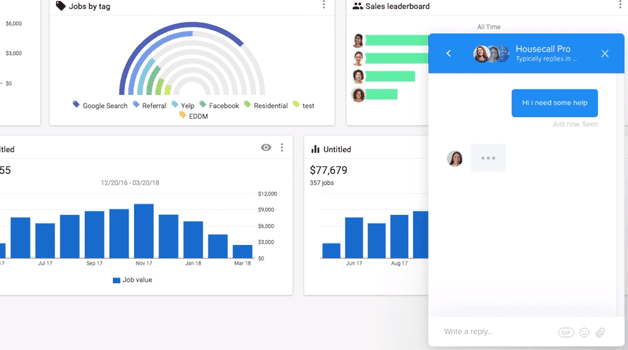
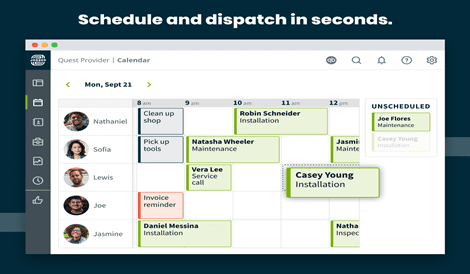
Housecall Pro
- HVAC by providing detailed proposals with choices and proposals with options and pictures, offering HVAC unit maintenance agreements, setting up new and recurring jobs etc.
- PLUMBING by assigning techs to scheduled jobs, managing time, location, and other job details, secure payment solutions. Competitive consumer financing and many more features.
- ELECTRICAL by easy-to-use electrical business solutions which provide all-in-one scheduling, dispatching, invoicing software, and more. It helps notify and dispatch team members in real-time, syncs with QuickBooks online or desktop, manage job quality using custom checklists, and automatically sends review requests.
- GARAGE DOOR manages garage door job details, converting estimates to work orders, booking jobs directly through google local service ads, and automated review management.
- LANDSCAPING AND LAWN include assigning, notifying, and dispatching multiple crews, GPS tracking in real-time, managing crew spending with expense cards, and adding checklists to invoices.
- APPLIANCE includes looking up job and customer history on any device, offering recurring service agreements, etc.
- CARPET CLEANING BUSINESS SOFTWARE encompasses crew and job management, carpet cleaning estimate payment software, and customer experience.
- You don’t need to worry if the list above doesn’t contain your business because housecall also has more variety of industries with the same absolute features which are mentioned below:
- PEST CONTROL
- HANDYMAN
- HOME CLEANING
- WINDOW CLEANING
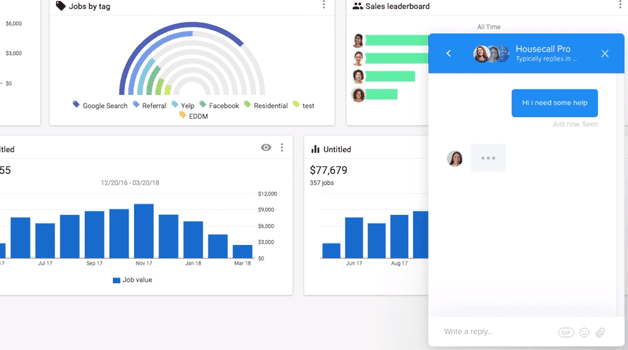
PROS
Proceeding down through the Jobber vs. Housecall Pro contrast, the following table holds pros of two specific software’s:
Jobber
- Jobber is pretty easy to use once you get familiar with its features and have used it for a while. Something which makes it much more substantial is its workflow from quote to job completion. One would also appreciate its payment integrations.
- Their customer service is exceptional, and they always get back to queries and concerns right away. They make sure that they are heard and impacted and that all issues are resolved timely.
- It makes managing time easier and is much more effective when managing and keeping up with schedules and clients.
- It provides an easily accessible go-to place for all your appointments, photos, and notes, making actual addition easier for your crew to stay updated.
Housecall Pro
- It has extraordinary customer service and an exceptional organization that helps you accomplish far beyond your goals.
- It provides significant engagement between you and your client which helps them to communicate and interact with you. It also updates your customers as soon as something is scheduled.
- Its GPS feature allows you to access real-time property location and street view. It puts your techs at much ease since they can locate and identify the property without having to reach out to you for questioning.
INTEGRATIONS
Choosing is made more accessible by jotting the apps each of these software’s, i.e., Jobber vs. Housecall Pro integrates with, so you can decide according to your specific business needs.
Jobber
- Authorize.net
- PayPal
- Zapier
- Square Point of Sale
- Stripe
- QuickBooks Online
- Google Calendar
- Mailchimp
- Braintree
Housecall Pro
- CallRail
- Zapier
- Stripe
- SendGrid
- QuickBooks Online
- Mixpanel
- Google Calendar
- Mailchimp
- Twilio
WEBSITE & SOCIALS
Jobber
- Clients book their services on their existing website and Facebook page on Jobber.
Housecall Pro
- Housecall Pro might be an accurate fit for you if you don’t have a website as it offers a website builder. However, if you wish to choose your domain, build a custom site, and set up an online booking, this is a powerful feature for you.