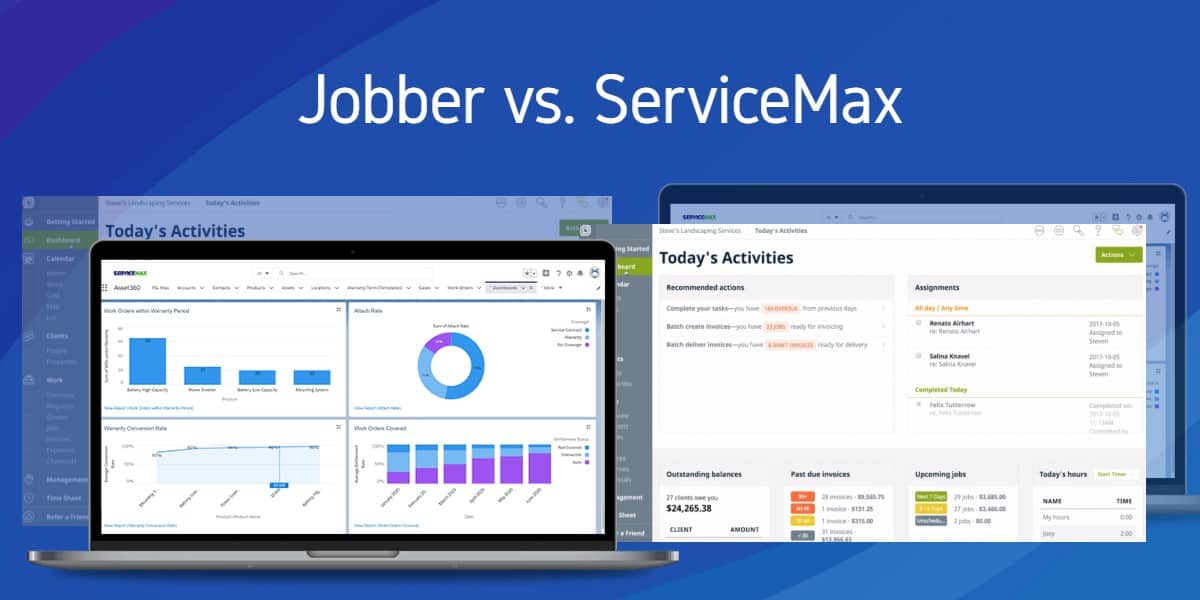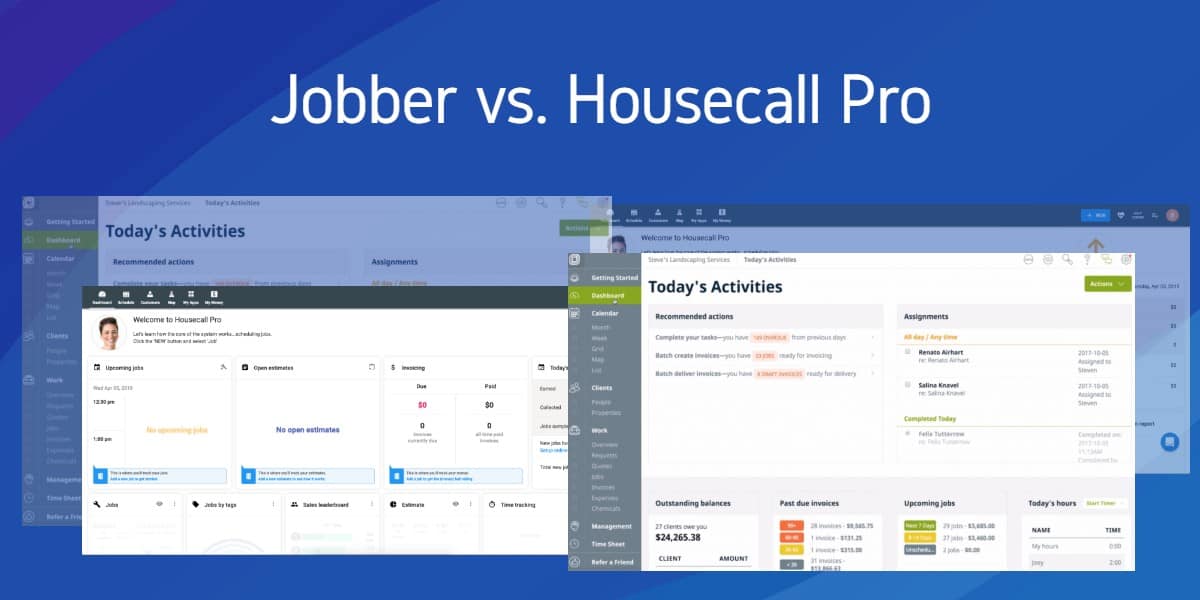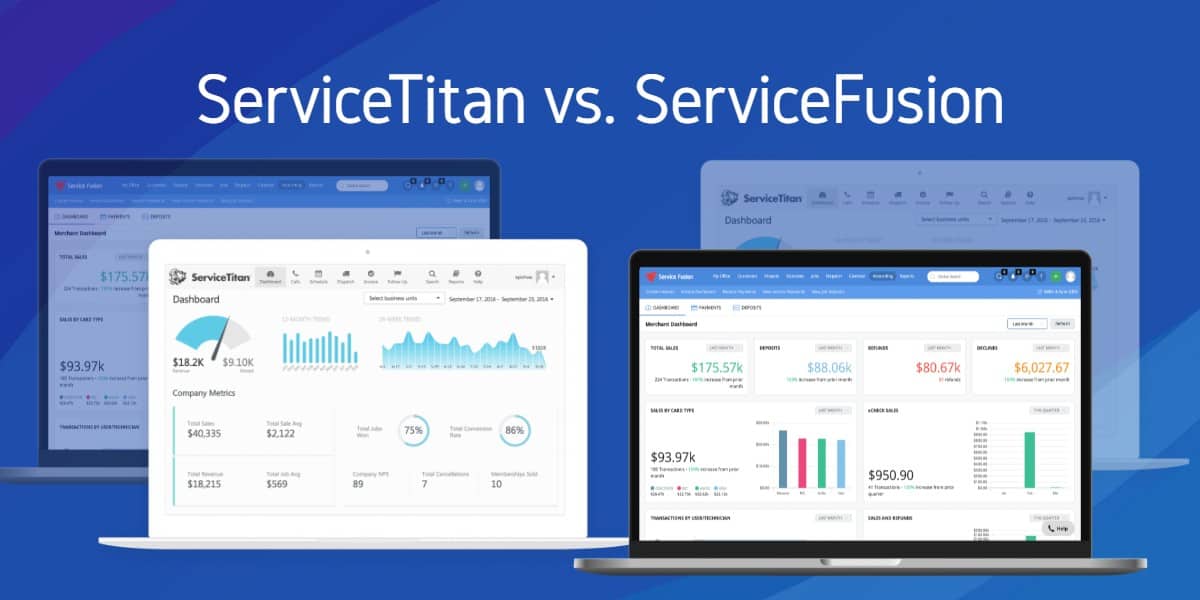Housecall Pro and Tradify are the best workforce management software, but choosing among these can be difficult. Therefore, we have analyzed both of them and presented a detailed comparison of the features, which can help you easily decide which one fits your needs.
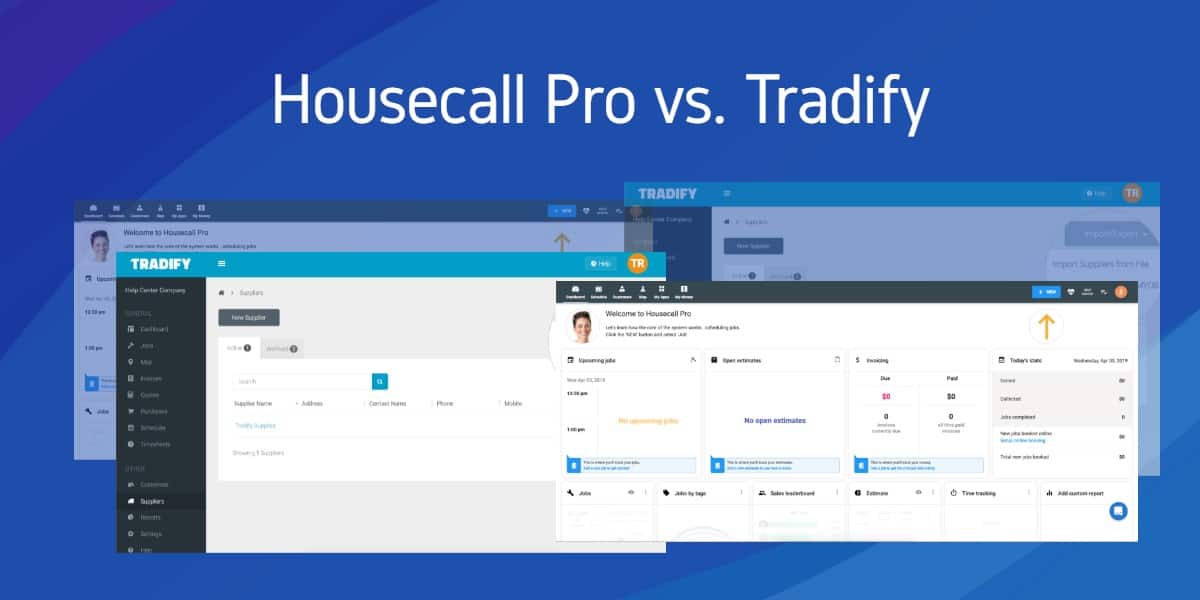
Housecall Pro
Job administration, quotes/estimates, scheduling, dispatching, billing and invoicing, payment processing, customer management, electronic signature capture, and service history tracking are all covered by Housecall Pro, a field service management software.
Housecall Pro was created with service contractors and professionals in mind. It may be controlled and accessed from any location, whether it’s a web portal, an office, or a smartphone in the field. It’s a one-stop-shop for all things automated, from work scheduling to dispatch, CRM to bids, and payment processing.
Contractor profiles, client databases, messaging, GPS tracking, live maps, mobile payment, automatic invoicing, postcard marketing, Google Calendar integration, and email remarketing are just some of the time-saving tools available. The program also includes HouseCall, a free customer reservation app.
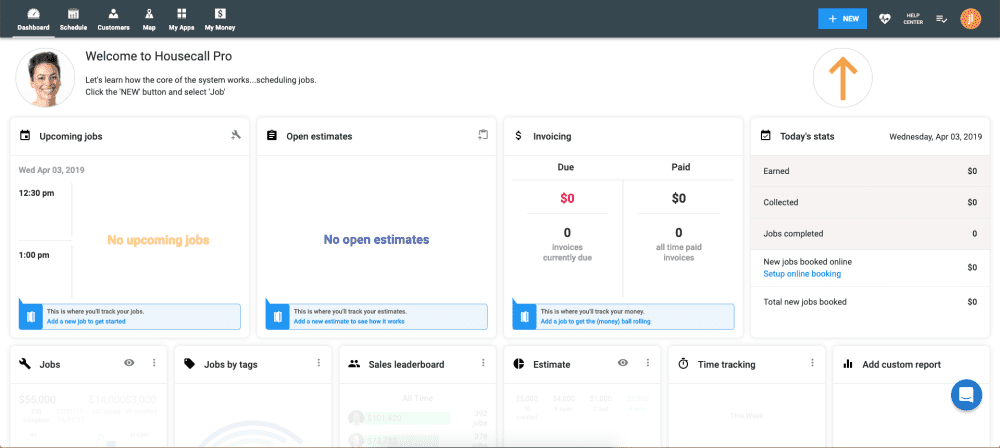
Main Features of Housecall Pro
Housecall Pro’s all-in-one strategy provides tremendous value with basic capabilities such as dispatching, job scheduling, payment processing, estimates, automated invoicing and receipts, client notifications, review management, and more. In addition, particular features, such as consumer finance, internet booking, Instapay, and two-way Quickbooks sync, are unusual at Housecall’s price point. However, despite having all of these features, Housecall Pro is known for its ease of use.
Management of Customer Service
The Customer Management database in Housecall Pro is a valuable tool. The cloud stores all client records, jobs, invoices, and communications. As a result, client management becomes more straightforward. In addition, all client information, including work tracking and history, is stored in a well-organized system.
Payment Processing and Invoicing
The ability of Housecall Pro to generate invoices on the fly and collect money in several ways is a beneficial feature. For example, customers may submit automated email bills from their mobile device whenever work is recognized as complete by Housecall Pro. The consumer can then pay with a credit card online or another acceptable method such as cash or bank transfer.
While on-site, Housecall Pro handles payments at a fixed rate of 2.69 percent + $0.30. Input or scan the customer’s debit/credit card information and capture their e-signature, and the user is done. The entire accounting procedure is simplified as well since Housecall Pro connects with QuickBooks Online.
Planning and dispatch
It may be challenging to maintain track of contractor scheduling and dispatching. You’ll be alerted as soon as a customer uses the HouseCall app to make a task order with your company using Housecall Pro. Using the booking app, the customer may provide important information about the job at hand in various ways. For example, they might use it to submit photographs of the job location and written requirements for the project. This is quite useful for determining actual expenses.
All jobs are stored in Google Calendar, which can be seen in Housecall Pro. With only a few clicks, jobs may be allocated to an available technician. They are then provided with all of the necessary task materials. If there are any last-minute adjustments, they will be notified on their phones in real-time.
Integrations
Housecall Pro is compatible with QuickBooks Online and Google Calendar, two major accounting programs.
Pricing
Housecall Pro is a monthly subscription service with four plans: Free, Start, Grow, and Manage, with prices ranging from $0 to $179 per month. In addition, there is a $99.00 startup charge for the Grow and Manage programs. Apps for iOS and Android devices, web services, real-time dispatching, QuickBooks Online, Google Calendar integration, GPS vehicle monitoring, and a client booking app are included in all subscriptions. The Free plan, which is designed for a single user, includes all of the critical features. For one individual, the Start plan is $35 per month.
Tradify
Construction and field service software for energy, electrical, construction, and plumbing firms. The major features include online job administration, scheduling, quoting, billing, monitoring, and real-time project updates.
Tradify’s real-time job status tracking allows users to plan and dispatch workers. In addition, workload overviews and job prioritization are available to users.
Customers may control job allocation using the work management feature, which allows them to receive real-time job status information from each employee. In addition, the quick quoting module will enable users to create quotations for new jobs and clients using configurable templates. MYOB, QuickBooks, and Xero are among the accounting software that Tradify interfaces with.
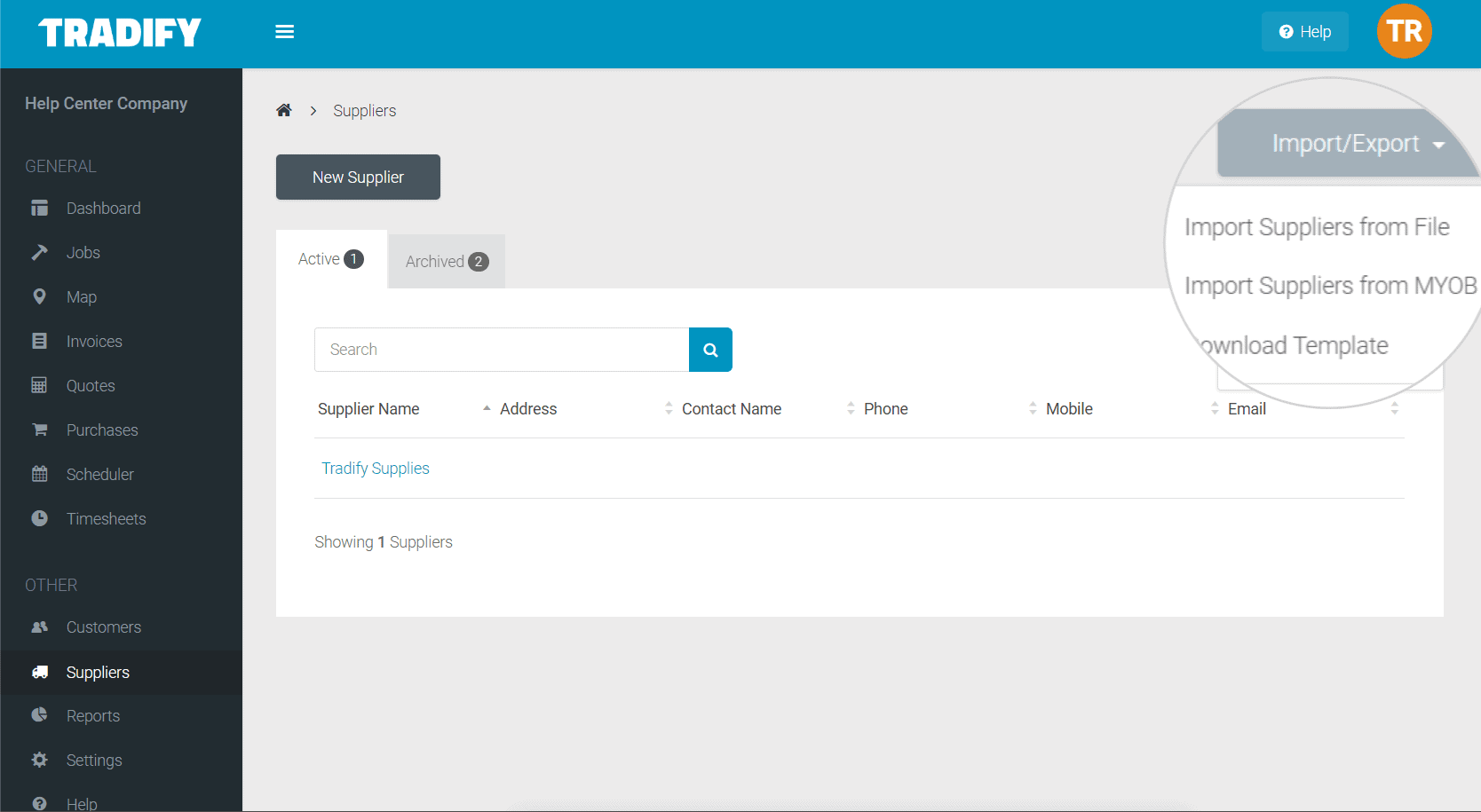
Main Features of Tradify
Tradify’s main benefits are that it streamlines job management, allows users to be more organized and keep track of time, speeds up quoting and invoicing processes, and connects to a range of accounting programs. Here are some more specifics:
Job management is straightforward.
Tradify can keep track of any job, whether it’s quoting, invoicing, or something else entirely. It also allows you to focus on more important tasks by emphasizing jobs that are past due, due, or waiting to be completed. All of your workloads will be visible to you at all times. Field or office staff can analyze and access every piece of employment data.
Keep an eye on the situation.
The system offers a simple staff scheduling approach, which helps to manage the workforce more effectively. Tradify eliminates paper trails by storing all papers, quotes, notes, and emails in a single, easily accessible area. The availability of team members can also be examined to determine who will assume responsibilities when they arrive.
A time tracker tool also allows for real-time tracking of what each worker is working on. This is necessary for quick and easy rescheduling and dispatching.
Job quotes in a flash
Tradify can help you get a job quote faster. It can import price lists from vendors, ensuring that costs are always up to date. Kits can also be built to act as a quick pricing tool for comparable jobs. There are other templates available, which can be customized to fit individual jobs or consumers. It can also compare actual job expenses to the reported pricing.
Invoicing is completed promptly.
Invoices can be generated immediately after a job is completed and sent directly to MYOB or Xero because receipts and timesheets are translated into invoices. Various variables can be altered when it comes to billing.
Integration with accounting software is possible.
With a single click, you can import sales invoices into your accounting system, speeding up the process and preventing double entry. Tradify can also sync contacts, clients, and price lists between MYOB and Xero.
Pricing
Housecall Pro has a monthly fee of $49.00 per feature. There is a free version available. Housecall Pro comes with a free trial. Housecall Pro has three price plans. One is simple, allowing one user with $49/ month, and the following package is for 1-6 users with a price of $109 per month. Similarly, the third package is $199 and for 1-10 users.
Features Comparison Housecall Pro vs. Tradify
| Housecall Pro
Housecall Pro is a comprehensive technology that allows service providers to manage their business from smartphones and free online sites. |
Tradify
Tradify is also a mobile job management software that makes it easier for trade and service-based businesses to quote, plan, monitor, and invoice projects. |
Supported Platforms
|
Supported Platforms
|
| Customers Range
Service companies specialize in plumbing, electrical, carpet cleaning, HVAC, housekeeping, handyman, window cleaning, locksmith, and other essential industrial areas.
|
Customers Range
Tradespeople include electricians, plumbers, and HVAC installers, to name a few.
|
Category
|
Category
|
Customer Support
|
Customer Support
|
Starting from $49/month
|
Starting from $39/month
|
| Key Features
Field Service Management Features
HVAC Features
Plumbing Features
|
Key Features
Field Service Management Features
HVAC Features
Plumbing Features
|
Customer Reviews
|
Customer Reviews
|
Training
|
Training
|
Company Information
|
Company Information
|
Overall Comparison (Pricing, Features)
We’re confident that Housecall Pro is the best option for you if you operate an HVAC, plumbing, or electrical service company (or any other residential or small commercial service business). Most field service management packages are standard scheduling, dispatching, estimating, task management, time tracking/timesheets, and invoicing. Tradify, on the other hand, doesn’t have any built-in follow-up features. Housecall Pro allows you to send follow-up emails or postcards months after a job is completed to stay in touch with your consumers.
Bottom Line
Overall, comparing this excellent software, we learned that for a smaller number of workforce management, Tradify could be a good option. It has almost the same features as Housecall Pro and the extra benefit of providing statistical analysis. However, if you own a large firm and have many employees, then Tradify won’t be able to satisfy all your needs, so you should go for Housecall Pro software. Housecall Pro is more detailed and has a lot more features than Tradify.