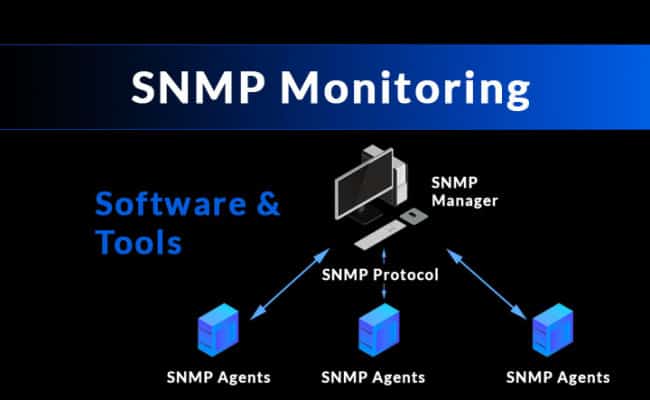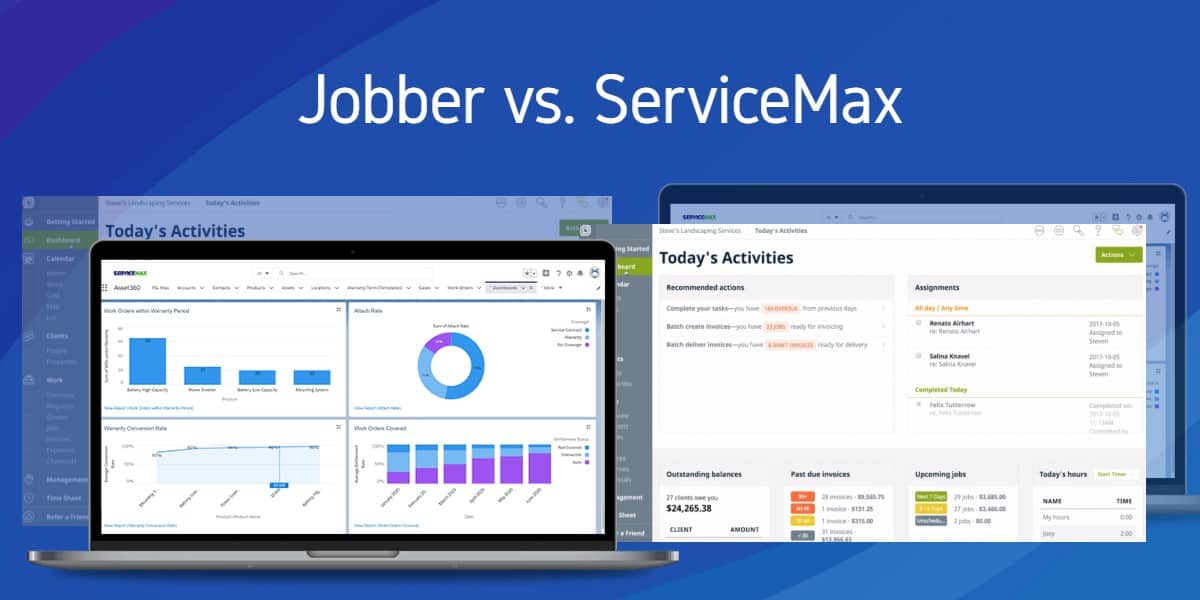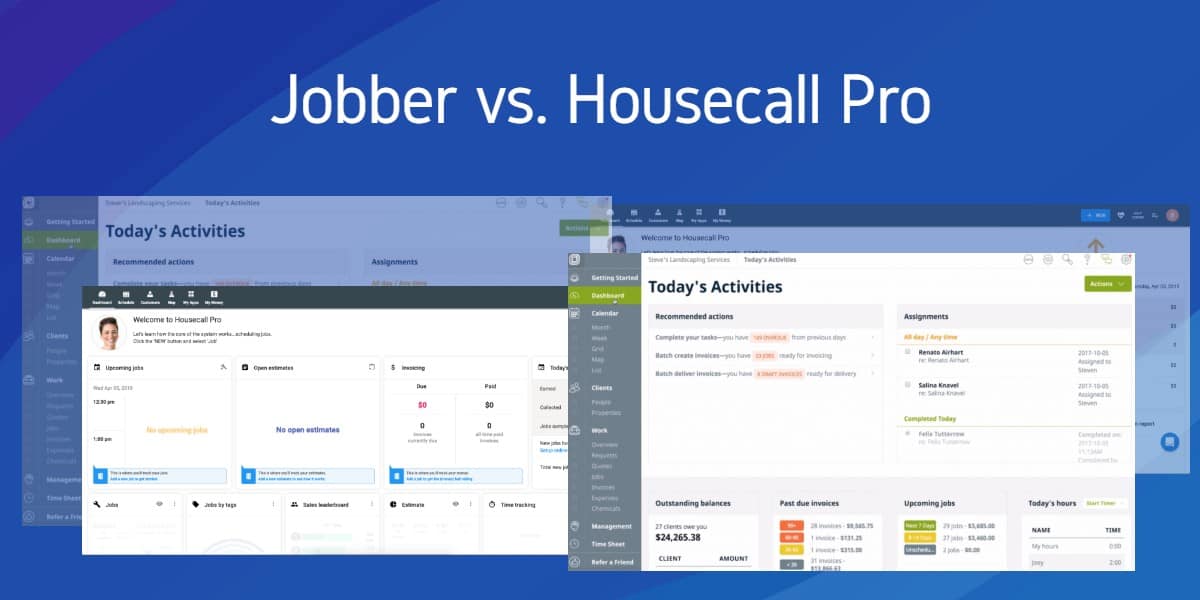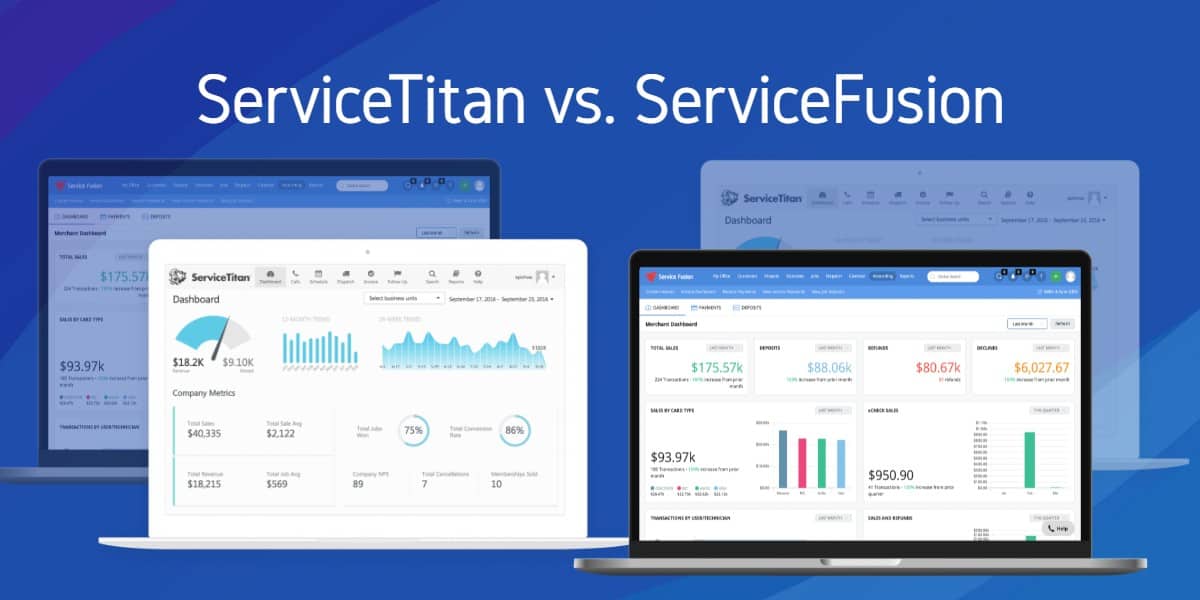Network monitoring has become a cornerstone for organizations of any size, providing critical alerts in real-time so you can take immediate action before it’s too late.
Whether your infrastructure is comprised of fifty devices or five thousand, a complete overview of the performance can be essential to keeping operations online.
As monitoring solutions continue to evolve and new features are introduced, the lines can start to blur between what we need and what is available.

Although a few tools have become the de facto standard, there are in fact dozens of options on the market and more coming available all the time.
When choosing the right monitoring software, several core features are valued by network administrators above all else.
These Include:
- Bandwidth Monitoring
- Uptime Indicators
- Alert Systems
- Automated Network Discovery
- SNMP/NetFlow integrations and more!
Some are specialized in one area such as Network monitoring, while others are all inclusive Infrastructure management systems, with a variety of tools in a unified interface.
What is SNMP?
At the heart of most monitoring solutions is SNMP, a networking protocol that is built-in to nearly every single device.
Despite a vast number of complexities, it is a vendor agnostic method of monitoring hardware and software using just two components, a management station and agent.
At the foundation, the management station back-end polls the network for information, and the agents, often pre-installed on hardware and software, report system specific data during polling or send notification of unexpected events.
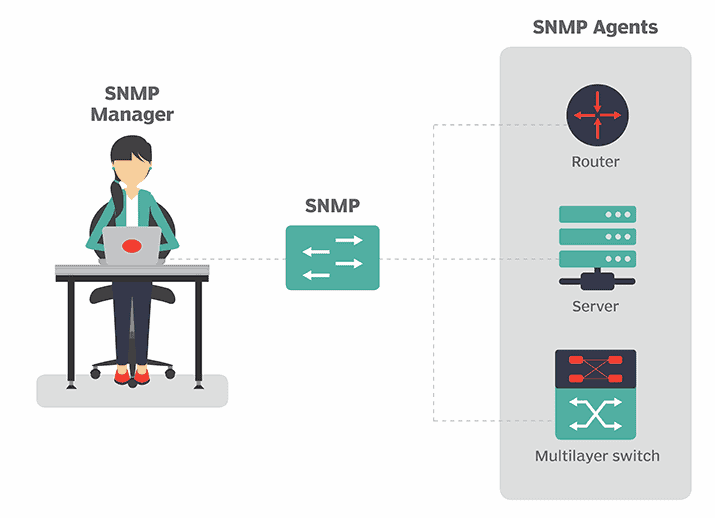
Developed in 1989, SNMP has undergone significant changes over the years to help it adapt and stay relevant in today’s world.
While V3 is the latest revision, most monitoring systems will maintain backwards compatibility with V1 and V2 despite their lack of security, where older devices may still rely on the outdated architecture.
When choosing a monitoring solution for your organization, this may be something to consider if older hardware is still utilized on the network.
Here’s a List of the Best SNMP Monitoring Software & Tools of 2026:
We will look at 10 of the best SNMP Monitoring tools you can use right now, covering their strengths, weaknesses and otherwise unique differences.
These range anywhere from free, open source platforms, to licensed carrier grade solutions. Most paid options have full featured trial periods and some even offer limited editions at no cost, where we would always advise a try before you buy to make sure it meets all of your needs.
1. Solarwinds NPM (Best Overall)
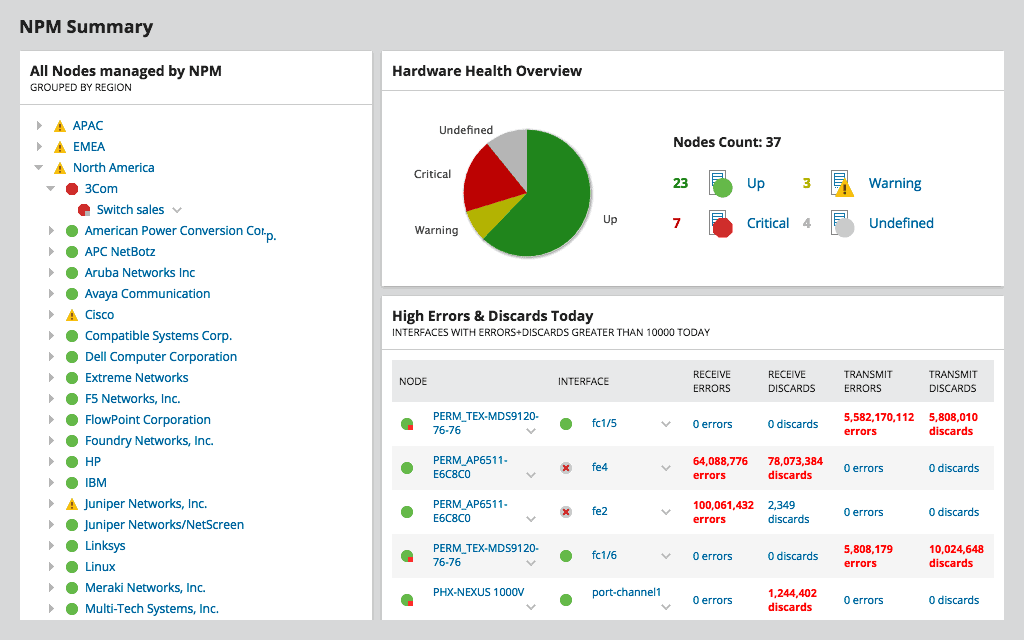
Best known for their extensive suite of networking tools, Solarwinds Network Performance Monitoring (or NPM) is used by some of the largest tech companies in the world. Household brands such as Kellogs, Apple and Cisco are clients of Solarwinds, plus the software has won dozens of awards such as Network Management Product of the Year, Windows IT Pro Editor’s Best and Reader’s Choice from windowsnetworking.com
Solarwinds NPM is a very similar product to PRTG in many regards, with most of the same core features. This includes auto discovery, uptime monitoring, health checks, performance monitoring and so on. The dashboard is highly configurable, as performance based and event based resources can be assigned to a view pane on the web interface.
The most unique feature however is a tool called SNMP Enabler for Windows, which allows users to install, configure and manage SNMP remotely on devices.
The cost of SolarWinds NPM starts out at $2,995 for the SL100 license, which includes 100 elements and 1 year of maintenance in the price. Billing is consumption based, making it entirely reliant on the number of elements used, which are defined as interfaces, nodes and volumes.
In essence, everything you want to monitor from a switch port to a router counts as and consumes (1) element. This can get very expensive very fast, especially when you consider a 48 port switch would use almost half of that alone.
Try SolarWinds NPM Free for 30 Days
If expenses are of no concern and you require the absolute top shelf product, SolarWinds NPM is likely the first candidate you should consider. Their support team is Impeccable, the software is feature rich and this family of tools is the best bar none.
Grab a Free 30 Day Download Below to Get Started Immediately!
2. Solarwinds SAM
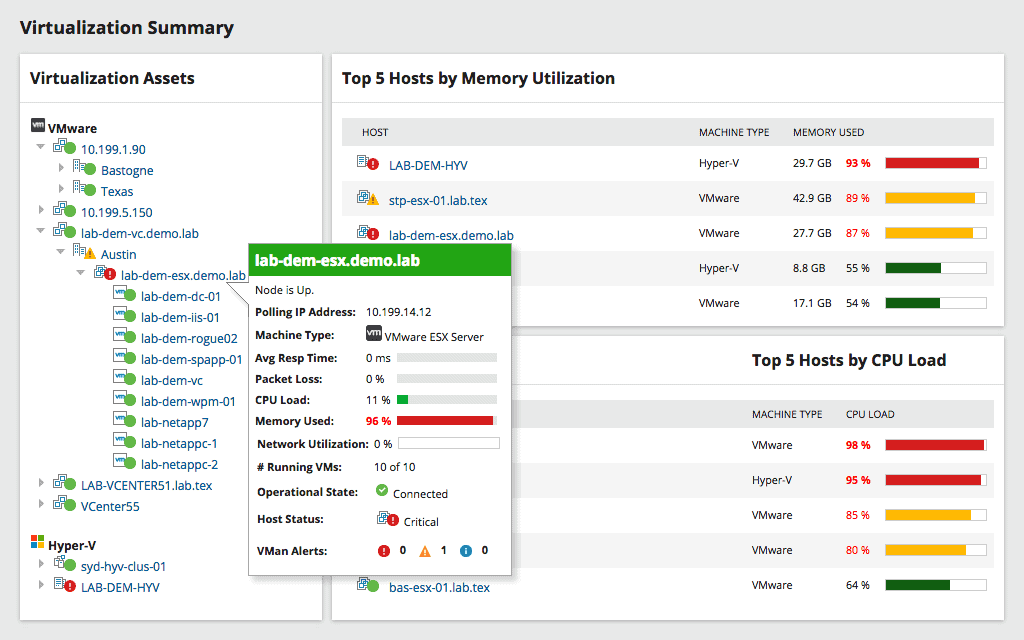
Solarwinds Server & Application Monitoring (or SAM) is to hardware/software what NPM is to the network. It manages the health and performance of both physical and virtual devices, including the CPU and RAM utilization, disk IO and so on.
It also maintains support for monitoring open source, commercial and custom applications.
While some of the more robust, all-in-one solutions pack everything in to a single release, Solarwinds offers SAM and NPM as separate, yet parallel distributions.
In many environments, these will be fully integrated as a combined package, where they can provide a complete overview of the infrastructure and compliment each other with centralized alerts.
In some cases, SAM will even be used to monitor performance metrics for physical network devices, such as routers and switches.
On the same track as NPM licensing, SolarWinds SAM also starts out at $2,995 for the AL150 license with 150 monitors and 1 year of maintenance. Where as the Network Monitor defines every component as an element, SAM classifies these as monitors.
From system processes to disk volumes, each of these uses (1) available monitor regardless. For moderate to large networks, these can drive up the price fast, especially when you consider that 15-20 monitors are recommended per application. By that logic, for a total of 75 devices, we would need the AL1500 license that costs $23,295.
Try SolarWinds SAM Free for 30 Days
There is no denying that SolarWinds SAM is top of the line, and likely the best solution on the market by all accounts.
Solarwinds Offers a 30 Day Free Download for this Product to Test and Configure in your Environment – We Trust Solarwinds wont let you down with this enterprise piece of software!
3. PRTG by Paessler (Most Affordable)
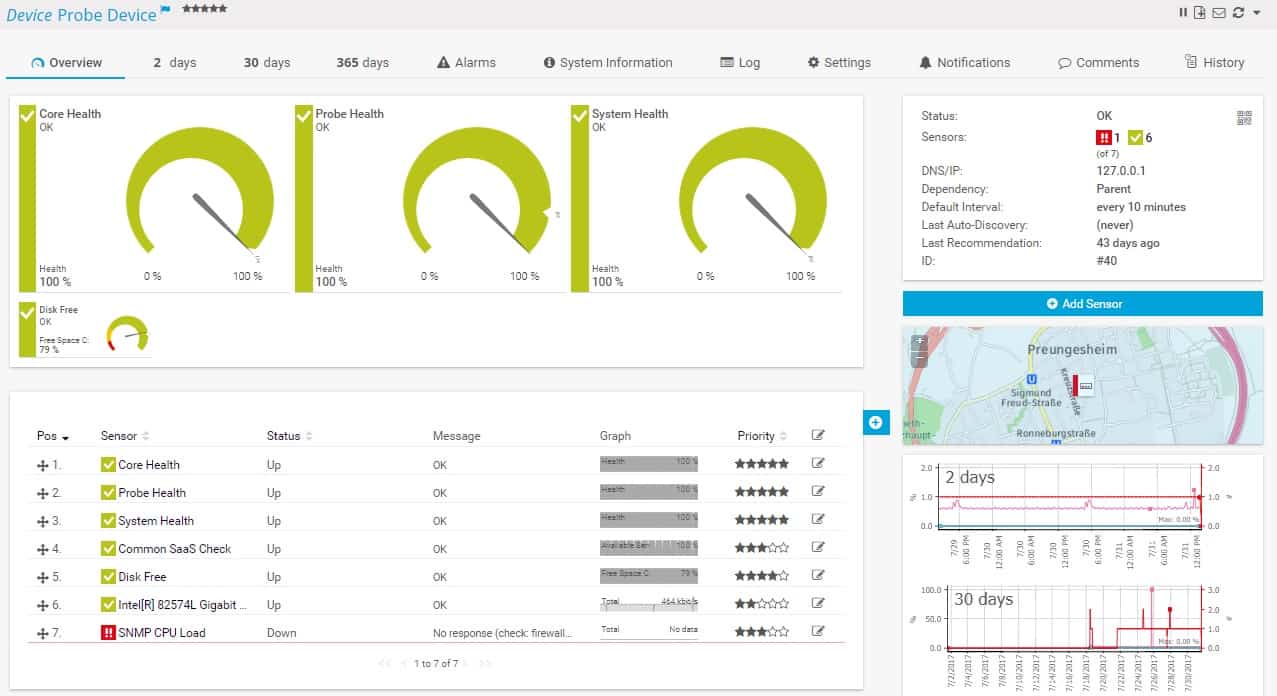
The Paessler Router Traffic Grapher, a.k.a. PRTG for short, is one of the most popular network monitoring tools on the market. As Paessler’s flagship product, they claim it offers the fastest setup of any competing solution, taking only a matter of minutes to have it up and running.
While this statement may be a bit bold, the configuration process is quite streamlined and an overall simple task from start to finish. This can be attributed to the attractive, easy to use interface, self explanatory features and most importantly, the Network Auto Discovery feature that detects and imports a range of devices on the network.
PRTG is well regarded for its advanced capabilities in regards to infrastructure management, while requiring minimal prior knowledge to use. This can make it an enticing choice for startups or other organizations that lack a dedicated system administrator.
The modular nature of the platform helps facilitate mapping out an entire network, including devices, traffic and even software, displaying a hierarchical overview of the operational status and alerts.
Try PRTG Free for 30 Days
The most unique difference of PRTG however is the emphasis on a sensor based system. Each networked device can be assigned any number of sensors, responsible for monitoring things like uptime, resource utilization, system health and so on.
Sensor templates can even be created to quickly link the same subset to a group of similar devices, making it an extremely customizable platform. This can however become quite costly in large environments, where just a single device can potentially consume dozens of sensors.
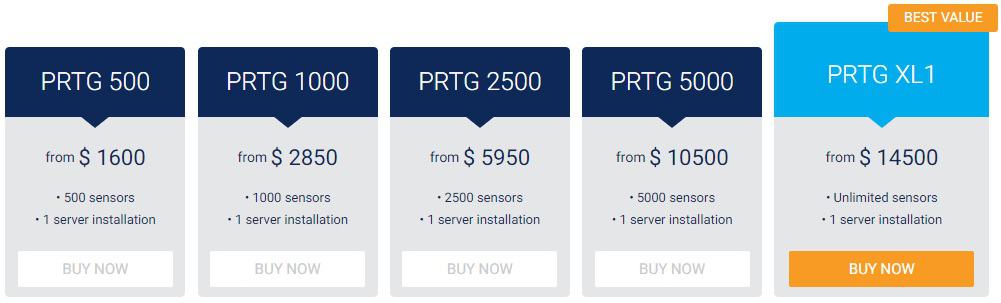
Paessler is upfront with their transparent licensing fees though, which are based on the number of active sensors and range anywhere in cost from Free to $14,500 for the unlimited plan. A full featured, 30 day trial version is also available to download from their website, at which point it reverts to the free edition with a limit of 100 concurrent sensors.
4. ManageEngine OpManager
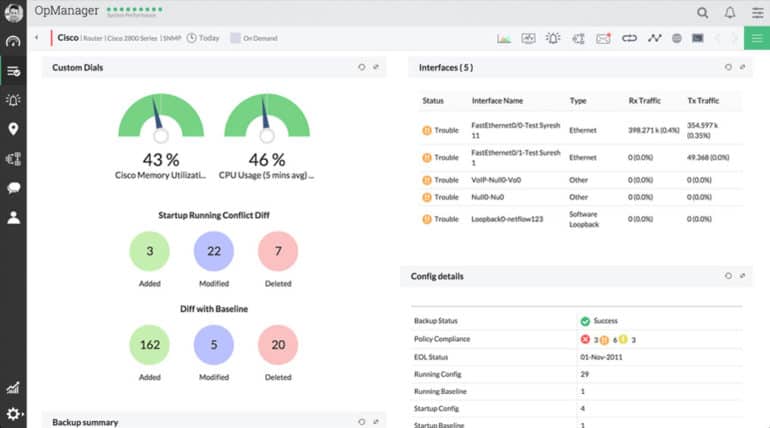
OpManager from ManageEngine is one of the best infrastructure management solutions on the market, a contender just behind the likes of Paessler and Solarwinds.
It offers a unified monitoring package with integrated tools for network, bandwidth, server and applications, consolidating everything in to one beautiful interface.
Despite being a feature packed, full scale platform that works on Windows or Linux, the setup process takes less than 2 minutes to complete, no tinkering required. This installation package comes bundled with databases and web-servers out of the box, streamlining all of the grunt work behind the scenes.
For options that aren’t included by default, a plugin system is available to extend the core functionality with additional tools on a as needed basis.
Advertised pricing starts out at free and ranges all the way up to nearly $20,000 depending on need. The Free Edition supports up to 10 devices and a single user with basic monitoring capabilities, while the Essential Package starts out at $795 for 25 devices and a lengthy list of extra features.
For larger organizations, Enterprise bumps the device limit to 500 and introduces Distributed Network Monitoring for scalability.
Try OpManager for 30 Days
Overall, OpManager has some room to improve, but is still ranks closely among the industry leading solutions. It’s a powerful, full scale monitoring solution with affordable pricing, optimized user interface and extremely simple to use from the get go.
5. Nagios XI
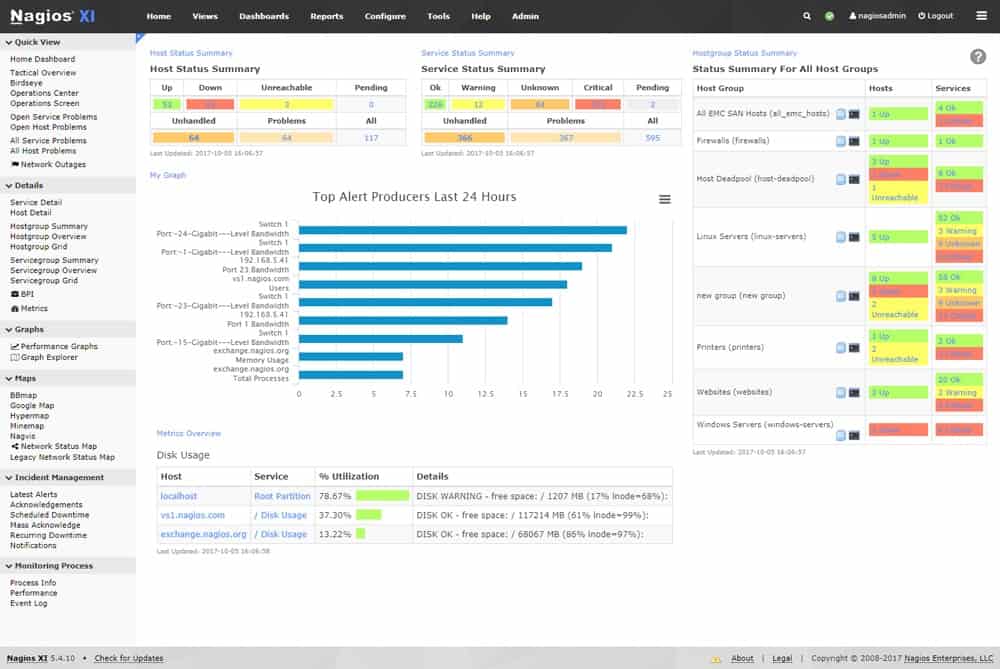
With a flexible pricing structure and modular platform, Nagios XI casts a wide net to capture networks of any shape or size. From small business to corporate environments, it can be adapted to each user’s needs through the use of variable licensing options and a plugin oriented back-end.
They offer a free version, subscription plans and one-time purchase starting at $1,995 for the Standard Edition.
Nagios XI as a base platform does lack some features found in competing products, with it’s main focus being on monitoring mission critical infrastructure. It can however be extended out through the use of add-ons, which brings the capabilities closer to that of comparable solutions.
For example, Device Auto Discovery isn’t found in the official software, but 3rd party components can be installed to introduce this functionality.
The biggest pitfall of Nagios XI is unfortunately the advanced setup process. The back-end software runs exclusively on CentOS or RHEL (Redhat Enterprise Linux) and can be difficult to configure, even for seasoned Linux professionals.
Time is money, and spending both can be counter intuitive to a growing business. It is a far more simple than Nagios Core that we discuss below, but still falls behind comparable solutions that can be up and running in minutes.
Try Nagios XI Free for 60 Days
Despite the outdated interface, hefty system requirements and complex installation, there is still a lot of good to be said for Nagios XI.
It is one of the oldest, most reputable monitoring solutions on the market, yet remains competitively priced, offers high efficiency performance and comprehensive scalability. Best of all, it is extensively powerful thanks to the Nagios Exchange platform, comprised of hundreds of 3rd party add-on modules.
6. Nagios CORE (Free Edition)
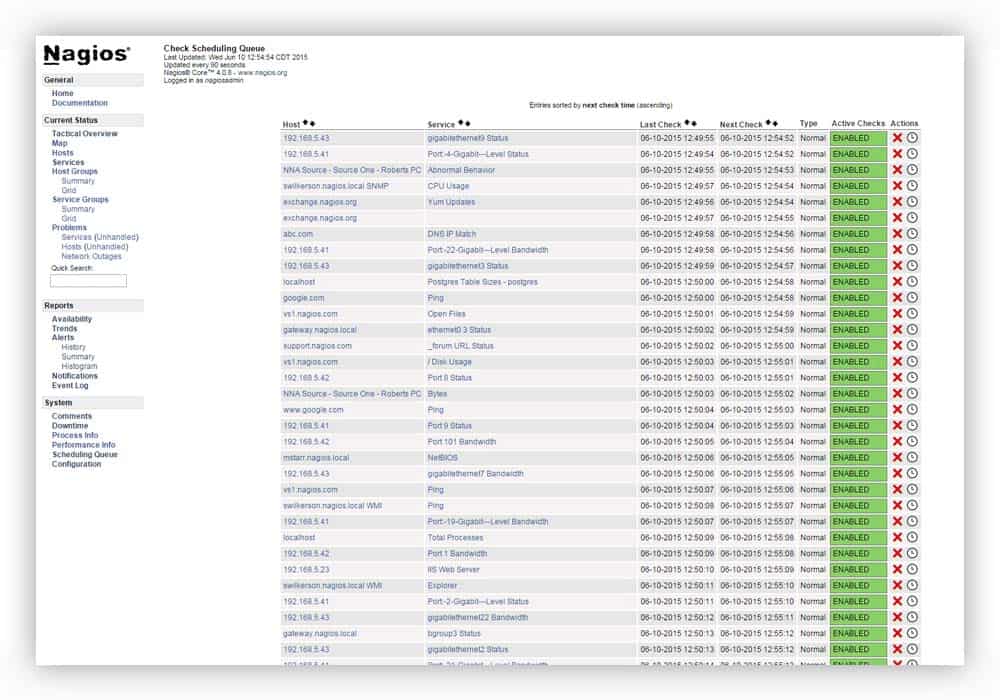
For those with more time than funding, Nagios Core is the free, bare-bones version of Nagios XI. It features the same monitoring and alerting tools found in the paid solution, but lacks some of more user friendly additions such as the web interface and reporting options.
Core is also native to linux and managed entirely via command line, which comes with a fairly steep learning curve that may deter inexperienced users.
Despite the limitations it has out of the box, Nagios Core does maintain full access to the same addons database that XI users have, called Nagios Exchange. Thanks to the work of 3rd party developers, many of the missing tools can be added to an existing installation that will enhance the overall experience.
There is a variety of both web and mobile interfaces, front-end themes, reporting utilities and hundreds of other plugin based extensions available to use.
Download Nagios Core for Free Here
As a business, the end goal is to first sell users on the Nagios platform and eventually convert them to the paid licensing of XI. For those using Core, this may be a more cost effective path to scale growing infrastructure when the need arises.
Unfortunately the free version isn’t just limited, it can be a hassle to setup as you wade through the initial configurations and try to make things work. The sheer extensibility offered by the plugin system though more than makes up for these shortcomings… as long as you have the patience to get there in the first place.
7. Zabbix
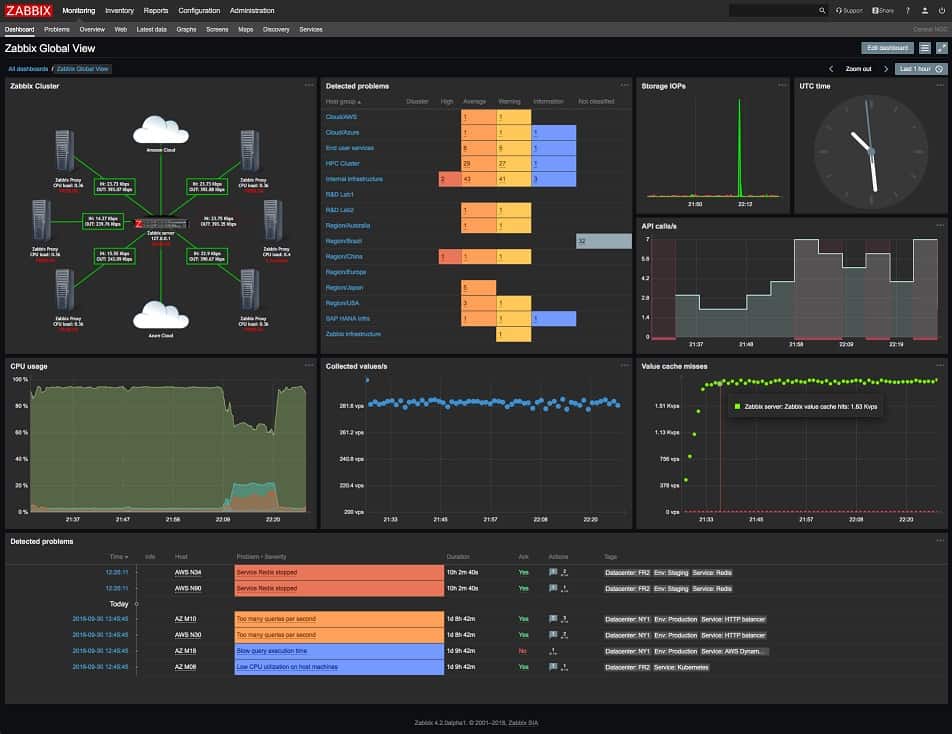
In contrast to the propriety solutions on our list, Zabbix is a robust, full featured SNMP monitoring tool that is entirely open source. This has the distinct advantages of continuous development, widespread community support and of course being completely free.
In some cases however, these same points can also become an obstacle, where you are reliant on contributors for both updates and assistance should the need arise.
Thankfully Zabbix has been well documented and the active user base is a fairly reliable source of information. With more than 300,000 installations and trusted by brands like Dell and Salesforce, it definitely isn’t going away anytime soon.
Although it is an enterprise grade solution, it is best used at lower levels in small to medium sized networks. It is optimal for organizations with less than 1000 devices, where both performance and efficiency are noticeably impacted on large scale implementations.
This is due in large part to the fact Zabbix agents must be installed on each node, which communicates with the back-end servers. As one of the most notable flaws, the manual setup and configuration of Zabbix agents can become a time sink, and continues to grow increasing complex as more devices are introduced.
Download Zabbix for Free
As a whole, the biggest selling point for Zabbix is the cost, or lack thereof. It is an extremely robust, feature rich choice with absolutely no monetary overhead, but does have limits in terms of scalability and a hefty learning curve that can take a while to fully comprehend.
8. OpenNMS
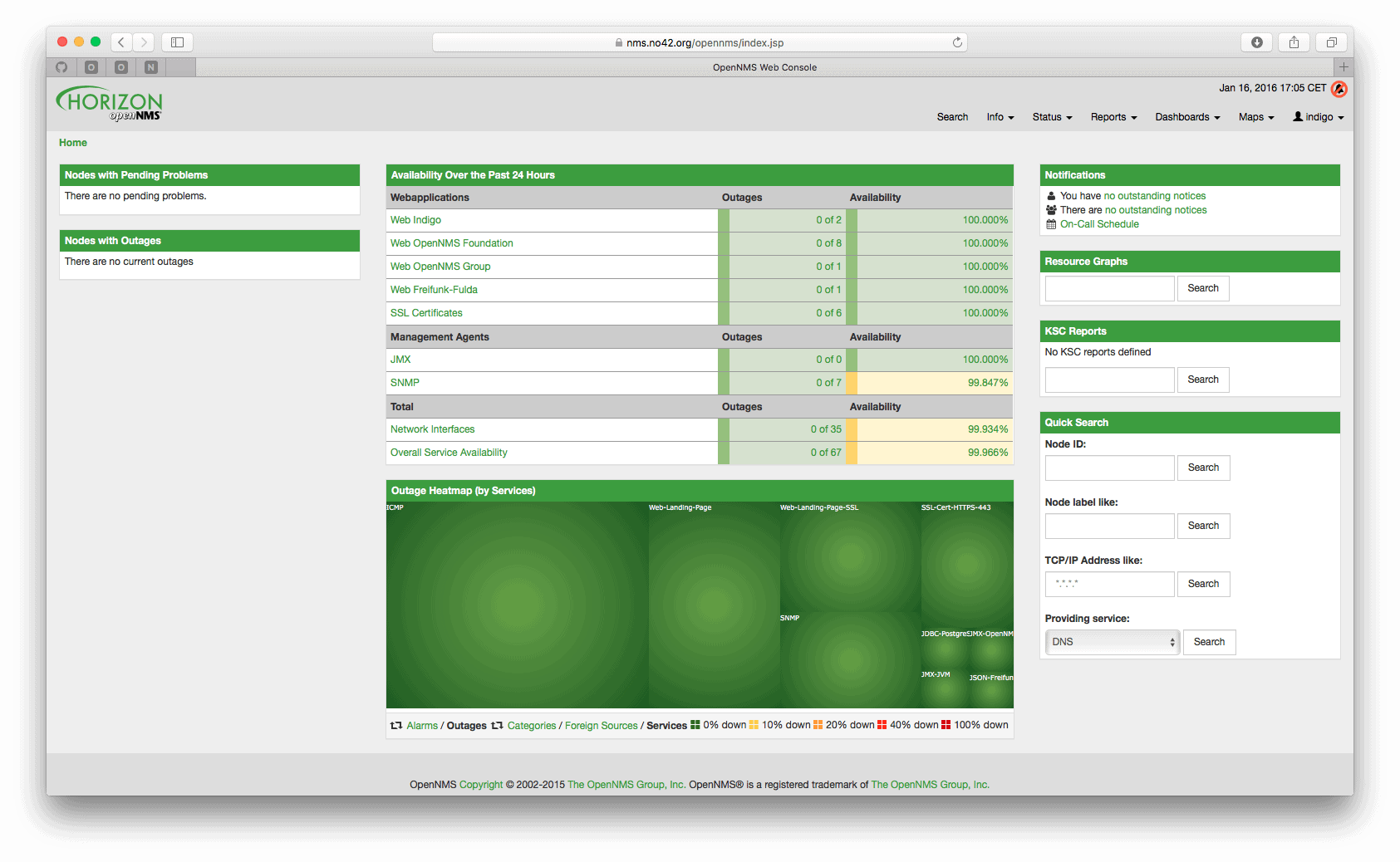
As the name indicates, OpenNMS is an open source Network Monitoring Solution and remains the closest alternative to the aforementioned Zabbix. It is maintained as two separate carrier grade distributions, best known as Meridian and Horizon.
Meridian is the stable branch that’s intended for reliable, long term support, and ideal for business / enterprise use. Horizon is the bleeding edge releases, implementing the latest technologies and constant innovation, which is perfect for monitoring the latest evolving technologies.
Download OpenNMS Now, It’s Free to Use
OpenNMS is built in Java and developed as a cross platform, distributed and scalable monitoring platform for large organizations. The performance is comparable to that of many paid solutions, yet updates and support are maintained by the community behind it.
The learning curve can be quite steep given the target audience, but it is also far more capable in large environments than the alternatives. It integrates with a number of alert systems (e-mail/SMS), offers Grafana support for time series analytics and a range of advanced features such as heatmaps, backshift graph visualizations and elasticsearch forwarders.
It is however geared towards network monitoring above all else, where it can lack in the server and applications department.
9. WhatsUp Gold
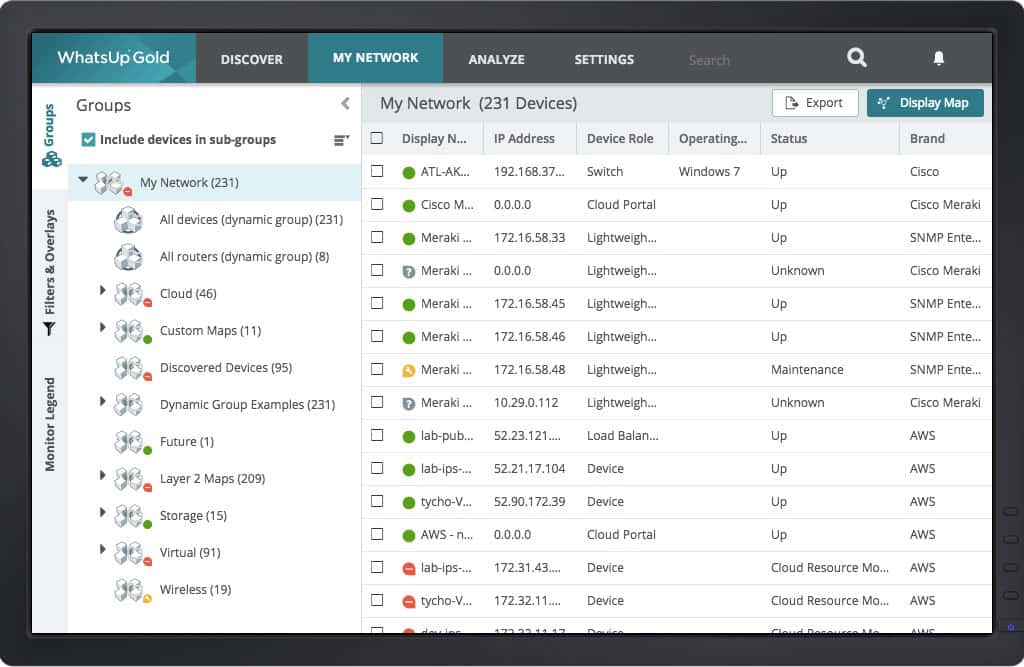
WhatsUp Gold, part of the IPSwitch suite of networking tools, is an expensive, yet comprehensive solution for network monitoring. The back-end software can be installed on Windows Server 2008 R2 through Server 2016, but is capable of managing any SNMP enabled devices.
The Installation Wizard will automate the majority of configurations during setup, followed by an initialization process that runs Network Auto Discovery. This imports all available devices via MIB, relaying specific details such as type, manufacturer, serial number and firmware revision.
The simplistic, yet sophisticated interface is easy to use while packing a number of powerful features under the hood. Individual devices are searchable by IP address, MAC address or hostname, plus a network topology map illustrates each node, their status and the links between them.
Despite the on-premise installation, it can even monitor cloud based infrastructure on AWS or Azure, preventing visibility gaps that stem from offsite hosting. Best of all, this is all done without the need for user agents, where it runs entirely off SNMP, WMI and cloud APIs.
Starting at $2656 for 25 devices, pricing is a bit on the higher end of average, but still quite reasonable given the overall capabilities.
Unfortunately they use a rather perplexing points based system, similar to that of credits, which can then be allocated as needed to purchase various tiers.
Try WhatsUp Gold Free for 14 Days
Each plan includes a set number of devices, applications, flow sources and so on that can be reallocated as needed.
According to their team, the lack of transparent pricing is in effort to tailor each package to the specific customer, recommending you contact them for more information.
10. System Center Operations Manager by Microsoft
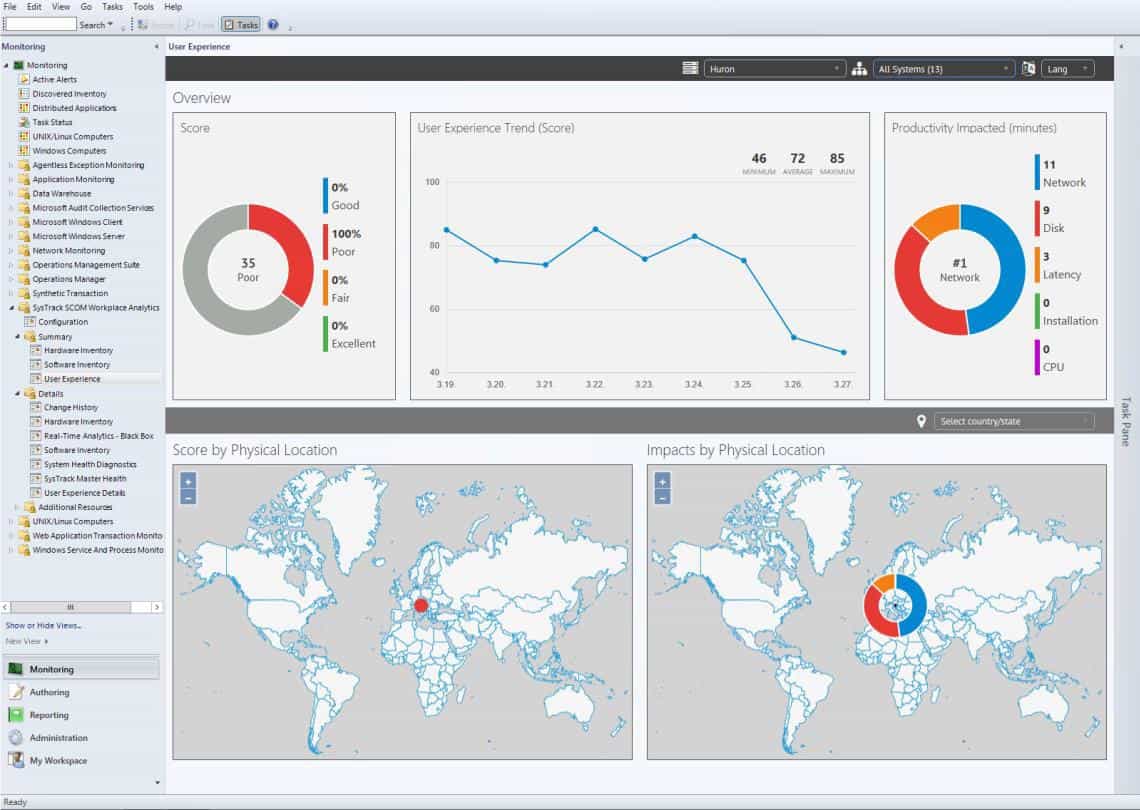
The System Center Operations Manager, better known as SCOM, is not for the feint of heart. First acquired from Mission Critical Software by Microsoft in 2000, it was overhauled in 2007 and has since been added to System Center 2016.
As their flagship IT monitoring solution, it has gradually become more streamlined over the years, integrating nicely with the rest of Microsoft’s networking suite.
For Microsoft centric environments, SCOM may very well be the perfect tool for the job. After nearly two decades, it has continued to evolve and become increasingly reliable, while also maintaining official support from the world’s largest IT corporation.
As one may expect however, it is far from intuitive and has a remarkably large amount of requirements to use, making it a rather daunting task to setup and even larger challenge to manage over time.
As with most Microsoft software, the licensing structure isn’t nearly as cut and dry as one may hope.
The System Center Management License is priced between $1323 for the Standard Edition (physical servers) and $3607 for the Datacenter Edition, geared towards virtual servers. In addition, each remote server requires a client license that ranges between $62 and $121, which can quickly drive up the cost even further.
Try System Center 2016 Operations Manager for 180 Days
When taking in to consideration the pricing, complexities and limited compatibility with non-Microsoft systems, SCOM is definitely oriented towards a specific market. It boasts a series of unique features and integrates nicely with Windows based organizations, but most users will find our other recommendations a better choice for their needs.
Conclusion
Network administration is a complex job and proper monitoring tools are essential to doing it well. Real-time updates on the health and performance of your devices can be the mitigating factor that prevents catastrophe. SNMP has long since helped manage infrastructure of all sizes proactively detect and fix problems before they even arise.
With a range of both free and paid tools available, every network should absolutely have some sort of monitoring system in place. Smaller organizations can benefit from the free, open source solutions, while larger business will often require a scalable platform, perhaps with cloud support and clustering.
Each application is unique in their own respective ways, with a set of pros and cons to consider before making the final decision.
After all, the operational requirements of your network will ultimately determine what fits your needs best. Nearly all of our recommendations offer some type of trial period to try before you buy, which is an excellent opportunity to get a feel for the software and if it suites your environment.
If your Looking for the Absolute Best SNMP Monitoring Software or Tool for your Network, Solarwinds NPM is going to the be the Ticket.
If your Looking for another option outside of Solarwinds, we suggest either Paessler’s PRTG or ManageEngine OpManager as a great entry points in to the world of monitoring platforms, which have completely free trials to get you started as well!