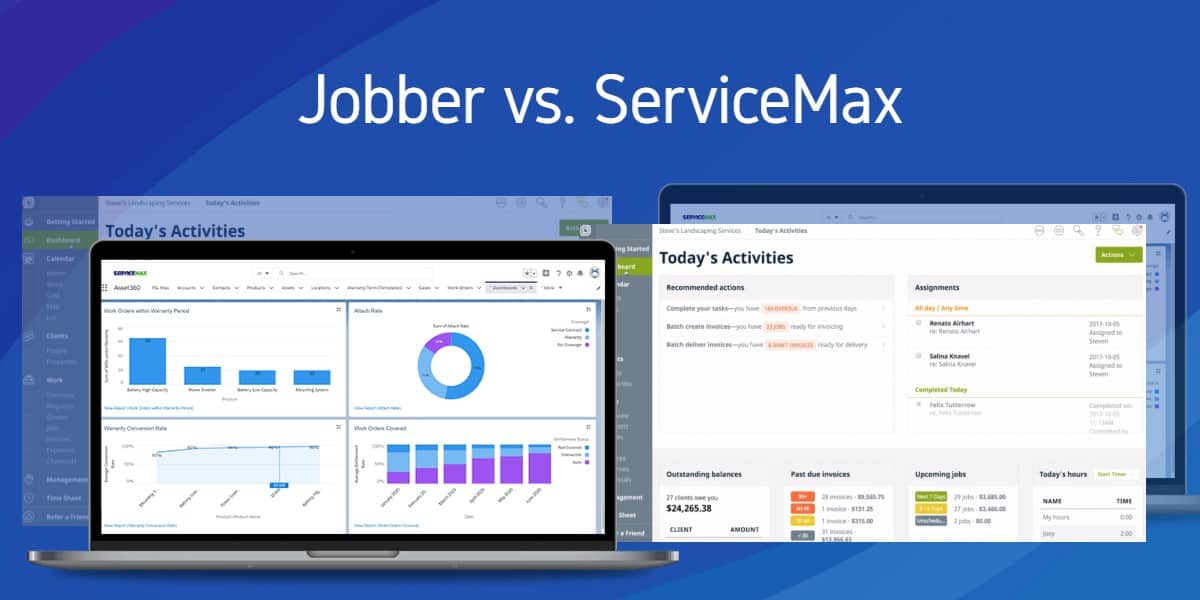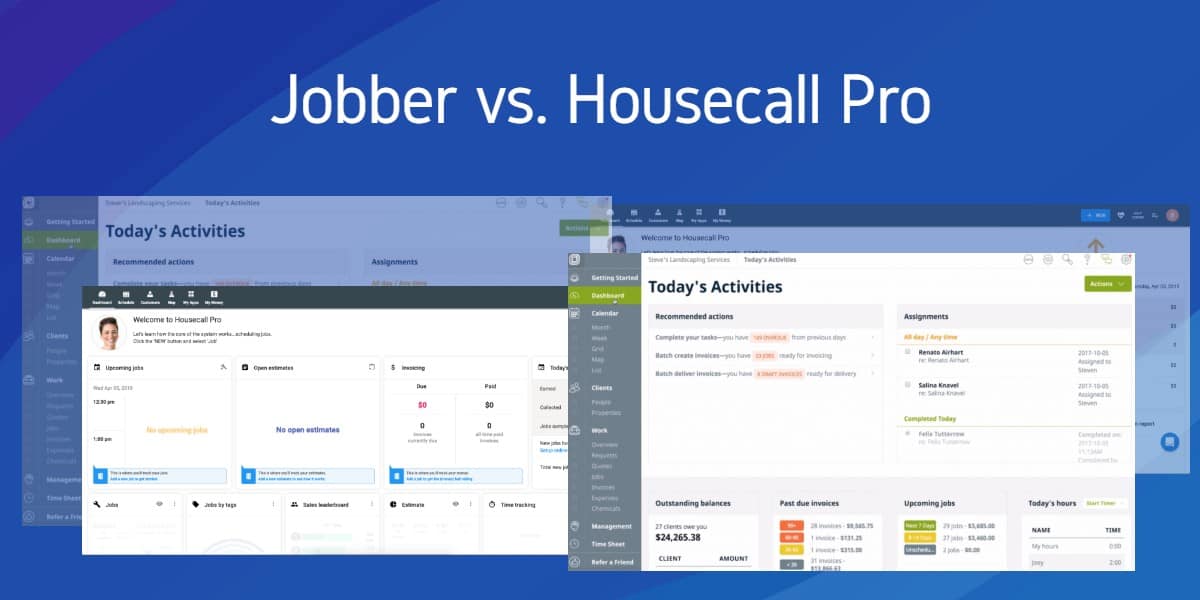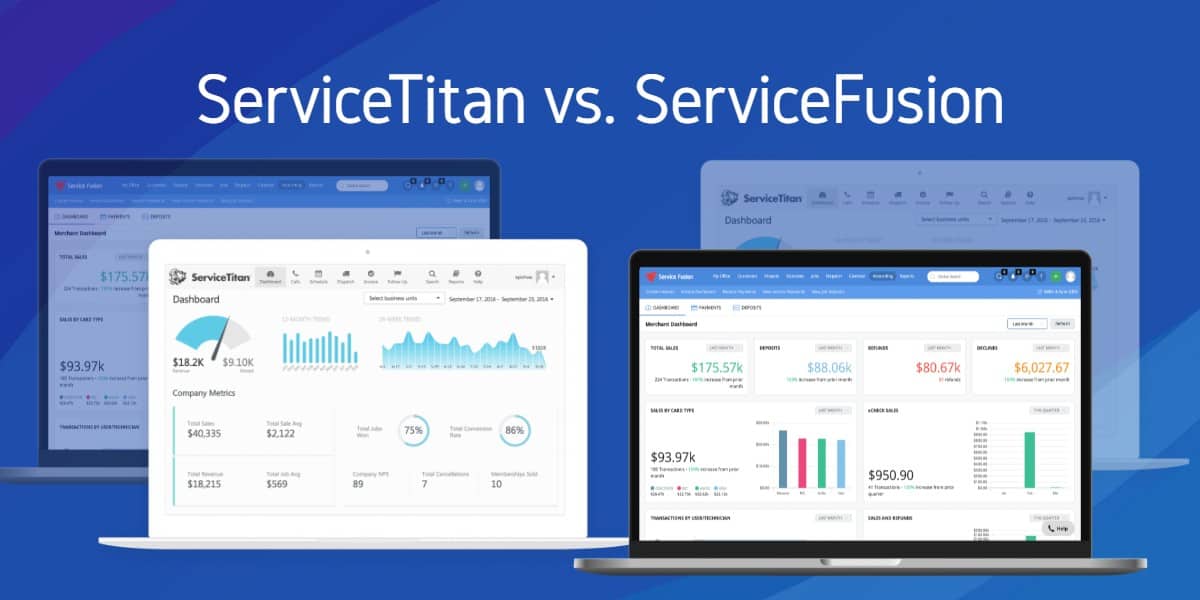Many organizations and individuals rely on project management software for project planning, tracking, scheduling, resource utilization/allocation and change management. These tools allow teams and individuals to be more productive and have clear insights into tasks and overall project success.
Many Project Management software systems include Time and Expense tracking capabilities, budget tracking, cash flow insights, project ROI analysis and so much more.
They have become an essential tool used for collaboration and communication between project teams and stakeholders. With advanced reporting, you can plan projects, manage tasks, share documents, collaborate across teams, alert and notify, and streamline processes to become more efficient, organized and creative.
Here’s the 10 Best Project Management Software of 2026:
With so many Project Management options to choose from, it can be hard to find the right one for you or your organization. There are great options out there for everyone from the single user, to the more complex organization. Our team of experts reviewed multiple Project Management Software options to come up with this list of the Top 10 so you can be knowledgeable and confident in your choice.
Wrike
Wrike is an award-winning software that is designed for online project management. It’s goal is to improve the speed and efficiency of work for groups and teams. It has a friendly user interface with a 3-Pane project view so you can see important data on one screen. The left pane shows the projects in order of importance and/or status, the middle pane shows the projects task lists, and the right pane shows task details.
With Wrike, you have the ability to create tags and folders to organize projects without creating duplicates. You can sort by tags or folders to help you easily find projects or share them with teammates or clients.
Another feature worth mentioning is the Activity Stream which shows a live news feed of your team’s activities. The advantage of using this feature is that you can see your team members activity and progress in real time. It includes an @mention feature to draw attention to specific issues or topics you want to share with everyone. It basically gives you a live stream of what people are working on and what is being discussed.
Key Features:
- Gantt Charts (interactive timelines)
- Task Management – tracks individual and overall progress of projects. Projects can be marked as complete or incomplete and you can sort by unresolved tasks. You can also attach files, show pictures or tables and cross-link other tasks. Task management gives you an idea of what is outstanding, the progress, who is working on it and when it is due.
- Real-time Newsfeed with @mention feature
- Task Prioritization and notifications based on status of tasks
- Workload management
- Time-tracking
- Audit reports for Enterprise-Grade users – admin can track individual and group activities to prevent data breaches and any other type of malicious activity.
- Salesforce, Jirs, Zapier, Google Docs, Dopbox, and Box integrations
- E-mail Integration
- iPhone and Android Apps so that you can access the portal anywhere, anytime via your mobile device
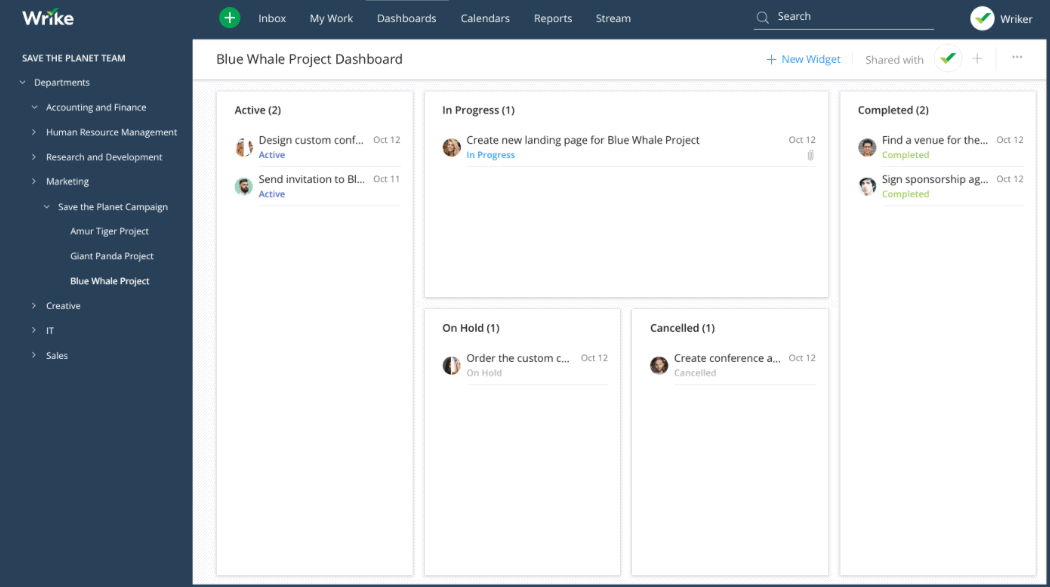
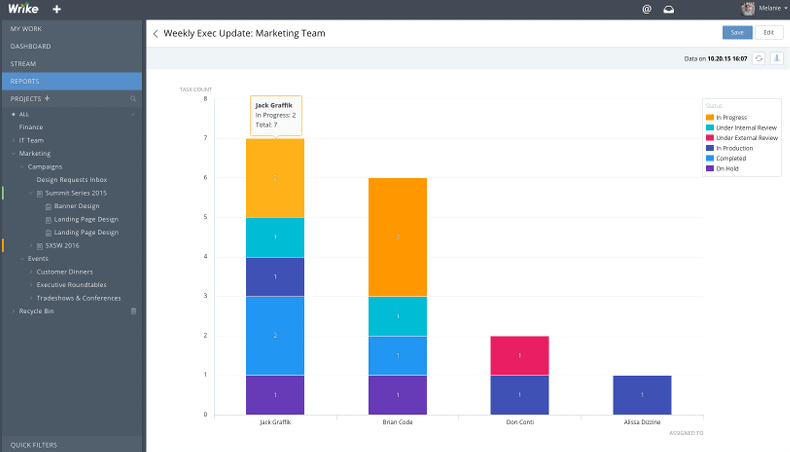
Price
Free Plan:
- 5 Users or Less
- 100 % Free !!
Professional Plan:
- 5-15 users
- Full project planning and collaboration
- $9.80/user/month
Business Plan:
- 5-200 Users
- Robust Work Management with Customization and Exec Reporting
- $24.80/user/month
Marketers Plan:
- 5-Unlimited Users
- Tailor-made solution for Marketing and Creative Teams
- Contact for Pricing
Enterprise Plan:
- 5-Unlimited Users
- Comprehensive solution with Advanced Security and Controls
- Contact for Pricing
Free Trials available, contact for more information.
Download
Smartsheet
Smartsheet is a leading web-based tool for project, team, and task management. It is accessible from any browser or device and has an easy to use, spreadsheet-like interface.
You can leverage your teams collaboration by providing a way to drive ideas from planning to execution and completion. Smartsheets was designed with the idea of being more efficient by preventing back-and-forth e-mails, excessive meetings and communication loss. This all in one program keeps task statuses at the forefront so that everyone knows what needs to be done next. You can also share this information with clients to ensure they are in the loop.
Using simple rules, you can automate relevant business processes. Examples include; automating repetitive tasks, prompting your team to make updates, and getting reminders when tasks and projects are due.
A notable feature of Smartsheet is it’s ability to give you real-time visibility into what is going on in your team and organization. Using their live reporting feature called “Smartsheet Sights”, you can identify and respond to trends in real-time. Smartsheet Sights centralizes the different business systems of Engineering, IT, Finance, Sales, HR, and Service Delivery departments so you can have a high level view of all projects and tasks and then zoom in on specifics for more information.
Known for it’s secure platform deployment, you can enable security, user management, and single sign-on capabilities for a more powerful team and project management with scalable administrative controls.
Key Features:
- Customizable Dashboards to show data that is important to you
- Task Management with Alerts, reminders and Automated Actions
- Ability to attach files to projects and tasks
- Calendar Views
- Gantt Charts
- Custom Branding
- Ability to set varying roles or industries
- Export, e-mail and print
- Automatic update requests
- Google, G-Suite, Box, DocuSign, and Microsoft Office 365 Integration, among others.
- Has connectors to Salesforce, Jira, and Service Now or you can build your own integration using Smartsheet’s open API.
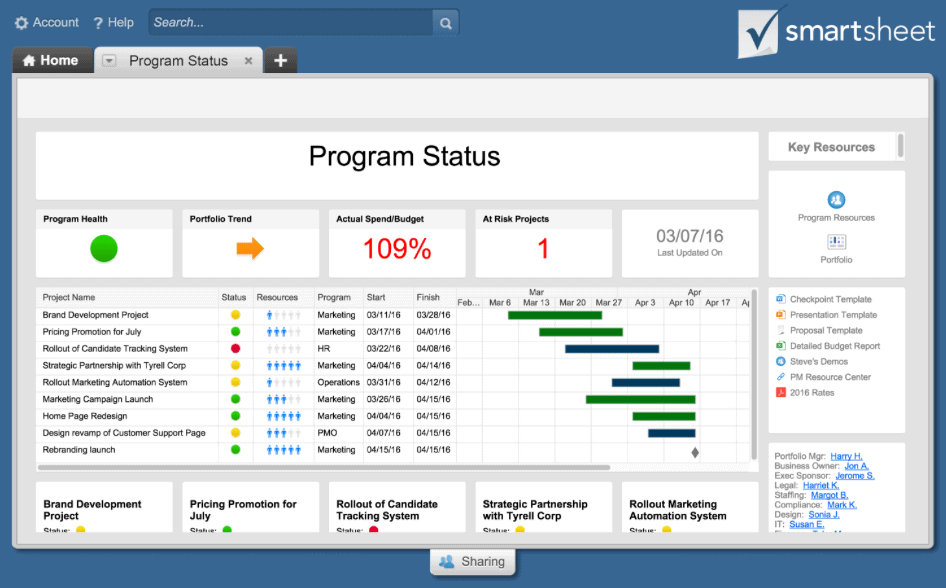
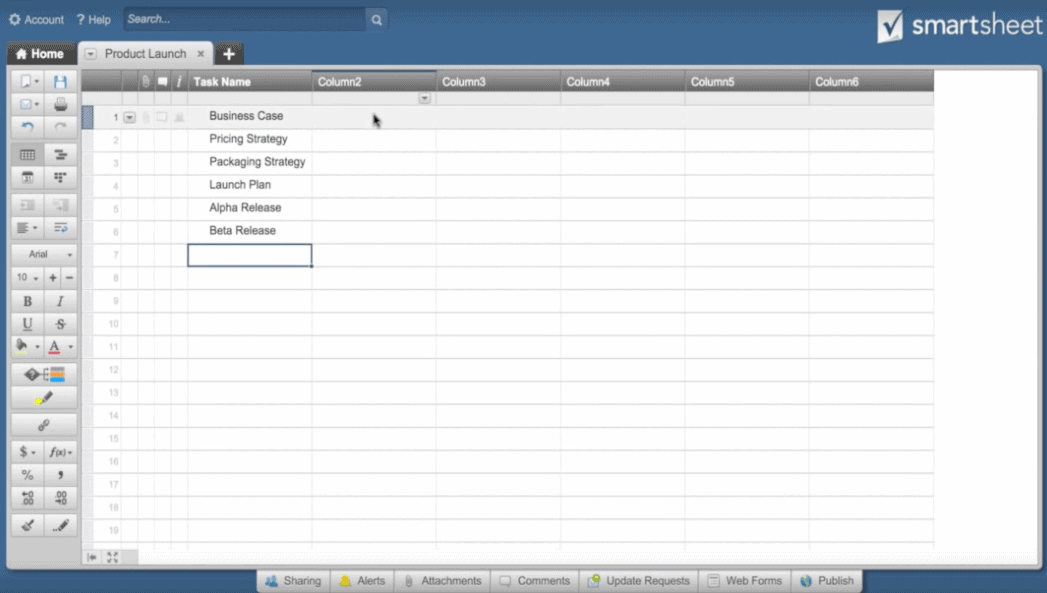
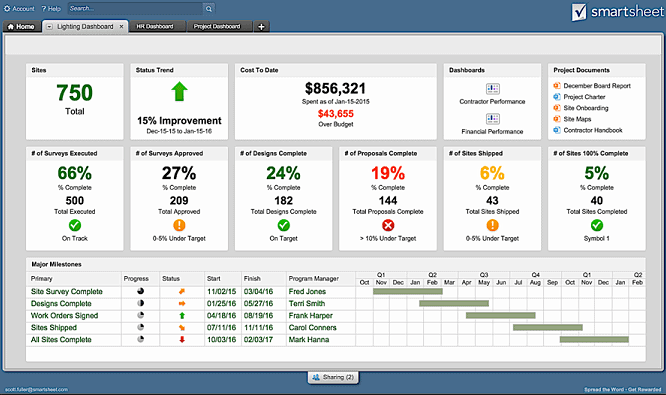
Price
Individual Plan:
- 1 User
- Collaborators can view, edit and add to sheets for free
- $14.00/month
Business Plan:
- Minimum 3 licenses
- Additional features like custom branding, reporting, etc.
- $25.00/user/month
Download
https://www.smartsheet.com/pricing
Clarizen
Clarizen is all about creating a clear, collaborative, and efficient work environment. It’s centralized system empowers project teams to easily connect work, share resources and fully align on business goals.
With their customizable dashboard, Clarizen brings all of your work together in one convenient place. This allows managers and teams to gain project alignment and visibility, automate process and workflows, and manage and fully utilize resources. As the name suggests, Clarizen gives you “clarity” into what is going on in your organization from idea generation, execution, and completion.
Multiple reports allow you to gain insights and data on project ROI, resource availability, workload, and budgets. This makes it easy to manage multiple projects at once.
Equipped with advanced security, it is hosted in SOC 2, Tier 3, and North American Type II certified facilities, keeping data monitored and archived under multiple firewalls.
Key Features:
- Task Management and Issue Tracking with Role & Assignments per project, project percentage completion reporting, and real-time team updates.
- Document and File Sharing
- Template customization and custom fields
- Workforce Management
- Financial indicators
- Data import/export to MS projects
- Multi-currency and Multi-Language
- Collaborative Planning
- Billable & Non Billable work items, time tracking and budget tracking
- Salesforce Integration
- Mobile App for iPhone and Android
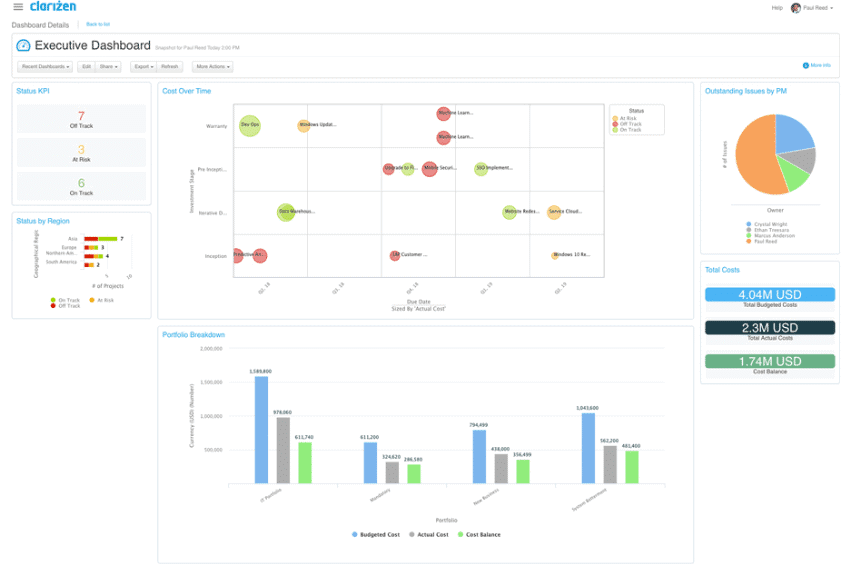
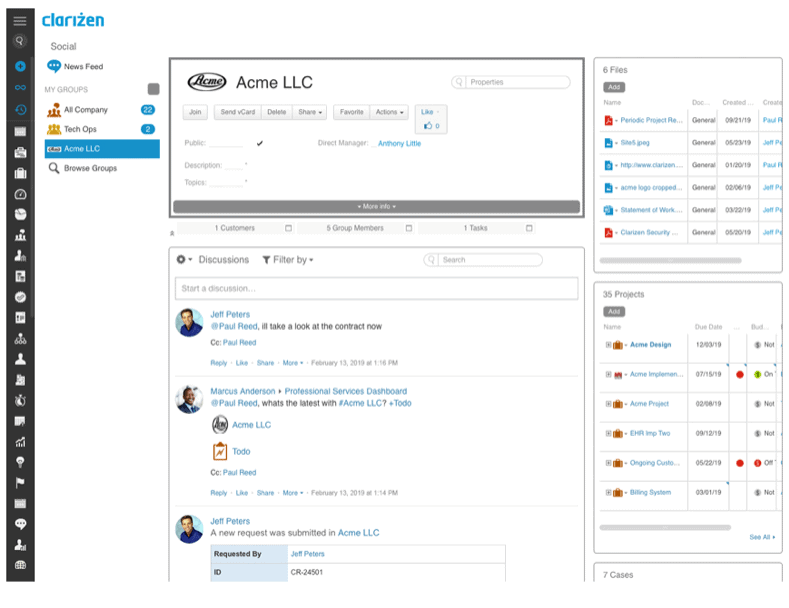
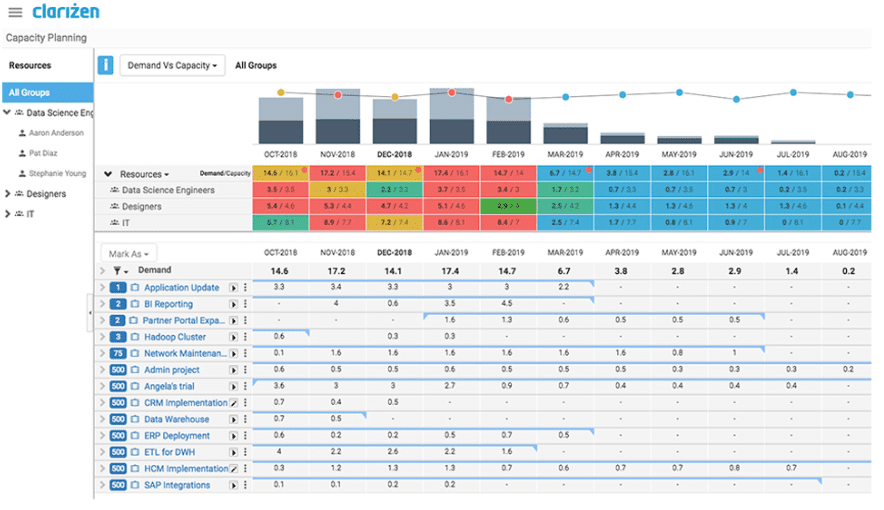
Price
Enterprise and Unlimited Plans – Request Pricing.
Download
https://www.clarizen.com/product/pricing/
Workzone
Workzone is a cloud hosted project management and document collaboration app. Although it is not as feature rich as some of the other project management options out there, it provides the basics for project execution and completion. It is robust enough to manage your project yet simple enough for anyone on your team to use.
Workzone is ideal for marketing teams, ad agencies, and project and document management.
Key Features:
- Dashboard provides a big picture view where projects stand including project overviews, statuses and alerts.
- Approvals workload
- Personalized to-do lists with alerts
- Resource Utilization reports
- E-mail alerts
- Group Calendar
- Time and Expense Tracking
- Gantt Chart
- SSO and API
- Secure File Sharing
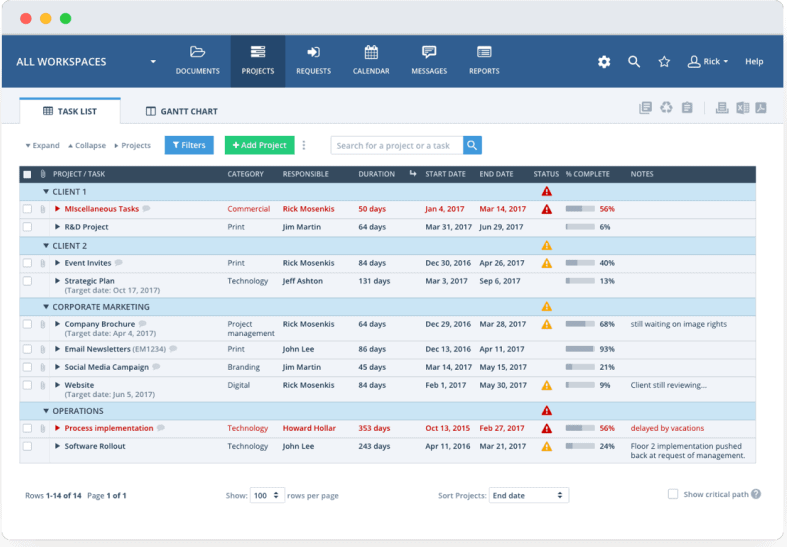
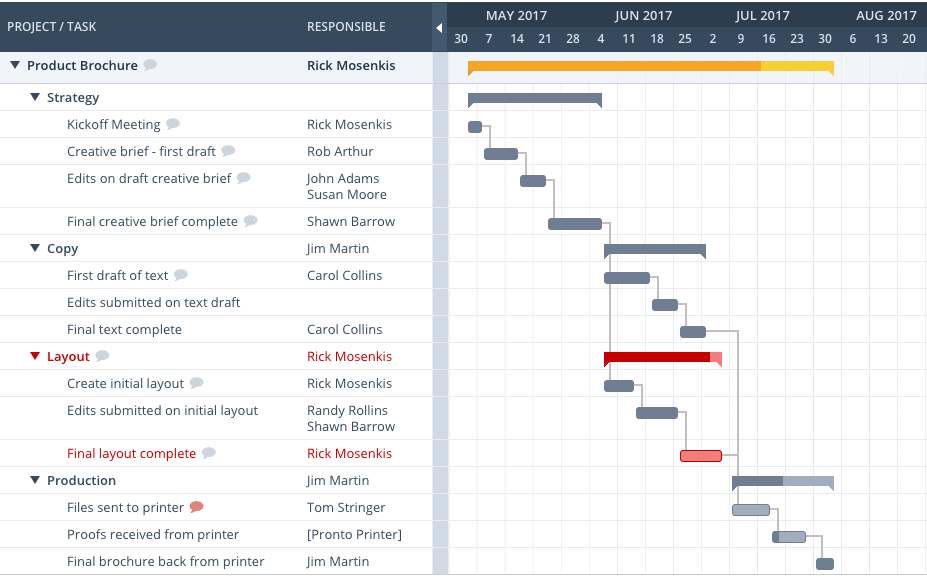
Price
Team Plan:
- For teams of five or more – includes project tasts and management, templates, file share review and approval, and basics
- Request Pricing
Professional Plan:
- Includes everything in the Team Plan plus more storage and Customer project forms
- Request Pricing
Enterprise Plan:
- Includes all features plus endless customization, more storage, API access, and more.
- Request Pricing
Download
https://www.workzone.com/pricing/
Celoxis
Celoxis is a more affordable, web-based project management option that has gained a lot of popularity and is easy to use. Not only does it manage projects, but is has a built in Time and Expense system with features like vacation/holiday and timezone scheduling.
It comes with data visualization options like trend lines, comparison charts, 100% stacked bars, and Gantt charts so you can better see project progress and statuses.
With Celoxis’ built in Time and Expense feature, capability of measuring actual and estimated profit margin, and drafting cash flow report capabilities, it eliminates the need for multiple types of software or programs.
Key Features:
- Project portfolio management and templates
- Clickable and customizable charts
- Advanced reporting to turn all of your project data into actionable insights.
- Resource management with off-time scheduling
- Ability to create and update tasks via e-mail
- Multiple Dashboard options
- Multiple data visualization options like Gantt Charts, trend lines and more.
- Time and Expense system with online Approvals
- Unlimited task hierarchy, Constraints and Dependencies
- Free client collaboration
- Out of the Box Integrations and , Web-Base API
- Multilingual Application
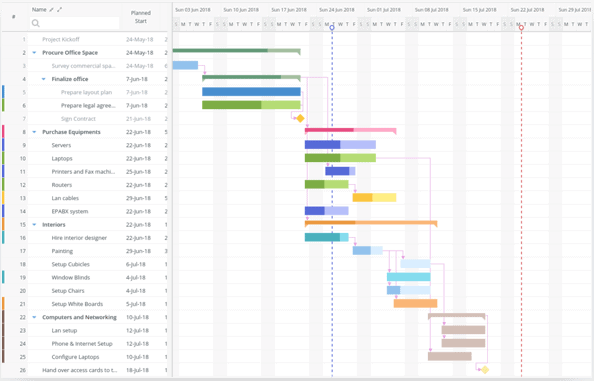
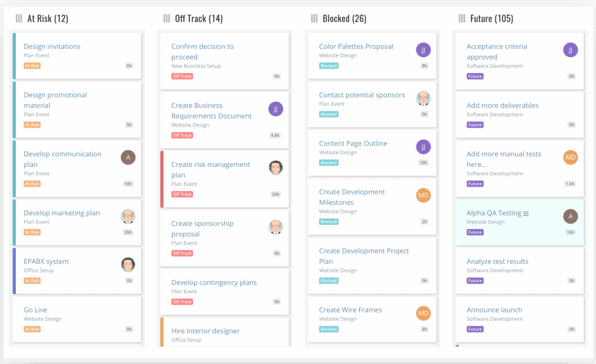
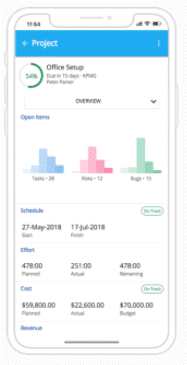
Price
Cloud Plan
- 5 User Minimum
- 2GB File Space per user
- 99.99% up-time
- $25/month/user
- Free Trial Available
On-Premise Plan
- 5 User Minimum
- Free Support for 1 year
- Free Clients & Virtual Users
- $450 per user (Billed once, non-recurring charge)
- Request a quote
Download
https://www.celoxis.com/pricing
Mavenlink
Mavenlink is an all-in one solution for the project-based services organization of any size from large to small. It comes with five pieces: project management, project accounting, resource management, business intelligence, and team collaboration.
With Mavenlink you can manage the entire life cycle of a project from the team, time, expense and materials tracking, tasks and sub tasks, invoicing and even online payments, and so much more.
Mavenlink has packages that include financial management and benefits management features, making this a great all-in-one package for organizations. It can bring all of your people, projects, and profits together to give you an array of reports, dashboards, tracking capabilities and more.
A notable feature is it’s advanced searching capabilities. Once the data is in the system, it is neatly stored inside of a centralized database making it easily accessible and searchable.
Importing and exporting data is easy with Mavenlink and it integrates with many of the most popular business systems and applications.
Key Features:
- Project and Task Management
- Team Collaboration
- Real-time data shows project performance, resource utilization and availability, project profitability, and more.
- Customizable Reporting
- Custom project names
- Custom branding
- Time and Expense Tracking
- Invoicing
- Quickbooks Integration
- Accounts Receivable
- File Sharing
- Google Integration
- E-mail Integration
- SSL Security
- No recurring costs
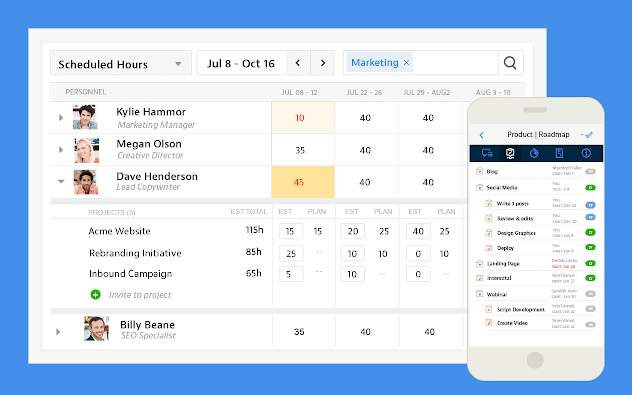
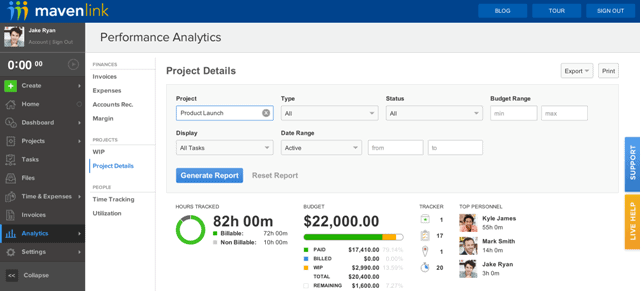
Price
Teams Plan:
- 5 Users
- Collaboration and Task Management
- $19.00/month/user
Professional Plan:
- 5 or more users
- Collaboration and Project Management
- Time Tracking
- $39.00/month/user
Premier Plan:
- Collaboration and Project Management
- Time Tracking
- Financials and Resource Planning
- Request a Quote or Free trial
Enterprise Plan:
- Includes all features of Premier Edition plus Advanced Services and Business Intelligence
- Request a Quote or Free trial
Download
https://www.mavenlink.com/pricing/project-management-software-comparison
Backlog
Backlog is primarily web based but it can be downloaded as a mobile application compatible with Android and iOS devices. When on the mobile device, Backlog automatically syncs with your web-based workspace so you can access, create and update tasks from your phone. This makes it ideal for those that travel or are away from their computer often.
This project management software was designed with software development teams in mind and is an all in-one solution. With Backlog, you can improve collaboration, coordination, and communicate between developers and non-technical team members with features like issue monitoring, task management, project progress reports, and more.
Features:
- Team Collaboration
- Role-based access
- Task management: tasks, subtasks and prioritization
- Real time comments
- Issue Reporting
- Gantt Charts, Burndown Charts, and Git GRaph
- Built in Wiki
- File Sharing
- Cost effective
- Private Git and Subversion repositories
- Centralized storage
- Security – setup IP restrictions
- Bug Tracking
- Mobile App compatible with Android and iOS
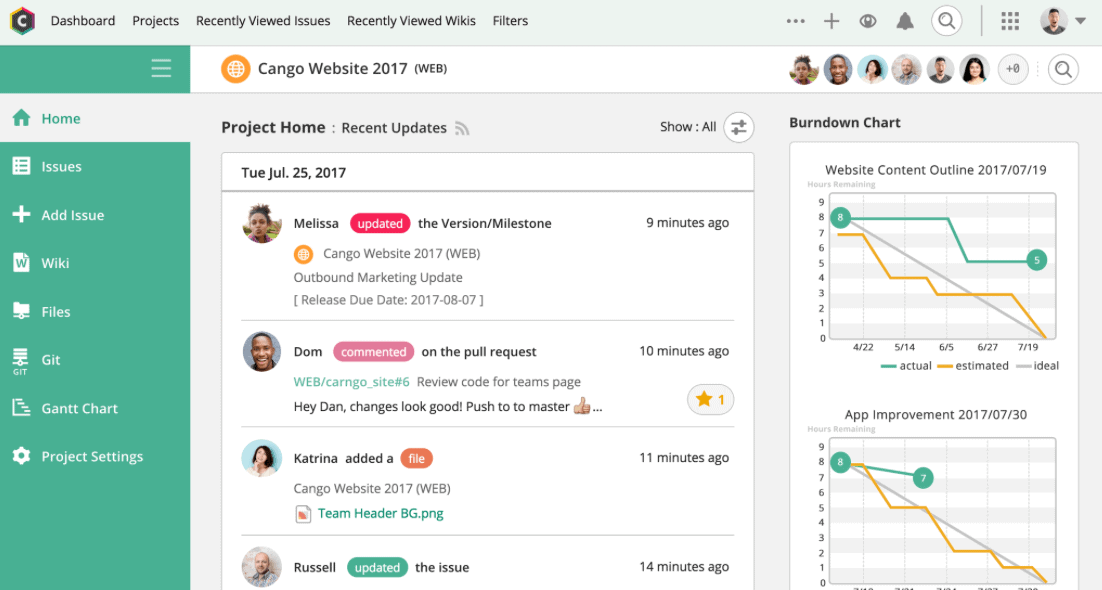
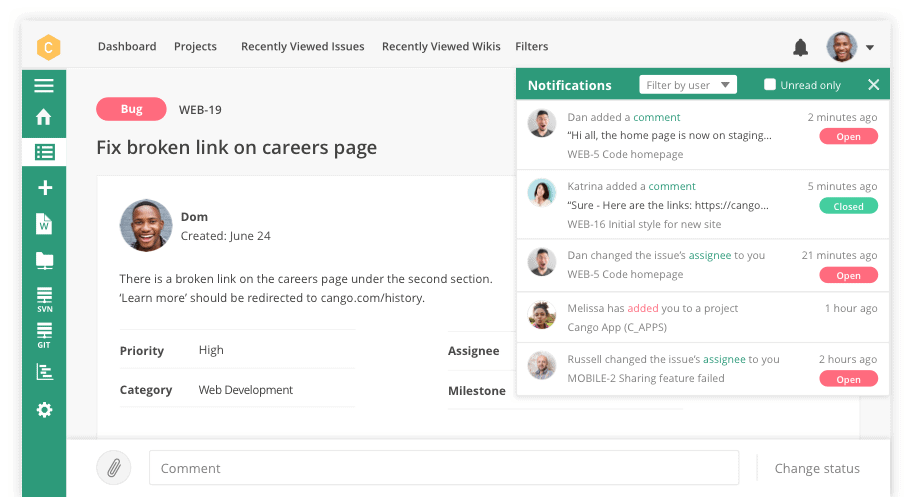
Price
Free Plan:
- Up to 10 Users
- 1 Project + 100MB Total Storage
- 100% Free !!!
Starter Plan:
- Up to 30 Users
- 5 Projects + 1GB Total Storage
- $20/month
Standard Plan:
- Unlimited Users
- 100 Projects + 30GB Total Storage
- $100/month
Premium Plan:
- Unlimited Users
- Unlimited Projects + 100GB Total Storage
- Request a Quote or Free Trial
Enterprise Plan:
- Choose the Number of Users
- Unlimited Projects + Unlimited Storage
- Request a Quote or Free Trial
Download
Jira
Not only does Jira claim to be the #1 software development tool used by agile teams, but users have also rated Jira as one of the best project management solutions out there. Jira is used by more than 51,000 customer worldwide including brands like Cisco and Linkedin.
With Jira you can plan a project from the early brainstorm phases to completion. Their rich planning features allow your team to flexibly plan in a way that works best for them. Their planning features include Srum, Kanban, and Mixed Mehodology.
With their mobile and web based capabilities, you can have seamless execution and communication on projects whether your team is at a table together or around the world. They can create actionable tasks and comment in real time across the different platforms.
A notable feature is their user stories which brings all user updates in one feed. This gives your teams the ability to keep track of project statuses, and priorities. You can order user stories, issues, and bugs in your products backlog with simple drag and drop prioritization. This ensures that stories that deliver the most customer value are always at the top.
Key Features:
- Customizable workflows, dashboards and wallboard
- Unlimited custom fields
- Powerful search and filtering options
- Advanced reporting
- Mobile Apps for Android and iOS
- Rich API’s
- 3,000+ Apps
- Built in SAML 2.0 Support
- Zero downtime upgrades
- Advanced security and support
- Available in the cloud or for download
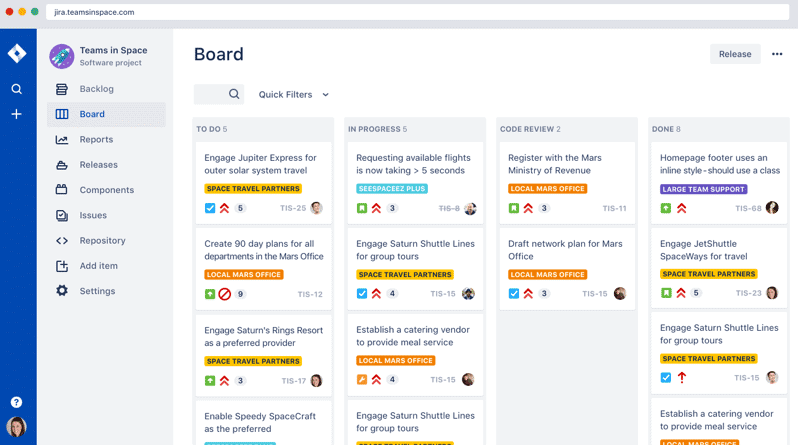
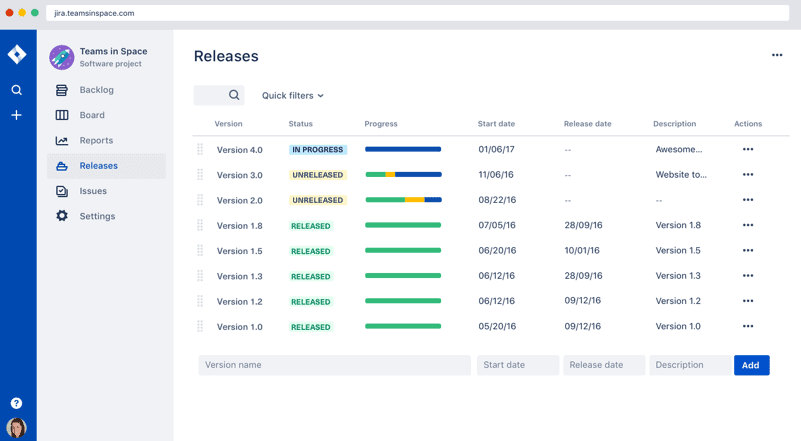
Price
Cloud Plan:
- Pricing depends on number of Users
- Request a Quote or Free Trial
Self-Managed Plan:
- Single Server Plan or Data Center plans
- Pricing depends on number of Users
- Request a Quote or Free Trial
Download
https://www.atlassian.com/software/jira
ProWorkflow
ProWorkflow is cloud based and includes all features of any traditional project management software solution. Some notable features that make this stand out are The ProWorkflow Project Management Dashboard which displays the graphical summary of ongoing projects. When you login you are taken to this dashboard and users are able to see what is on their plate right away.
With this feature you can organize and track tasks in an easy, user friendly interface. It includes a collaborative feature which allows multiple members to work simultaneous and in real time. The built in messaging app allows teams to chat, send notifications and share documents. The dashboard summarizes active projects and tasks, time, quote and invoices created including those that are outstanding or paid, list of upcoming projects and tasks, and recent logins of staff and active project participants.
ProWorkflow can also be used as a contact management tool making it easy to access contacts and share updates with clients.
Key Features:
- Dashboard overview of workload and priorities
- Project Management dashboard
- Summary of Quotes and Invoices created, accepted and paid
- Timeline of existing projects, statuses and details
- Staff, clients and contractors can interact with the collaboration feature
- Built in messaging app includes full email support
- Time sheet and Expense Tracking
- Resource Management
- Templates
- Notifications and Alerts
- Contact management
- Workflow management
- Quote Manager plugin available
- Brand customizable
- Adobe extension app
- Integrates with Quickbooks Desktop/Online, Xero, Dropbox, Google Drive and more
- Mobile App for Android, Windows and iOS phones
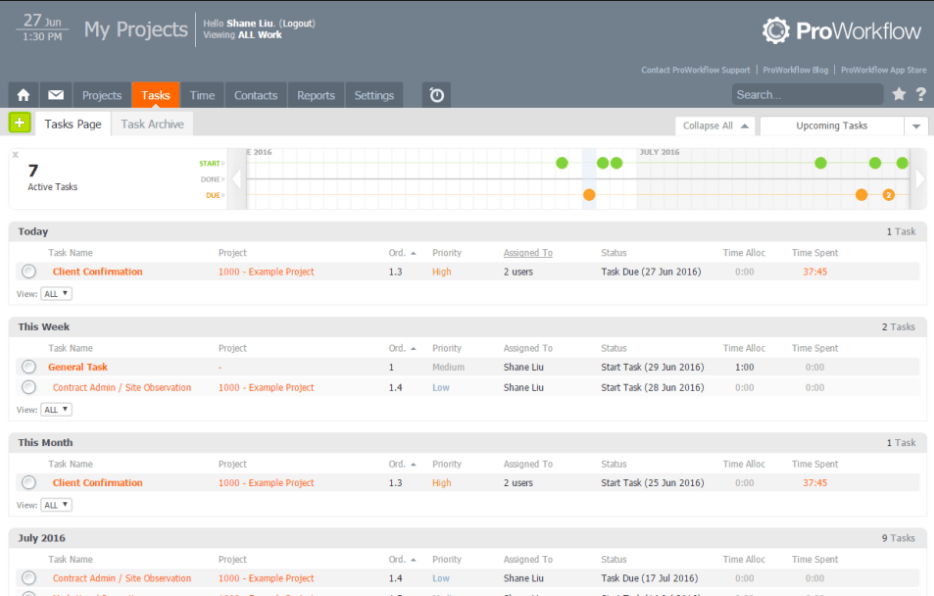
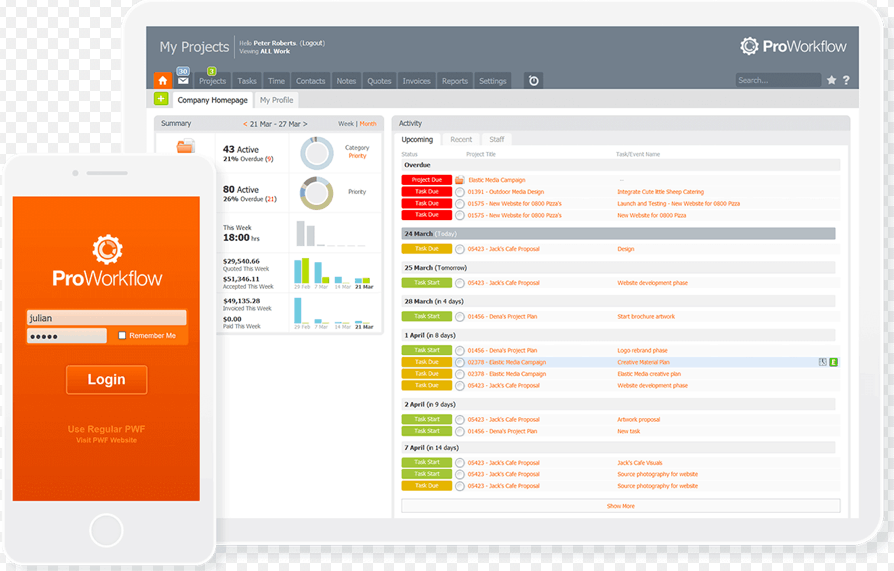
Price
Solo Plan:
- Ideal for freelancers
- 10 Active Projects + 5GB Storage
- $10.00/month/user
Professional Plan:
- Comprehensive Project, Task and Time Management
- Unlimited Projects + 25GB Storage
- $20.00/month/user (billed annually)
Advanced Plan:
- For Enterprise level use
- 5 User Minimum
- Hierarchical control to manage multiple groups and teams
- Unlimited Projects + 50GB Storage
- $30.00/month/user
Download
https://www.proworkflow.com/pricing/
Quire
One of the only FREE project management tools out there, Quire makes the list because although the price is FREE, it still has some notable features that make it a great project management option. The main goal of Quire is to make work flow easier by arranging, prioritizing and focusing on what is most important each day for you and your team.
Quire is unique in that it uses a tree structure to display information. You simply enter ideas and tasks transform them into actionable items. There is no restriction to the number of tasks and sub tasks and with Quire you can adapt to Kanban boards if you want to use a methodology.
Team members can collaborate by leaving descriptions, comments and updates on tasks and sub tasks. They can even exchange files with the systems Google integrations.
Although Quire is 100% free, you can still map out big ideas and break them out in a step by step manner to completion.
Key Features:
- Tree Structure for organizing tasks and subtasks
- Unlimited number of tasks and subtasks
- Real-time collaboration
- Ability to invite external members or collaborators
- Share projects and updates with clients
- Kanban board
- Integrates with Slack for a chat feature
- Multiple Google integrations available such as Google Drive, Google Calendar, etc.
- Integration with Camera and Siri on iPhone
- Mobile apps for Android and iOS2.0
- 100% Free
- Support team via their website
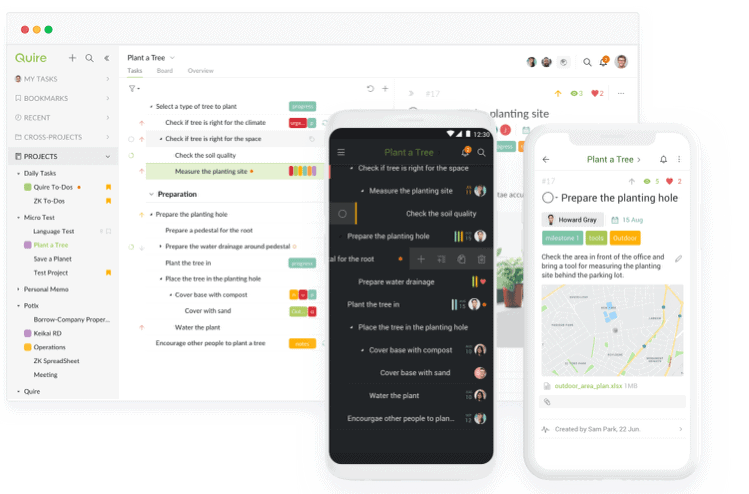
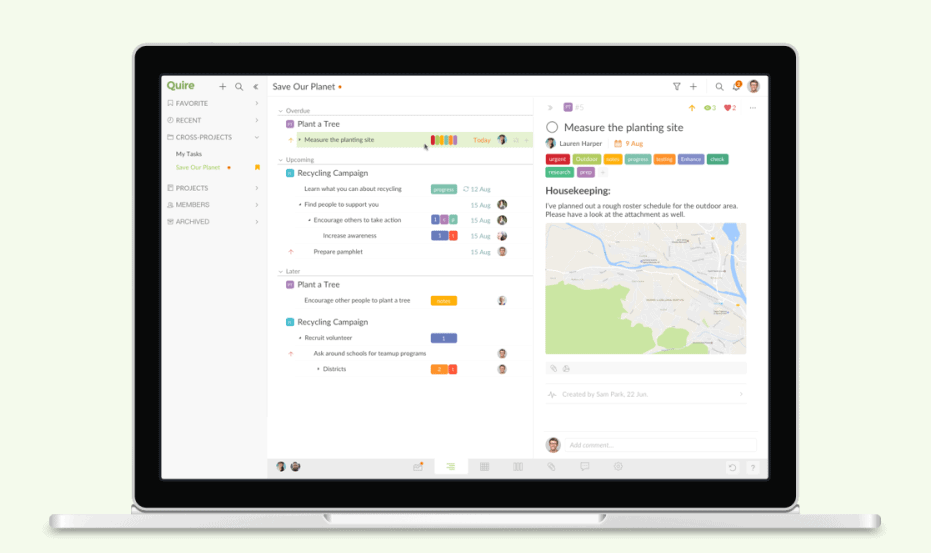
Price
100 % FREE with up to 35 organizations, 80 projects and 30 Members !!!
Download