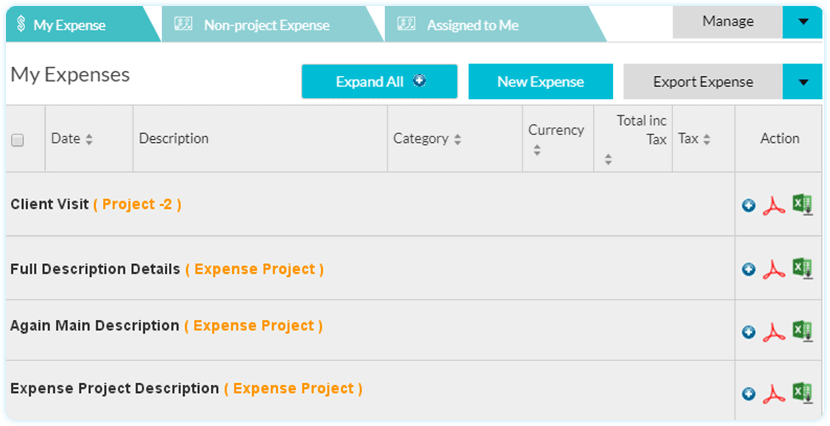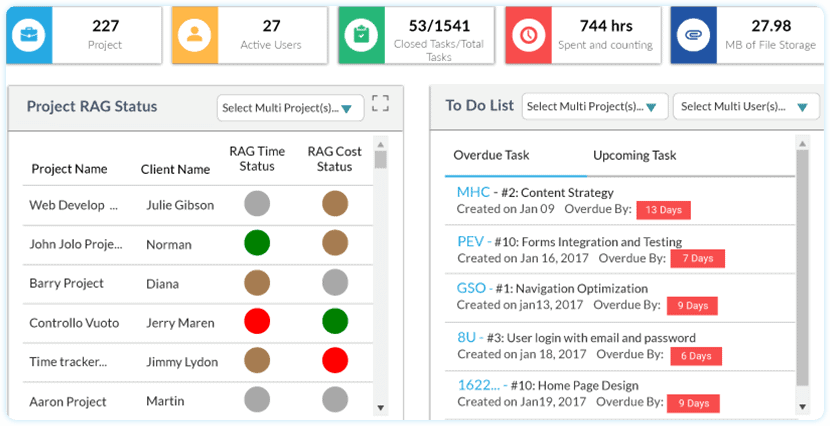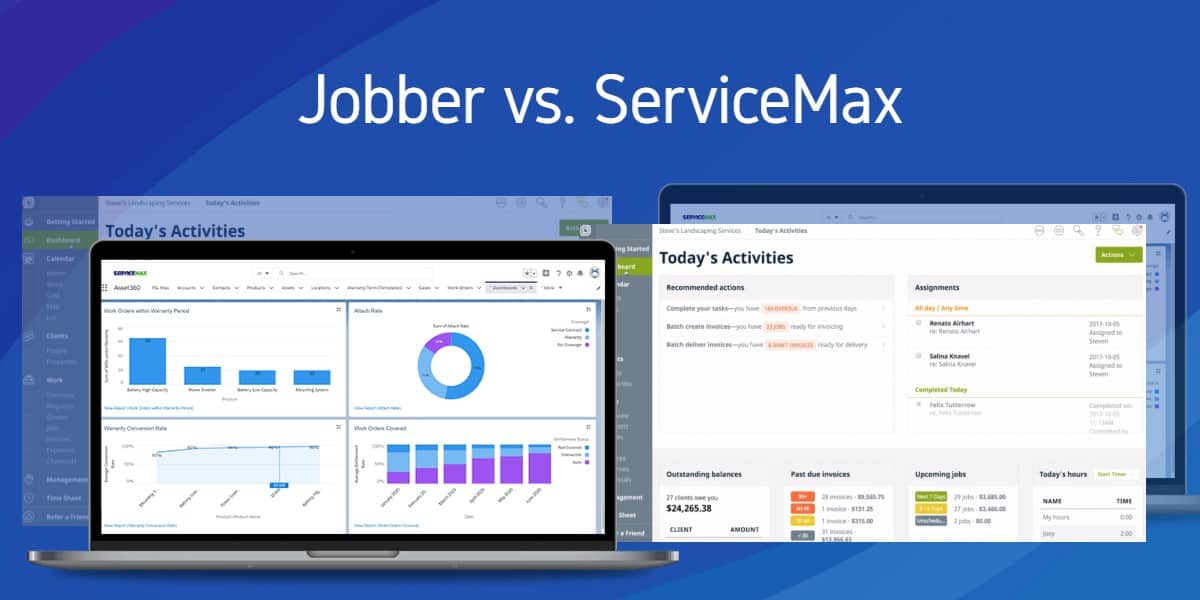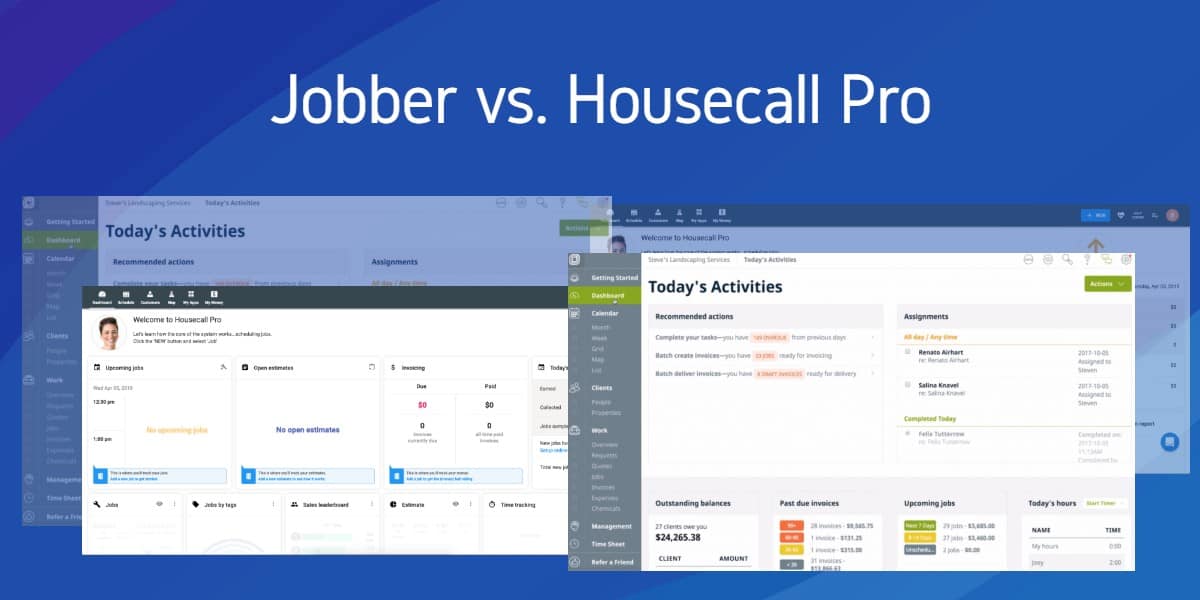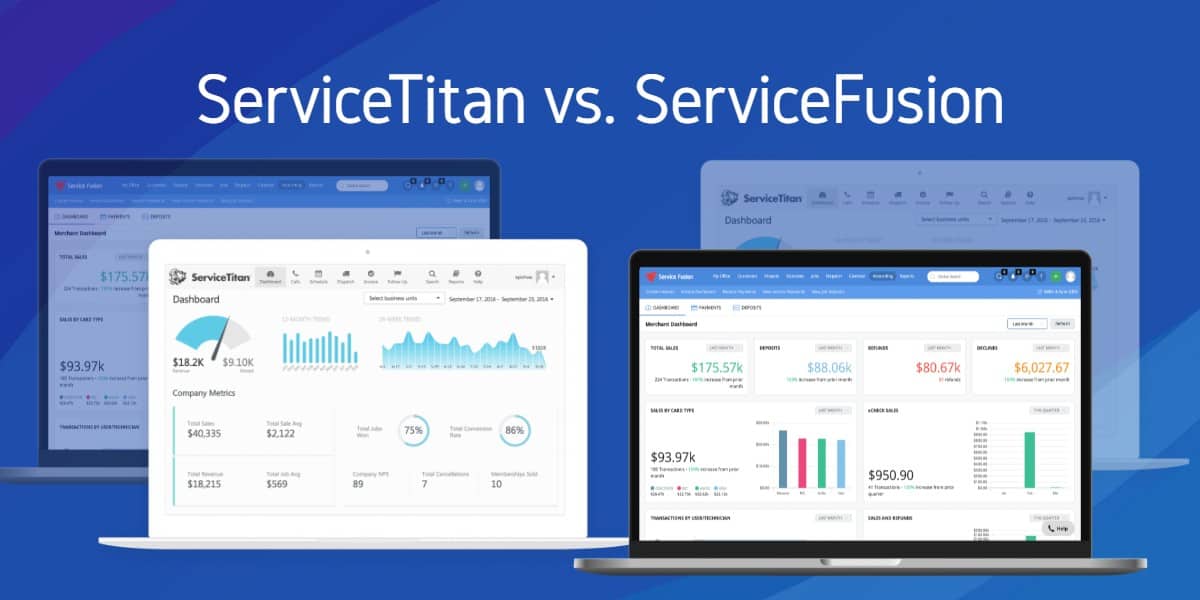There are lots of great Project Management Software solutions out there but some of them can get pretty pricey. If you are looking for a great project management solution that won’t break the bank, you’ve come to the right place!
These Open Source Project Management options offer Free, or Freemium versions that might be a great fit for you. If the Free versions don’t quite give you the functionality you need, most of these have up-gradable versions that are still cheaper because they are Open Source.
The Best Open-Source Project Management Software (Free/Freemium):
1. Airtable
Airtable is a database management solution designed for any type of need from individual use to groups to organizations of any size and industry. It is as straightforward as a spreadsheet but gives you the power of a database so you can organize internal projects, customer projects, ideas and more. Not only does it have number and text fields, but you can add rich field types such as check boxes, drop downs, barcodes, long notes, links to other tables, and more.
Airtable gives you several customizable view options from Grids, Groups, Calendar Views, List Views, Gallery Views and more so that you can organize your database in a way that makes the most sense to you and your team. You can even embed database information onto your website, create and share forms and the responses feed directly back into Airtable from your website.
Airtable is probably best known for it’s ability to link records between databases. The software is made up of “bases” which contain all of the information needed by yourself or your team. Bases organize all of the information in the different views and methods listed above. You can then link, tag and connect different databases as needed.
You can use Airtable on your own or collaborate with your team by tagging them. Airtable instantly saves and syncs with all devices so that you and your team are always updated and in the loop.
Because of it’s flexible, mobile-friendly and easy to use platform, Airtable is the preferred database management solution for companies like Buzzfeed, Instagram, LinkedIn, Facebook and more.
Key Features
- Link Records Between Tables
- Customizable Views: Grid, Groups, Calendar view, Lists, Gallery view
- Snapshots
- Calendar Management
- Collaborative Workspace (individual or teams/groups)
- Instant save and synch across all devices and users
- Email, Social Media and Third Party Integration
- Templates
- Spreadsheet Uploads
- Text Fields
- Rich Field Types: check boxed, drop downs
- Tags & Keywords
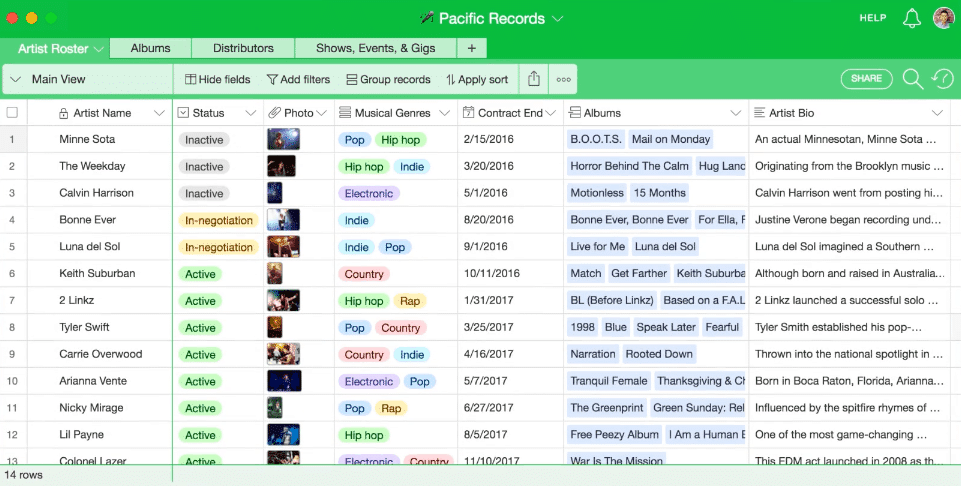
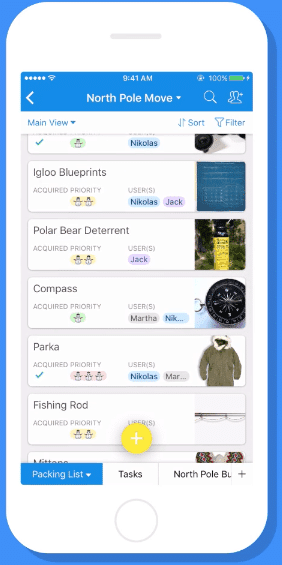
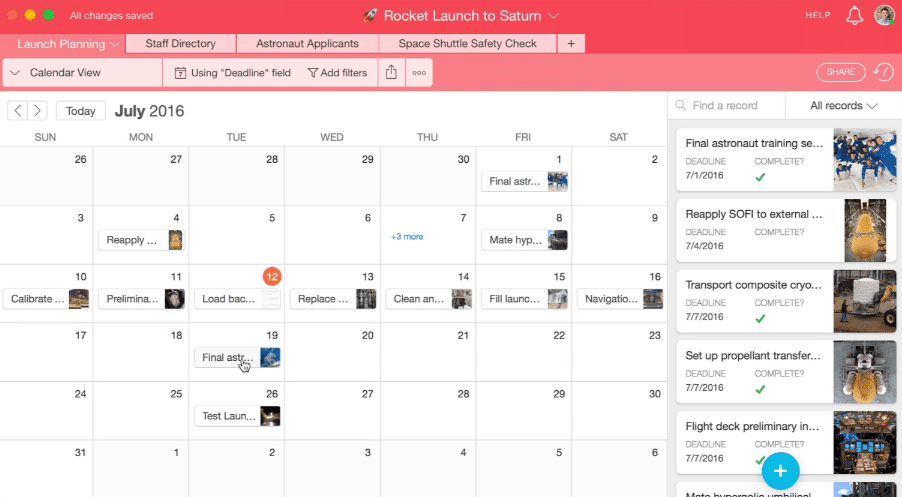
Price
Free Essential Features Plan:
- Unlimited Bases
- 1,200 Records/Base
- 2GB/Base
- 2 Week Revision and Snapshot History
- All Essential Features: rich field types, attachments, grid, calendar, kanban, realtime collab and commenting and more.
- Email and Self Serve Knowledge Base Support
- 100% Free
Plus “Room to Grow” Plan:
- Unlimited Bases
- 5,000 Records/Base
- 5GB/Base
- 6 Month Revision and Snapshot History
- All Essential Features: rich field types, attachments, grid, calendar, kanban, realtime collab and commenting and more.
- Email and Self Serve Knowledge Base Support
- $10/User/Month
Pro “Comprehensive Collaboration” Plan:
- Unlimited Bases
- 50,000 Records/Base
- 20GB/Base
- 1 Year Revision and Snapshot History
- All Essential Features: rich field types, attachments, grid, calendar, kanban, realtime collab and commenting and more.
- Email and Self Serve Knowledge Base Support + Priority Response
- $20/User/Month
Enterprise “Maximum Business Value” Plan:
- Unlimited Bases
- Increased Records/Base
- 1,000GB/Base
- 3 Year Revision and Snapshot History
- All Essential Features: rich field types, attachments, grid, calendar, kanban, realtime collab and commenting and more.
- Email and Self Serve Knowledge Base Support + Priority Response + Dedicated Customer Access Manager + Individualized Onboarding and Training
- All Features Included
- Contact for Pricing
Download
2. Avaza
Avaza is an all-in-one cloud-based project management system that does everything from resource scheduling, to time and expense tracking, to invoicing and payment collection. Avaza is known for it’s intuitive design and feature rich options.
Avaza has an excellent built in accounting feature that allows you to track Accounts Receivables, Generate and Bill Invoices, Create Quotes, Project Accounting, and receive payment via their secure payment portal.
Because Avaza is available in the cloud, it can be used on any device, making it accessible from anywhere with mobile apps for iOS and Android.
Key Features
- Project Management – create and manage tasks, track percentage complete, organize and tag tasks, Kanban board, list views, and Gantt charts.
- Resource Planning and Scheduling – Create, reschedule and reassign tasks and projects, color codes, zoom in or out view of tasks and project portfolios.
- Timesheet and Expense Tracking and Management including Group Time & Expenses
- Online Invoicing – Create Invoice templates, Track Payments and Credit Notes, Recurring Invoices, Online Payment Portal
- Accounting Features – Accounts Receivable, Billing & Invoicing, Expense Tracking, Project Accounting
- Campaign Management
- File Sharing
- Powerful Reporting Capabilities
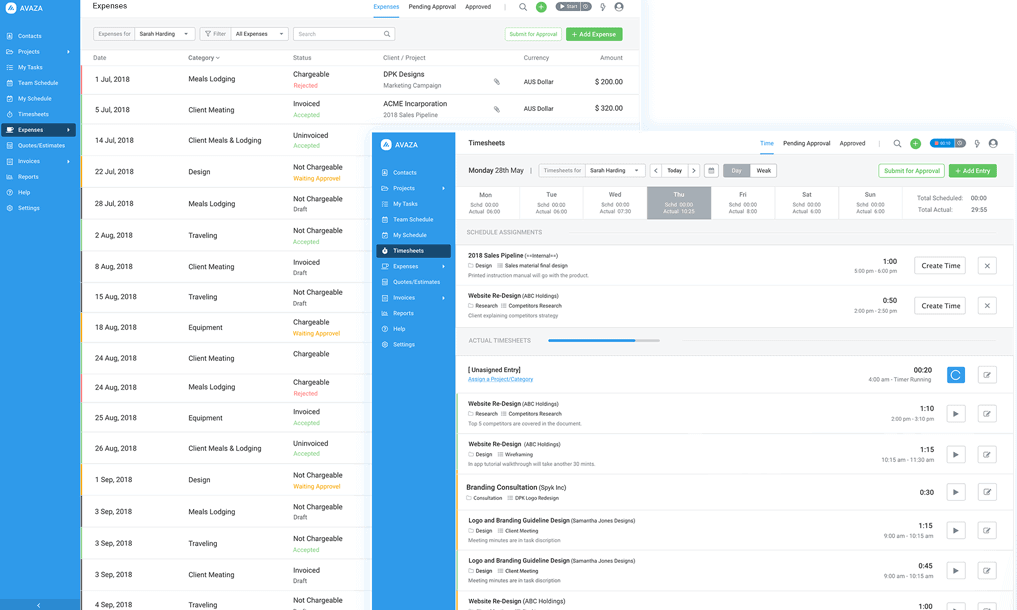
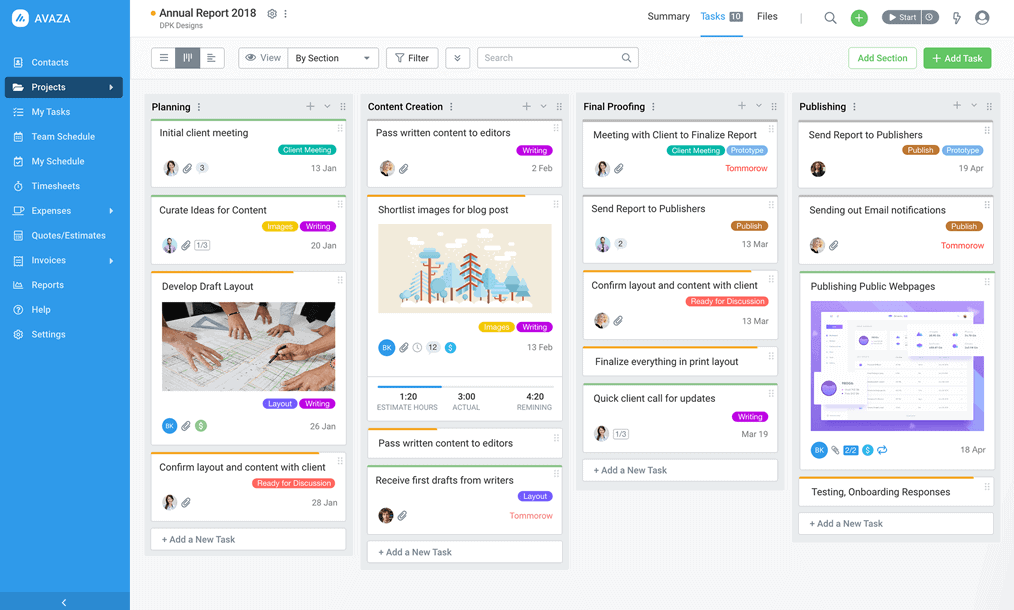
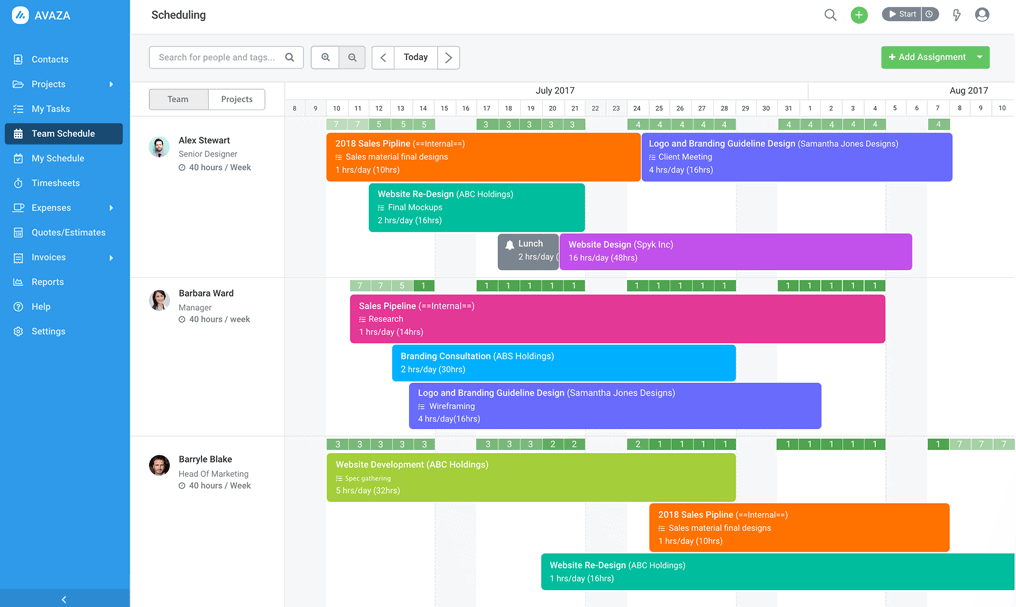
Price
Free Plan:
- Unlimited Project Collaborators
- 1 User with Timesheet/Expense/Admin/Invoice/Resource Scheduling Access
- 5 Active Projects + 10 Customers
- 5 Invoices/Month
- Basic QuickBooks Online & Xero Integration
- 100MG Storage
- Regular Email and Chat Support
- 100% Free!
Startup Plan:
- Unlimited Project Collaborators
- 2 Users with Timesheet/Expense/Admin/Invoice/Resource Scheduling Access (add more for $5.00 each/month)
- 20 Active Projects + Unlimited Customers
- Basic and Advanced Quickbooks Online and Xero Integration
- 10GB Storage ($.5 per additional GB/month)
- Priority Email and Chat Support
- $9.95/Month
Basic Plan:
- Unlimited Project Collaborators
- 5 Users with Timesheet/Expense/Admin/Invoice/Resource Scheduling Access (add more for $5.00 each/month)
- 50 Active Projects + Unlimited Customers
- 100 Invoices/Month
- Basic and Advanced Quickbooks Online and Xero Integration
- 20GB Storage ($.5 per additional GB/month)
- Priority Email and Chat Support
- $19.95/Month
Business Plan:
- Unlimited Project Collaborators
- 10 Users with Timesheet/Expense/Admin/Invoice/Resource Scheduling Access (add more for $5.00 each/month)
- Unlimited Active Projects + Unlimited Customers
- Unlimited Invoices/Month
- Basic and Advanced Quickbooks Online and Xero Integration
- 30GB Storage ($.5 per additional GB/month)
- Priority Email and Chat Support
Download
3. ClickUp
ClickUp is a productivity platform that keeps teams and personal work organized in one place and was designed so that you don’t have to use more than one app for productivity. Projects are organized in a simple, hierarchic approach and tasks can be viewed in a variety of different ways. Each individual user can customize how they view their projects and tasks to improve productivity and efficiency.
Notable features such as it’s highly customizable platform, intuitive design, and feature rich options make this one of the top rates project management tools.
Key Features
- Process Management – custom statuses, checklist templates, multiple assignees, recurring checklists, agile board, comments, goals, etc.
- Task Management – sub tasks, priorities, portfolios, filter and search, recurring tasks, favorites, multitask toolbars, task tray, task mentions (linking), and more.
- Time Management – 2-way calendar sync, time tracking, due dates, scheduling, start and due dates, Gantt charts, Native time tracking, time estimates, Pomodoro timer.
- Integrations with Slack, GitHub, Google Drive, Dropbox and more.
- Clickup API Available
- Complete Customization – Custom fields, statuses, assignees, Super Rich editing, Custom notifications.
- Collaboration and Reporting – Team reporting, real-time editing and syncing, mentions, box view, emojis, and more.
- Apps and Devices – Web, iOS, Android, and Amazon Fire, Desktop for Mac, Windows or Linux, Amazon Alexa, Chrome and more.
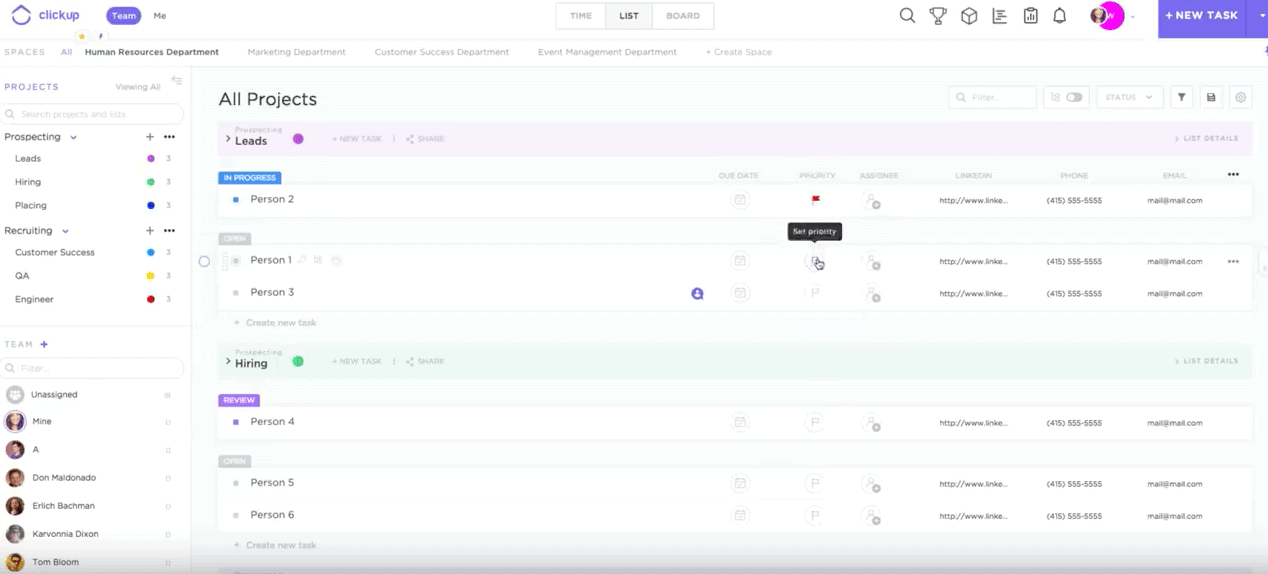
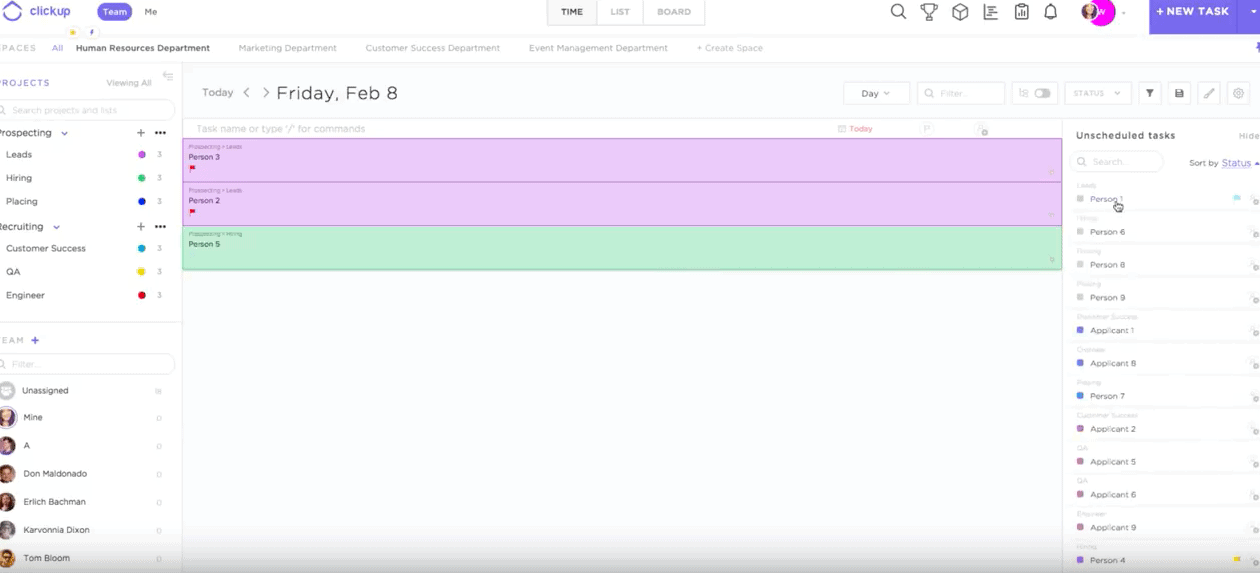
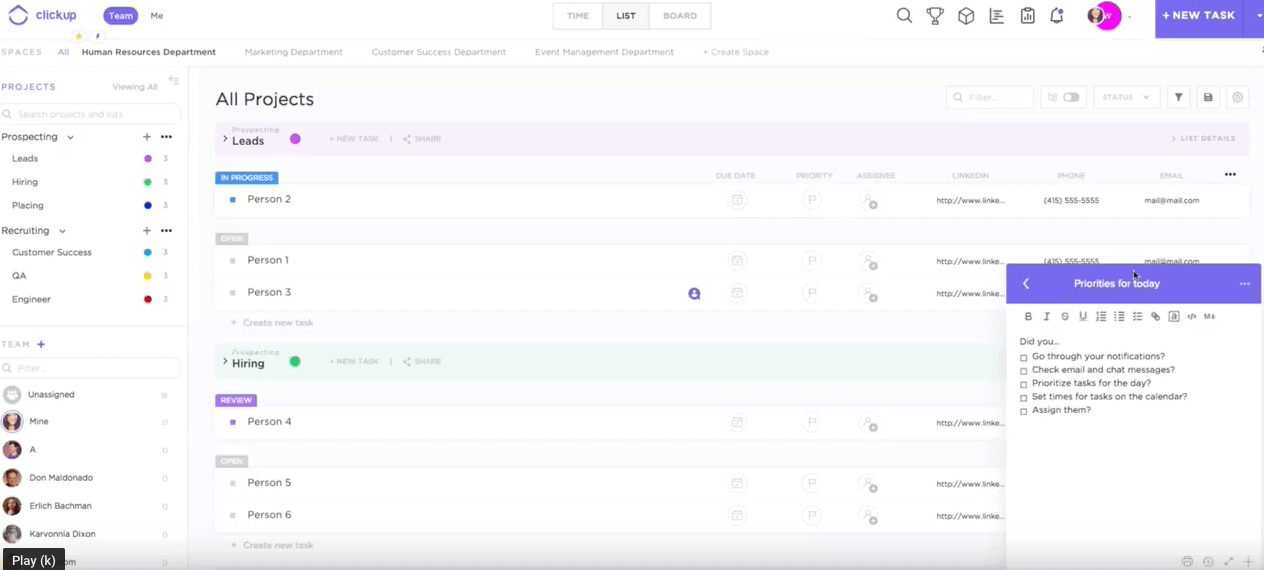
Price
Free Plan:
- 100MB Storage
- Unlimited Users
- Unlimited Projects and Spaces
- 100% Free!
Unlimited Plan:
- Unlimited Storage
- Unlimited Integrations
- Advanced Reporting
- Unlimited Features
- Set Permissions
- $5.00/User/Month billed Annually
- Free Trial Available!
Download
https://clickup.com/#section-pricing
4. Flowlu
Flowlu is another powerful, all-in-one cloud based solution that includes project management, sales, social collaboration, and CRM tools. Flowlu is idea for small to medium sized businesses and has a great built in CRM system. The CRM module includes contact management, lead management, sales funnels, events, follow up, reporting and even Invoicing capabilities.
Some of it’s more notable features include a built in messenger and an extensive finance portal in which you can track bank accounts, generate financial reports, create quotes and invoices, track payments and more.
Key Features
- CRM and Project Management
- Collaborations
- Finance Management
- Invoicing
- Knowledge Base
- Task Tracking
- Recurring Tasks
- Task Scheduling
- Time Tracking and Percent-Complete Tracking
- Task Planning and Progress Tracking
- Mind Maps
- Gantt Chart with tasks
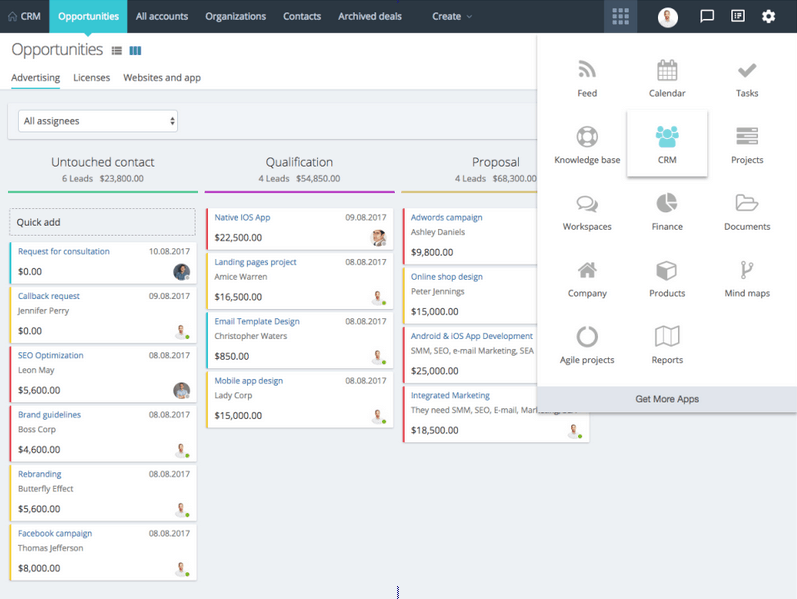
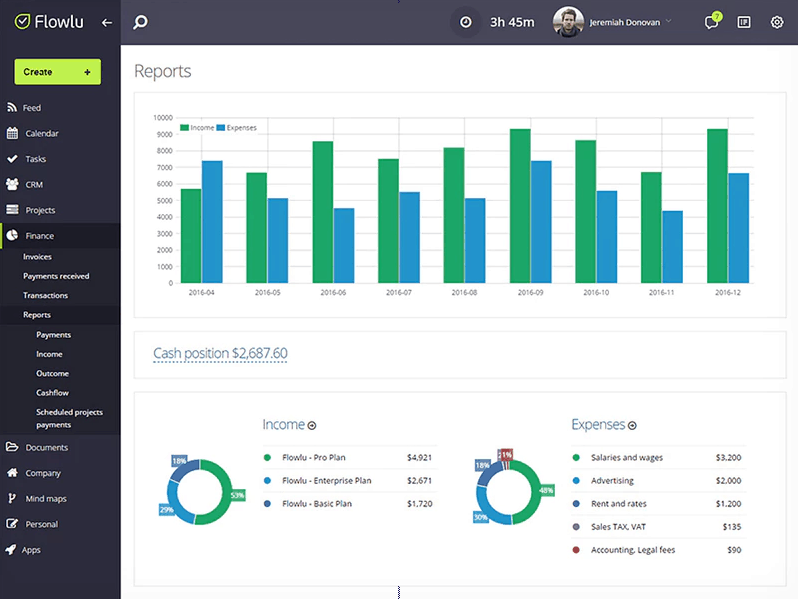
Price
Free Plan:
- 2 Users
- Includes Tasks & projects, Scrum, Expense & Revenue, Cloud CRM, Lead & Contact Management, Quotes, Invoicing, and more.
- 100% Free!
Team Plan:
- 8 users
- Everything Free Plan offers + Recurring Tasks, Checklists, Project Templates, API & Web Hooks, and more.
- $29.00/Month billed Annually
Business Plan:
- 16 Users
- Everything previous plans offer + Time Tracking, Unlimited Sales Funnels, Cash Flow Forecasts and more.
- $59.00/Month billed annually
Professional Plan:
- 25 Users
- Everything previous plans offer + Unlimited Project Templates, Record Lists and Knowledge Bases. Change history and extended reports.
- $199/Month billed annually
Enterprise Plan:
- Unlimited users
- All features includes + IP Whitelisting, two-Factor Authentication and more.
- $239/Month billed annually
Download
https://www.flowlu.com/pricing/
5. Freedcamp
Freedcamp is a little different than many of the others mentioned in this post because it is for the most part, Free. With the free plan you can have an unlimited number of users, as long as you don’t exceed their 200MB storage limit. Even then, you can upgrade your plan at a very reasonable price.
Whether you are working as a team or as an individual, Freedcamp organizes tasks and details in an easy, intuitive and user friendly way. The Calendar Feature allows you to simplify the way you look at projects by organizing them in a visually pleasing and organized way. You can switch views from daily, weekly, monthly or annually and their Calendar Feature syncs with Google Calendar.
For the upgraded plans, added features include project templates, wikis, invoice management and more.
Key Features
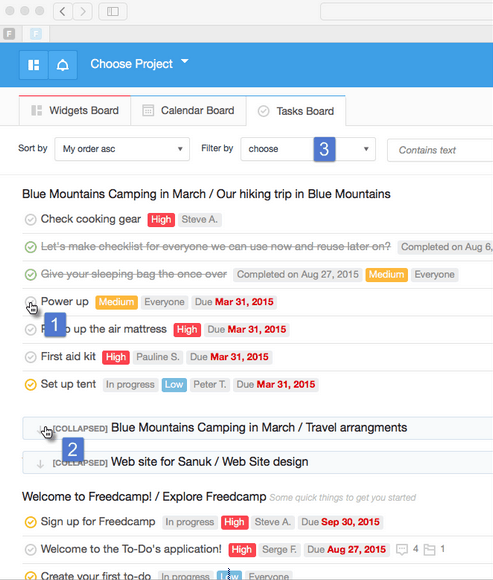
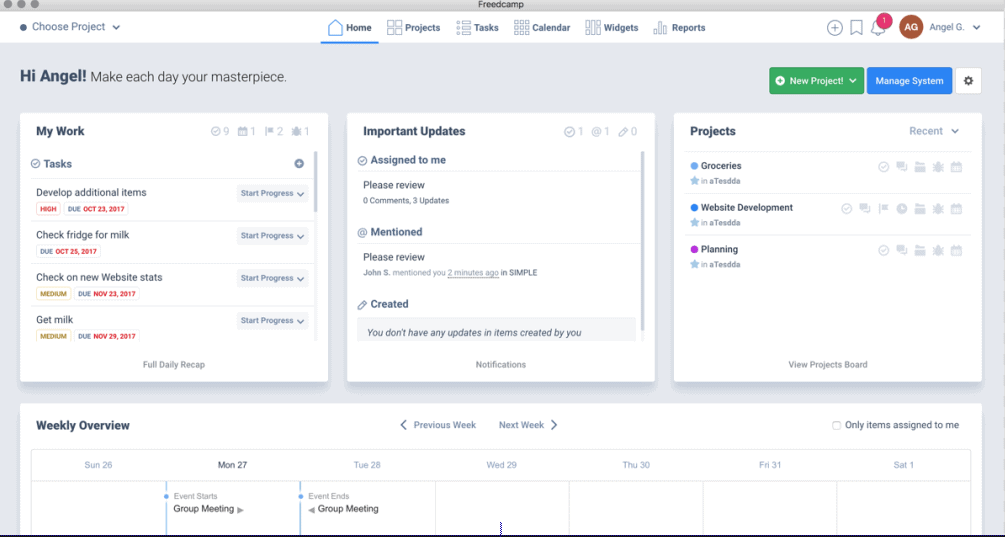
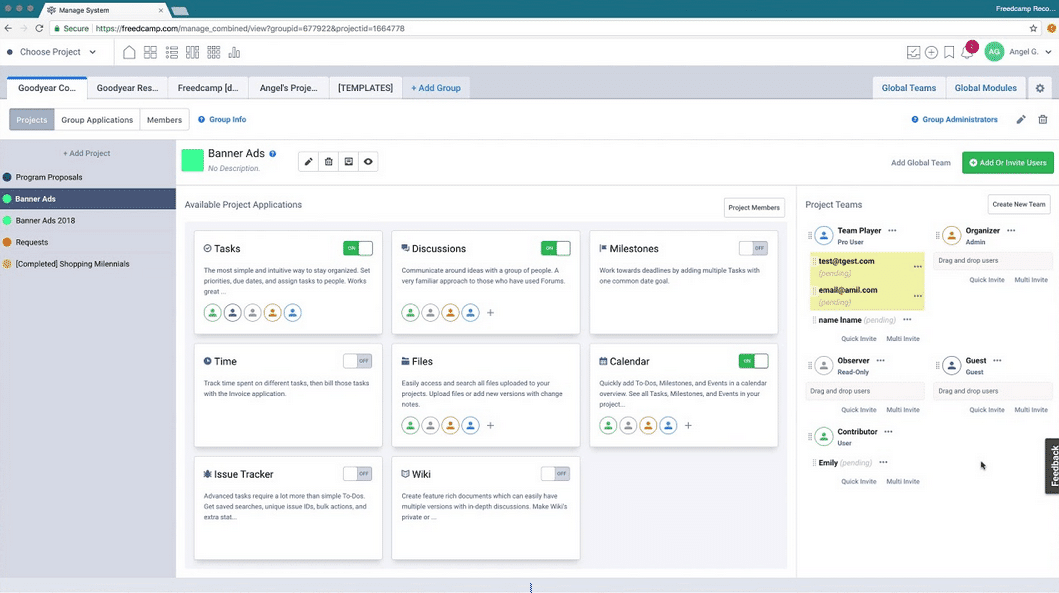
Price
Free Plan:
- Unlimited Projects, Tasks, Storage, and Users
- Core Apps, Public Projects, API and Zapier Integration
- Copy/Move Tasks and Calendar Sharing
- 10MB Storage
- Standard Support
- 100% Free!
Minimalist Plan:
- Unlimited Projects, Tasks, Storage, and Users
- Core Apps, Public Projects, API, Zapier Integration, Email-In, Google Drive, OneDrive and Dropbox Integrations
- Task Features & Addons + Calendar Features
- 25MB Storage
- Premium Support
- $1.49/User/Month
Freelancer Plan:
- Unlimited Projects, Tasks, Storage, and Users
- Core Apps, Public Projects, API, Zapier Integration, Email-In, Google Drive, OneDrive and Dropbox Integrations
- Task Features & Addons + Calendar Features
- Wiki, Invoices, CRM
- 50MB Storage
- Premium Support
- $3.49/User/Month
Business Plan:
- Unlimited Projects, Tasks, Storage, and Users
- Core Apps, Public Projects, API, Zapier Integration, Email-In, Google Drive, OneDrive and Dropbox Integrations, Project Templates, FileEdit, Reports, Gantt Charts, Custom Fields
- Task Features & Addons + Calendar Features
- Wiki, Invoices, CRM, Issue Tracker
- 100MB Storage
- Advanced Support
- $7.49/User/Month
Enterprise Plan:
- Unlimited Projects, Tasks, Storage, and Users
- Core Apps, Public Projects, API, Zapier Integration, Email-In, Google Drive, OneDrive and Dropbox Integrations, Project Templates, FileEdit, Reports, Gantt Charts, Custom Fields
- Task Features & Addons + Calendar Features
- Wiki, Invoices, CRM, Issue Tracker, Overview
- 250MB Storage
- Lightning Fast Support
- $16.99/User/Month
Free 14 Day Trials Available for all plans!
Download
6. MeisterTask
MeisterTask is built with the administrators in mind, allowing them to have command and control over every stage of a project or task. This Cloud-Based platform is an all-in-one project management utility that allows managers and collaborators to increase productivity and efficiency.
A popular feature of MeisterTask is their flexible workflows. The workflows can be customized to fit your teams needs and are visible to all team member so they can see progress, task assignments, and due dates.
This application is meant to be the central hub for all of your communication needs including uploading, downloading and sharing files.
Other notable features include Kanban Dashboards, Automation capabilities, and MeisterTask integrates with many of the most used Apps.
Key Features
- Kanban Boards
- Flexible Workflows – workflows show project and team statuses to ensure all team members are up to date on projects and overall due dates.
- Centralized Task and Projects Dashboard
- Tasks, Sub-tasks and Task Relationships
- Tags and Attachments
- Upload, Download and Share Files with your team
- Comments
- Customizable Dashboards
- Integrations with many online apps to automate workflows – Slack, Timely, Microsoft Teams, Office 365 Groups, GitHub, G Suite, Google Drive, and more.
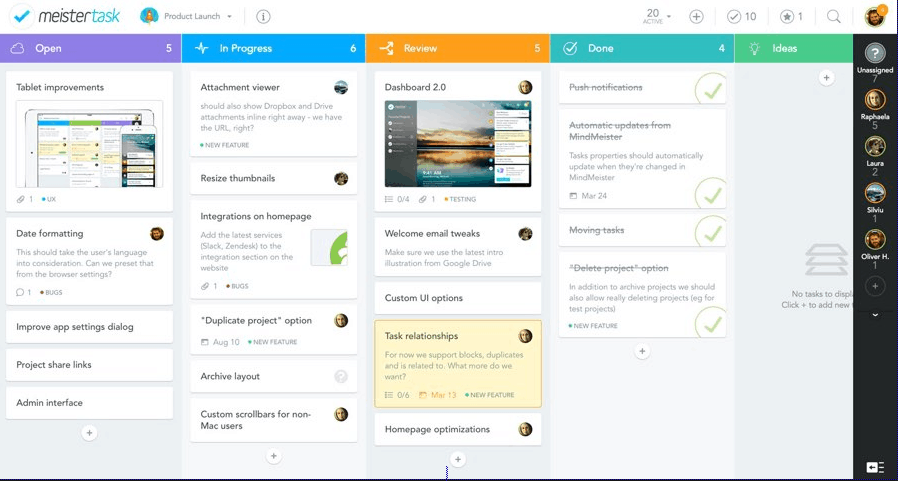
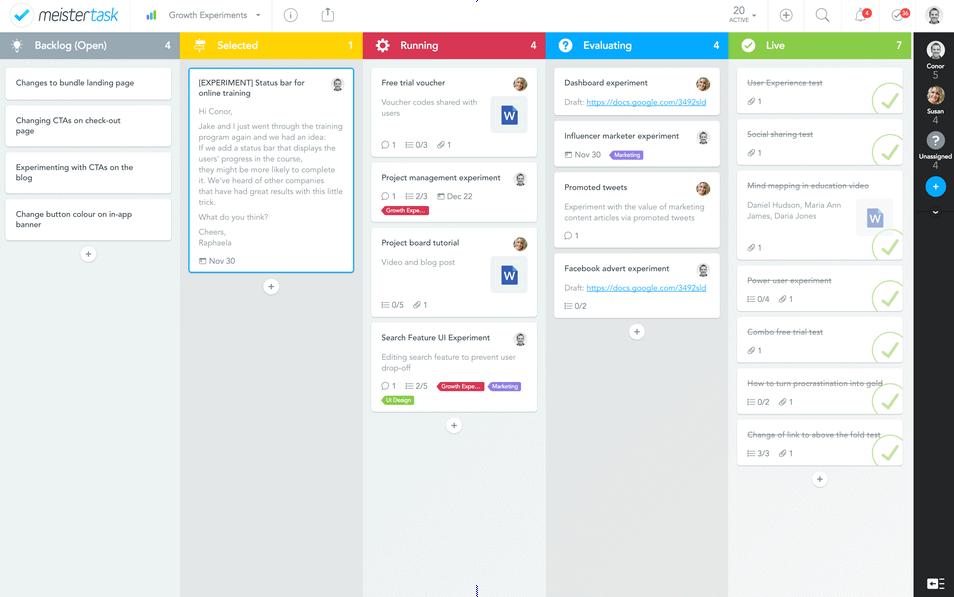
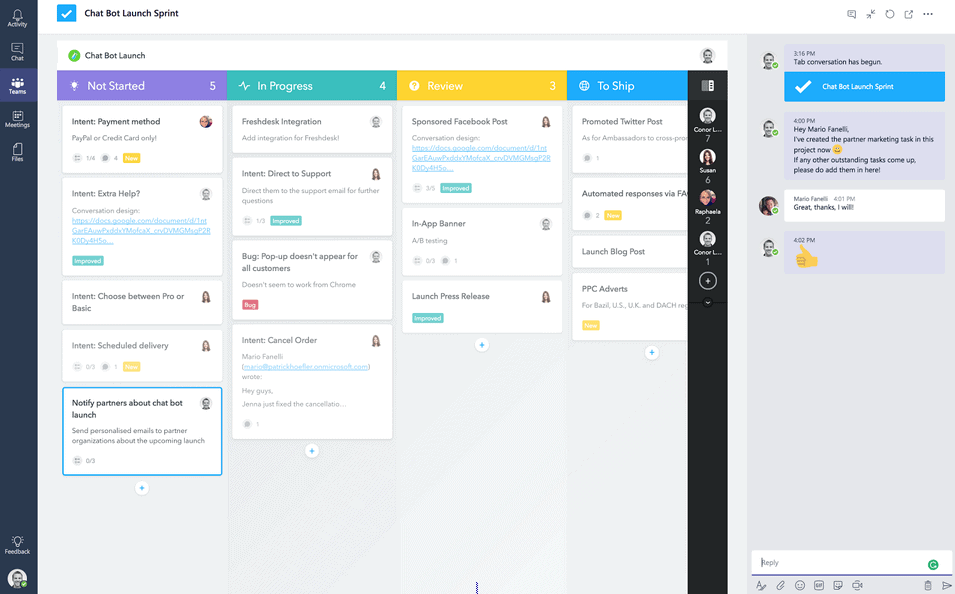
Price
Basic Plan:
- Unlimited projects and tasks, unlimited project members, customizable dashboards and project boards
- Limited Integration
- File Attachments up to 20MB per file
- Mobile Apps
- 100% Free
Pro Plan:
- Everything in Basic Plan + Unlimited Integrations, Automations, Project Groups, Searchable task Archive, Statistics and Reports, Admin Account, Recurring Tasks and full API use.
- File Attachments up to 200MB per file
- Priority support
- $8.25/user/Month
Business Plan:
- Everything in Pro Plan + Roles & Permissions, Add groups, Compliance Reports, Team-wide Project Sharing, Security Restrictions.
- File Attachments up to 200MB per file
- 12×7 Priority Support
- $20.75/User/Month
Enterprise Plan:
- Individually tailored, contact for pricing and info.
Download
7. Paymo
Paymo is ideal for small to medium sized businesses and is a modern project management application. With this utility, you can manage your work and your teams work all in one place, eliminating the need to use multiple applications. With Paymo, you can complete the entire project management life cycle from start to finish.
Paymo has been praised for its time saving templates, milestone alerts, task lists, ability to delegate tasks, and the ability to easily view project details on a colorful and clear dashboard.
Notable features include Task Management, Team Collaboration and Communication, Time and Expense Tracking and Reporting, and Invoicing Add-ons.
Paymo offers a 50% discount to nonprofits as well!
Key Features
- Task management – comment on tasks, task duration, task templates, multi-user assigning, task hours budget, task alerts and priorities, recurring tasks.
- Team Collaboration – Activity stream of recent activities, real-time discussions, notifications
- Gantt Charts and Portfolio Gantt Charts
- Milestones – setup alerts for major events that require special attention
- Resource Management – Events/holidays, resource exceptions, user permissions, unscheduled work, import bookings.
- Time and expense tracking
- Customizable and Adaptable Dashboards
- Financial management – budgeting, billing priorities, time based rates, fixed price rates, payment portal.
- Ability to attach files, organize files within a central file storage locations, unlimited storage space for Business Plan.
- Customizations include 20 additional languages and customizable workspaces.
- iPhone and Android App
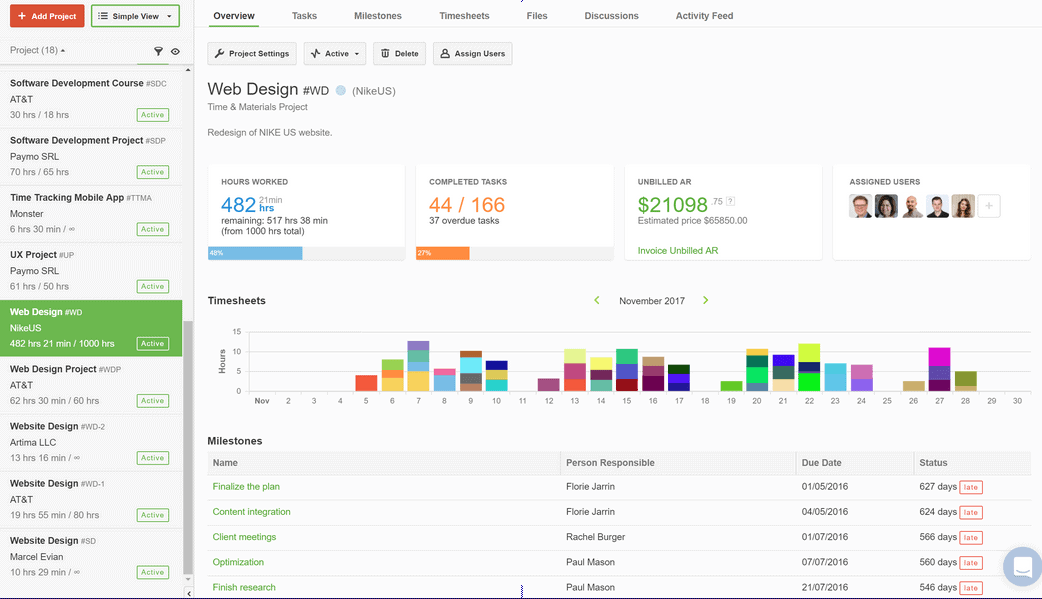
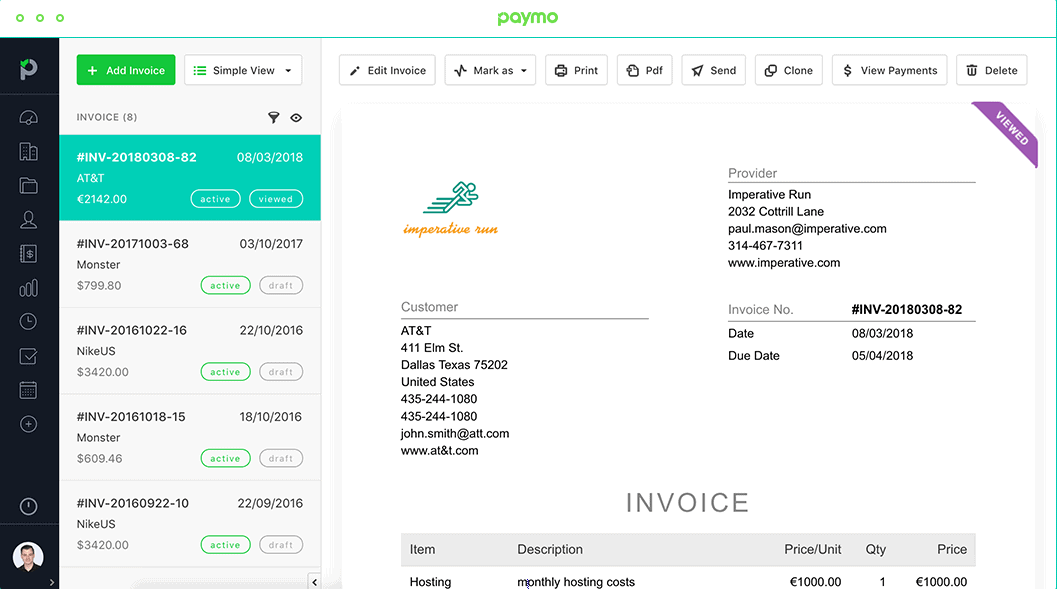
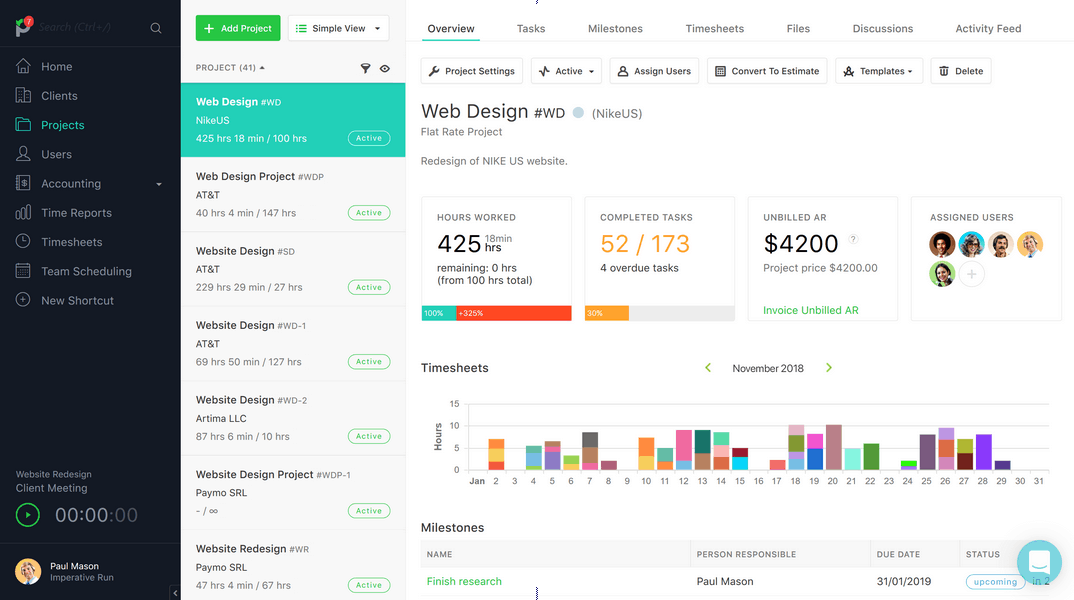
Price
Free Plan:
- Ideal for freelancers
- 1 User Limit
- To-do lists, Kanban, Time Tracking, Reporting, File Sharing, 3 Invoices.
- Desktop and Mobile Apps, Integrations
- 1GB Storage
- Community Support
- 100% Free!
Small Office Plan:
- For growing teams & departments
- Everything in Free Plan + Unlimited invoices, Estimates and Expenses, Advanced Task management, Project Templates, Dashboard, Advanced Reporting
- API
- 50GB Storage
- Community Support
- $9.56/User/Month
Business Plan:
- Designed for large teams
- Everything in Small Office Plan + Resource Scheduling, Gantt Charts, Portfolio Gantt Charts, Free Training
- Unlimited Storage
- Online Remote Support
- $15.16/User/Month
Download
https://www.paymoapp.com/pricing/
8. Streamtime
Streamtime is an award winning task management software for creative teams. The mission of Streamtime is to defend creativity by saving the time it takes to track and manage a project. Managers can view and edit their teams to-do lists with simple click and drop functionality.
You can create custom quotes with one click saving a lot of time when inputting information. Streamtime automatically imports data from job plans to create to-do lists and project managers can assign people to each task with simple click and save functionality.
Key Features
- Time Tracking – to-do list converts into time entries for easy drag and drop time tracking
- Job Planning – simply pick your team, estimate hours and set times and deadlines. Key indicators allows you to see if your proejct is on time and on budget.
- Quoting and Invoicing
- Scheduling
- Reporting – reports are generated by simply clicking on what you want reported, for example, if you want to know how much time is used on projects vs. estimate, you click on one box and the report is creative.
ScreenShots
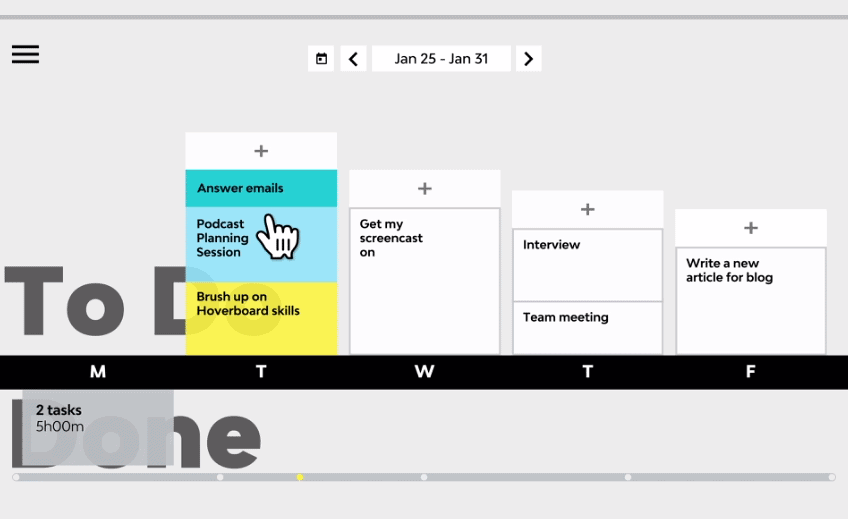
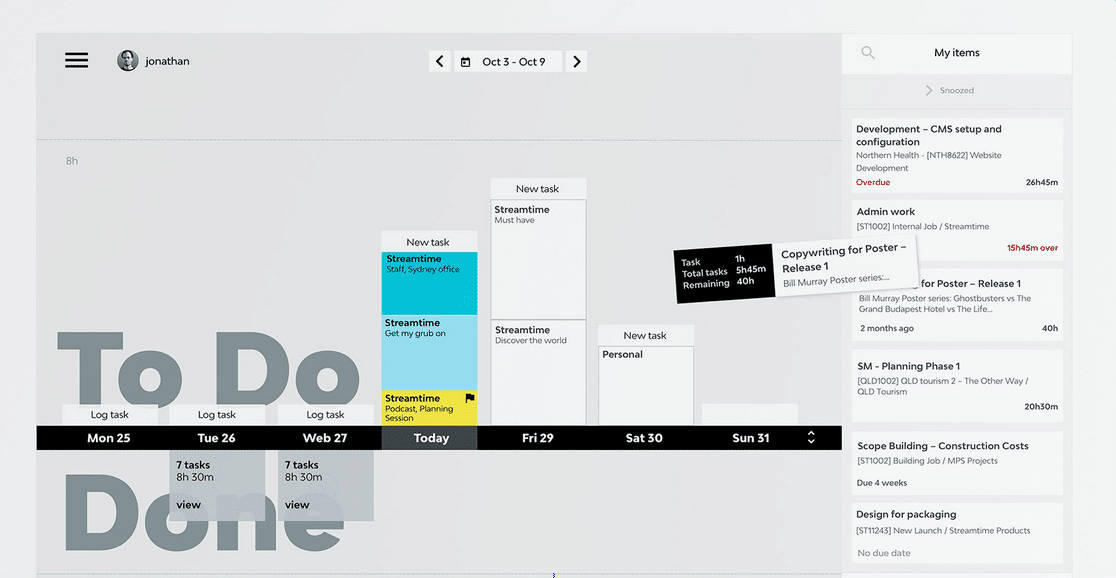
Price
Free Plan:
- 5 Active Jobs + 50 Archived Jobs
- Job Burnup Chart, Zapier Integrations, To-Do Based Timesheets, Job Planning, Quoting, Invoicing, Reporting Analytics, iOS Mobile App
- API
- 100% Free!
Standard Plan:
- Unlimited Active Jobs and Archived Jobs
- Job Burnup Chart, Zapier Integrations, To-Do Based Timesheets, Job Planning, Quoting, Invoicing, Reporting Analytics, iOS Mobile App
- API
- $13.50/User/Month
Standard+ Plan:
- Unlimited Active Jobs and Archived Jobs
- Everything in other plans + Xero Integration, Quickbooks Integrations, MYOB Integration
- API
- $18.00/User/Month
Premium Plan:
- Unlimited Active Jobs and Archived Jobs
- Everything in other plans + Team Scheduling, Purchase Orders, and Multi Currency
- API
- $27.00/User/Month
Download
https://streamtime.net/pricing
9. Teamwork Projects
Teamwork is a very easy to use cloud based project management system. Teamwork Projects comes with 2 different modules: Projects and Desk.
The Teamwork Projects module helps you track and manage all of your projects with workflows, comprehensive reports, Gantt charts, milestones, task management and so much more.
The Teamwork Desk module is a ticketing system to help you track and manage all inbound communications. The ticketing system allows you to create and track tickets, measure traffic channels, team productivity and overall customer satisfaction. The Teamwork Desk module integrates with Teamwork Projects, to give you an excellent all-in-one solution.
One more popular feature is the Teamwork Chat Tool which is available for free.
Key Features
- Multiple Projects and Project Templates
- Cross Project Dependencies
- Gantt Charts
- Recurring Tasks
- Group Tasks
- To-Do Lists and Task History
- Task Priorities
- Document Management
- Time and Expense Tracking including Track Burn Rates, Track Project Hours, Track Staff hours
- Budgeting – Create, Forecast and Track Budgets
- E-mail Integration and SMS Notifications
- Social Collaboration Platform and RSS Feed
- Free Messaging
- Built-in Calendar
- Compatible with iPhone, iPad, Android, Google Chrome, and the Web
ScreenShots
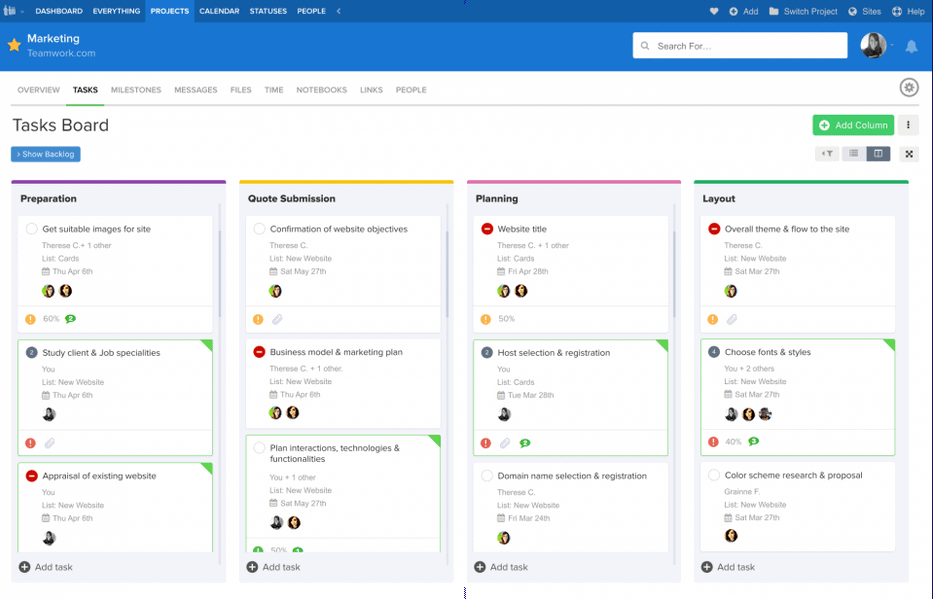
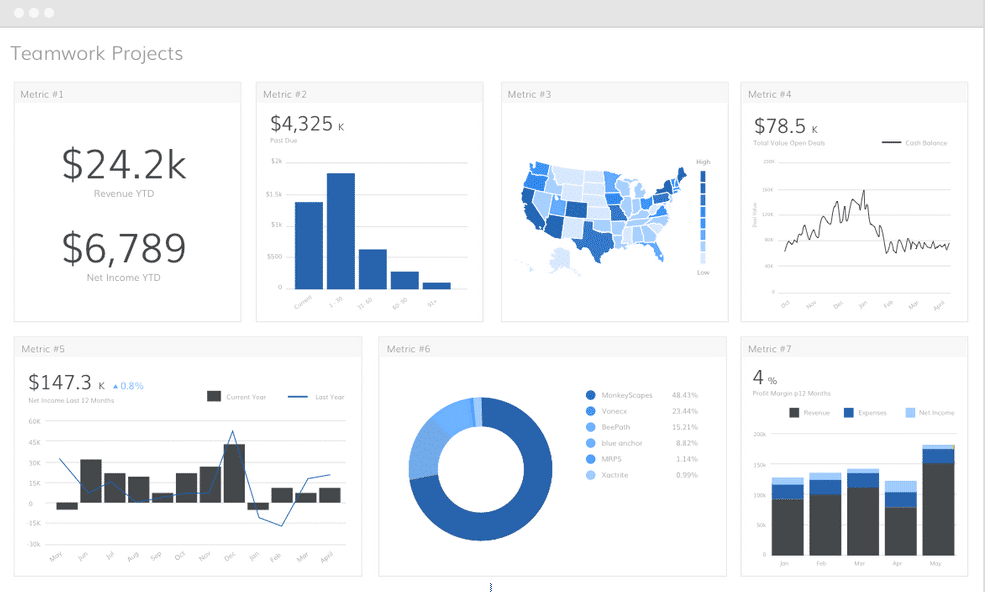
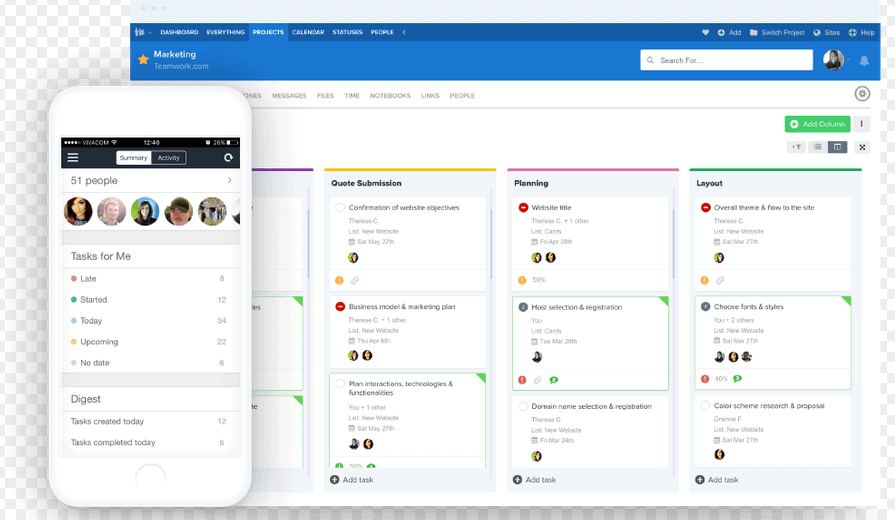
Price
Free Plan:
- 100MB File Space
- Max 5 users
- 2 Active Projects
- Limited Boards, Basic Project Management, Subtasks, Color themes
- 100% Free!
Pro Plan:
- 100GB File Space
- Minimum 5 Users, Maximum 50 Users
- 300 Projects
- Everything in Free Plan + Board View, Instant File Editing, Webhooks, Google Drive, Box, Dropbox, and OneDrive integrations, Slack, Microsoft Office.
- $9.00/Month/User
Premium Plan:
- 250GB File Space
- Minumum 5 Users, Maximum 100 Users
- 600 Projects
- Everything in Pro Plan + Project Portfolio, Two-Factor Authentication, Custom Domain with SSL, HubSpot, OneDrive Business, SharePoint, Microsoft Conenctors, Microsoft Project.
- $15.00/User/Month
Enterprise Plan:
- 500GB+ File Space
- 100+ Users
- Unlimited Projects
- Everything in Premium Plan + Single sign-on, Enterprise-class Security, Priority Support, Dedicated Customer Success Manager
- Contact Sales for Price
Download
https://www.teamwork.com/projects-pricing/
10. OrangeScrum
Orangescrum is simplified Enterprise Project Management and Collaboration software for teams of all sizes.
The enterprise project management tool has innovative features like sub-task, timesheet, custom task status, project dashboard, task reminders, user role management, bug and issue tracking, LDAP/MS AD integration Gantt chart, Time log, Kanban View, Daily catch-up, Recurring Tasks, Project & Task templates, and many more to maximizing productivity
The open source edition is free to download and customization can be done as per business requirement. Orangescrum Enterprise project management software enables businesses of all sizes to deliver projects on time and within budget.
Features
- Executive Report and Dashboard for Real time Project Management of Resources, Cost and Time
- Management of your Teams Time, Availability and Resources
- Scheduling Management for Visualizing your Teams Tasks and Overall Project Progress
- Time Sheet Tracking for Projects & Tasks
- Track Bugs and Issues quickly within a Centralized Dashboard
- Track Workflow and Logical Steps for Each Project
ScreenShots