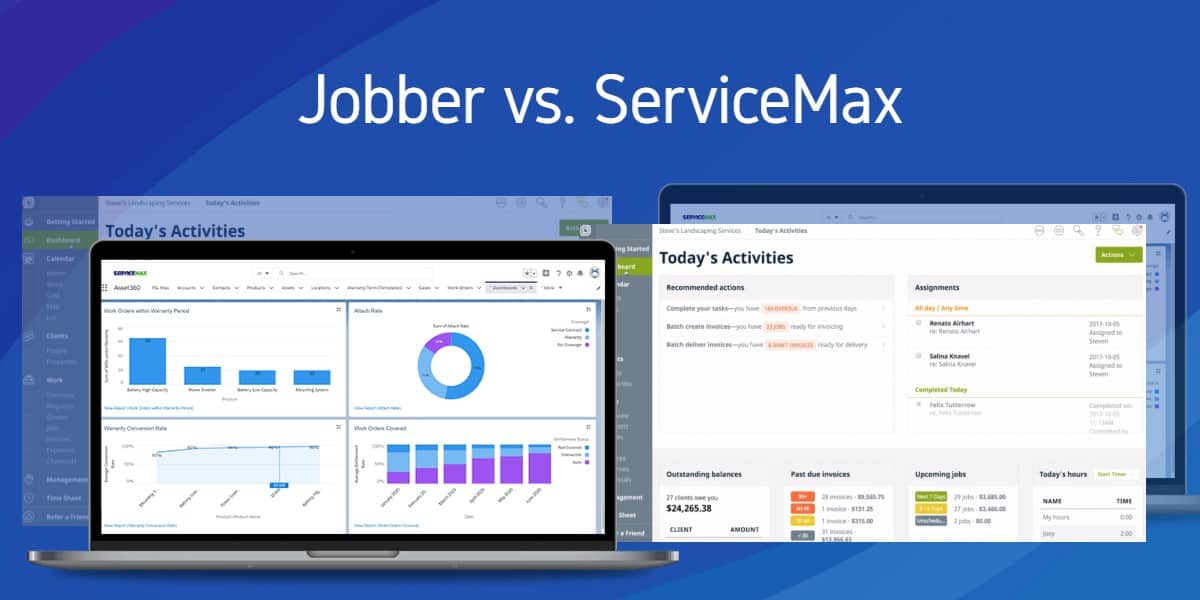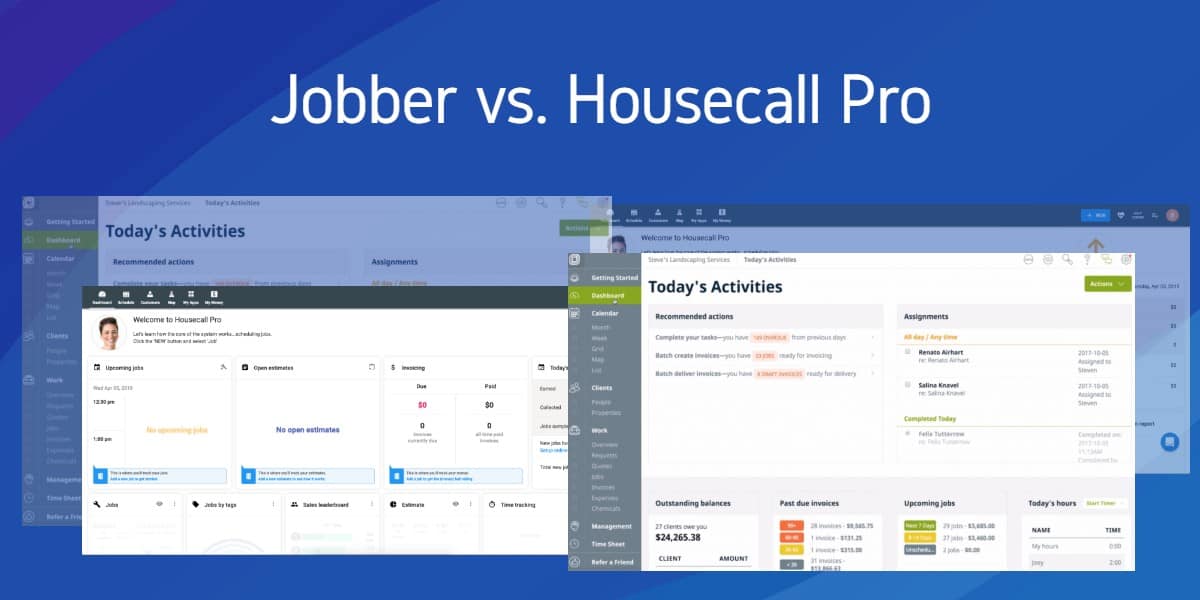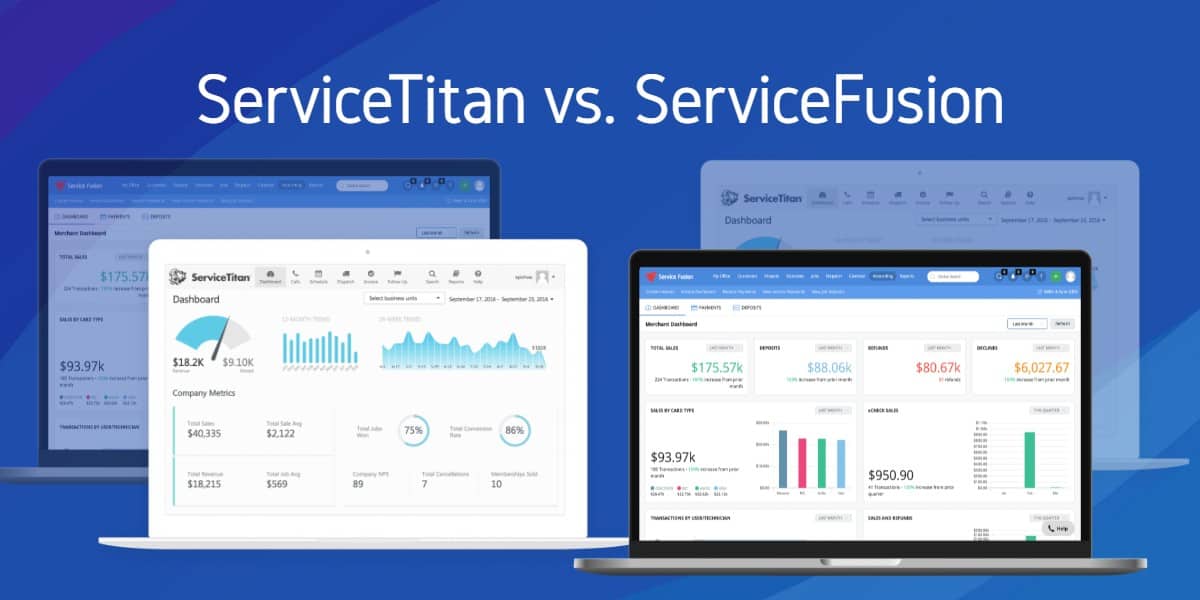Many network managers believe that it is often more challenging to monitor and manage a Local Area Network (LAN) than a Wide Area Network (WAN).
A typical office LAN can be comprised of hundreds of different types of devices, working on different segments of the network.
It is still more challenging when different vendors manufacture all these devices.
LAN equipment such as routers, switches, servers, wireless APs, workstations, and printers are critical for an office.
These devices need constant monitoring through different methods, intervals, and performance metrics.
A LAN monitoring software or tool should be capable of keeping an eye on all these devices using different techniques and showing all the collected information under a centralized management console.
It is challenging to attempt to classify the different types of LAN monitoring software out there.
LAN monitoring can be considered from a simple ping sweep application, a packet sniffer, to a predictive network outage system.
But network admins prefer the all-in-one package, the full monitoring platform that can auto-discover devices, collect information, arrange it in graphs or charts, and triggers alarms.
What is the Most Crucial task when Monitoring your LAN?
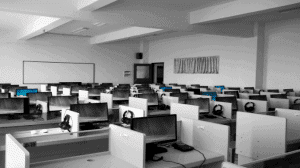
LAN should at all costs be operational, available, and secure. At a basic level, the LAN monitoring software should keep you informed in case of a drop in performance or an outage.
Receiving an alert or notification can help you act quickly and fix the network, before it affects the end-users.
Since probably most of your LAN consists of a wide range of manufacturers, it is a good idea to use a software that can monitor different vendors at the same time.
Most of the software shown below are compatible with lots of different popular vendors.
These tools are optimized with pre-configured or out-of-the-box templates and plugins that can extend LAN monitoring to hundreds of different vendors.
But as a general rule, it is always a wise idea to check if your LAN equipment is supported.
10 Best LAN Monitoring Software & Tools of 2026:
- SolarWinds Network Performance Monitor
- PRTG Network Monitor
- ManageEngine OpManager
- PandoraFMS
- Zabbix
- Nagios Core and Nagios XI
- Icinga
- NetCrunch
- LogicMonitor
- WhatsUp Gold
1. SolarWinds Network Performance Monitor (Best Overall)
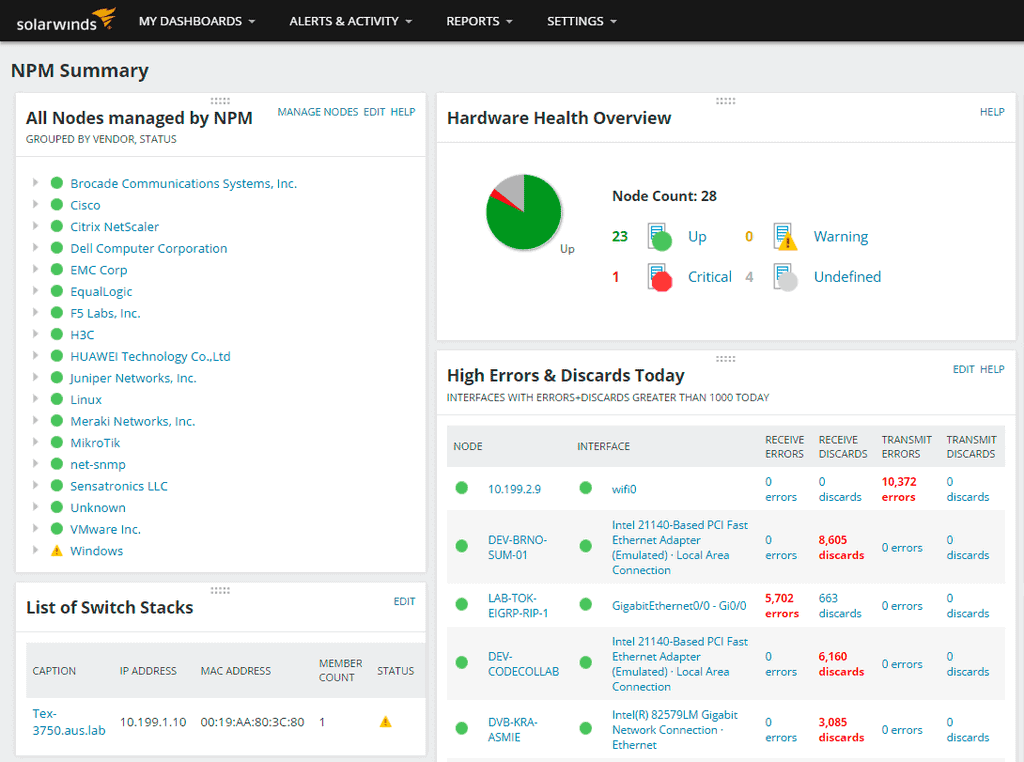
SolarWinds Network Performance Monitor (NPM) is simply one of the best network monitoring tools available out there.
It is complete in terms of compatibility and functionality, and it is easy to use.
NPM is compatible with tons of different vendors like IBM, Huawei, AWS, Cisco, Microsoft, Linux, and more.
With NPM, you can keep an eye on your LAN’s availability, performance, and faults, and quickly find the root cause of any problem.
The software comes with a smart topology-aware network alerting system, which is capable of detecting issues and reacting with actions and alarms.
NPM’s LAN monitoring helps you map all devices in your LAN, including routers, switches, servers, workstations, and all SNMP or WMI-enabled equipment.
With NPM, you can also monitor wired and wireless devices and get their performance and health information.
When there is an issue in your LAN, NPM can react by notifying people with its highly customizable alerts.
Key Features:
- Create customized network alerts and reports.
- Network path visualizations with NetPath.
- Performance analysis with PerfStack dashboard
- Generate intelligent maps of your LAN.
Price:
FREE Trial available!
Download:
Get a fully functional 30-day free trial of NPM and start monitoring your business LAN.
2. PRTG Network Monitor (Top Rated)
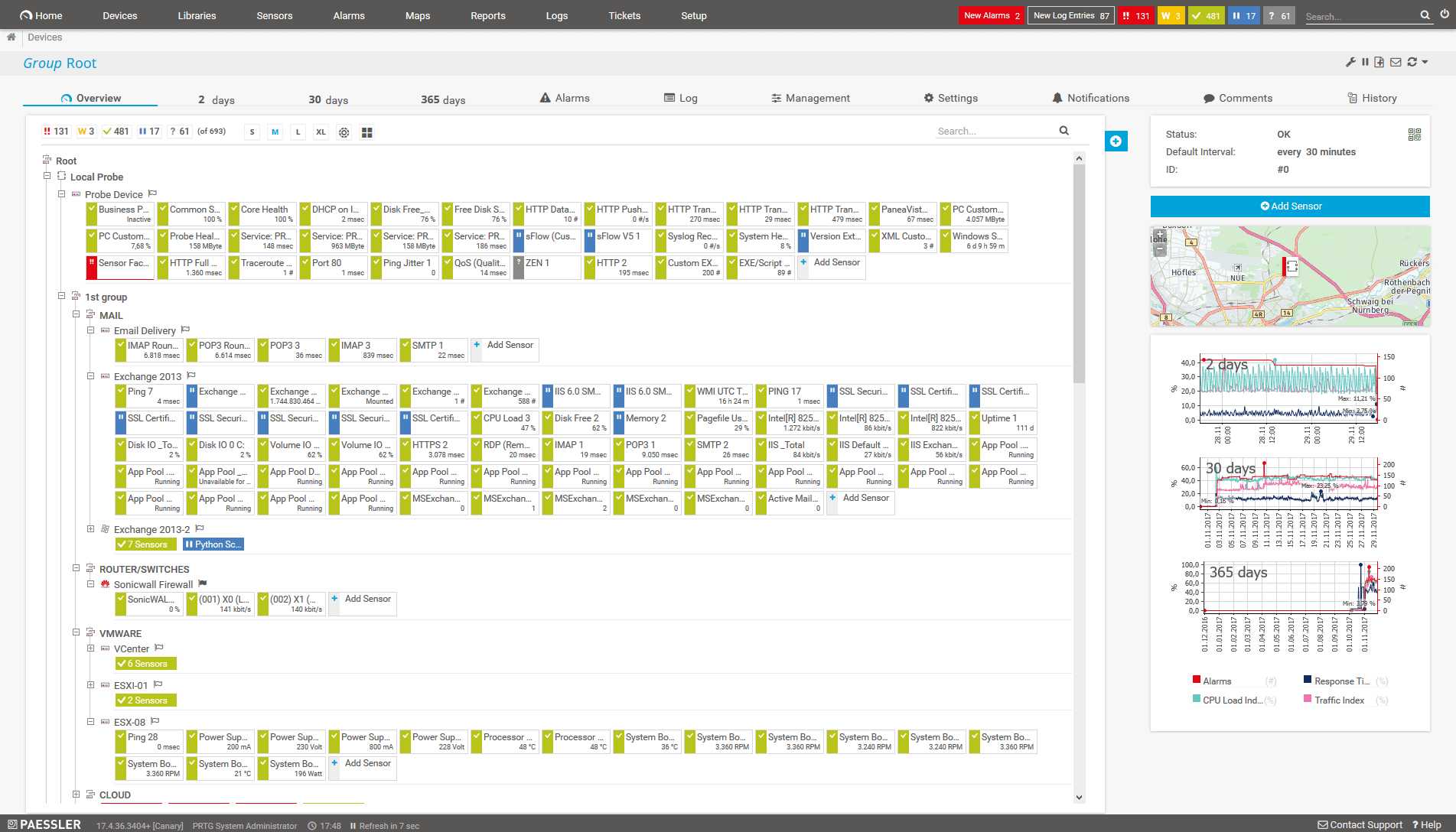
PRTG Network Monitor is another one of the most comprehensive network infrastructure monitoring and management software’s on the market.
It can monitor nearly every aspect of your network, from the systems, traffic, to the application.
Its user friendly dashboard shows a hierarchical view of all your IT infrastructure, and it can also display its health and alerts.
PRTG can monitor workstations, servers, routers, switches, printers, bandwidth, and more in your LAN.
It uses technology like SNMP, WMI, NetFlow, SSH, Packet Sniffing, HTTP Request, Ping Sweeps, SQL, and more to collect critical metrics.
PRTG keeps track of your LAN using these technologies and sends notifications when there is a connection problem.
Key Features:
- Over 200 pre-configured monitoring sensors.
- Powerful auto-discovery functionality.
- Perform centralized monitoring from a single pane of glass.
- Customizable and flexible alarm functionality.
- Interactive maps and dashboards
- In-depth reporting.
To deploy PRTG on-premises, you need to install the software in a Windows OS server.
You can also take advantage of the PRTG cloud-based platform, where you don’t need to install or perform any upgrades on the software.
Price:
PRTG is available for free for up to 100 sensors.
You can also extend its functionality and the number of monitoring sensors by upgrading to a paid license.
The price for PRTG500 starts at $1,600 and allows 500 sensors and one server installation.
Download:
Free PRTG100 or apply for a fully functional trial
3. ManageEngine OpManager
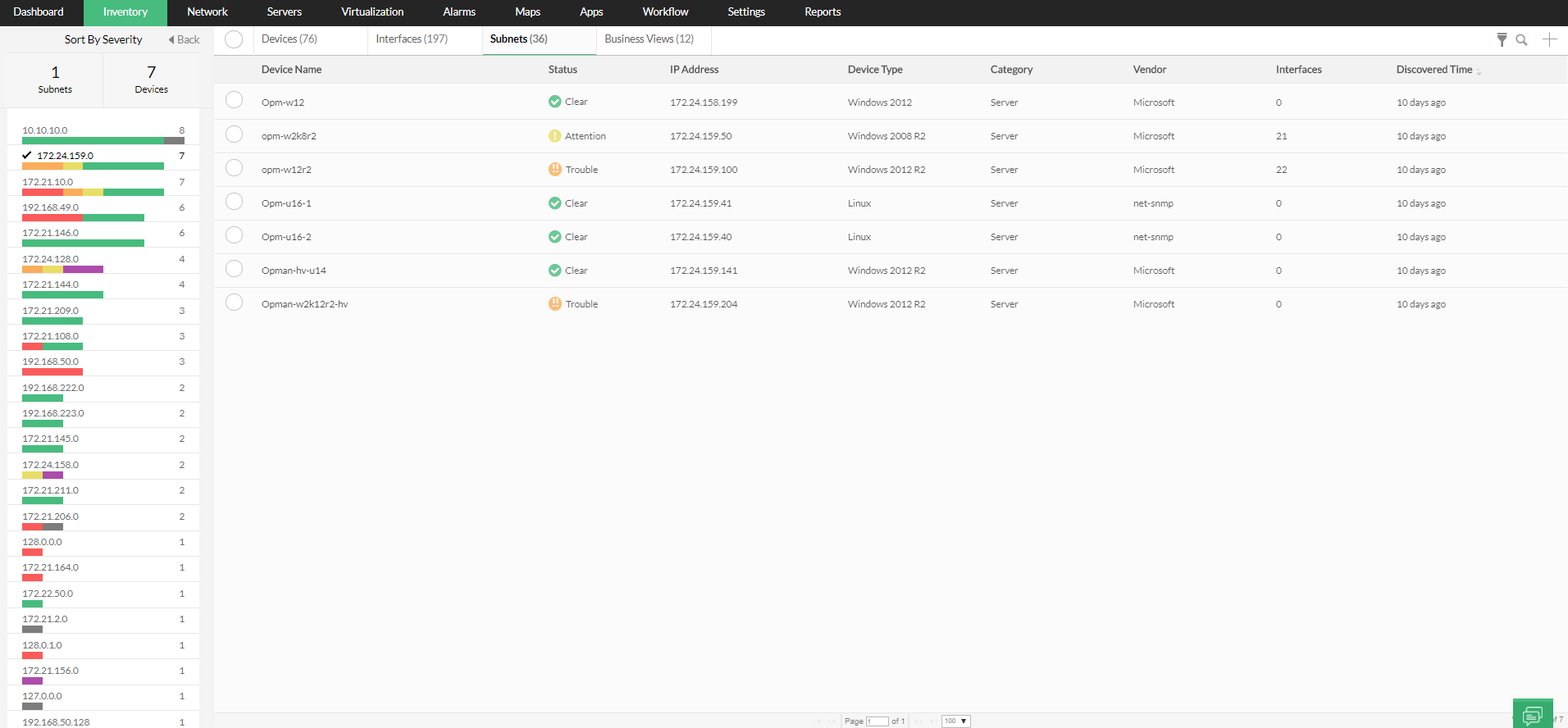
OpManager from ManageEngine is a network, server, and application performance monitoring tool.
OpManager is a powerful software designed for network monitoring and management.
It can help you keep an eye on your entire LAN infrastructure, including servers, APs, routers, workstations, printers, storage, virtual machines, and applications.
It actively finds faults and sends alarms.
OpManager comes with health and performance monitors that can help you keep track and manage your LAN infrastructure.
Each monitor can produce powerful reports that give you insights into the status of your LAN.
OpManger can also help you classify each device in your LAN into their corresponding subnet. Finally, Opmanager can send you notifications via email, SMS, or mobile apps, so that you can take the right measures and solve the issues before they affect the end-user.
Key Features:
- It monitors the health of the LAN.
- It keeps track of your subnets.
- It monitors LAN performance
- It manages faults in the LAN.
IMAGE
Price:
OpManager is available in four different packages, Essential, Enterprise, Service Packs, and Free.
For more information on pricing, request a quote.
Download:
Free OpManager and start monitoring your business LAN for up ten devices for an unlimited time.
4. PandoraFMS

Pandora FMS (Flexible Monitoring System) is an open-source monitoring solution for systems, OSs, servers, applications, hardware, and virtual resources.
The software can help you monitor your business LAN through different technologies such as SNMP, WMI, ICMP, etc., or via agents deployed on each client.
Pandora FMS is known for its high flexibility and comprehensive set of features.
It is compatible with most open-source solutions because it allows users to develop their integrations and use them with Pandora FMS.
The software also comes with a comprehensive set of features that enable users to monitor and troubleshoot their LANs.
Key Features:
- Keep track of network bandwidth usage.
- Monitor network devices like routers, switches, servers, workstations, and more.
- Display performance and availability through the dashboard or reports.
- Discover your network elements and create maps with SNMP or WMI.
- Monitor your servers and clients through agents or without agents.
Price:
Free and open-source
Download:
Get the latest version of Pandora FMS for free here!
5. Zabbix
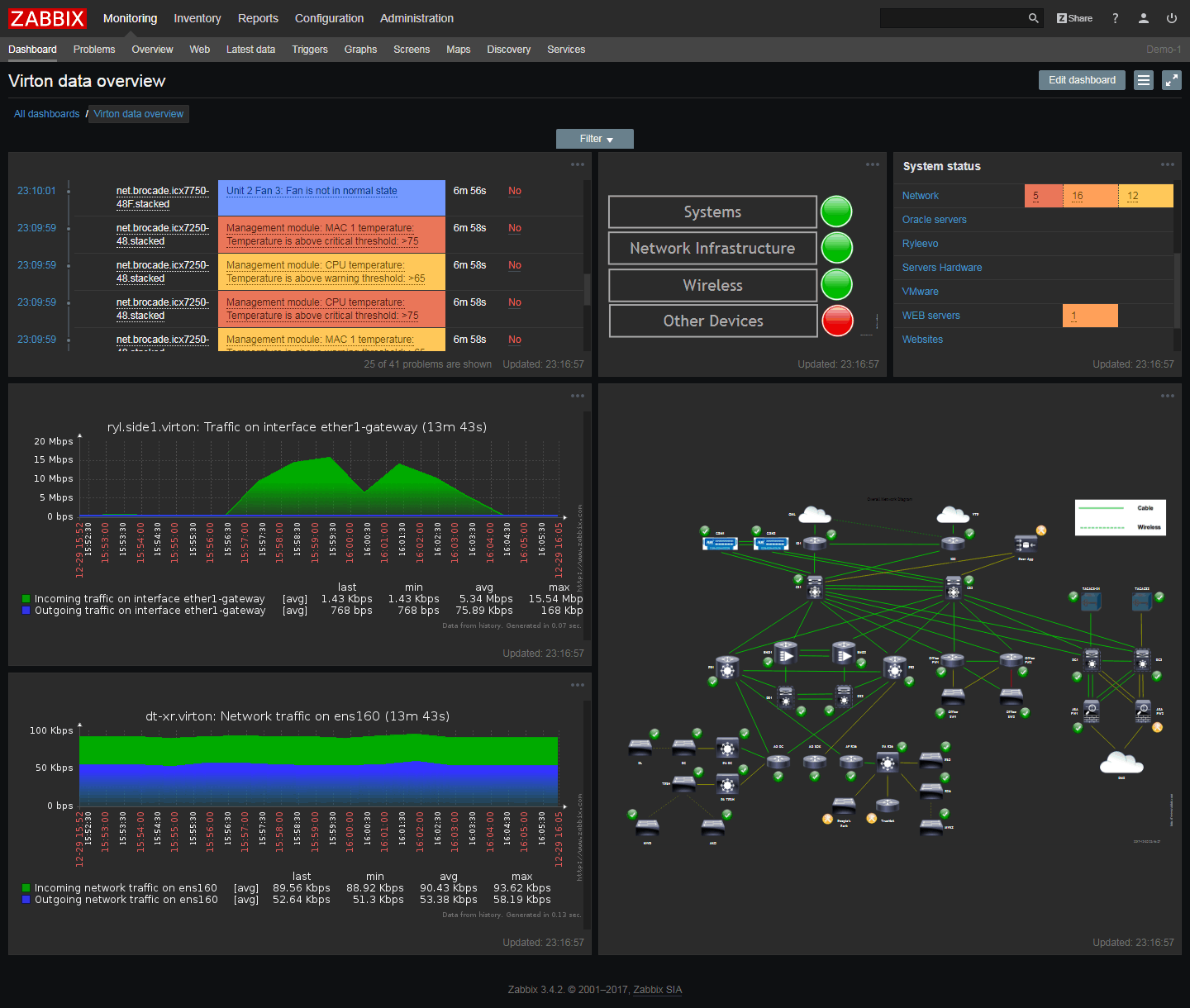
Zabbix is another open-source IT Infrastructure monitoring and management software.
With Zabbix, you can keep track of your network, servers, applications, virtual machines, databases, and a lot more.
The software comes with a set of features that allows enterprise IT environment monitoring.
Its incredible scalability can help you monitor up to 100k hosts and more than 100,000,000 metrics.
Zabbix comes with out-of-the-box templates to help you monitor popular vendor devices like Cisco, HP, D-Link, Juniper, Huawei, Netgear, and a lot more.
These templates come with pre-configured items, triggers, graphs, scenarios, etc. to help you troubleshoot and monitor LAN performance.
Key Features:
- It can collect metrics using SNMP and IPMI in Active/Passive modes.
- Its autodiscovery functionality can help you detect changes in the network, including configuration.
- Calculates and aggregates metric data such as traffic.
- Detect root cause failures.
- Predict network outages and trends in bandwidth.
- Receive notifications through email, SMS, jabber, or run custom scripts.
Price:
Free and open source. If you are using Zabbix in a commercial context, you can buy their support.
Download:
Free Zabbix and start monitoring your business and office LAN.
6. Nagios Core and Nagios XI
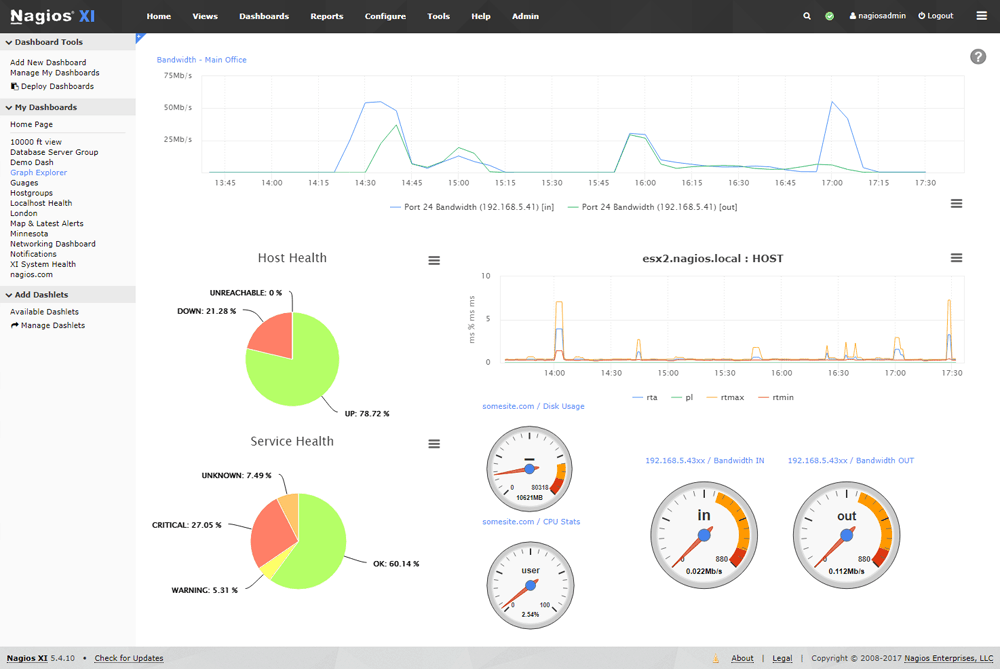
Nagios develops IT infrastructure monitoring and management software.
They offer two products, the Nagios Core, which is free and open-source and Nagios XI, which is the enterprise-version.
Both products can monitor your entire IT infrastructure, including networks, servers, clients, bandwidth, traffic, etc.
Nagios sends alerts and notifies the user when a predefined threshold is reached.
There are, of course, some differences with both products.
Nagios Core requires more skills to deploy and maintain. To get the most out of Nagios Core, the user needs to be proficient in Linux and scripting. The product also lacks many other essential features, as compared to Nagios XI.
Nagios Core is an excellent option if you are looking for a free comprehensive LAN monitoring system, but are ok with a lack of reporting and dashboard flexibility.
On the other hand, with Nagios XI, you can monitor your LAN in real-time and get insightful reports with charts and graphs.
Nagios can quickly help you identify network problems, outages, overloaded servers, and more.
Keeping track of your LAN availability and uptime can help you maintain a healthy network.
Key Features:
- Monitor your network without agents using SNMP.
- Find failures or entire outages in LAN segments and send alerts.
- Provide a high-level reporting (Nagios XI).
Price:
Nagios Core is a free and open-source software.
Nagios XI comes in two different priced editions starting at $1,995 for a standard license and $3,495 for an Enterprise license.
Download:
Get free Nagios Core, or get a limited 60-days-trial version of Nagios XI.
7. Icinga
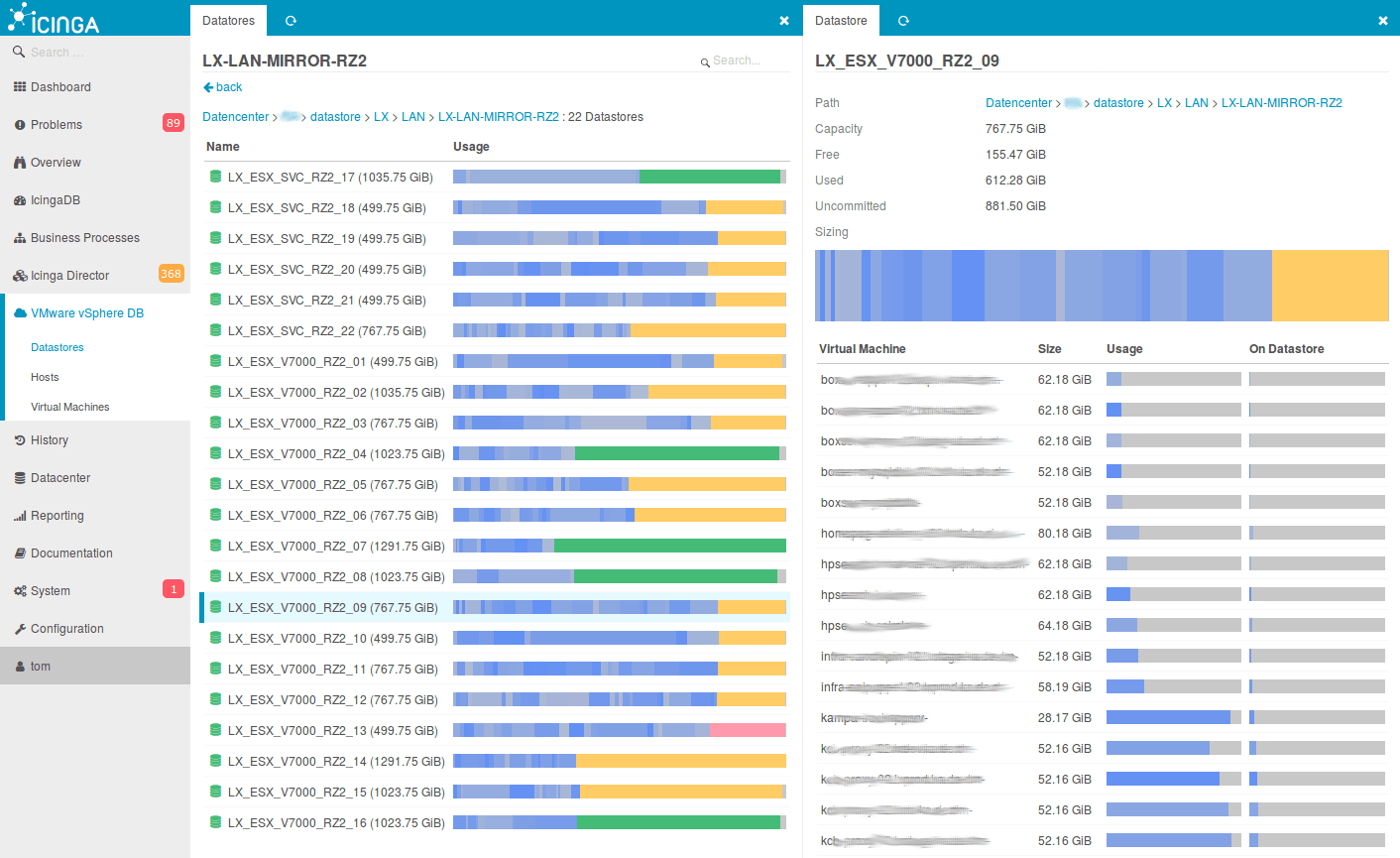
Icinga is another free and open-source IT infrastructure availability and performance monitoring tool.
It was created by a group of developers from the Nagios Community.
Icinga helps network admins monitor IT infrastructures of different sizes, from SMBs to enterprises.
The software can collect critical information from your LAN devices or metrics and alert you when there is an issue.
The tool comes with out-of-the-box templates and third-party plugins that help you expand its functionality.
Icinga can perform all sorts of agent-based and service checks.
It can monitor the LAN through network services such as HTTP and Ping.
It can also keep an eye on the client (CPU and memory utilization) and server’s (routers, switches, etc.) resources.
Key Features:
- Icinga can also generate performance and health reports.
- The customizable web interface gives you access to all your performance/health data.
- Secured monitoring through SSL.
- Get notifications and critical alerts to your email, XMPP, IRC, Twitter, etc.
Price:
Free and open source.
Download:
Icinga for free from its official repositories.
8. NetCrunch
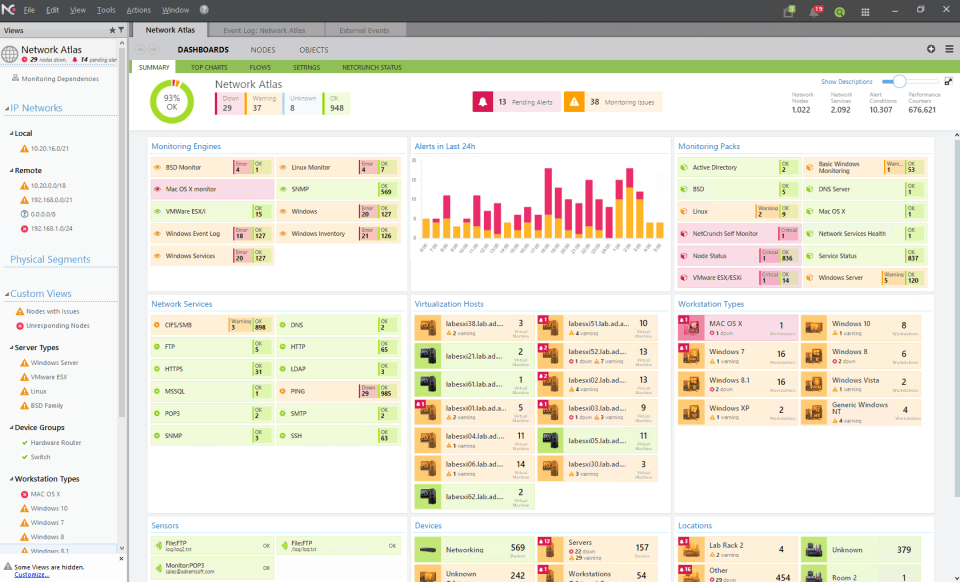
NetCrunch developed by AdremSoft is all-in-one agentless network monitoring solution. The software can keep track of the network, servers, and applications. NetCrunch can monitor the SNMP devices in your LAN, such as routers, switches, or firewall. It can also perform regular checks on availability and performance with +70 network services like Ping, WMI, HTTP, LDAP, and more.
With the help of SNMP, NetCrunch can also keep track of your LAN’s bandwidth and traffic through flow protocols such as Netflow, sFlow, and more. The tool can auto-discover and map out your entire layer 2 and 3.
Key Features:
- It supports SNMP v1,v2c and full v3
- Automated discovery
- Dynamic and updated views and maps in real-time.
- Printer monitoring.
- Cisco IPSLA monitor.
- Logs monitoring.
- Automated corrective actions.
- Advanced alerting system
- Hardware and software inventory.
Price:
The NetCrunch software comes in four different licensed editions, SNMP Devices, Performance Monitor, Network Infrastructure, or Monitoring Suite. For more information, get a quote.
Download:
Download the 30-day free NetCrunch trial or download the unlimited 100% free tools such as the Ping or Port scanner or WMI monitoring.
9. LogicMonitor
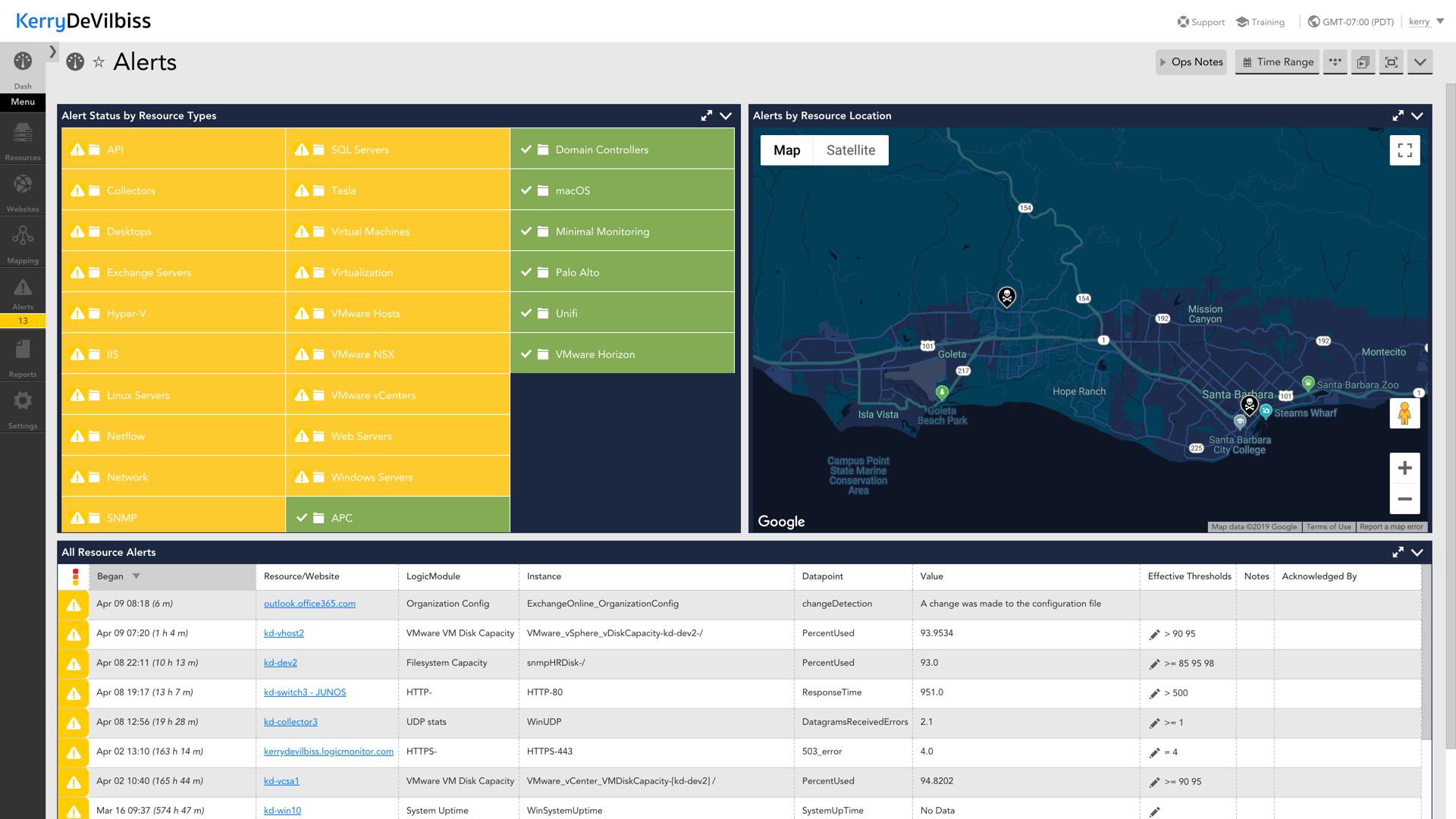
LogicMonitor is a SaaS-based infrastructure monitoring and analytics software.
It can help you keep an eye on the health and performance of all your on-premises, cloud, or hybrid environments.
The software is handy for managing and monitoring all your LAN equipment, including routers, switches, servers, storage, firewalls, wireless APs, workstations, etc.
LogicMonitor has a powerful auto-discovery feature, that can automatically gather information from your LAN via network scans.
Then, it adds all the devices that it found and starts collecting performance metrics.
LogicMonitor also comes with a powerful alerting and reporting system, which helps you identify issues and performance bottlenecks before they affect the network.
Key Features:
- Predictive Alerts.
- Network flow data monitoring.
- Performance and health reports.
- Real-time Dashboards.
- Configuration management.
Price:
LogicMonitor comes in three different pricing plans, Starter, Pro, and Enterprise. For more information on their prices, get a quote.
Download:
Get a FREE trial of LogicMonitor for 14 days and start monitoring your LAN today.
10. WhatsUp Gold
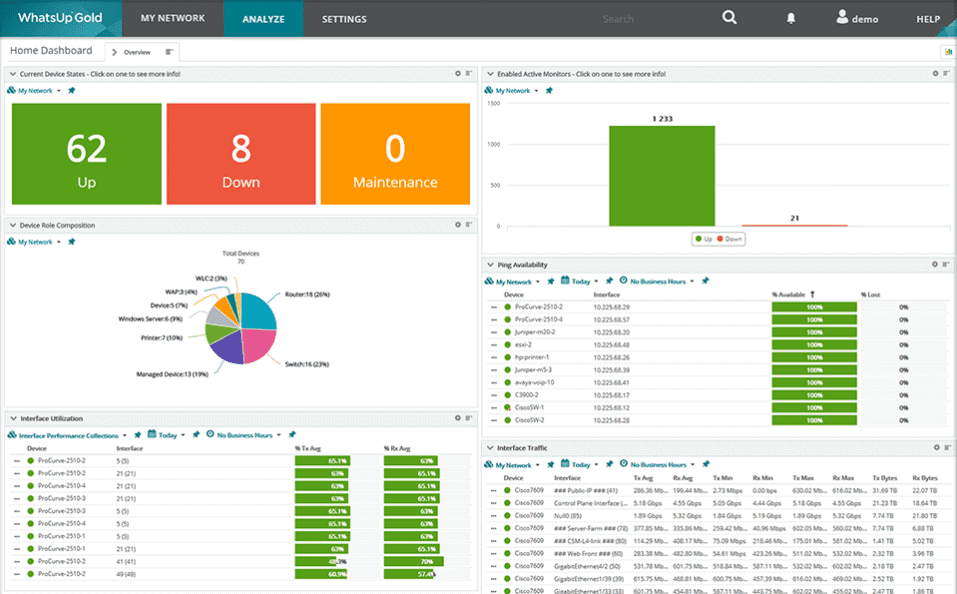
WhatsUpGold is an IT infrastructure management, network monitoring, and application performance monitoring (APM) software.
With WhatsUpGold, you can see what is going on in your on-premises infrastructure or the cloud.
The software uses a topology-aware monitoring system to learn the network dependencies and receive more smart alerts.
WhatsUpGold can send its notifications and alerts via email, SMS, publish in HTTP, or through Slack.
Its dashboard shows an instant overview of the health of the LAN, including network devices, workstations, applications, wireless APs, and more, all in one place.
The interactive topology maps shown in the dashboard will help you troubleshoot any problem on the LAN, much faster.
Key Features:
- Auto-discover and map the network.
- Network traffic analysis.
- Intelligent dependency-aware network monitor.
- Customizable dashboards.
- Flexible integration with its powerful REST API.
- iOS and Android mobile application.
Price:
WhatsUp Gold comes in three different pricing plans. Premium (Annual Subscription), Premium (License), and Total Plus (License). For more information, please get a quote.
Download:
WhatsUp Gold free trial.
Conclusion
Keeping optimal LAN performance and health becomes critical for any type of business.
Downtime and poor LAN performance can impact an employee’s productivity or affect a customer’s experience, which can lead to a significant monetary loss.
At the most elemental level, LAN monitoring software should be capable of collecting metrics and triggering alarms when a certain limit is reached.
The ten best LAN monitoring tools shown here can perform elemental tasks and a lot more.
All these tools are considered all-in-one comprehensive monitoring solutions for IT infrastructure.
Fortunately all of these tools have free trials or freeware. Download your favorite tool and start monitoring your LAN today!