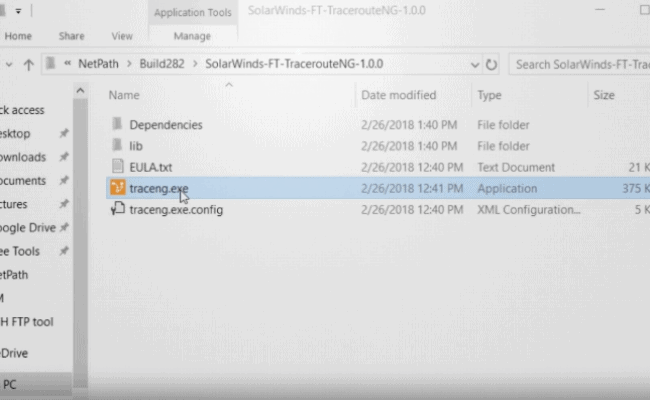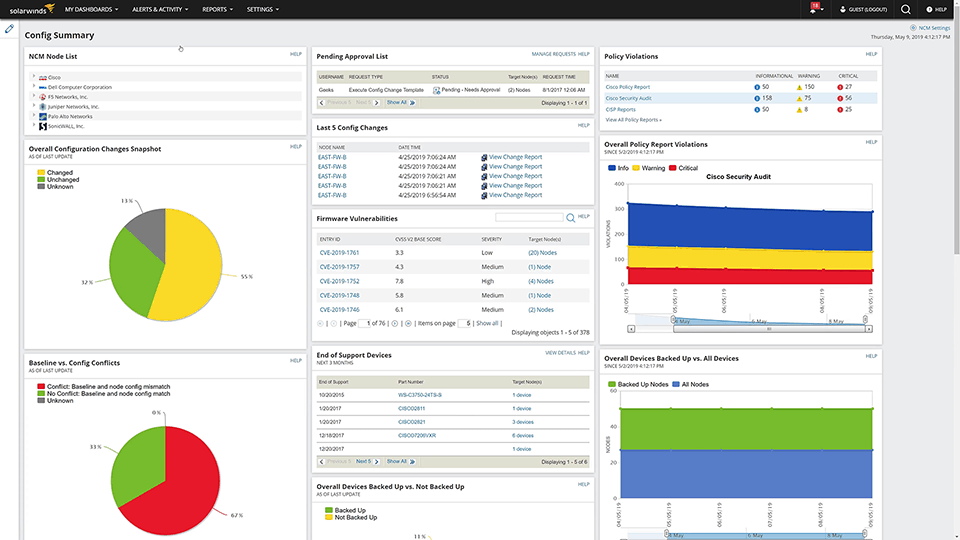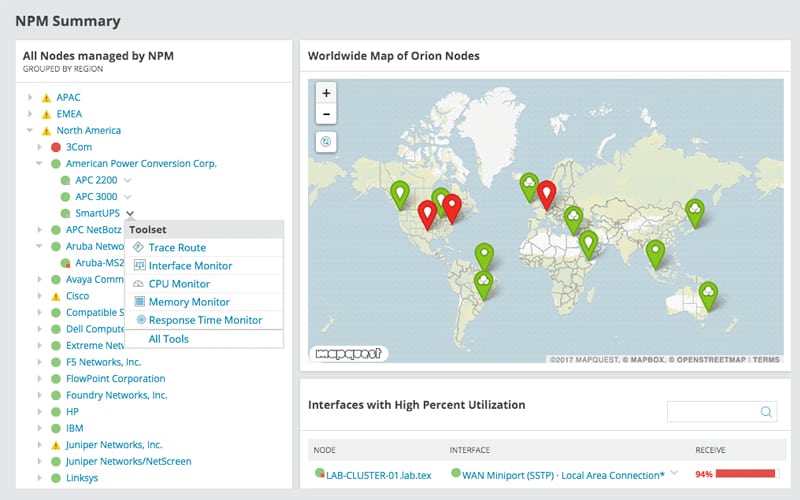Traceroute NG is a standalone free tool that offers fast and accurate network path analysis using TCP and ICMP probing, typically returning results in mere seconds.
The original traceroute is one of the world’s most popular network troubleshooting tools but it works poorly in today’s networks. SolarWinds fixed the many issues in the original traceroute with this stellar tool you must have and here’s why:
Traceroute NG yields data via CLI single path analysis including; the number of hops from endpoint to endpoint, each device IP address, the fully qualified domain name or FQDN, packet loss as a percentage, current and average latency, probe run-time, probe type used, and any issues such as path change or inability to reach the destination.
It provides deeper insights from your source connection to an external destination site or service and helps you obtain endpoint to endpoint pathway analysis, fast.
Traceroute NG is a super fast way to get accurate performance results for a network path in a text format that’s easy to share.
Features
- Small Footpring and Super-fast Analysis of your Network Hops!
- Rarely blocked by firewalls
- More accurate, thanks to path control
- Identified IP addresses, host-names, packet loss, and latency
- Detects path changes and gives notifications
- Allows continuous probing
- Offers both TCP and ICMP network path analysis
- Creates a txt logfile
- Copies data from the screen to the clipboard
- Allows continuous probing that yields an iteration number for the user
- Enables simultaneous logging-using the logging command and probing
- Enable or disable DNS lookup
- Support IPv4 and IPv6
- Built for networks of all sizes
Screen Shots
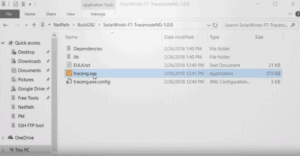
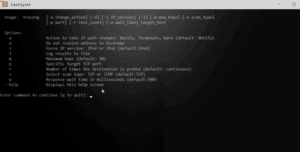
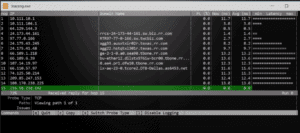
System Requirements
Windows 8,
Windows 8.1
Windows 10
Windows Server 2012 R2
Windows Server 2016
Pricing
100% Free !!
Official Website & Download Links
You can download SolarWinds Traceroute NG FREE here:
https://www.solarwinds.com/free-tools/traceroute-ng
Launch the tool by double clicking the traceng.exe.