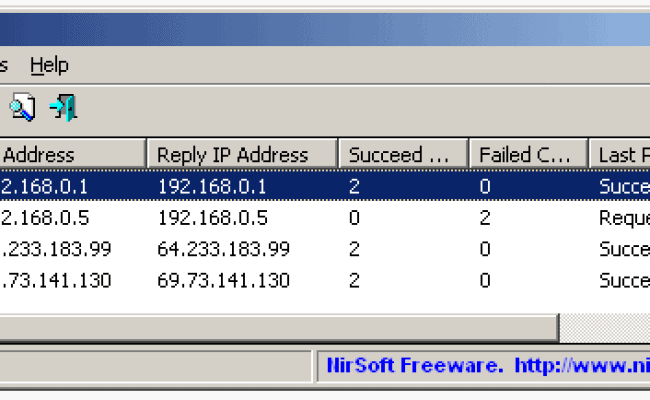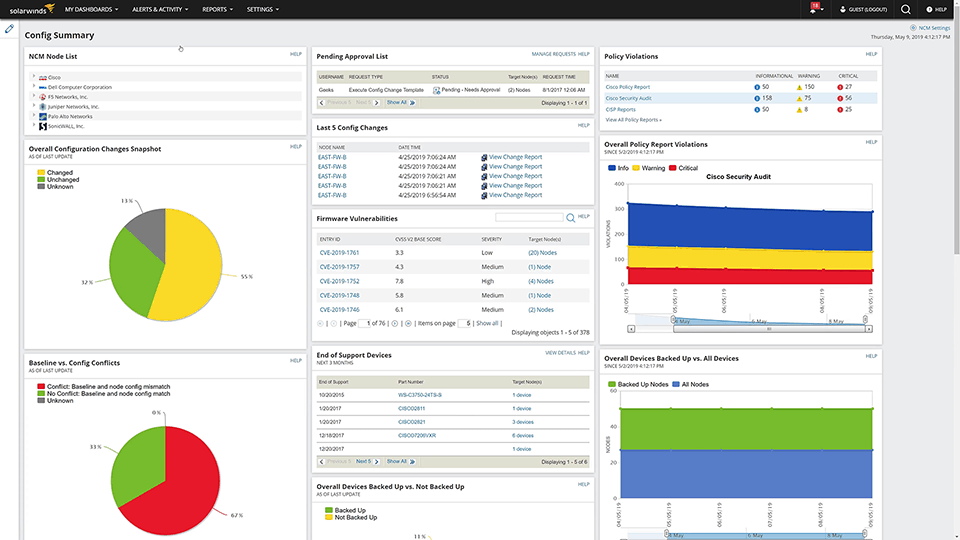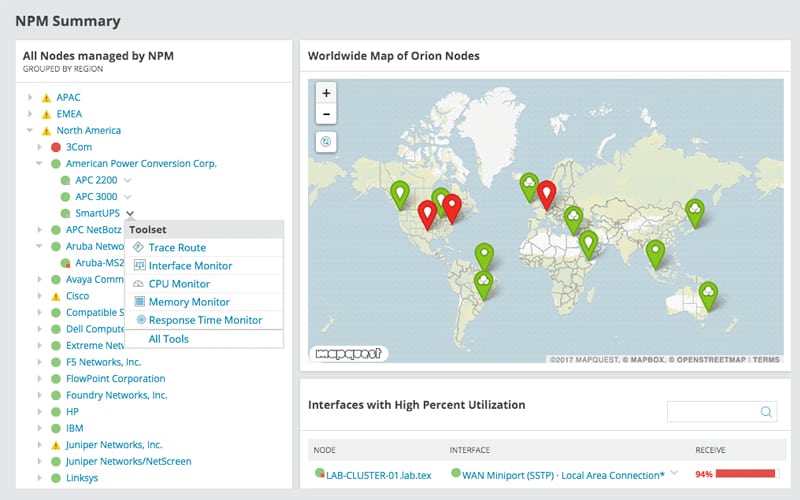PingInfo is a FREE, easy to use utility that allows you to Monitor Servers and PC’s using Ping and allows you to ping multiple hosts and IP Addresses to check their status. This is a small, free utility that does what it says it will do, no more, no less.
Features & Review
- Monitor the status of all of your hosts in one single table.
- The utility displays the number of failed pings as well as the average ping time. It is all seen in one simple table so you don’t have to go to multiple screens to gather your results.
- Can save the ping results into a text/html/xml file or copy to a clipboard
- Automatically ping all hosts every number of seconds that you specify.
- This utility requires no installations. To use the tool, you simply just run the executable file, enter the hostnames or IP addresses and go.
- Supported in more than 20 languages.
Screen Shots
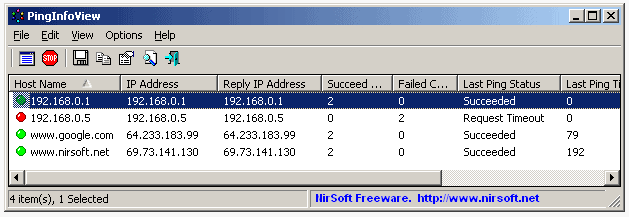
System Requirements
- Windows 2000
- Windows XP
- Windows Server 2003
- Windows Server 2008
- Windows Server 2012
- Windows Server 2016
- Windows Vista
- Windows 7
- Windows 8
- Windows 10
**PingInfo is not supported on older version of Windows.
Pricing
100% Free !!!
Official Website & Download Links
https://www.nirsoft.net/utils/multiple_ping_tool.html