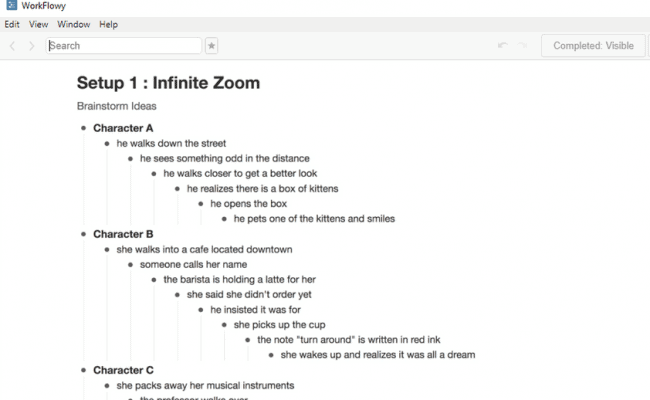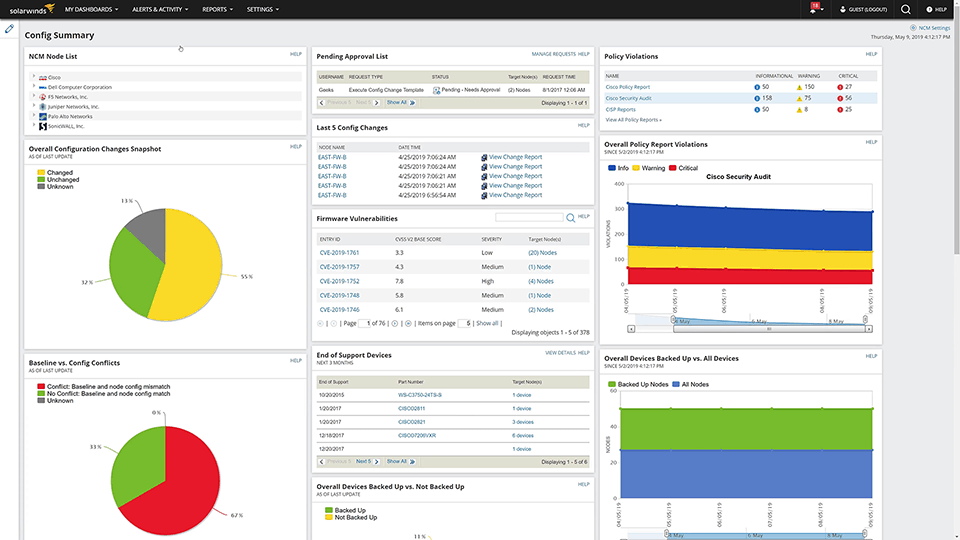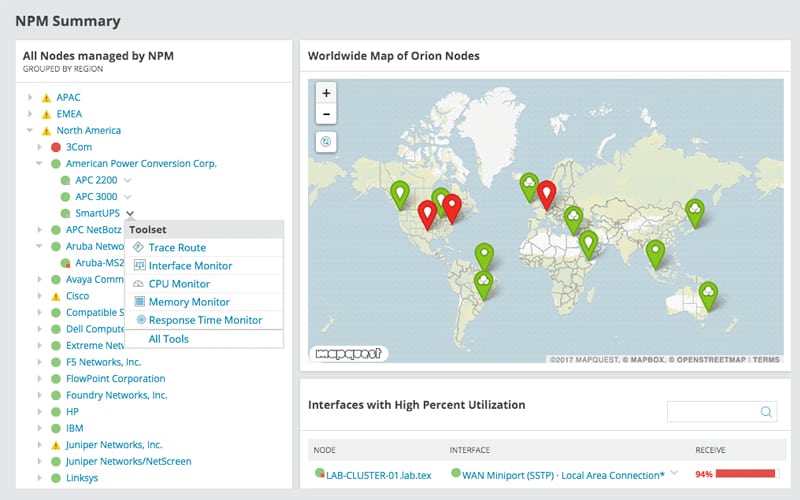The basic function of WorkFlowy is to make lists. Think of it as a virtual way to track things that you might have otherwise written down in a notebook or task book. It is a simple way to keep track of your lists of to-do’s projects, goals, and more – all in one place.
When you first start using WorkFlowy, you will see a blank page. You first begin by creating items such as; Goals, Projects, Chores, etc. See screenshots for examples on what this looks like.
These items can then be clicked on, expanded and populated with more detail.
To zoom in on an item, you click on the bullet and it will take you to the next level of detail.
To zoom out and get back to your master list, you click on the plus next to the bullet. You can also hide or delete items to clean up your master list once those items are complete.
WorkFlowy can manage unlimited lists and detail all in one place.
Features & Review
- Simple Interface – the simple interface makes this application easy to use and easy to find stored information.
- Text fonts cannot be changed but text can be made bold, italic or underlined
- Can create an infinite amount of nested lists
- All items created in WorkFlowy are searchable, making it easy to find and zoom in on what you need to work on.
- Lists are expandable and collapsible
- Tag and filter list items
- Share lists and links
- Hide or delete lists
- Works on phones and tablets, with live syncing between devices
- Full offline funcionality
Screen Shots
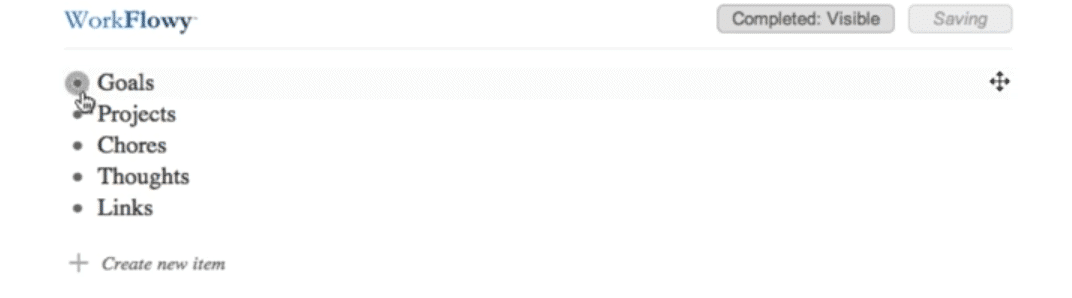
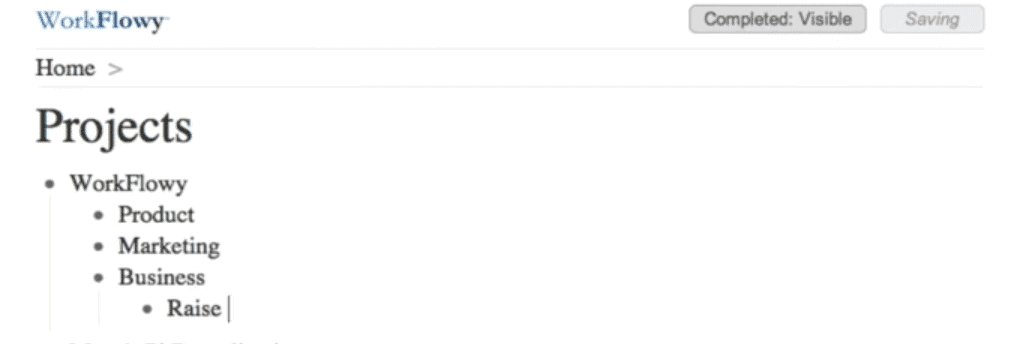
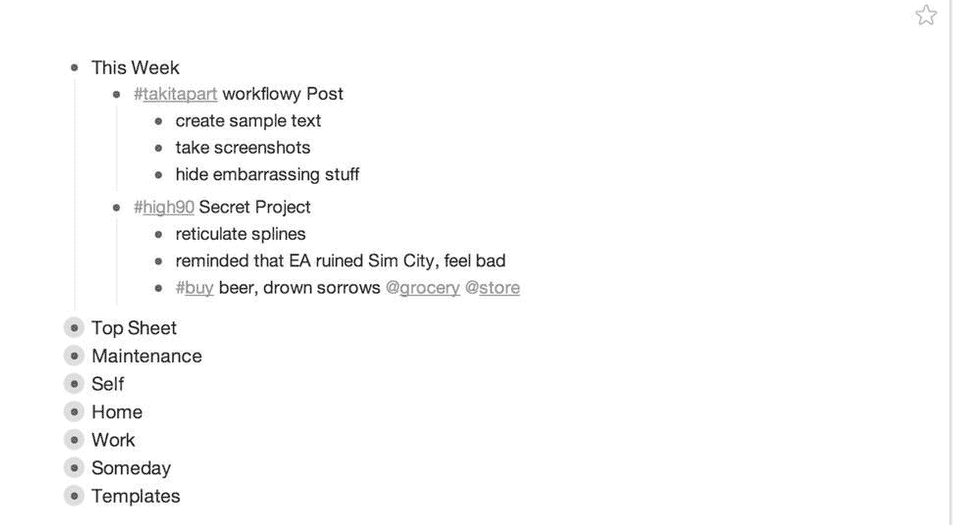
System Requirements
- Windows 7/7 64
- Windows 8/8 64
- Windows 10/ 10 64
- Mac OS X 10 or later
Pricing
Basic WorkFlowy:
- Create 250 Bullets/Month
- Access to all the features
- 100% Free !!!
WorkFlowy Pro:
- Unlimited bullets
- Daily Dropbox Backups
- Priority Support
- $5.00/Month
Official Website & Download Links
WorkFlowy for Windows: https://workflowy.com/downloads/windows/
WorkFlowy for Mac: https://workflowy.com/downloads/mac/
WorkFlowy for Linux: https://workflowy.com/downloads/linux/