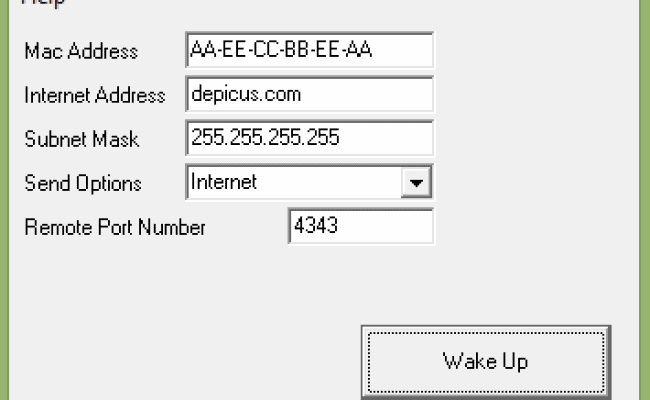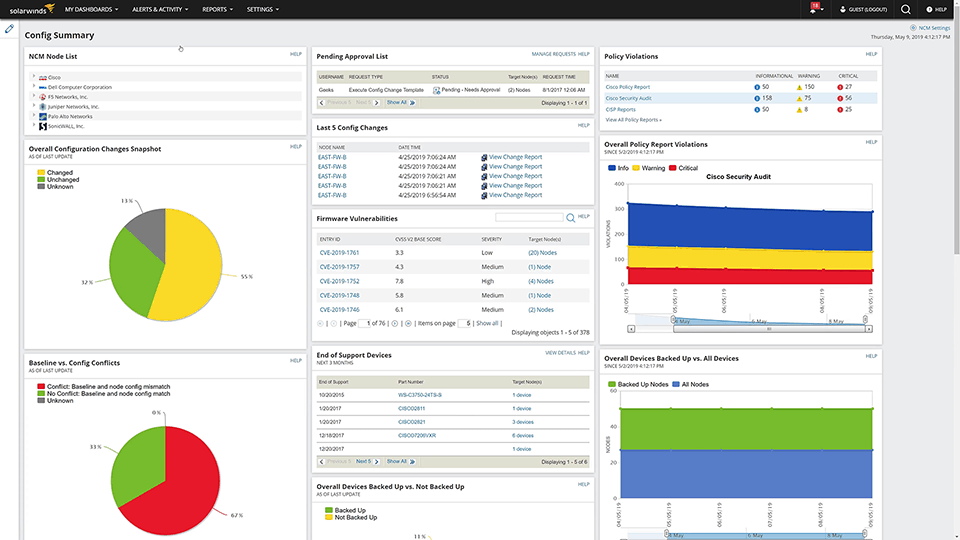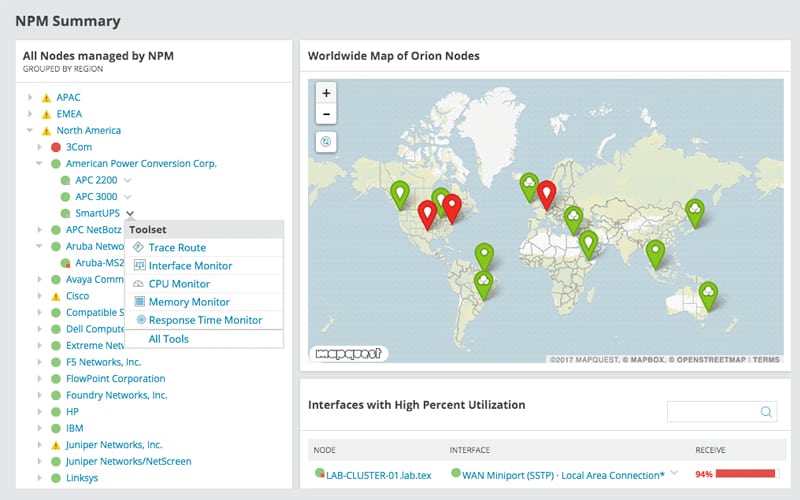Depicus WOL GUI is just like many of the other Wake-On-Lan tools with a few bonus features some might like.
Features & Review
- New interface matches Windows 7 & 8 GUI giving you the ability to specify a Port Number
- Can target a PC by the IP or MAC address
- Users can specify the Subnet Mask, Remote Port Number and even the method to send the “wake” command
Screen Shots
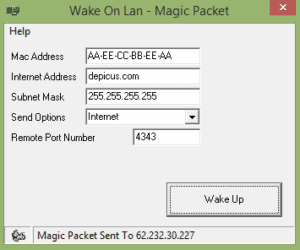
System Requirements
To use Wake on Lan you will need at minimum a motherboard and a network card that support Wake on Lan.
As an added bonus, they provide a wide range of cross platform apps, with support for Windows, OSX and nearly every mobile platform (iPhone, Android, AppleTV, etc).
Pricing
Depicus Wake-On-Lan GUI is 100% Free !!!
Official Website & Download Links
https://www.depicus.com/wake-on-lan/
https://www.depicus.com/wake-on-lan/wake-on-lan-gui