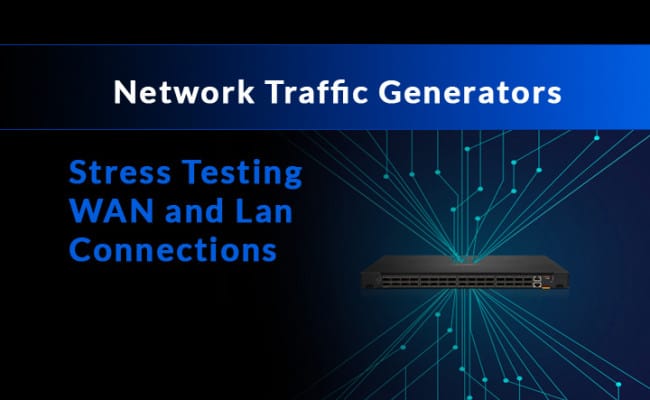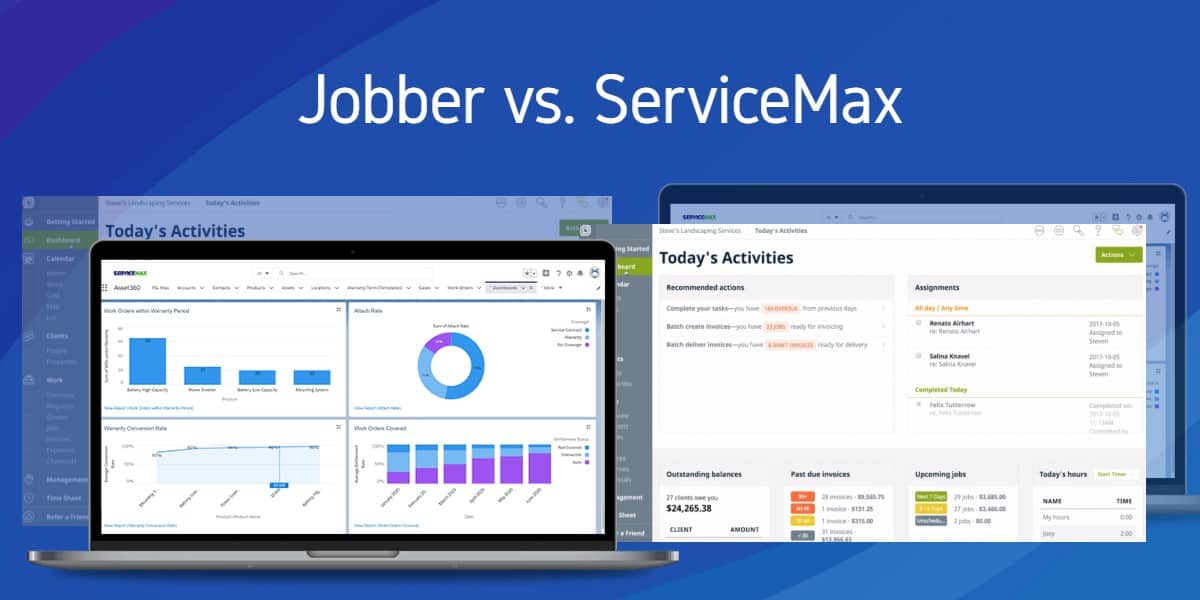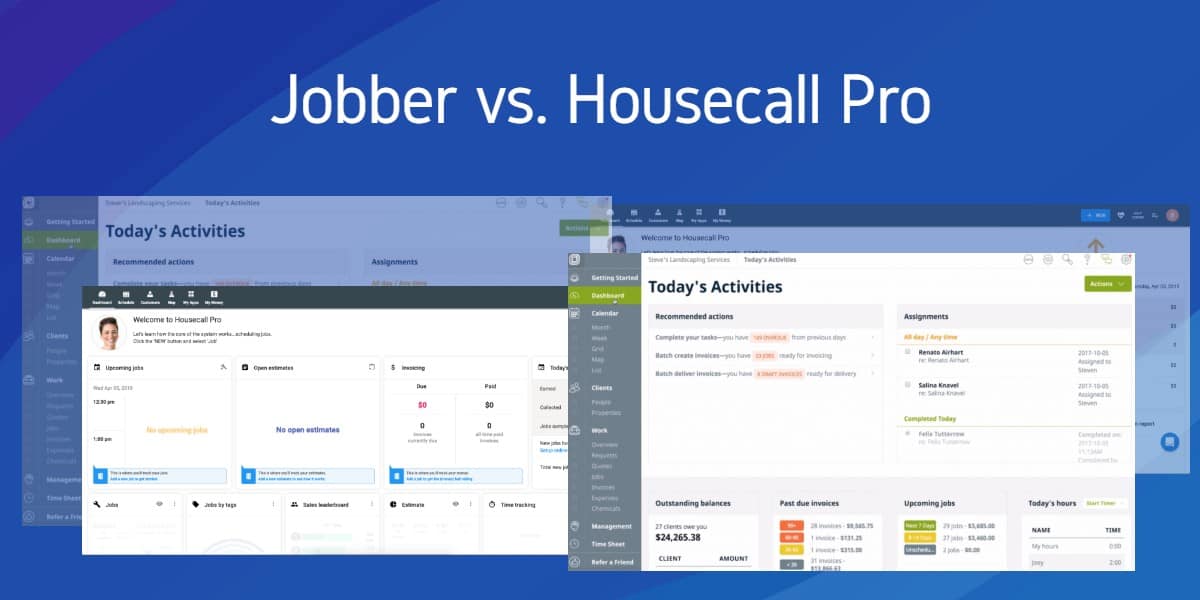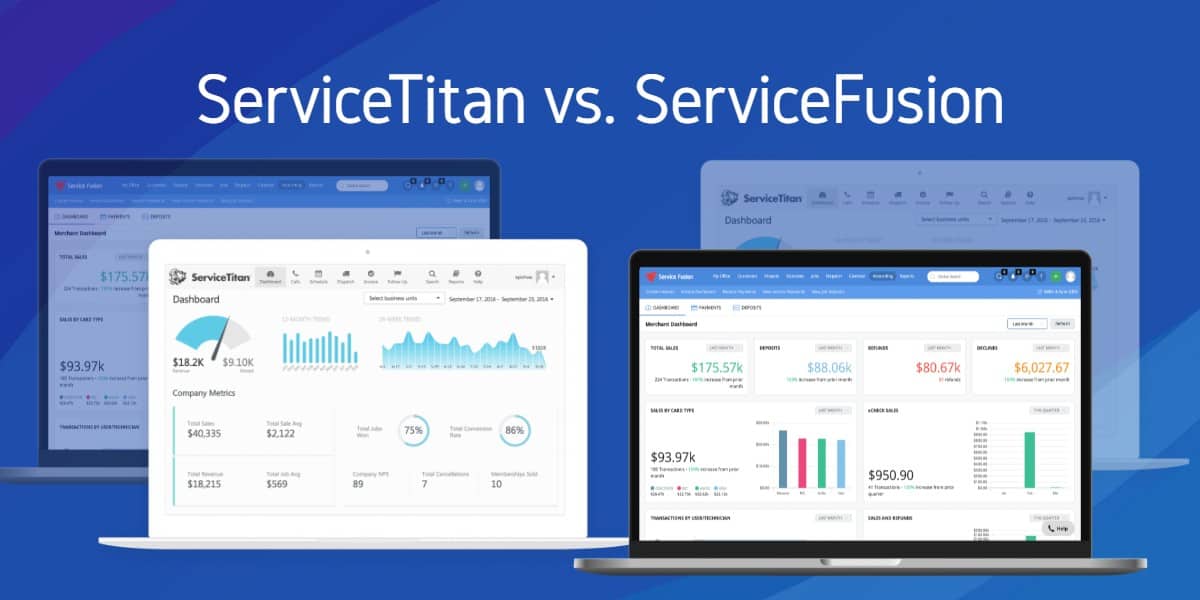When it comes to maintaining network infrastructure, reliability is of the utmost importance. As the backbone of most any organization, Network Administrators are tasked with the mission of ensuring it remains online and fully operational at all times.

Unfortunately real world situations can sometimes throw us a curve ball we didn’t expect. Having the forethought to plan for these events can help prepare for the worst.
This is where Stress Testing tools become invaluable, simulating an influx of network traffic for realistic situations, such as large scale attacks. In doing so, we can assess the impact and determine the effects on performance at peak loads. Knowing the limits of your network in advance will help fortify weak areas and be ready for the worse case scenario.
How Do Stress Tests Work?
Pretty much every area of IT needs some kind of stress test to benchmark performance at maximum capacity. These checks could be applied to personnel, appliances or in our case, the network itself. In doing so, we can gauge how well every each piece of the system will endure under excess load.
Since the network is a virtual highway of data traffic, the best way to evaluate performance under stress is to amplify the traffic tenfold.
For a single host, a barrage of ICMP ping requests (aka ICMP Flood) may be sufficient to bottleneck the network interface. This is generally considered a DoS attack (Denial of Service) as the large influx of requests overwhelm it’s ability to process legitimate traffic. Most networking hardware these days is built to rate limit such basic threats, but it’s a good example of a single target stress test.
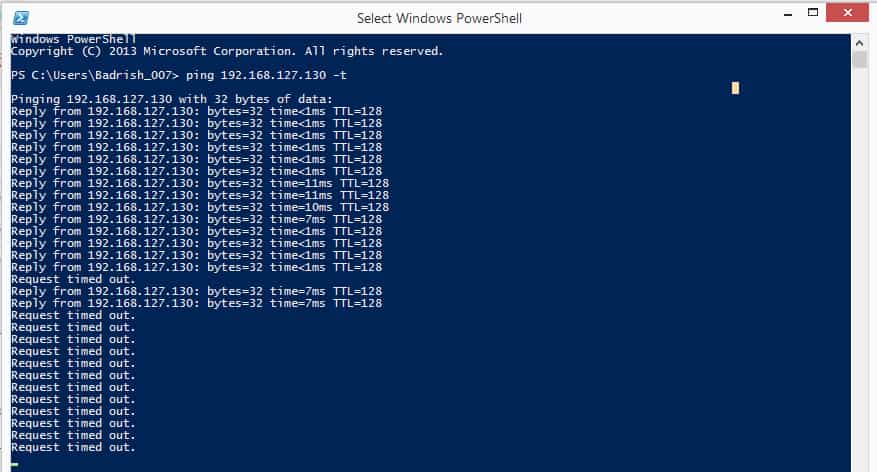
For an entire LAN or WAN network however, there are simply too many protocols in place for this to be effective. As such, we can instead use Packet Generators and Traffic Generators to arrange for simulated traffic to pass through the network. Most applications built for this purpose will allow in-depth control of the protocol, packet headers, bandwidth consumption and more.
Over the course of this article, we will take a look at 7 of the best LAN & WAN Stress Test tools on the market today. Ranging from paid commercial software, to free and open source tools from leading names in the industry.
Here’s the Best Network Traffic Generator Software of 2026:
- Wan Killer by Solarwinds
- Ostinato
- PacketSender by NagleCode
- NPING
- TRex by Cisco
- Packet Flooder Tool by NetScanTools
- NTGM
1. SolarWinds WAN Killer Network Traffic Generator
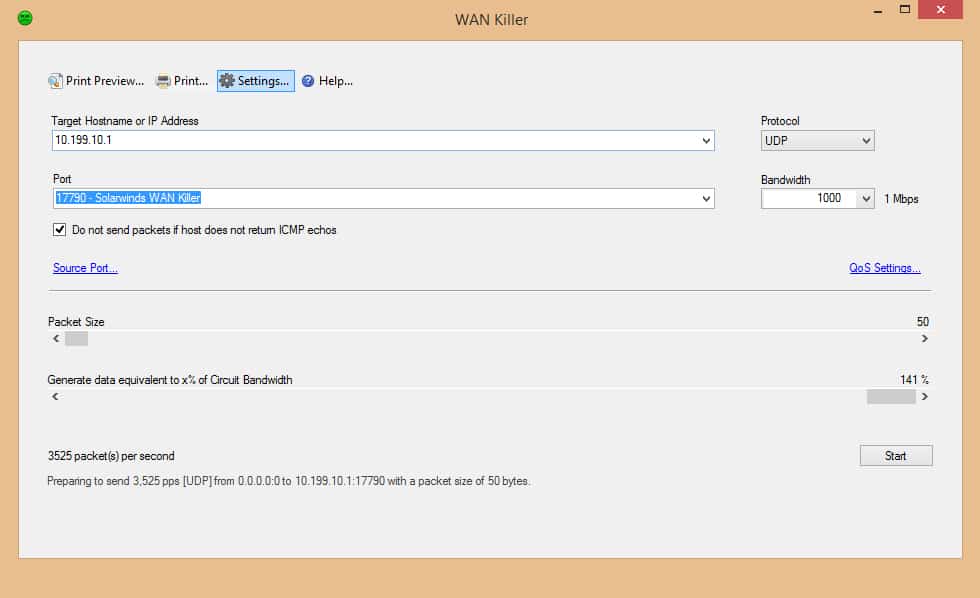
SolarWinds is highly regarded as one of the industry leaders for their comprehensive set of network administration tools.
Best known for their award winning solutions such as Network Performance Monitor (NPM) and Server & Application Monitor (SAM), they are often a first stop for Network Administrators.
The complete package, aptly named the Engineer’s Toolset, is comprised of 60 essential programs to properly maintain infrastructure of any size. Among these tools is the WAN Killer Network Traffic Generator, used to generate network traffic and check for congestion, bottlenecks and load balancing between servers.
Sending large amounts of randomized traffic to a target host will allow admins to gauge impacts on performance and stability.
Compared to alternative options, WAN Killer may appear quite basic in terms of features and functionality. Instead of being an all-in-one solution, it is a simple, no frills stress testing application. As just one part of a much larger testing system, the vast range of options we may find packed in to other software will be a separate tool under SolarWinds.
The Engineer’s Toolset is priced at $1495 and available only for the Windows operating system. You can download a fully functional 14 day free trial from their website.
Try the SolarWinds Engineer’s Toolset with WAN Killer Free for 14 Days
2. Ostinato Packet Generator
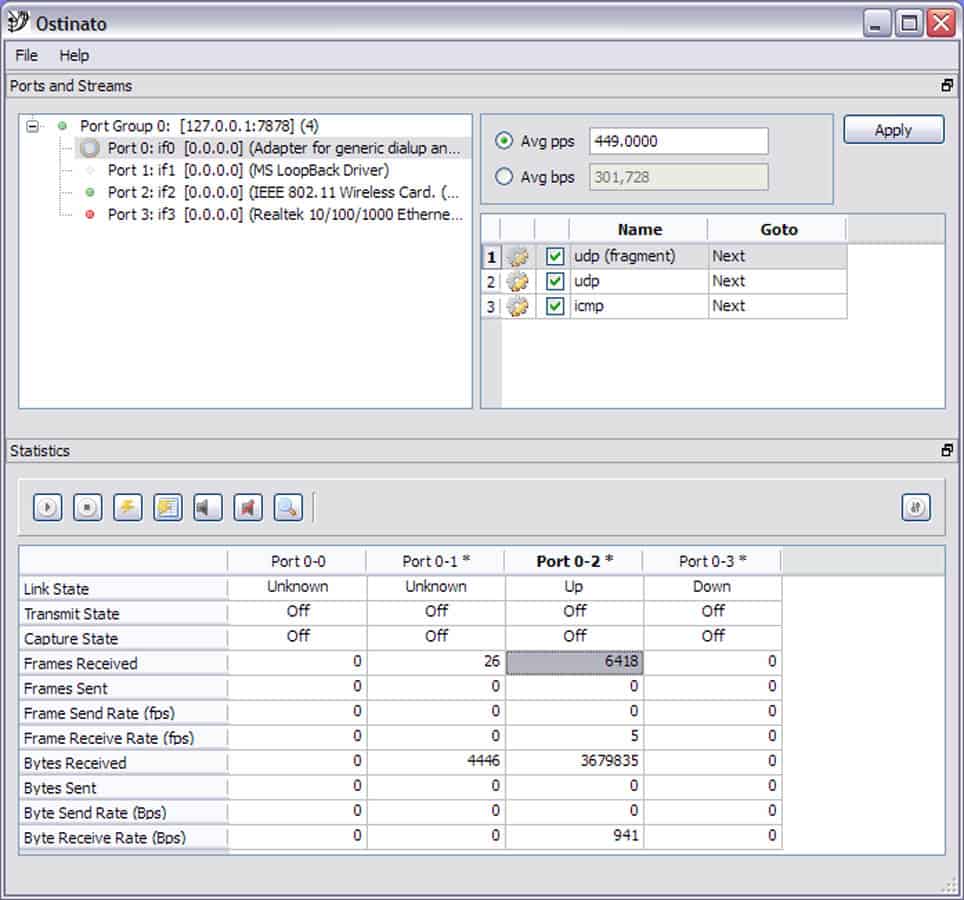
Released under the GPL’s GNUv3 license, Ostinato is an open source, cross platform stress testing tool. With a user friendly GUI interface, you can generate packets using a variety of different protocols, sizes and rates to send across the network in streams.
As a paid option, it also features a powerful Python API known as PyAPI. This makes Ostinato a great choice for developers as well as system engineers, looking to automate network tests. This is however a commercial add-on with proprietary licensing, which starts at $99 and helps fund the work on the core software.
With support for dozens of the more standard protocols, it is easily one of the most comprehensive solutions on the market. It is highly configurable, offers simplified GUI operations and interfaces well with external packet capture software – even self described as “Wireshark in Reverse”.
Previous releases of Ostinato are available for download free of charge, asking that you just consider making a donation to support the project.
For the latest builds, software bundles and add-on tools, there is a cost. The standalone software license start at $10.00, and the bundles start at $69.00. To get everything, including the cross platform application, Ostinato VM and Live ISO, the Super Bundle can be purchased with a combined savings for $129.
Download older versions of Ostinato for free on the Official Release Archive.
3. Packet Sender
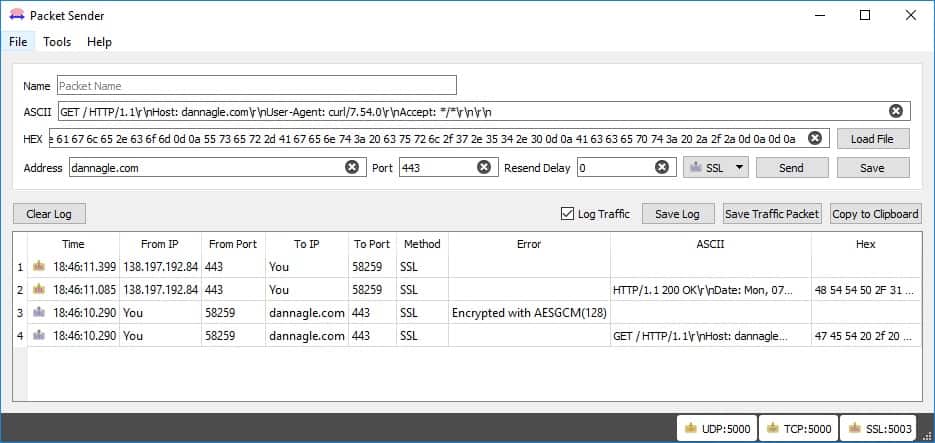
Albeit somewhat less refined than Ostinato, Packet Sender is an award winning utility, designed to send and receive UDP, TCP and SSL packets. It’s also open source, cross platform and completely free of charge. No advertisements, no bundles, what you see is what you get.
Designed with simplicity in mind, it places heavy emphasis on ease of use above all else, while still maintaining enough functionality that will satisfy power users as well.
The optional command line interface (CLI) is available for automation and scripting, and hotkeys for quick access within the GUI. For tech support personnel, a portable client can even be configured with pre-defined settings and sent out to customers. Of course, those looking to perform research and analysis will benefit most from the built-in servers, live traffic logs and even direct communication between two separate Packet Sender installations.
Packet Sender is created by Dan Nagle (NagleCode) and is entirely a volunteer effort. As such, it is completely free to download and use without restriction, but does encourage user donations that help fund further development of the software.
Download Packet Sender For Free
4. Nping from Nmap
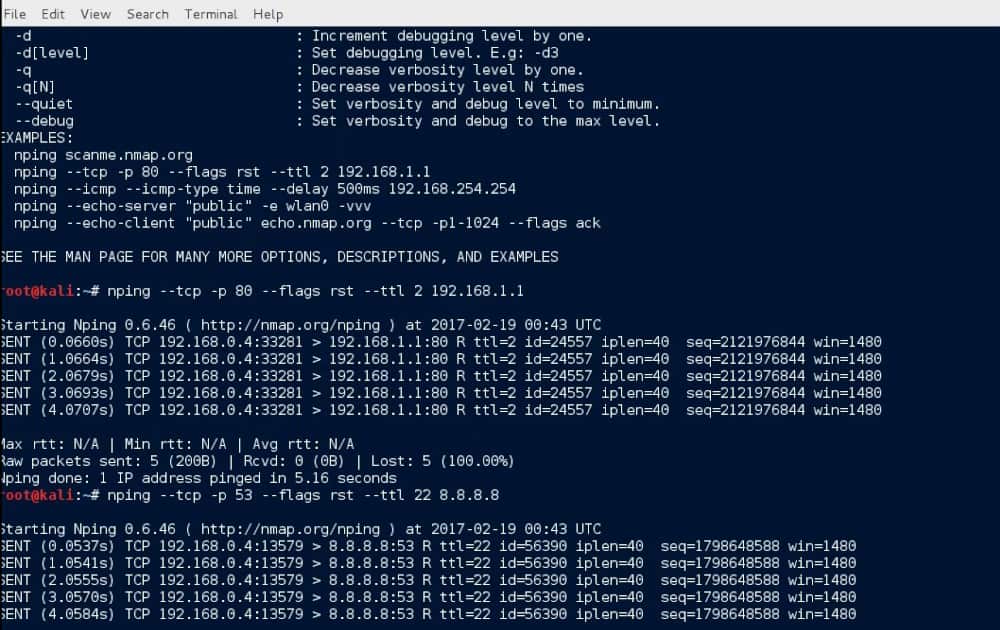
Network Mapper, better known as Nmap, is one of the most popular open source network scanners in the world. In addition to the core software, Nmap is actually an entire suite of network tools, comprised of Zenmap – the graphical security scanner interface, Ncat – a general purpose data packet tool, Ndiff – for scan comparisons, and of course Nping for packet generation and response analysis.
Nping is open source, cross platform and completely free to use.
While it doesn’t include a GUI, it does feature a powerful command line interface. Users can generate packets from a wide range of protocols, with full control over the protocol headers. In addition to just being a simple ping utility for detecting active hosts, it can also stress test LAN/WAN networks, ARP Poisoning, launch DoS attacks and trace routes. Echo mode even provides insight in to how packets change during transit between the source and destination.
Download Nping from the Nmap Website
5. Cisco’s TRex
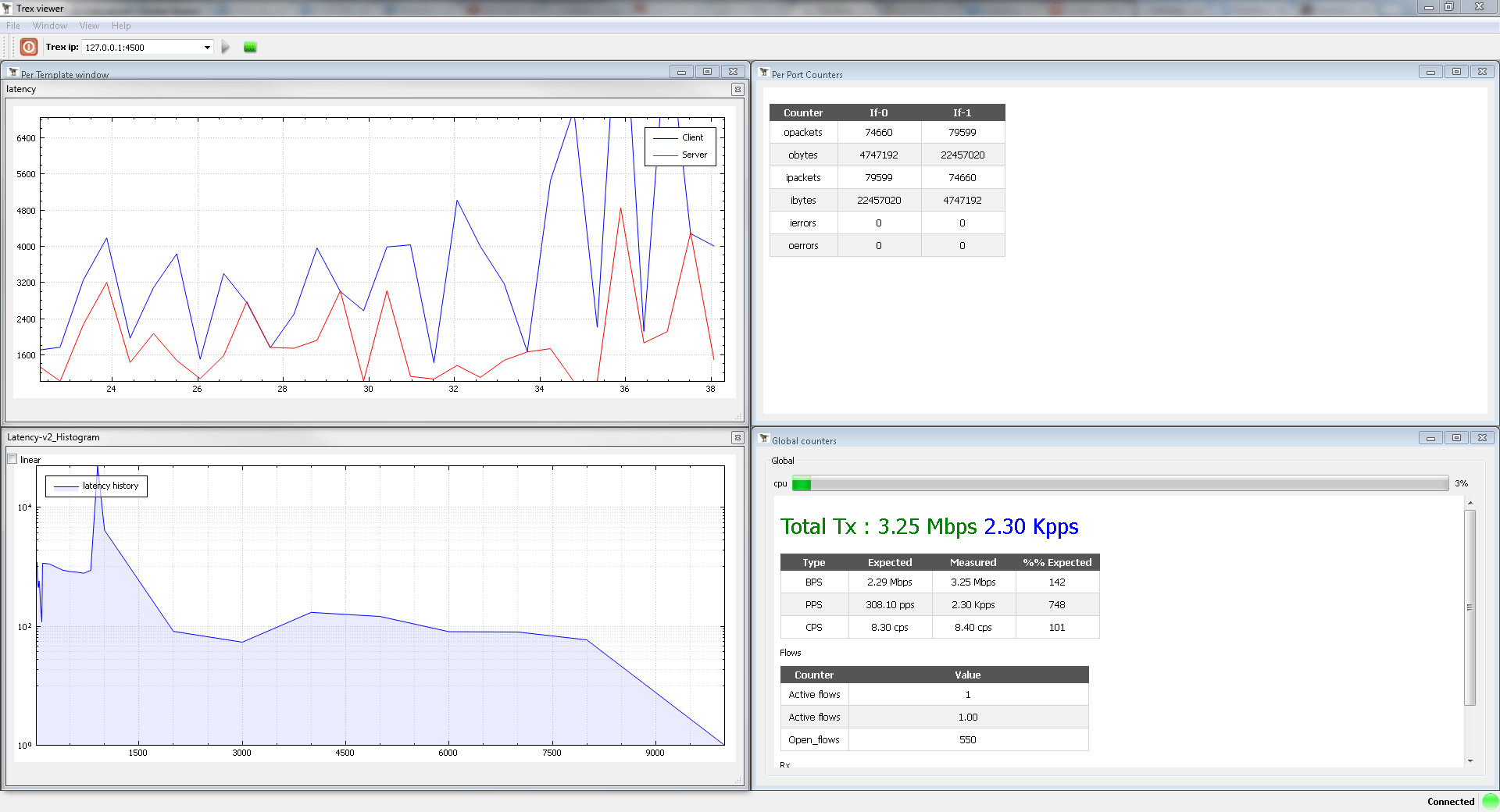
TRex is a stateful and stateless traffic generator from Cisco, available as open source and free to use. It is also a fully scalable and extendable packet generator, allowing you to create templates for any type of traffic pattern, then amplify it to simulate network stress caused by an increase in network utilization.
For stateful traffic, TRex is able to monitor end-to-end communications, and allows for the creation of L4 through L7 traffic. This is useful for stress testing routers, firewalls, load balancers and more. Stateless traffic, using packets with a source and destination are also supported, running up to 20 million PPS (packets per second) across multiple data streams.
Compared to expensive commercial hardware appliances like Avalanche, TRex is able to ramp up in a fraction of the time and offers much higher bandwidth throughput of 200-400 Gb/s and 160 mpps.
Download Cisco’s TRex For Free
6. NetScanTools Packet Generator
As part of the NetScanTools Pro commercial suite, the Packet Generator can create randomized packets from a variety of protocols including UDP, TCP, ICMP, ARP and more. With full control to modifying the packet headers, you can change the source data as needed before sending to one or more IPv4 addresses. Through the use of scripting, more than one packet type can even be sent in succession.
The most notable aspect of NetScanTools however is not just the ability to generate and send packets, it can capture them as well. The software has built-in functionality to playback previously captured packet files, or the option to export data to external PCap software such as Packet Capture or Wireshark.
Packet Generator does not have a send rate high enough to properly stress test networks, although it can be used in combination with the Packet Flooder Tool for such purposes.
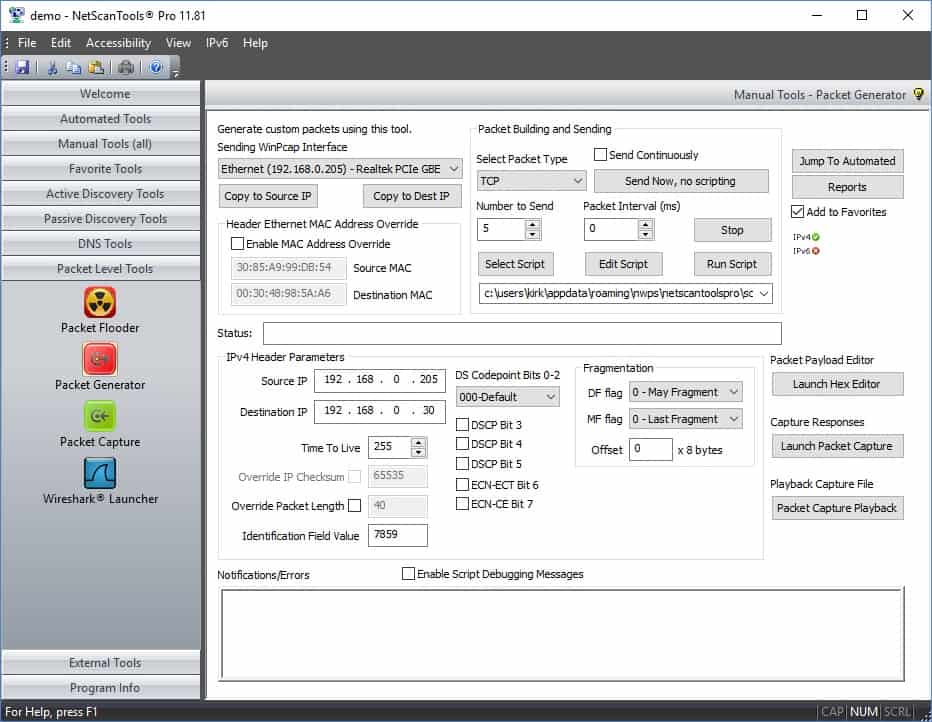
The NetScanTools Pro Suite is commercial software and license pricing is $249 per installation. The demo version is available to try out, risk free for 30 days.
Try NetScanTools Pro Demo for 30 Days
7. Network Traffic Generator and Monitor
The Network Traffic Generator and Monitor (or NTGM for short) is a simple, no frills application from PBSoftware. It’s designed to generate and monitor IP, ICMP, UDP and TCP traffic in order to stress test routers, firewalls and other devices under extreme network load.
By simulating client/server activity, it can predict network performance during both realistic and unrealistic conditions while monitoring at the same time.
When reviewing data under the Network Monitor, you can view packet statistics and other basic details such as established connections, failed attempts, outgoing resets, echo replies and so fourth. These results can then be displayed through a variety of graphs to analyze the collected data.
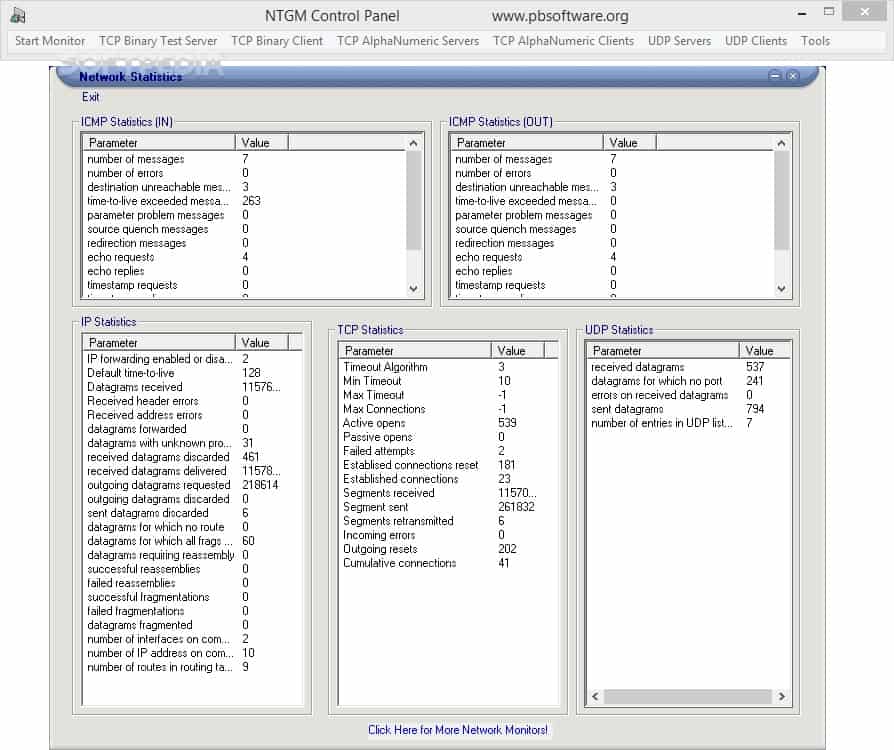
Network Traffic Generator and Monitor has been released as Shareware, starting at $19.99 for a single user license. Unlimited installation licenses are available for Personal use at $79.99, Corporate use at $249.99 and Enterprise at $1200. All variants except personal come with free updates for the life of the product.
Buy Network Traffic Generator and Monitor Now
Conclusion
While we can’t possibly predict what circumstances we may encounter in the future, we can use a variety of tools to prepare for the worst. Locating the problem areas that might bottleneck performance, or devices that falter under heavy load will give valuable insight before it’s too late.
These are but a few of the best stress test tools worth consideration, ranging from high dollar commercial licensing to open source and free to use. No matter which one you choose, taking advantage of the wealth of information can help to reinforce your network. Proactively working to address the weak links before they become detrimental will prevent countless headaches later on.
If there is traffic generator or stress testing tool you would like to see on the list, feel free to comment below and let us know. We are happy to check out other recommendations and always appreciate your feedback!