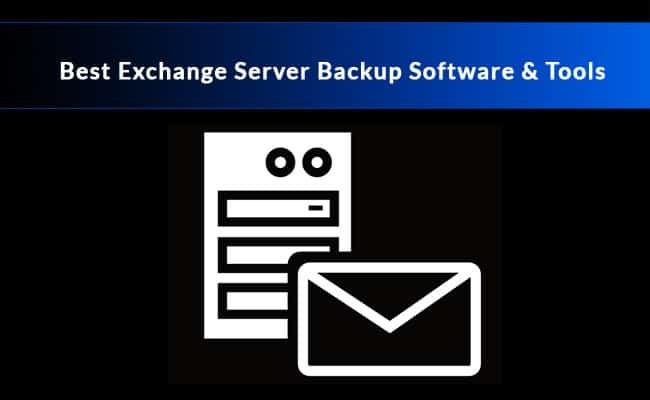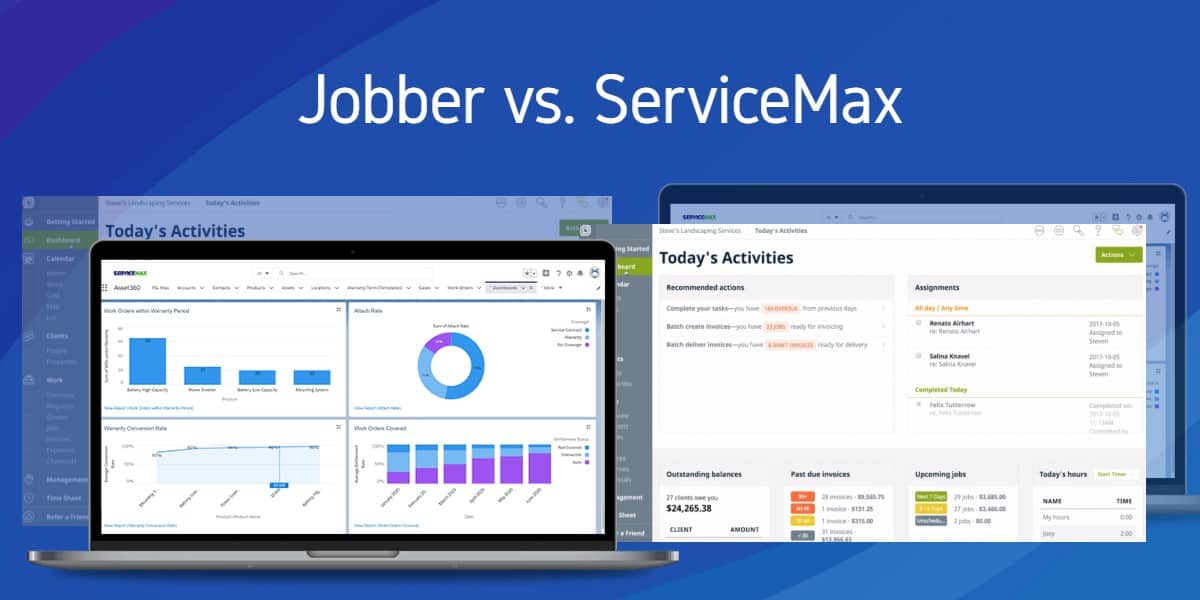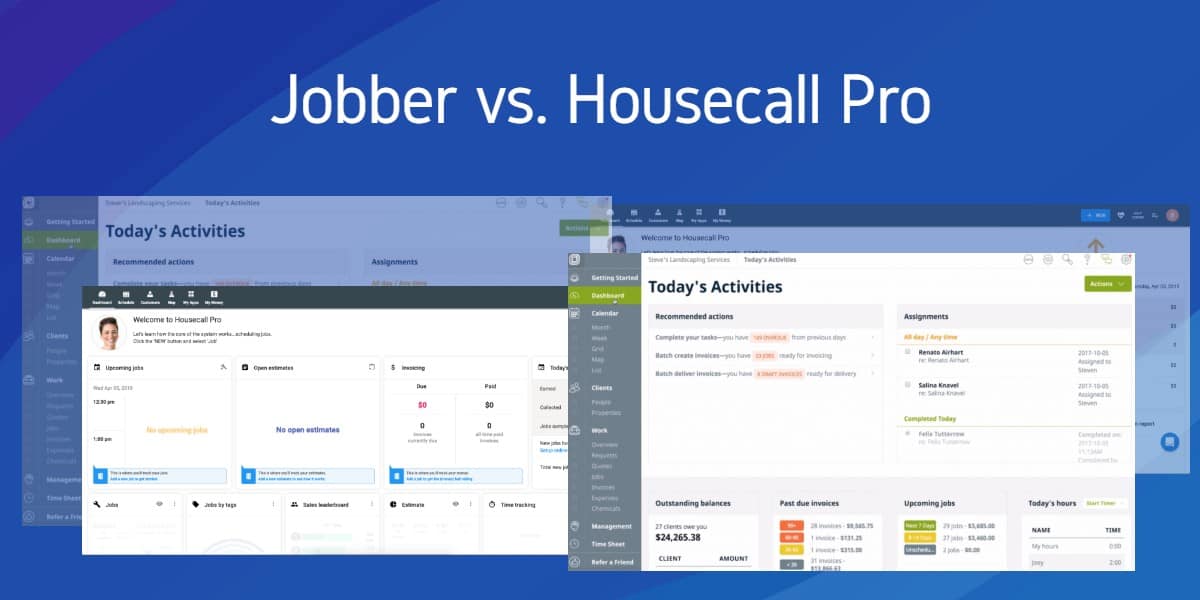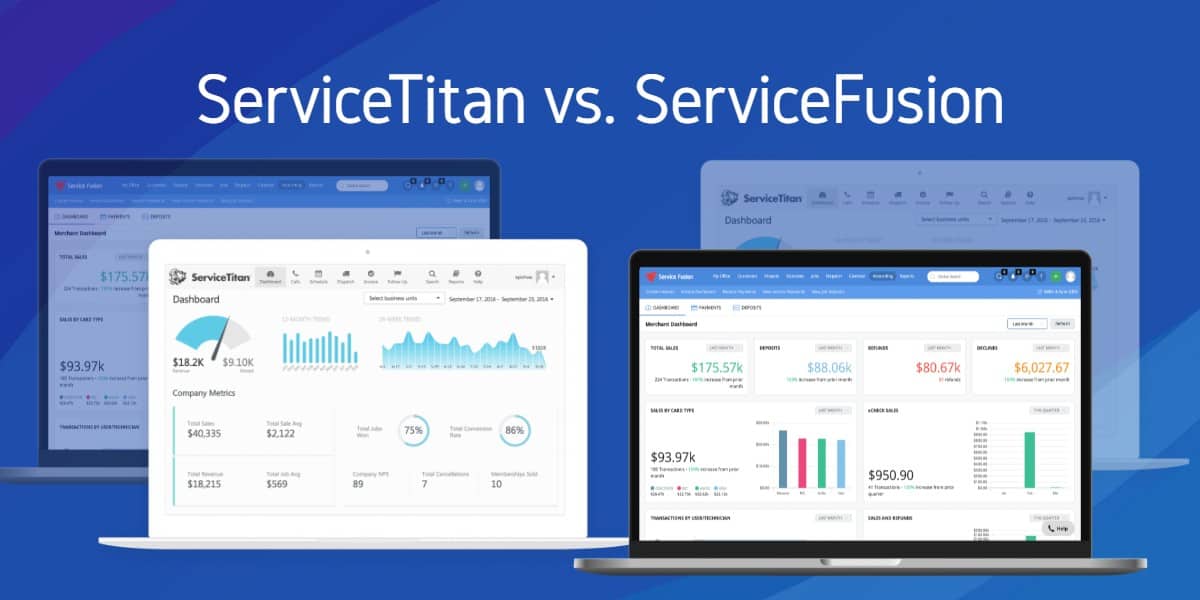Finding the Best Exchange Server Backup software is Crucial to ensuring that your on-premises infrastructure is totally redundant and ready for continuous operation when everything goes south.
We’re going to look over some of the Top Tools for Backing up your Micrsoft Exchange Server Email system, along with Mailboxes, DB files and Exchanges Logs to ensure your server doesn’t reach full capacity!
Below you’ll find a comprehensive List of our favorite tools and software, along with some screenshots and features that they include.
*Note: This list isn’t exhaustive, but as we encounter and here from new Software OEMs, we’ll update the list with new software that we find!
Here’s the Best Exchange Server Backup Software:
1. SolarWinds Backup
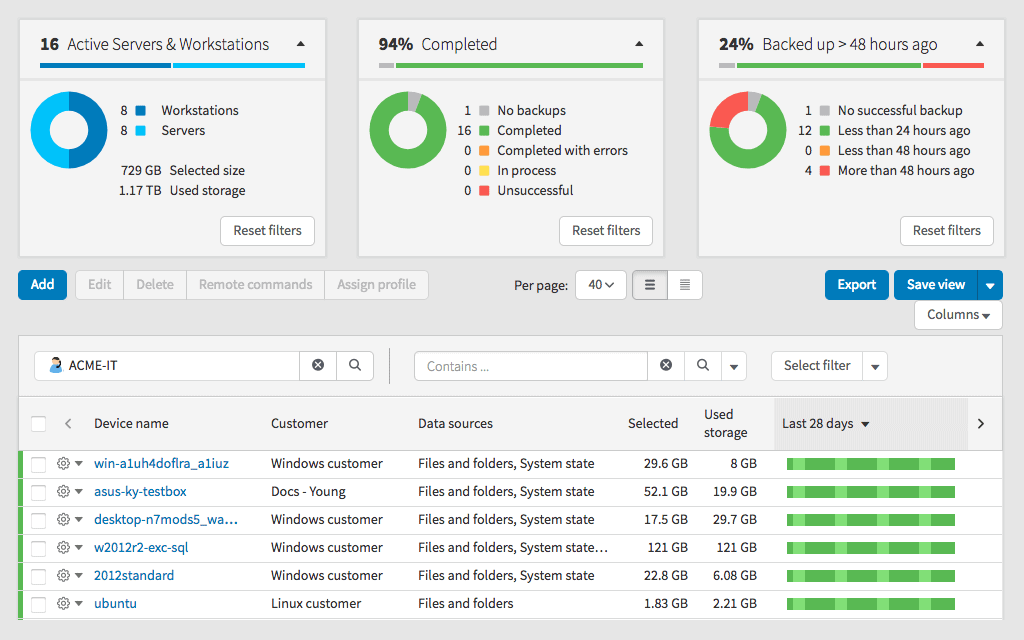
SolarWinds Backup is a strong, reliable and robust backup tool that goes beyond just backing up your Exchange Server.
This tool also backs up all files and folders, system state, MS SQL, MS Exchange, MS SharePoint, Oracle, MySQL, and Network Shares.
If backup recovery is needed, this tool allows you do perform the following types of recovery:
- Data Recovery
- Virtual Disaster Recovery
- Continuous Restore
- Seed Restore
Another notable feature is its logging capabilities which allow you to view, filter, enable debug, and enable protocol logs.
If you are tired of managing backups with a mix of products for virtual and physical servers, this is a great option for you because it can do both.
For what it is capable of doing, this is also a more affordable product on the market.
You really can’t go wrong with a SolarWinds product, and this Backup Manager by SolarWinds tops the list for Exchange Server Backup Software and Tools.
Key Features:
- Unified Web-Based Dashboard helps you see everything in one play, simplifying the complexity of backing up a lot of data.
- Known for its fast backup and rapid restore times
- Protects both physical and virtual servers and their applications
- Direct-to-Cloud backup with AES-256 encryption and data centers around the world to store your backups
- Physical-to-virtual and virtual-to-virtual recovery automates a full system restore to VMware vSphere or Microsoft Hyper-V
- Recovery to Microsoft Azure or to a hosted VMware vSphere or Microsoft Hyper-V based environment
Compatibility:
Windows 7, 8.x, 10
Windows Server 2008, 2008 R2, 2012, 2012 R2, Windows SBS 2011, Windows Server 2016
Price:
Pricing starts at $2,995, you can request a custom quote here.
A Free trial is also available here.
Official Website & Download Links:
https://www.solarwinds.com/backup
2. ManageEngine Recovery Manager Plus
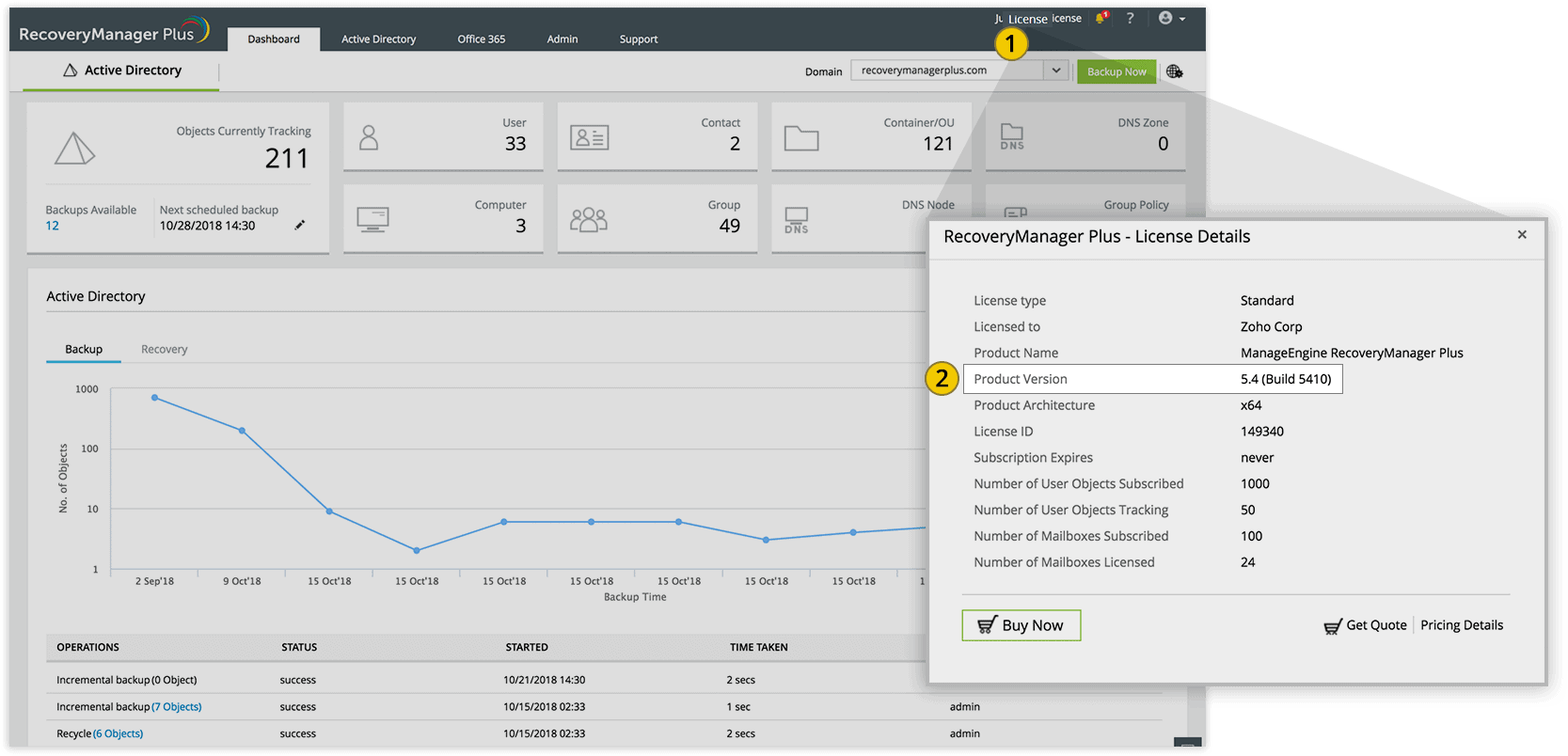
ManageEngine RecoveryManager Plus is a web-based backup and restoration software.
Not only does ManageEngine RecoveryManager Plus backup your Active Directory, it also backs up your Exchange Server.
With RecoveryManager Plus, you can back up all mailbox items in Exchange mailboxes, including users’ emails, attachments, contacts, tasks, group mailboxes, archive mailboxes, and calendars.
You can also recover the data of an entire mailbox, a single mailbox, or even a single mailbox item such as an email or a contact.
Best of all, you can try this product free for 30 days to see if it meets your backup needs.
This robust recovery tool is an excellent addition for companies of any size, ensuring that data is not lost and backups are safe and sound.
Key Features:
- Backup all mailbox items
- Perform granular restorations including item level restorations, mailbox level restorations, cross-user restorations, and cross-platform restorations.
- Export mailbox content to PST
- Scheduled and incremental backups of Exchange-related attributes and recover deleted Exchange objects.
- Advanced Search Filters – advanced search filters allow you to narrow down on specific items across various backups such as a particular mailbox.
- Restoration Preview – allows you to preview content from backups before restoring the emails.
- Single Console with multiple Exchange organization backups so that you can add multiple organizations in one place.
Compatability:
Exchange 2010 SP1, 2 and 3, 2013, 2016, 2019
Price:
30 Day Free Trial available here.
Obtain a Quote here.
Official Website & Download Links:
https://www.manageengine.com/ad-recovery-manager/download.html
3. EaseUS Todo Backup
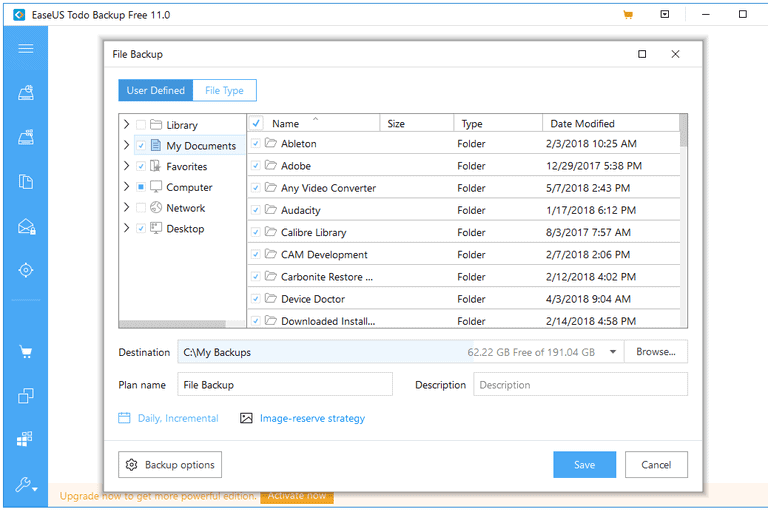
EaseUS Todo Backup is an on-premise backup management platform that is specifically geared towards service providers that help clients recover lost data.
It is also widely used by IT Technicians in organizations alike to backup and recover their own in-house data.
One notable feature is EaseUS Todo’s Image Reserve Strategy, which can be programmed to automatically delete previous backup images, which supports better disk space.
EaseUS Todo’s users also appreciate the systems ability to back up to online services such as Dropbox, Google Drive, and OneDrive.
With its smart backup tool, the system can track file changes and automatically make timely backups.
Key Features:
- Centralized backup management
- Backup Scheduling
- Ability to back up to online services such as Dropbox, Google Drive, and OneDrive
- Disk clone, migrate OS to SSD/HDD
- Supports backup to cloud
- Windows and Mac compatibility
- Support MBR & GPT disk, hardware RAID, UEFI boot, WinPE bootable disk, NAS
- Ability to transfer system to different PC
- Robust reporting and great customer support through their website
Compatibility:
Windows Server 2019, 2016, 2012, 2008, 2003, SBS
Pricing:
EaseUS Backup comes with several different licensing types and is Free for Home Users:
Workstation License:
-
- Free for 1 Workstation
- System/file/disk/Outlook email backup & recovery
Server License:
-
- $199 single license/1 PC
- System/file/disk/Outlook email backup & recovery
- PXE network boot
Advanced Server:
-
- $299 single license/1 PC
- System/file/disk/Outlook email backup & recovery
- PXE network boot
- SQL Server backup & recovery
- Exchange Server backup & recovery
Technician:
-
- $999 Technician License/Multiple PC’s
- System/file/disk/Outlook email backup & recovery
- PXE network boot
- SQL Server backup & recovery
- Exchange Server backup & recovery
- Deliver technical service to clients
Official Website & Download Links:
https://www.easeus.com/backup-software/
4. Stellar Exchange Server Backup
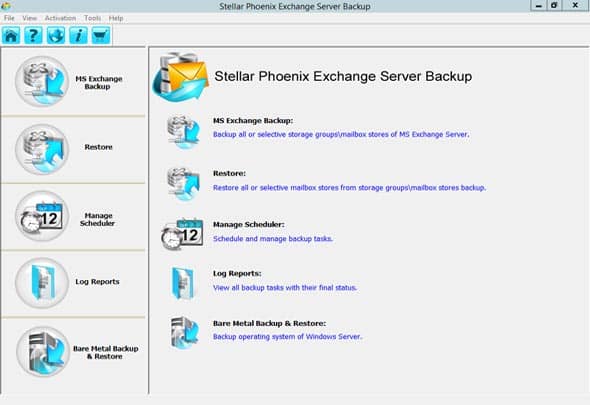
Stellar Exchange Server Backup is perhaps one of the better backup tools for protecting the MS Exchange environment in both complex and standalone configurations.
The goal of this tool is to take backups of Exchange database in order to minimize the downtime of your server and restore Mailboxes without interrupting services of the Exchange Server.
In other words, backup and disaster recovery doesn’t have to be painful or disruptive to your day to day operations.
You have the option to restore either all or a few selected mailboxes in the desired format: EML, MSG or PST format or you can restore the mailboxes directly from the external backup image.
Apart from backing up, you can access a detailed log report with a complete history of the process and schedules.
Key Features:
- MS Exchange database backup
- Restore mailboxes from backup
- Manually restore Exchange backup files from an existing backup image. You can select the entire Exchange mailbox or individual mails from an external Storage Group/Mailbox Store
- Schedule backups hourly, daily, weekly or monthly.
- E-mail notifications for assurance of successful process or failed process.
- Generate Log Reports to show complete history of backup process
- Bare Metal Backup and restore to perform safe and reliable disaster recovery while keeping the essential systems up and running.
Compatibility:
Windows Server 2012, 2008, 2003
Pricing:
Free 90 Day Trial!
$199 for 1-500 Mailboxes
$299 for 501-Unlimited Mailboxes
The delivery of product is automated electronically.
You will receive an email containing both the link to download the product and the activation key within a few minutes of payment confirmation.
Official Website & Download Links:
https://www.stellarinfo.com/email-tools/backup-exchange-server.php
5. Quest Rapid Recovery Backup
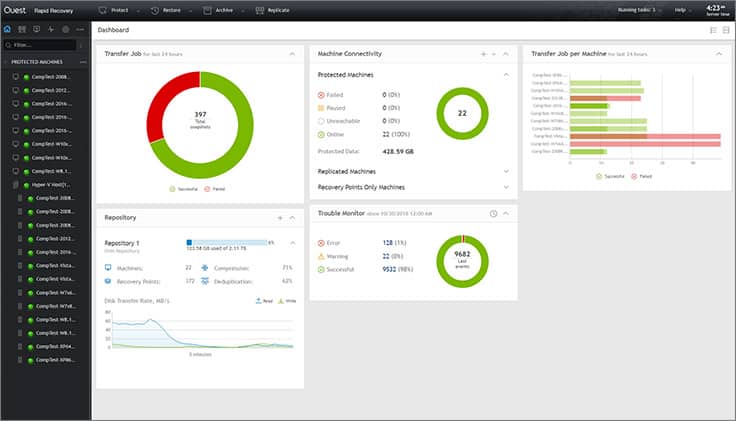
Rapid Recovery facilitates the backup, protection and recovery of files, apps, systems and data whether they’re physical, virtual or cloud based.
This tool supports required compliance issues and makes it easy to restore critical systems and data in the event of a failure.
Rapid Recovery is very easy to use making it great for beginning admins and for businesses where back up is needed in a set it and forget it environment.
The solution offers a 100% guarantee that if it’s backed up you will be able to restore it onto any platform you want.
Key Features:
- Archive data to Microsoft Azure, Amazon S3, Glacier, Rackspace, Google , or any OpenStack provider.
- Rapid Snap for Applications and Virtual
- Live recovery
- Verified Recovery
- Universal Recovery
- Virtual Standby
- Easy, configurable replication of backups on premise, remote or in a public or private cloud.
Compatibility:
Windows Server 2008 R2 SP1, 2012, 2012 R2, 2016
Pricing:
Free Trial Available Here!
Pricing information is not available online but you can request a custom quote here.
Official Website & Download Links:
https://www.quest.com/products/rapid-recovery/
6. Acronis Backup and Recovery for Exchange Server
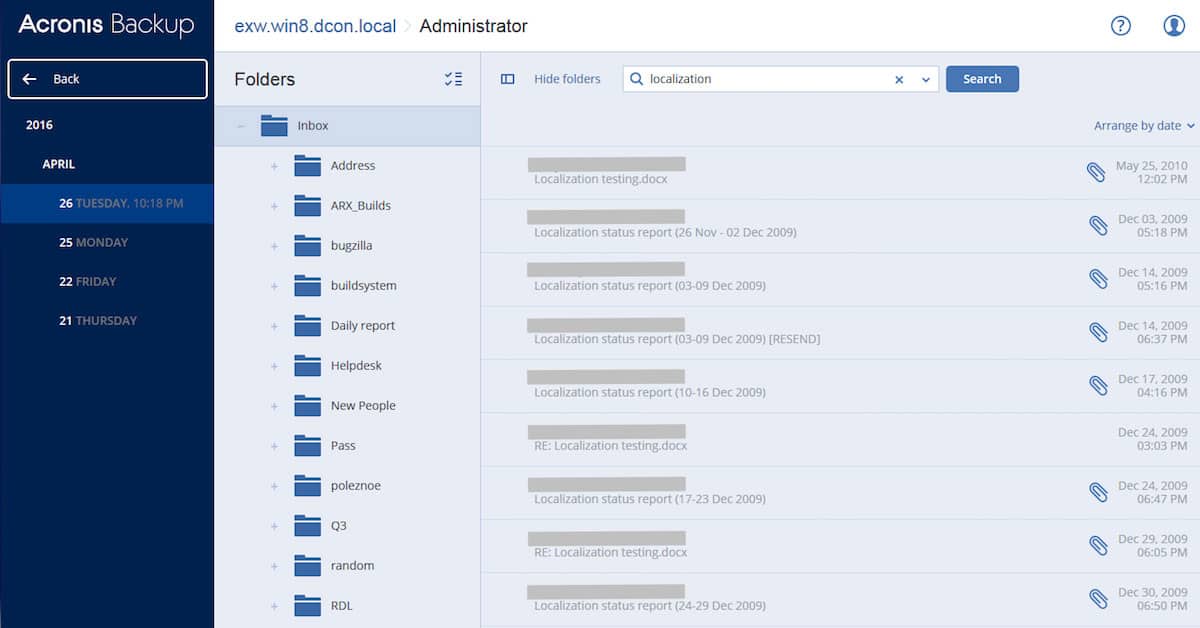
Another robust tool that offers a nice list of features and functionality for exchange server backup management is the Acronis Backup and Recovery tool.
This tool works for any data environment from small businesses to large, complex organizations.
Notable features to mention include that Acronis allows backup and restore from a large scale to small – both individual mailboxes and entire server environments.
It also offers full support and documentation/support for offline and even VSS backups, and since the backups are image based it is easy to save them locally, via the cloud, remotely, or otherwise, with some ability to do so automatically built into the software itself.
Key Features:
- Centralized disk storage with deduplication
- Touch-friendly web-based centralized and remote management console
- Policy-based group management
- Administrator roles and delegations
- Storage – disks, NAS, SAN, Acronis Cloud Storage
- VMware vSphere, Microsoft Hyper-V
- Clustered Exchange, SQL
Compatibility:
Exchange 2003, 2007, 2010, 2013, 2016
Pricing:
Prices start at $69/year
$100/month one year subscription
$2,445/Server for three years
Official Website & Download Links:
https://www.acronis.com/en-us/blog/posts/acronis-backup-12-closer-look-microsoft-exchange-server-backup
7. StorageCraft ShadowProtect
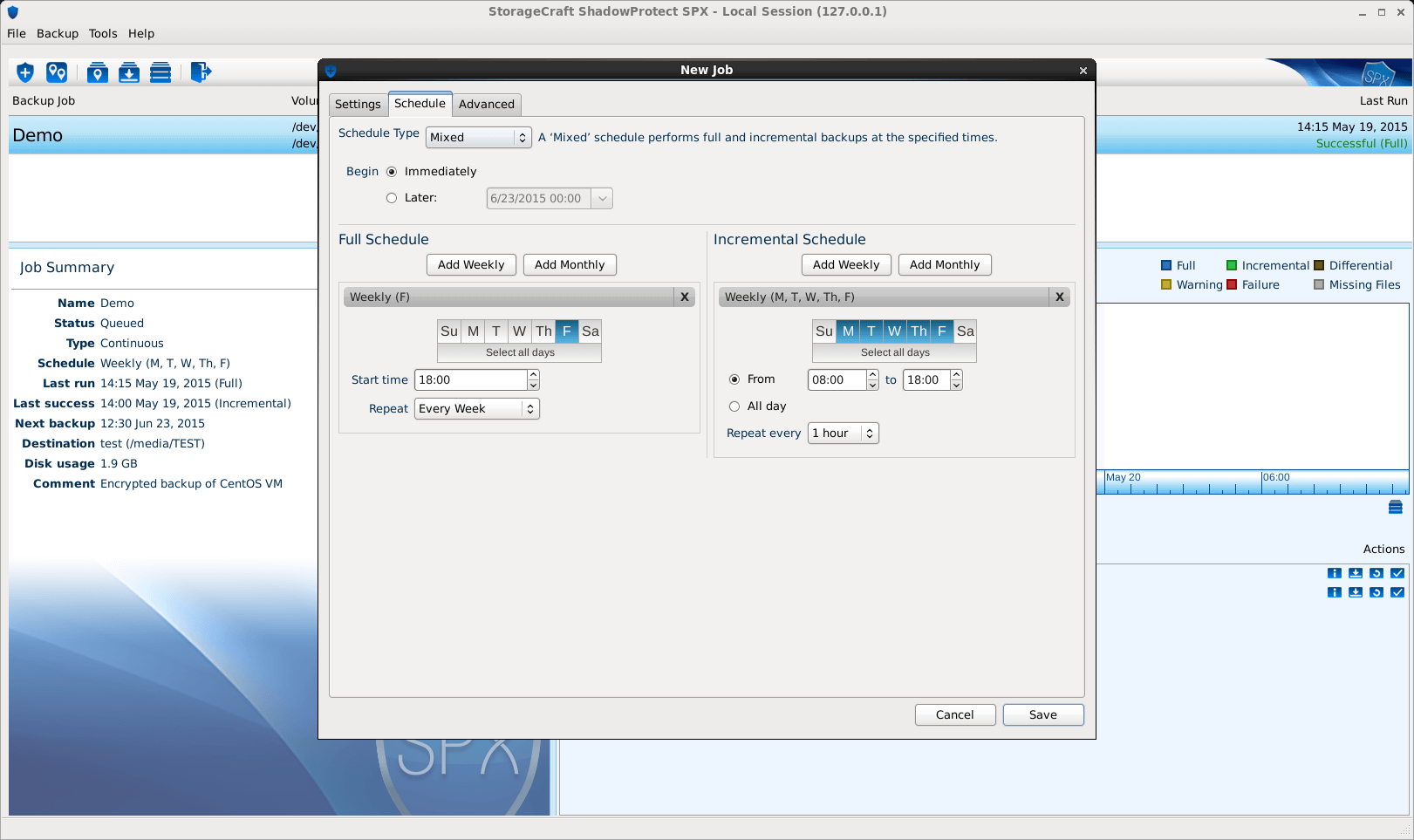
StorageCraft ShadowProtect is one of the more popular and widely used backup and recovery tools.
Their feature rich system with it’s broad ability to search, manipulate, and of course backup and restore EDB files has made it a popular and powerful choice by thousands of IT professionals.
ShadowProtect can recover anything from individual or bulk mailboxes, to individual messages, to attachments, calendar items, notes, tasks, and more and even can do so offline.
ShadowProtect is ideal for complex organizations where IT managers are a little bit more experienced.
ShadowProtect is not installed on the Exchange Server itself and must be installed on a client system running Outlook, from where it will access and handle EDB files.
Some less experienced users ran into issues with this, but for someone that knows that they are doing and can set this up correctly, it works like a champ!
The base software is somewhat limited in regards to its granularity but, fortunately, they do offer a separate installation for ShadowProtect GRE (Granular Recovery for Exchange).
Compatibility:
Exchange 2003, 2007, 2010, 2013, 2016
Price:
$499 + additional cost for maintenance and support on a per year basis
Official Website & Download Links:
https://www.storagecraft.com/products/shadowprotect
8. Veritas Backup Exec
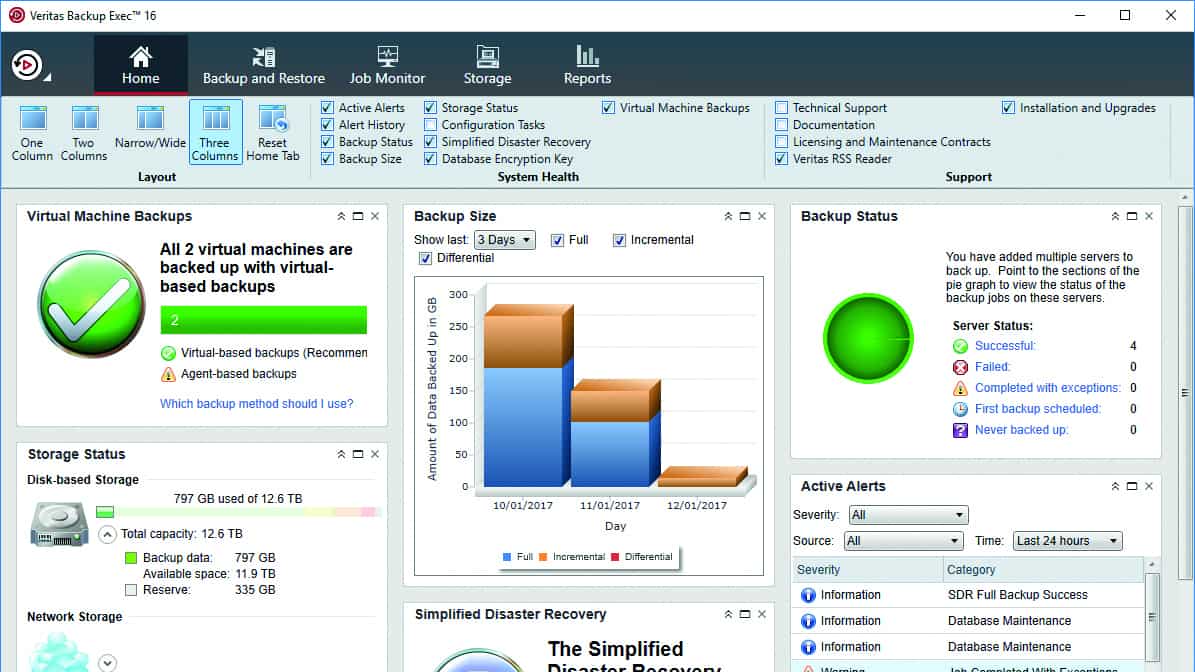
Backup Exec is an all-in-one backup solution that can be too much if all you need is a simple Exchange-specific tool.
However, if you want an all-inclusive solution, it can handle backups for virtual and non virtual environments, application databases, as well as Microsoft and Linux based machines, and easily handles backing up onto a variety of media.
In regards to Exchange, it can backup using VSS and has some powerful consistency and redundancy checks built into its features.
It can restore and backup individual mailboxes, manage backups via local or cloud storage, and perform both incremental and full backups and restorations.
Key Features:
- Support for additional AWS storage tiers, including Amazon Glacier, Glacier Deep Archive, Amazon S3 IA One Zone and Intelligent Storage Tiering
- SaaS Backup Reporting Integration
- Virtual, physical, public and hybrid cloud environments
- Virtual machine snapshots with Microsoft Volume Shadow Copy Service (VSS) and VMware vStorage APIs for Data Protection (VADP) minimizes CPU, memory and I/O load performance
- Integrated bare-metal Disaster Recovery
- Deduplication
Compatibility:
Exchange 2007, 2010, 2013, 2016
Price:
Must contact for pricing, Exchange agent has separate license costs as well per server
Official Website & Download Links:
https://www.veritas.com/protection/backup-exec
9. Veeam Backup & Replication
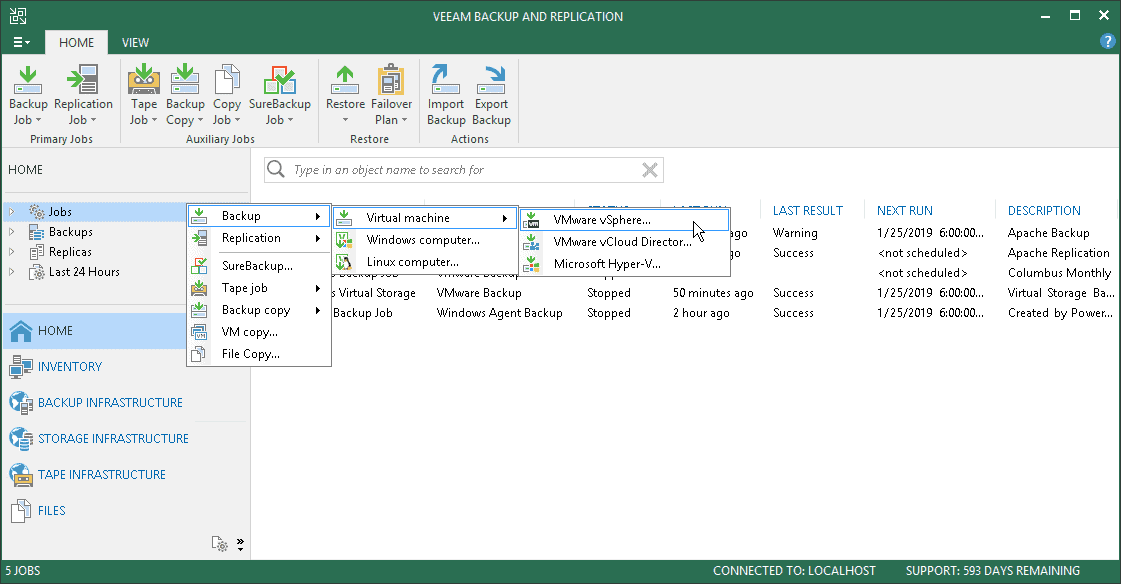
If you run your Exchange servers in a virtual environment you have a lot more flexibility than dealing with a physical server but at the same time, being virtualized means that it can be easier to lose everything if you aren’t careful and accidentally re-image or simply click the wrong VM state.
Although Veaam does achieve comprehensive data protection for all workloads (cloud, virtual and physical), they’ve really mastered the virtualized environment.
Thankfully, Veeam Backup and Replication is just the tool that was built for backing up and restoring parts of your virtualized environments.
In regards to Exchange, Veeam supports most any version supported by the VM running the Exchange server.
Furthermore, Veeam also offers another tool, Veeam Explorer for Microsoft Exchange, which gives you a much more granular and powerful ability to manipulate and manage Exchange backups.
Key Features:
- Application-consistent, image-level VM backups
- Amazon S3, Azure Blob Storage, IBM Cloud Object Storage, and S3-compatible service providers or on-premises storage solutions with Veeam Cloud Tier
Compatibility:
Basic backups compatible with most Exchange versions, Exchange Explorer compatible with Exchange 2010 SP1, 2013, and 2016
Price:
$780 for Standard license, includes 1yr maintenance and support
Official Website & Download Links:
https://www.veeam.com/vm-backup-recovery-replication-software.html
10. Granular Recovery for Exchange by Axcient
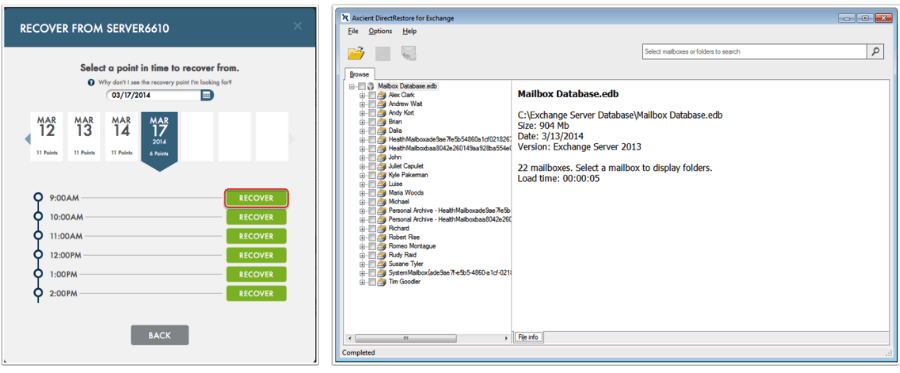
Compatibility:
Exchange 2003, 2007, 2010, 2013
Price:
Must Contact for price, Exchange backup requires at least Business license
Official Website & Download Links:
https://axcient.com/wp-content/uploads/2014/06/Granular_Mailbox_Recovery_SpecSheet.pdf
11. NovaSTOR NovaBackup
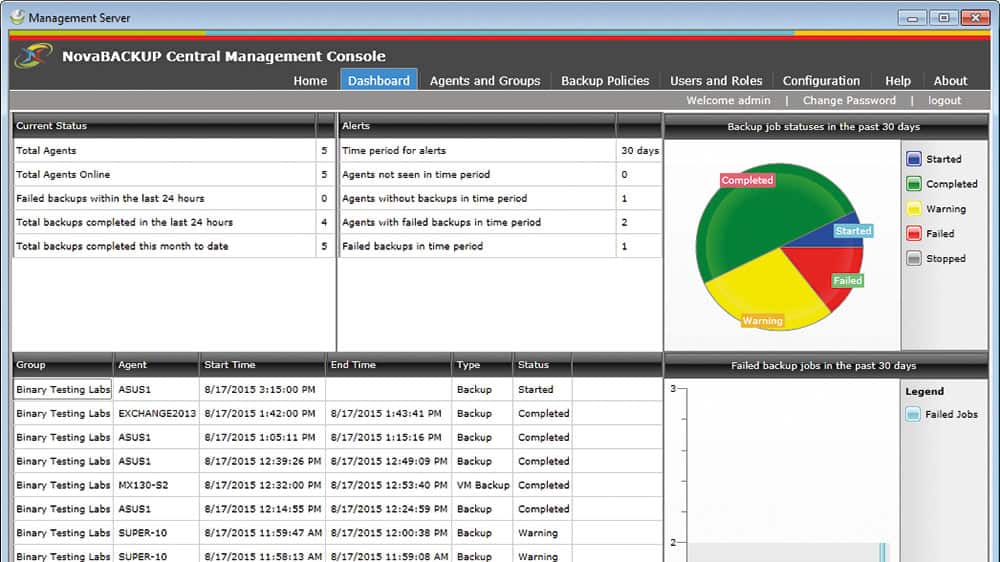
Compatibility:
Exchange 2003 SP2, 2007 SP 3, 2010 SP1
Price:
$299.95 per year
Official Website & Download Links:
12. ArcServe Backup
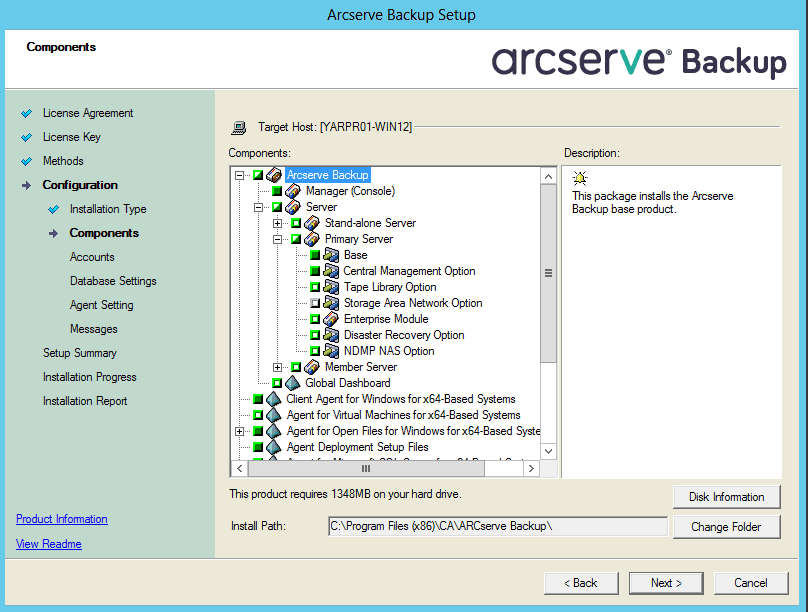
Compatibility:
Exchange 2003, 2007, 2010
Price:
Must contact for pricing information
Official Website & Download Links:
14. Ontrack PowerControls
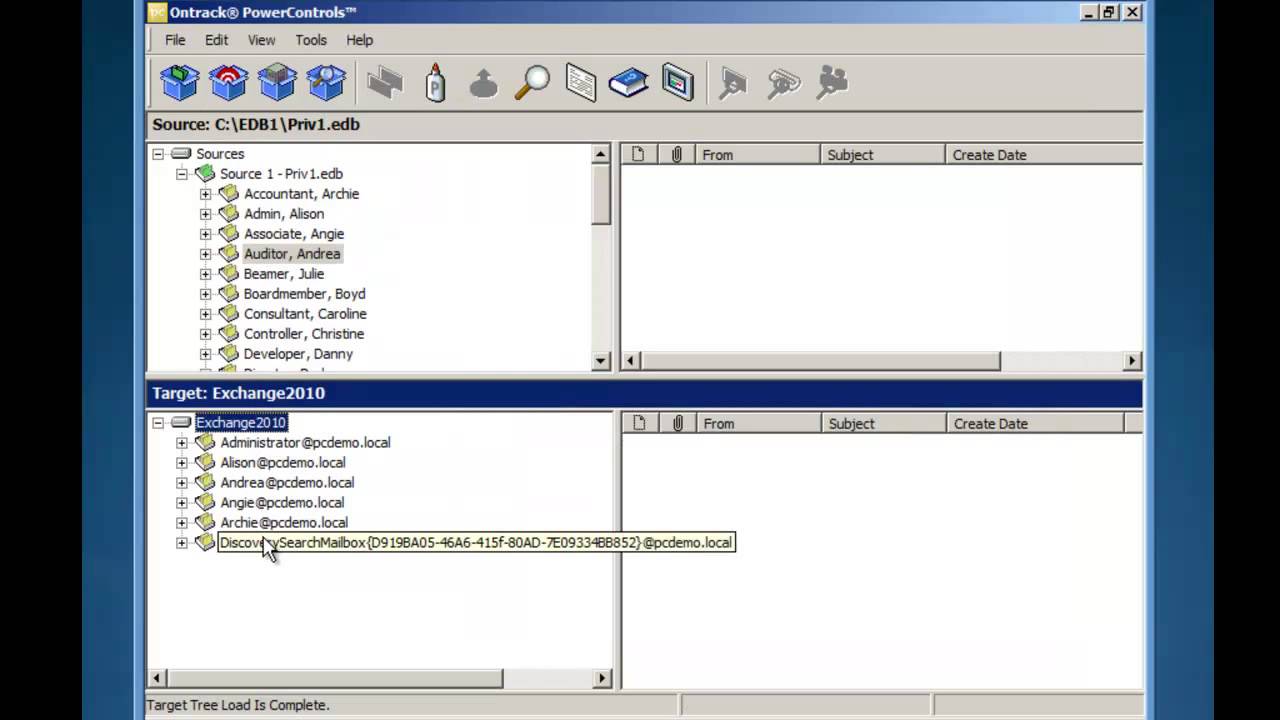
Compatibility:
Exchange 5.5, 2000, 2003, 2007, 2010, 2013
Price:
$599 for 30 day license for 100 mailboxes, 100 mailbox perpetual license for $970 + $194 for yearly maintenance and support, ongoing.
Official Website & Download Links:
https://www.ontrack.com/products/ontrack-powercontrols/
15. BackupAssist
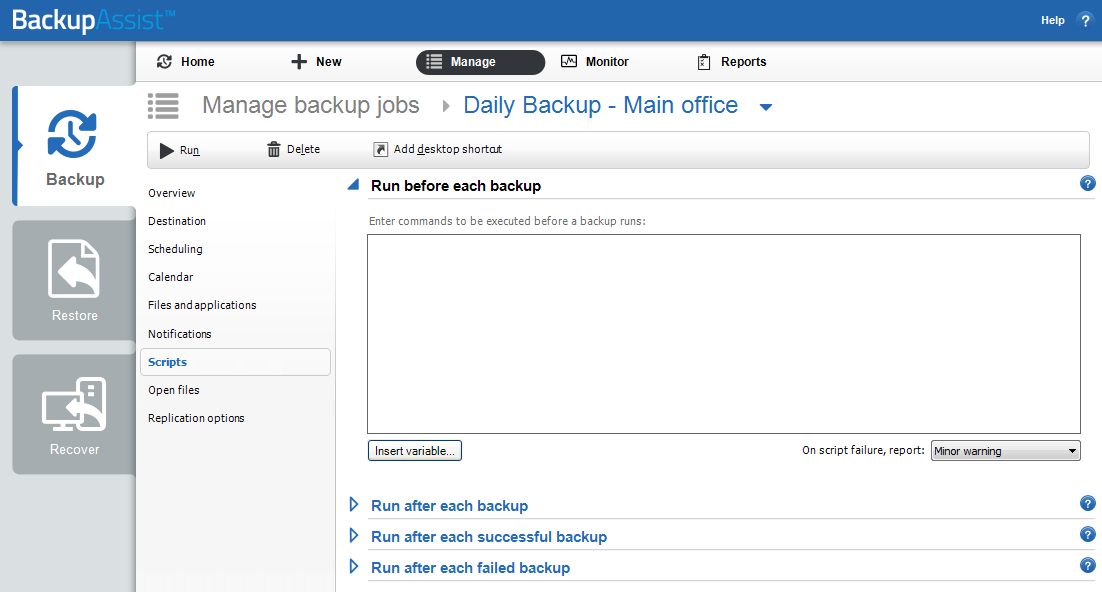
Compatibility:
Exchange 2003, 2007, 2010
Price:
$279 for base license plus various options, Granular Exchange add-on is $199, also offers multi-site remote management licensing options on a yearly basis starting at $289 per year
Official Website & Download Links:
16. CodeTwo Backup for Exchange
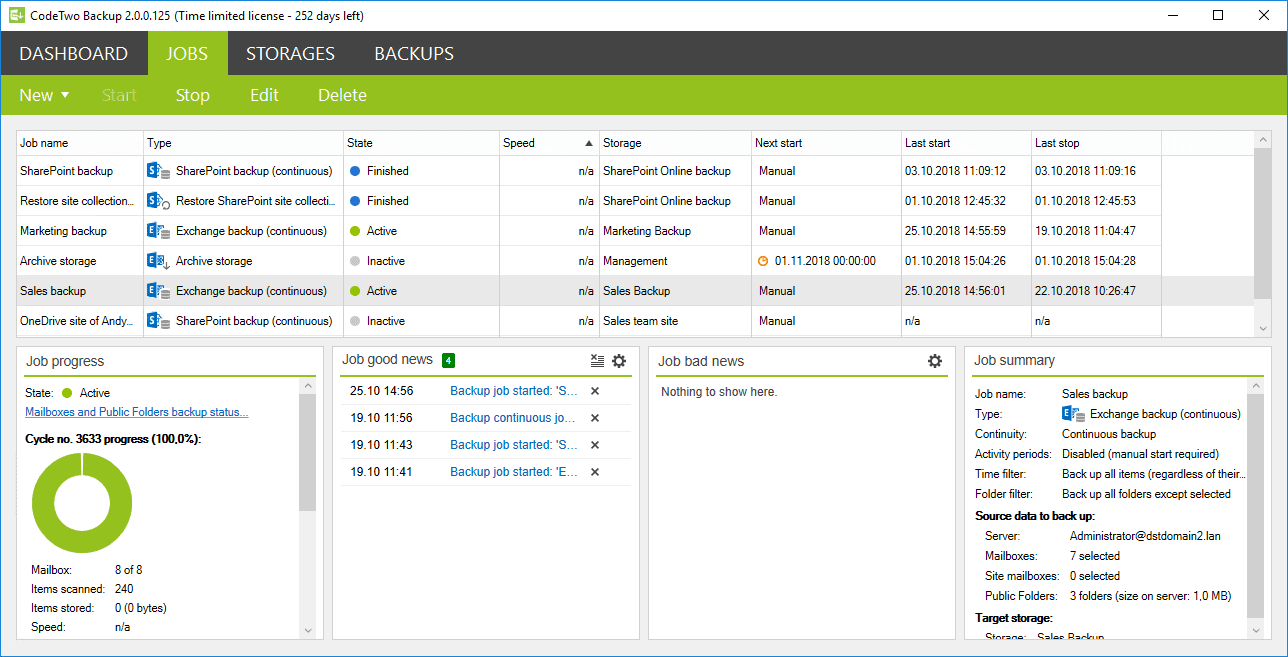
Features
- Automatic Backup of all of the following Exchange features:
- User Mailboxes
- Exchange Public Folders
- Sharepoint Data
- Support for Microsoft 365
- Migration for Sharepoint
- Full & Incremental Backups
- Brick-Level Backups
- Granular Recovery
- Support for Virtual Machiens
Official Website:
Download:
https://www.codetwo.com/backup-for-exchange/