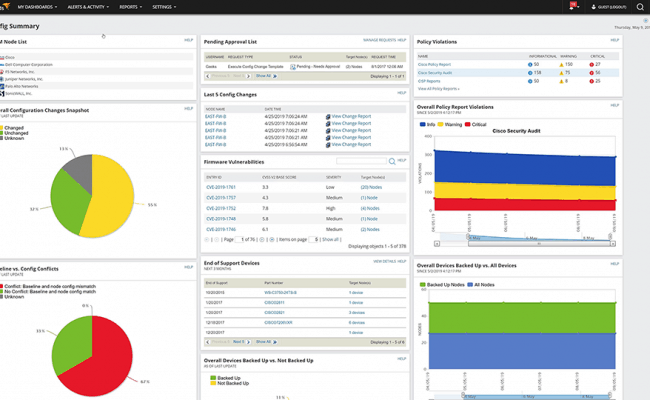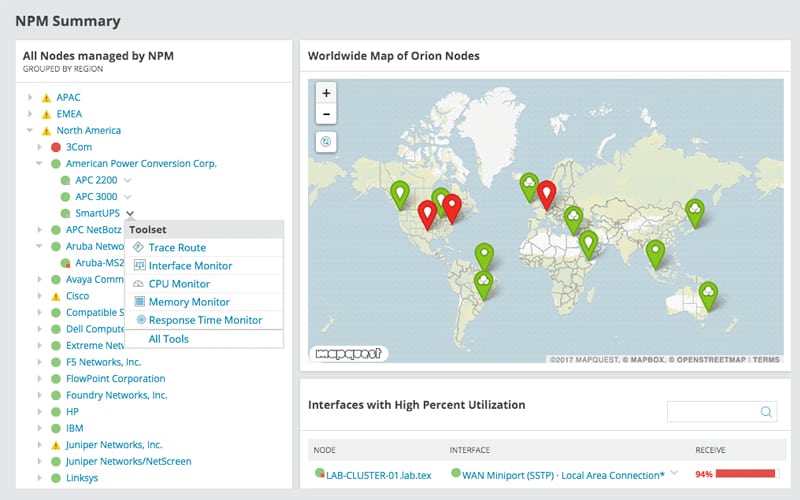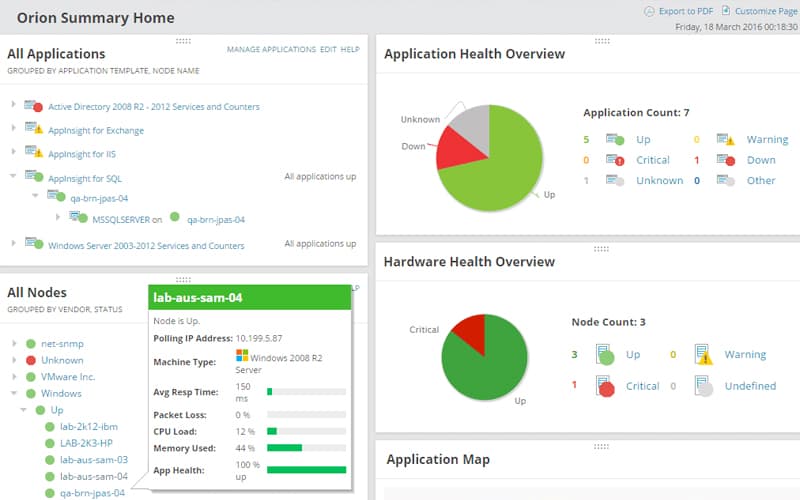Although there are lots of Network Configuration Manager solutions out there, we love the one from SolarWinds because it is easy to use, plugs into the SolarWinds Orion console, which means that is works alongside other SolarWinds tools that you may already be using, and it works in multi-vendor environments.
If you have SolarWinds Network Performance Monitor (NPM), then the SolarWinds Network Configuration manager is a must-have add on.
NPM is designed to help IT professionals monitor and resolve network issues as well as meet SLA requirements, and NCM helps ensure consistency across devices which is important for network management as well as compliance.
SolarWinds Network Configuration Manager can scan and detect configuration policy violations based on both your internal company and federal compliance standards such as HIPAA or CISP. So you can see why the SolarWinds NCP and NCM compliment each other.
Other notable features of NCM worth mentioning include its ability to; achieve compliance policies, pinpoint devices that are not backed up, and identify devices that have weak passwords, to name a few.
One feature that is favorable among IT professionals is that NCM has the ability to self-document setting values for all of your network devices, saving you the time and tedious work of manually doing this.
Another plus that NCM brings to the table is network automation. When updates or changes are required for network resources, NCM can make those changes to all devices, automatically.
Not only does this take it off the IT staff’s place, but it reduces error and ensures that things are scheduled and not missed.
Furthermore, NCM gives you the ability to restore or roll back configurations directly within the NCM console, reducing the risk of a network outage caused by human error.
As mentioned earlier, NCM is straightforward and easy to install. It uses standard network-based protocols, such as ICMP, SNMP and SSH to establish communication across the network and to discover the routers and other devices.
Setup takes about 10 minutes from start to finish!
In a nutshell, with SolarWinds Configuration Manager, you can take your network management to the next level by keeping track of your router, switches and other network devices, restoring backups if settings are changed in error, documenting network resources, and automating some otherwise tedious tasks.
SolarWinds Network Configuration Manager Features & Review for 2026
- Network Compliance & Management – deploy standardized configurations, detect out-of-process changes, audit configurations, and correct violations
- Monitor and audit network devices from a single view
- Uses standard network-based protocols, such as ICMP, SNMP and SSH
- Fast and Easy Disaster Recovery
- Identify vulnerabilities in your Cisco devices with NCM’s integration with the National Vulnerability Database to the most current CVE’s
- Network insights for Palo Alto Networks, Cisco ASA and Cisco Nexus
- Integration with Network Performance Monitor
- Device life-cycle management
- Centralized administration – lock down devices from unauthorized access, delegate who can access devices or view them, and identify when network changes occur
- Comprehensive visibility – leverage baselines across multiple nodes
- 53+ customizable reports including inventory reports, configuration changes, policy compliance, security and more.
- SolarWinds Orion High Availability help ensure 25/7 availability
- Single consolidated command center
- Phone and E-mail support for questions or help
Screen Shots
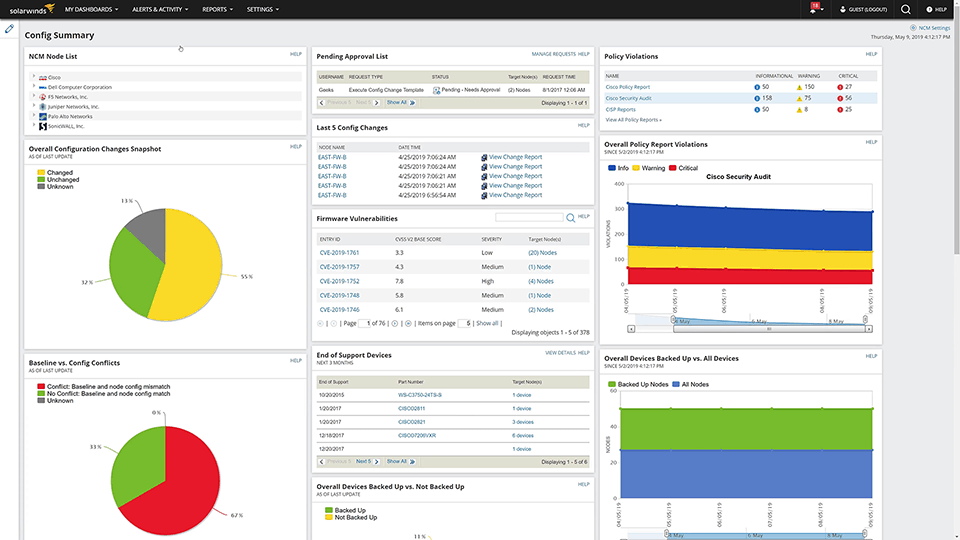
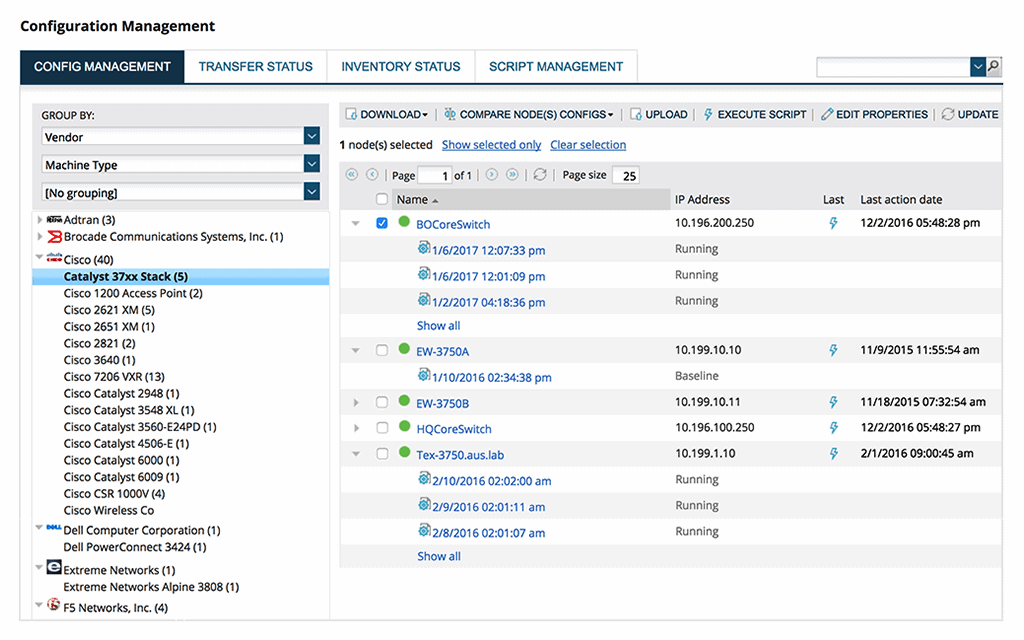
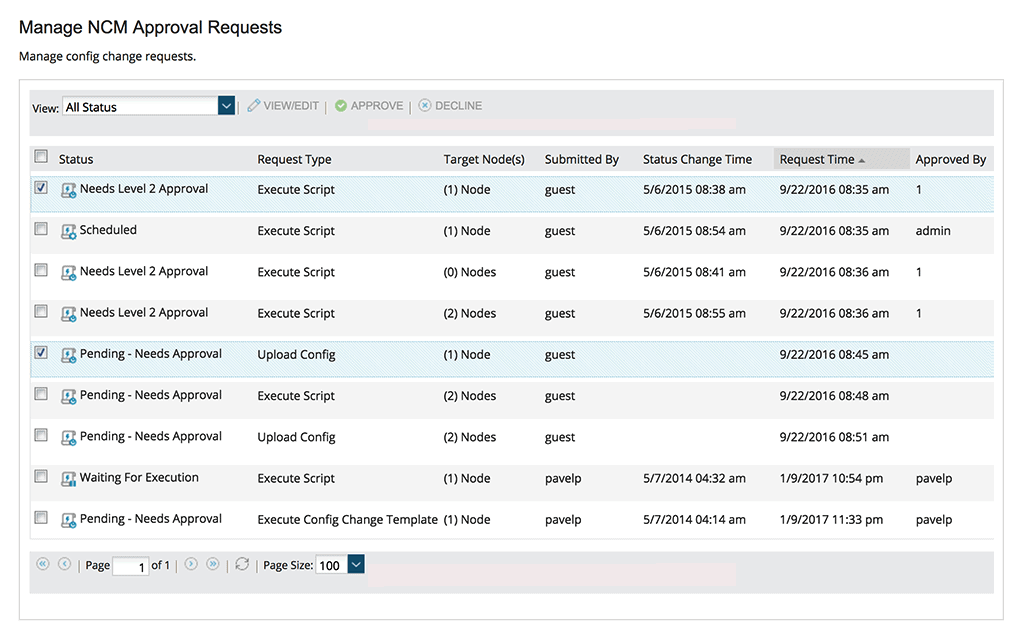
System Requirements
Requirements vary based on:
- # of nodes
- Frequency of configuration downloads
- Length of time that configurations are maintained in the database
For complete system requirements, see the Multi-module system requirements information.
Operating System:
- Windows Server 2019
- Windows Server 2016
Complete system requirement details can be found here.
Pricing
FREE Trial available!
Paid Licensing Starts at $2,995
Official Website & Download Links
https://www.solarwinds.com/network-configuration-manager