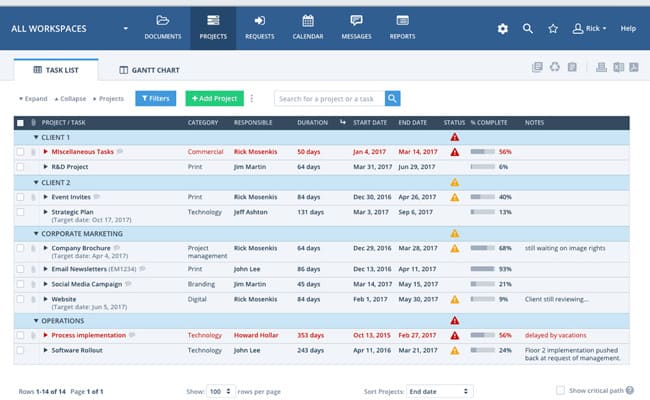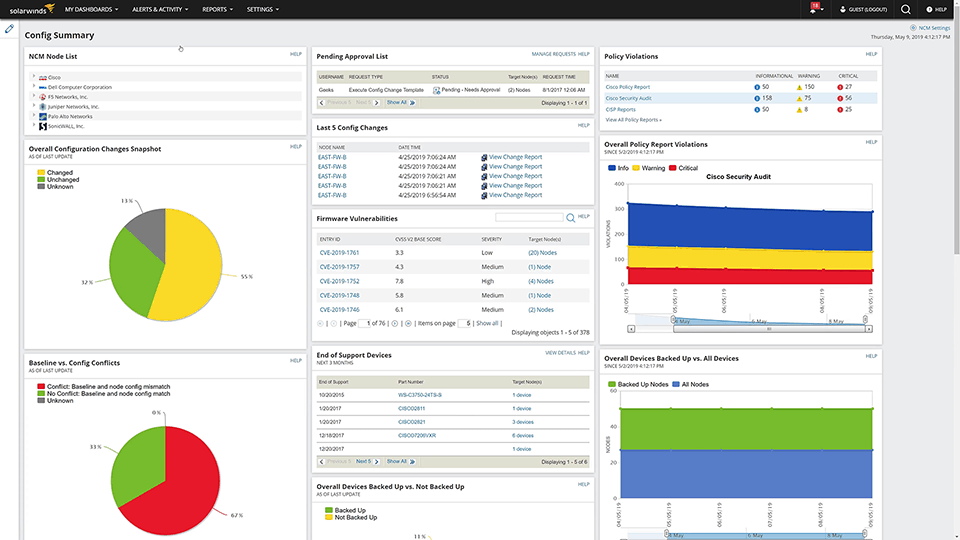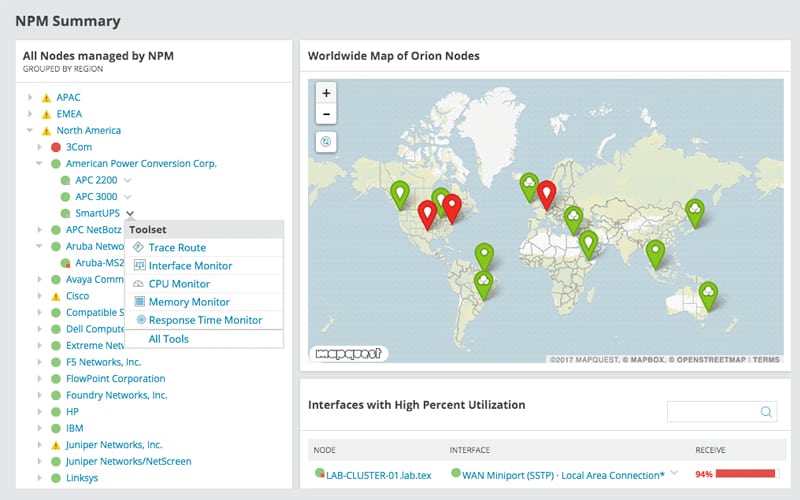Workzone is a web-based tool that helps organizations coordinate projects with clients and remote teams easily. It has a strong focus on document management and collaboration and provides a simple way to collaborate and make project management more efficient.
When you login you have the option to view the shared login dashboard which lists all open projects, status, tasks and to-do lists of your entire team. You also have the option to view just your own project and task list so you can focus on the work you need to do.
Workzone has a to-do list feature that each individual updates for themselves but it then updates the master to-do list of the entire team. This allows each team member to know what the status of the team as a whole is.
WorkZone can handle simple or complex projects and is intuitive to use, making it great for all of the users on your team. You can choose from three different price plans to fit your needs.
Features & Review
- Dashboard provides a big picture view where projects stand including project overviews, statuses and alerts.
- Approvals workload
- Personalized to-do lists with alerts
- Resource Utilization reports
- E-mail alerts
- Group Calendar
- Time and Expense Tracking
- Gantt Chart
- SSO and API
- Secure File Sharing
Screen Shots
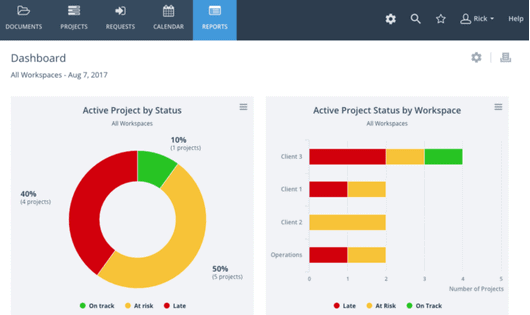
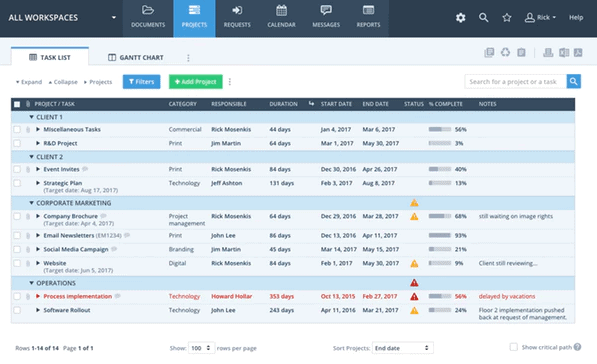
System Requirements
- Firefox – latest version
- Chrome – latest version
- Safari – latest version
- Internet Explorer – Version 11
Pricing
Team Plan:
- For teams of five or more – includes project tasks and management, templates, file share review and approval, and basics
- Request Pricing
Professional Plan:
- Includes everything in the Team Plan plus more storage and Customer project forms
- Request Pricing
Enterprise Plan:
- Includes all features plus endless customization, more storage, API access, and more.
- Request Pricing
Official Website & Download Links
https://www.workzone.com/pricing/