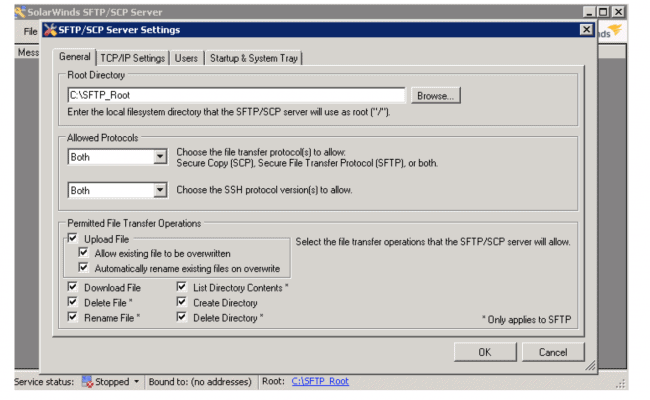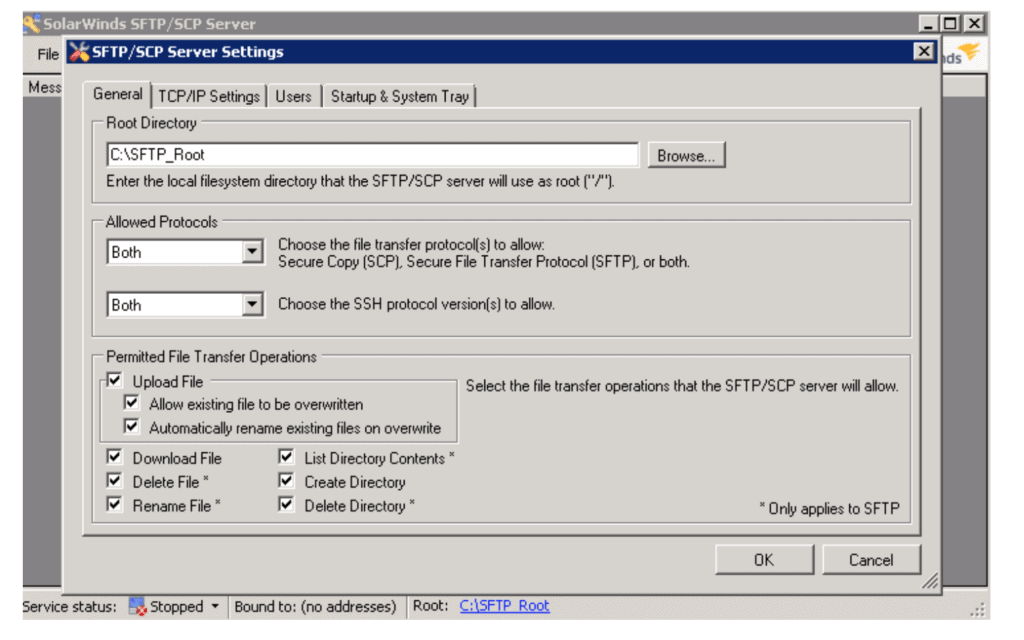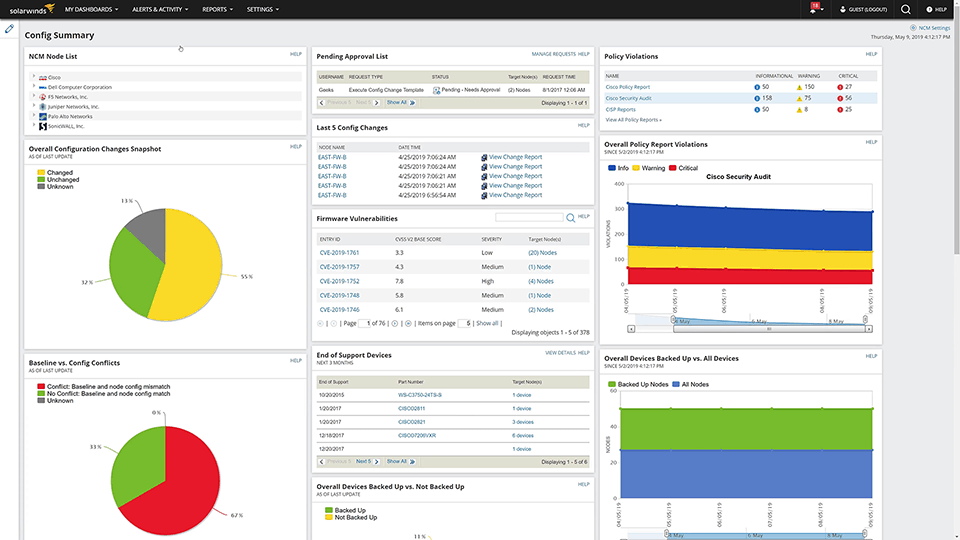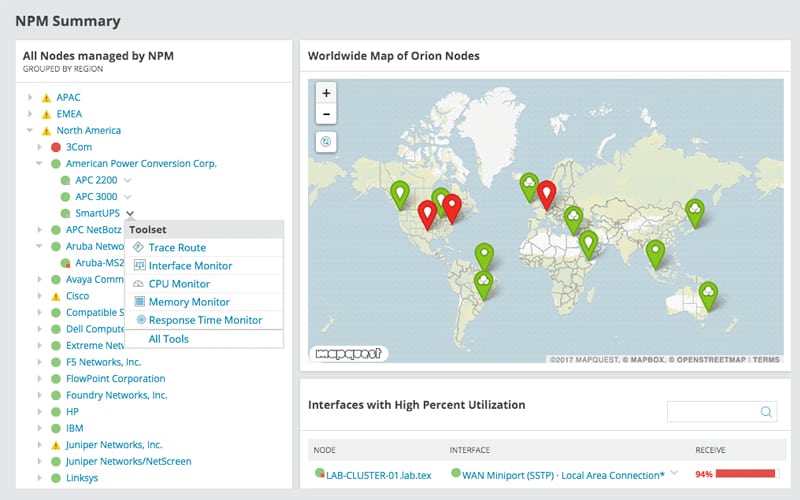SolarWinds FREE SFTP Server provides a great tool to quickly and securely transfer files across your network.
It supports files of up to 4GB and is a great tool for network administrators to perform system backups and updates using Secure file transfer. It is compatible with the latest 64 bit operating systems making this a powerful, yet easy (and FREE) to use software.
Features
- Easy to Install and User Interface
The server is deployed on a host computer and is an easy to follow installation process. The service can be started and stopped via the system tray menu or from within the main window. Here you can also find a list of running sessions and their connected clients. - Efficient Processing
Allows you to securely push OS images and firmware configuration updates, backup configuration files, and transfer files up to 4GB. SolarWinds SFTP Server allows for concurrent upload and download of files from multiple network devices efficiently, and without slowing down other systems. - System of Rules
Control over how you transfer files using the most secure protocols (Secure File Transfer), along with allowing you to specify a specific IP address or IP address ranges for allowing or blocking transfers to and from. You can also change port numbers using the utility with SFTP, SCP or both protocols. - User Restrictions
You can choose what abilities to restrict or allow for different users. For example, some users can be limited to only be able to upload, download or transfer files while others can have the ability to rename, delete, query files and more. - Audit Trail
This utility allows you to setup user accounts with a password to force user authentication which allows you to track what actions were performed by each user. - Windows Compatible
- Powerful, FREE, and easy to use
Screenshots
System Requirements
Windows Operating System
Price
100% Free !!!
Official Website & Download Links
https://www.solarwinds.com/free-tools/free-sftp-server/