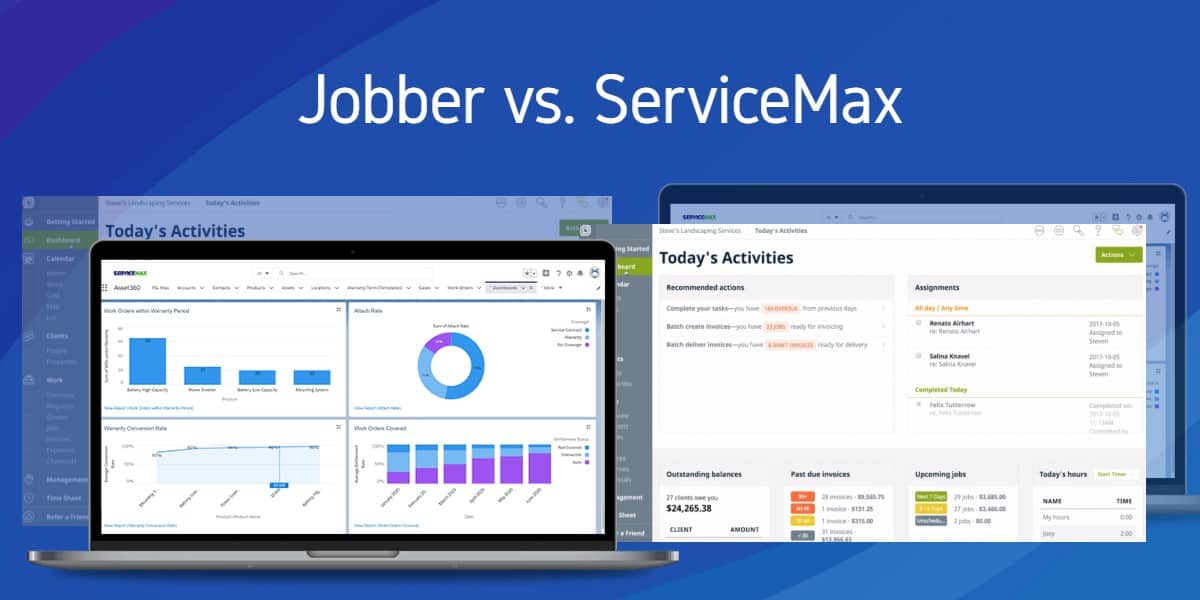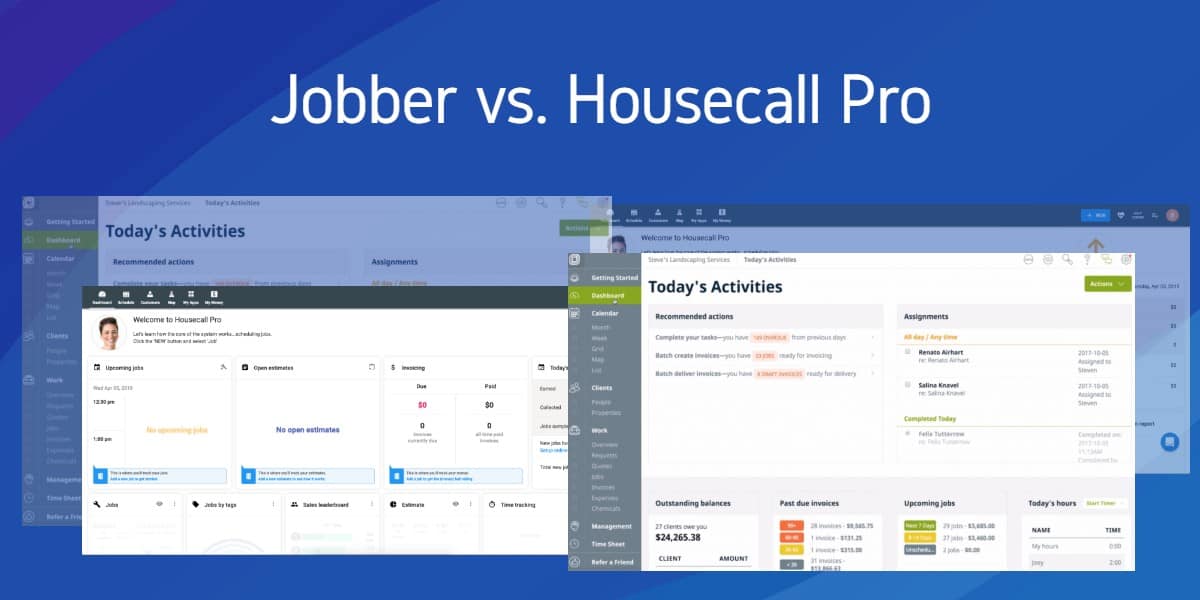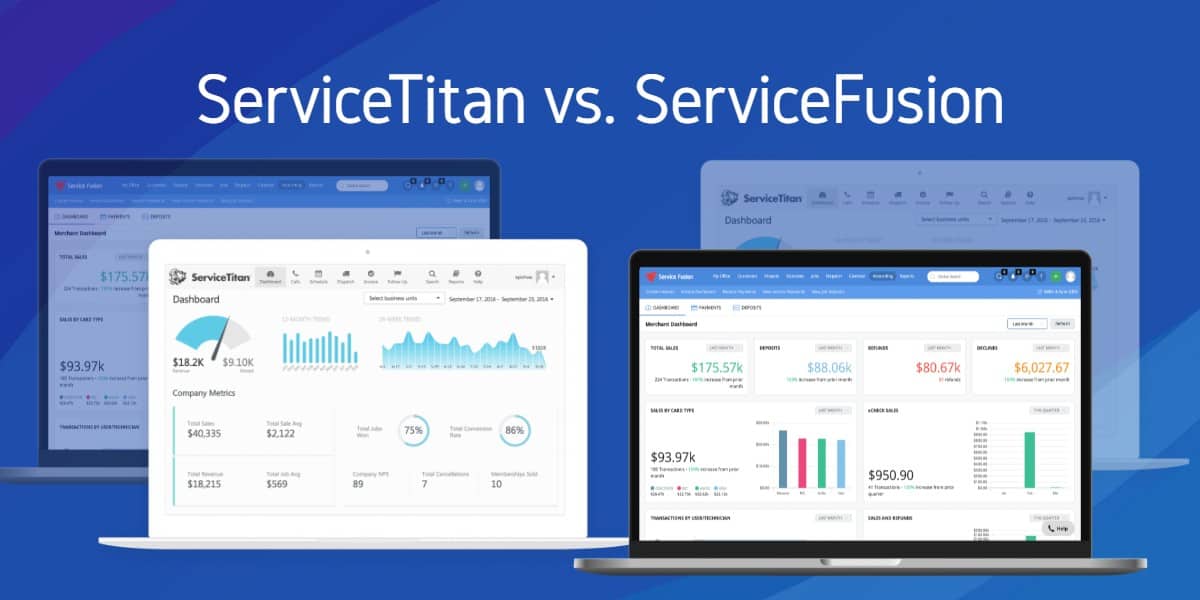Which is better, FieldEdge or ServiceTitan? To find an appropriate Project Management Software package for your company, you must first conduct a thorough evaluation of the various options available to you. Not only does it not have to be difficult, but it may also be as simple as matching their characteristics in a table like the one below. You can also quickly get an understanding of how each product operates. Finding the correct Field Force Automation software that meets your specific and complex requirements can be a difficult task for any individual. The use of home service software that meets your demands might make your business a lot smoother. Let’s have a look at the characteristics of ServiceTitan and FieldEdge before we get into the comparison.
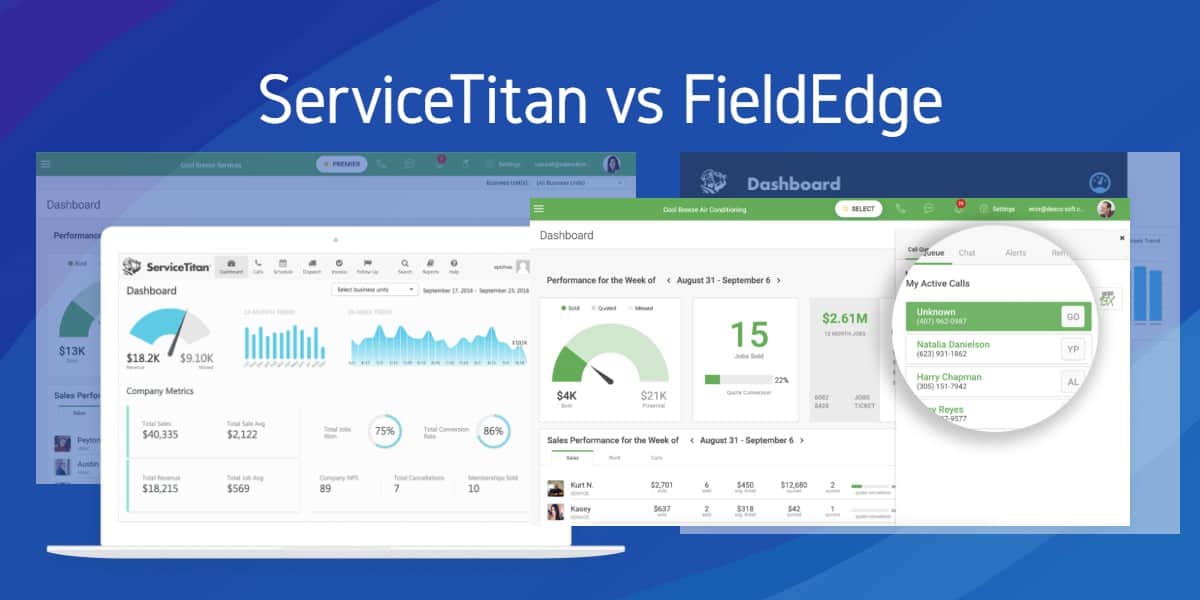
ServiceTitan’s features
ServiceTitan is a feature-rich application. It has numerous powerful tools that you may utilize to take your organization to the next level in terms of productivity. Here are the four most significant aspects of ServiceTitan.
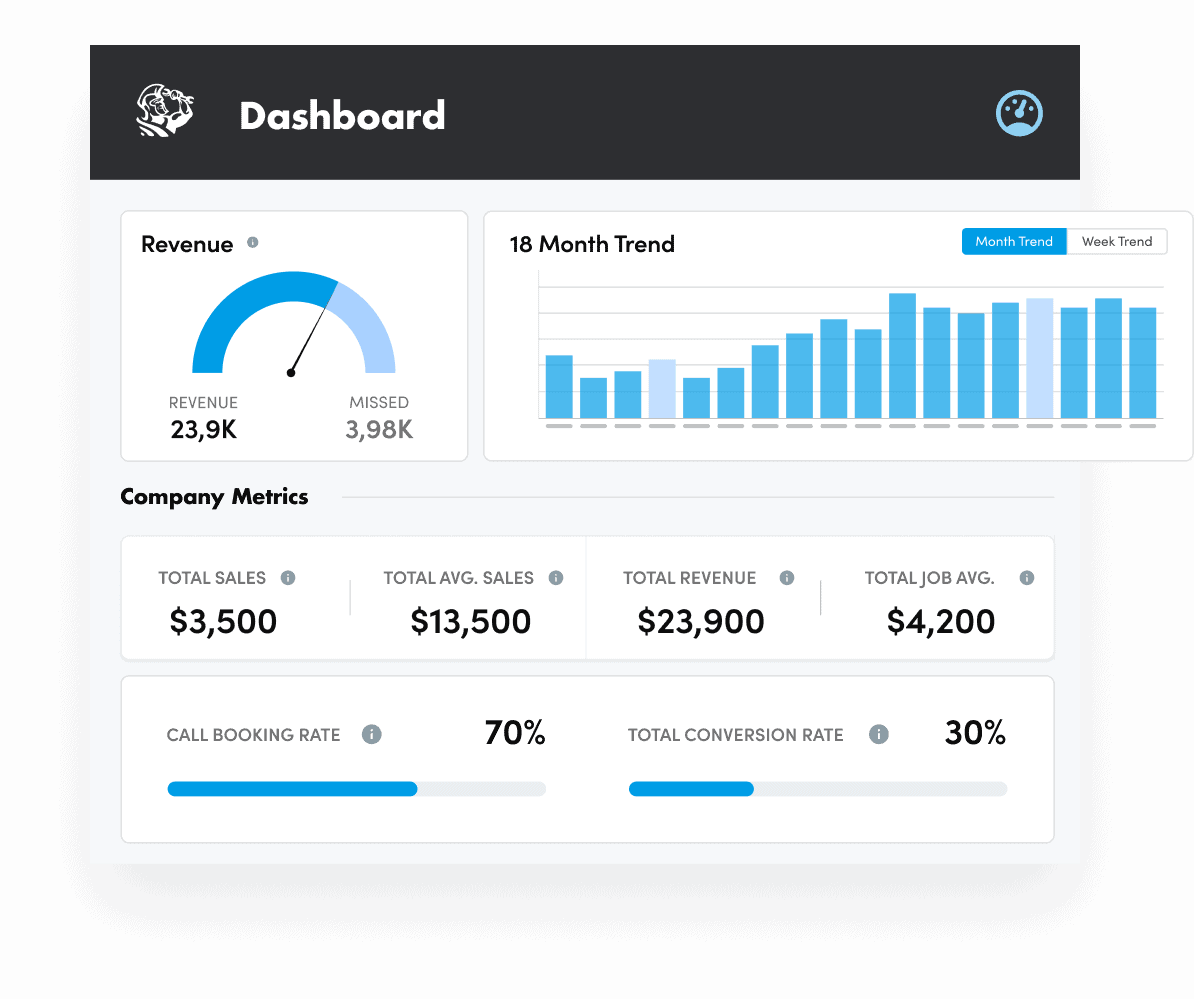
Scheduling and dispatch
The software will enable you to plan future jobs, and you may view these jobs months in advance to see where you have technicians committed. And it will assist you in ensuring that you don’t overload one professional while providing another insufficient work.
The software manages to dispatch when the planned job comes. As well as providing flexibility and making it simple to drag and drop assignments, it allows you to respond rapidly to unforeseen situations, such as traffic delays or unexpected cancellations.
Call booking
The program will immediately populate with the customer’s information when a phone call comes into your firm, allowing you to identify who is calling before picking up the phone. It makes it much easy to set appointments and give consumers that personal touch.
The program also ensures that everyone who is calling can see the fields that must be filled in, and the menus of the download prevent the need for a large number of manual typing to drag out the schedule.
Marketing
Field service is more than just dispatching technicians into the field and processing bills. ServiceTitan provides a Marketing Scorecard feature that allows you to design new marketing campaigns quickly and then analyze and alter them based on how well they perform. But, of course, you’ll also need to execute sales and marketing.
To calculate the return on investment for a specific marketing effort. This allows you to alter your marketing strategy to increase efficiency.
Field reporting
The software has robust reporting tools that create highly visual breakdowns of what is happening with individual technicians or with your business as a whole, depending on what level of detail you want to get into.
The reports are customizable, allowing you to choose which metrics to show. That’s important because different metrics matter more than others to various businesses, and you don’t want a one-size-fits-all solution here.
FieldEdge’s features
FieldEdge offers conventional software packages for field service management, such as billing, invoicing, order management, delivery, and routing. The features are intended to reduce time spent on unnecessary tasks and eliminate the need for intermediate procedures.
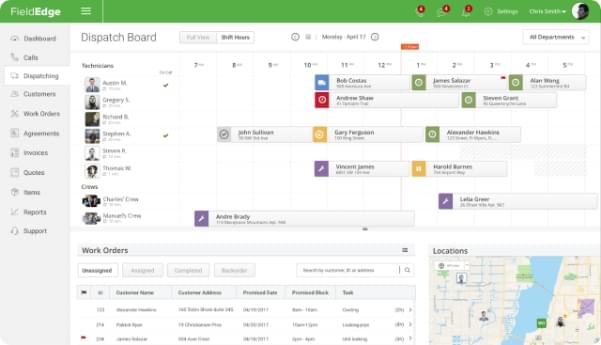
As a technician, you may have experienced the frustration of trying to keep up with many paper invoices; as an office manager, you may have experienced the frustration of trying to keep up with a large number of paper invoices promptly. Field service management software is intended to alleviate these difficulties.
FieldEdge offers many versions of the program for different users, including managers and field technicians. Both the technical and the consumer versions are designed to be used on a smartphone or tablet.
Billing and Invoicing
In addition, FieldEdge interfaces with QuickBooks, making billing simple if you already use QuickBooks. FieldEdge also provides live connectivity with QuickBooks, which is not the same as the batch-and-sync processing of many Field Service products with QuickBooks. Live integration ensures that QuickBooks changes data are entered as soon as it has been entered. Data is stored in batches in other programs and subsequently processed in those groups.
Another valuable aspect of FieldEdge’s accounting and invoicing is its built-in components and inventory price book. For example, FieldEdge has purchased a company that has retained a pricing book of field services and maintenance goods and now has access to thousands of up-to-date inventory prices for which a field service business can use.
You can acquire access to this database for an additional fee if you buy FieldEdge. If your company has its pricing book already, FieldEdge can also help you to upload that.
The FieldEdge app allows technicians to invoice field customers. This portion of the program has relatively little functionality. However, FieldEdge does provide the ability to create customized forms.
Customer Database
FieldEdge’s customer database is organized in an easy-to-navigate alphabetical hierarchy. A bar at the top of the page displays basic information like the overall number of clients, the number of customers who have recently visited, and the number of customers who have no contract.
One of the valuable capabilities provided by FieldEdge is the ability to create a list of all of a customer’s various task sites. As a result, you’ll be able to see at a glance how many locations a customer has in a matter of seconds.
The single customer view in FieldEdge desktop provides more in-depth information than the traditional multi-customer view.
Similar to the entire customer database, the single customer view provides you with a high-level overview of all work orders, invoices, and even long-term agreements that you have with a particular customer.
Mobile App
The FieldEdge application is compatible with both Android and iOS smartphones. The home screen of the app provides technicians with a basic overview of the day’s work, including a list of the next project in line, the number of jobs they have overall, and a count of how many hours they have already worked that day.
It is good to include the timesheet option at the bottom of the home page to remind staff to clock in and out on time, which can be an issue for forgetful technicians.
When technicians click on a work order, they will receive another such reminder. The app then prompts them to alter the order status from “pending” to “traveling,” ensuring that tech won’t forget about them.
Work Order Management
One unique feature of FieldEdge’s work order software is that a new work order is automatically created when a customer calls. It’s possible, though, that a client calling only to check on anything will find this to be a bit bothersome;
Even yet, if you have a large firm with a high volume of customers, this feature may be an excellent tool for ensuring that front-line personnel keeps up with scheduling all of the calls that come into the organization.
The individual work order screen has a great deal of information; however, the layout is challenging to read. For this reason, users’ eyes glaze over when they see a page with a uniform color scheme.
Routing
For the time being, FieldEdge does not provide routing functionality for technicians. Therefore, if you want your field technicians to locate the most efficient path to the task site, FieldEdge will not allow them to do so. Informed that FieldEdge had acquired a firm that provides routing capabilities and intends to integrate their product with FieldEdge, I inquired.
However, the closest thing FieldEdge offers to route right now is a function in the desktop edition that shows you which specialist is most relative to the current project you are working on.
Scheduling and Dispatching
The desktop edition of FieldEdge contains a dispatch board, which in design is similar to many other field service management tools. Although this is undesirable, the calendar layout commonly used in field service management software is widely utilized for a reason, which is why it is so popular.
Once you have clicked on a work order, FieldEdge will display which professional is the nearest.
A key feature of FieldEdge’s dispatching is its visual layout, which makes it simple to know where things stand at a glance. For example, the blue, red, yellow, and purple boxes you see above represent different statuses, such as who is en route to the job site and who is already on the job site, among others.
Let’s look at a complete comparison of ServiceTitan vs. FieldEdge.
Comparison between Service Titan and FieldEdge
| ServiceTitan | FieldEdge |
Platforms Supported
| ✔ Web-Based | ✔ Web-Based |
| ✔ iPhone app | ✔ iPhone app |
| ✔ Android app | ✔ Android app |
| ✘ Windows Phone app | ✘ Windows Phone app |
Company Size
| ✔ Small Businesses | ✔ Small Businesses |
| ✔ Medium businesses | ✔ Medium businesses |
| ✔ Large business | ✘ Large business |
| ✔ Freelancers | ✘ Freelancers |
| ✔ Enterprises | ✘ Enterprises |
Language Supported
| ✔ English | ✔ English |
Customer Support
| ✔ Phone | ✔ Phone |
| ✔ Tickets | ✔ Tickets |
| ✔ Training | ✘ Training |
| ✔ Live support | ✘ Live support |
Trial
| ✘ Free trial | ✔ Free trial |
Features
| ✔ Billing & Invoicing | ✔ Billing & Invoicing |
| ✘ Work Order Management | ✔ Work Order Management |
| ✔ Technician Management | ✔ Technician Management |
| ✔ Service History | ✔ Service History |
| ✔ Scheduling | ✔ Scheduling |
| ✔ Routing | ✔ Routing |
| ✔ Quotes/Estimates | ✔ Quotes/Estimates |
| ✔ Mobile Access | ✔ Mobile Access |
| ✔ Customer Database | ✔ Customer Database |
| ✔ Job Management | ✔Job Management |
| ✔ Inventory Control | ✔ Inventory Control |
| ✔ For HVAC Companies | ✘ For HVAC Companies |
| ✔ Dispatch Management | ✔ Dispatch Management |
| ✔ Maintenance Scheduling | ✔ Maintenance Scheduling |
Integration
| ✔ Nearby Now | ✔ Nearby Now |
| ✔ QuickBooks | ✔ QuickBooks |
| ✔ Sage Intacct | ✔Sage Intacct |
| ✔ pulseM | ✔ pulseM |
| ✔ Birdeye | ✘ Birdeye |
| ✔ BlitzCareer | ✘ BlitzCareer |
| ✔ ClearPathGPS | ✘ ClearPathGPS |
| ✔ HomeBinder | ✘ HomeBinder |
| ✘ NationBuilder | ✔ NationBuilder |
| ✘ QuickBooks Online | ✔QuickBooks Online |
Conclusion:
ServiceTitan is for those that require additional services. Although there are numerous field service management tools available, many are pretty basic. While it may be sufficient for a small firm with a limited operation, as your company expands to include more clients and, as a result, more technicians and other employees, you will require software that can scale with your organization.
Hopefully, the additional revenues have enabled you to increase the size of your budget a little bit. You should request a demo if this describes your situation to determine whether the company can customize the product to meet your needs.
Keep control of the situation with FieldEdge. If you have many field technicians to manage, FieldEdge can be a terrific tool for ensuring that everything gets done on time.
Suppose you have an enterprise-sized maintenance crew that is dispersed across various regions. In that case, their live connectivity with QuickBooks and features like the built-in price guide for inventories could be highly beneficial.