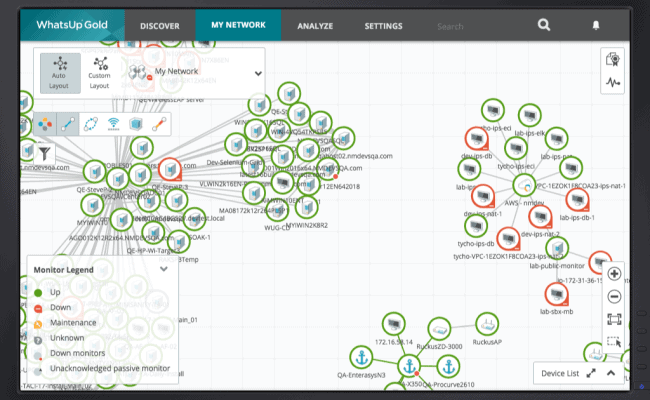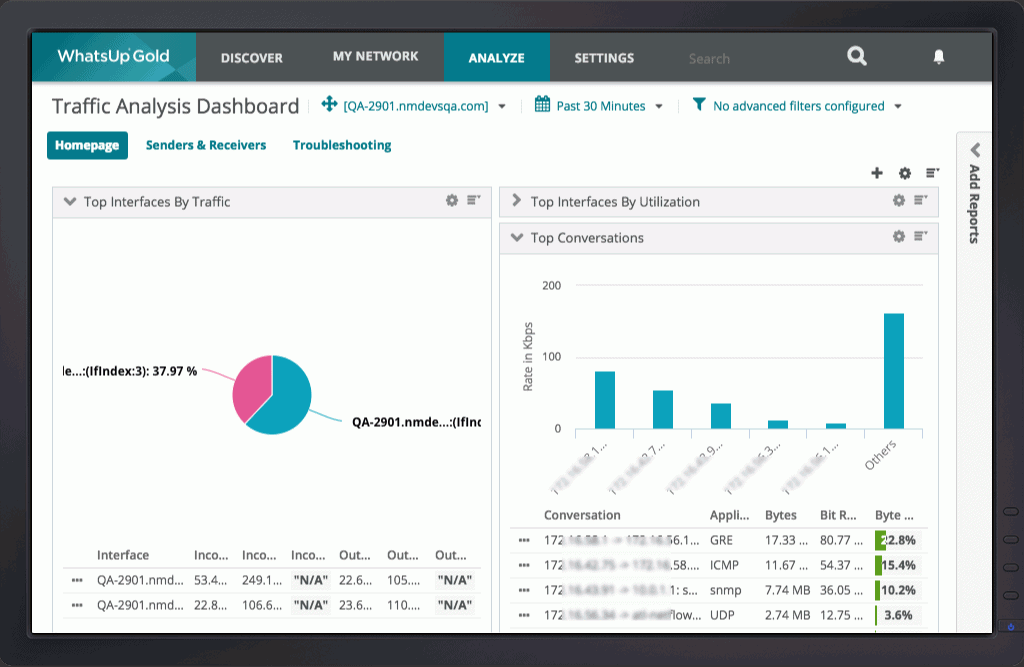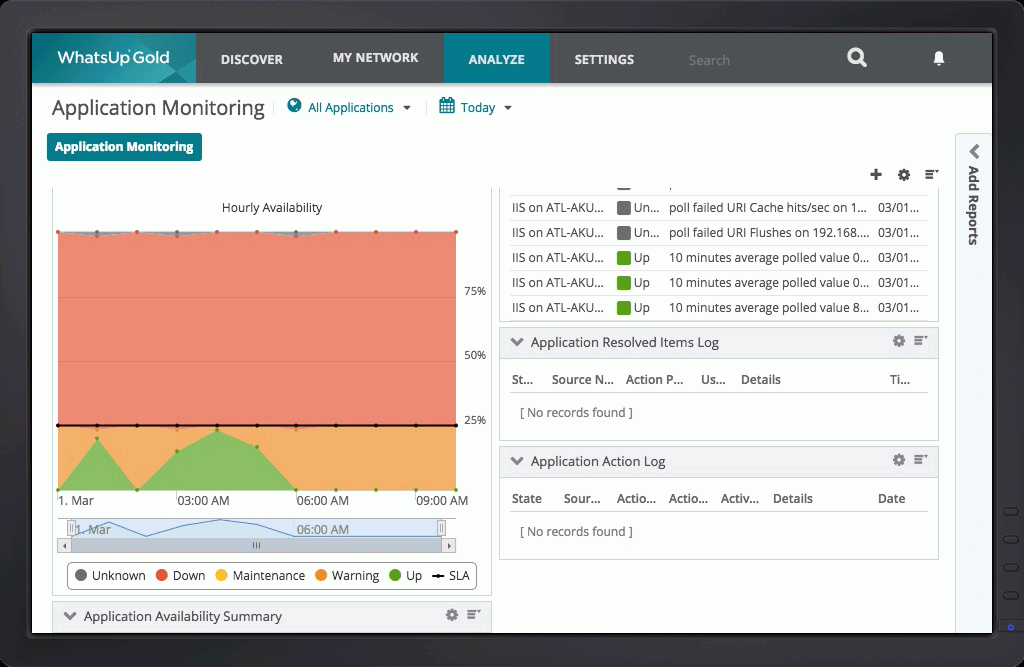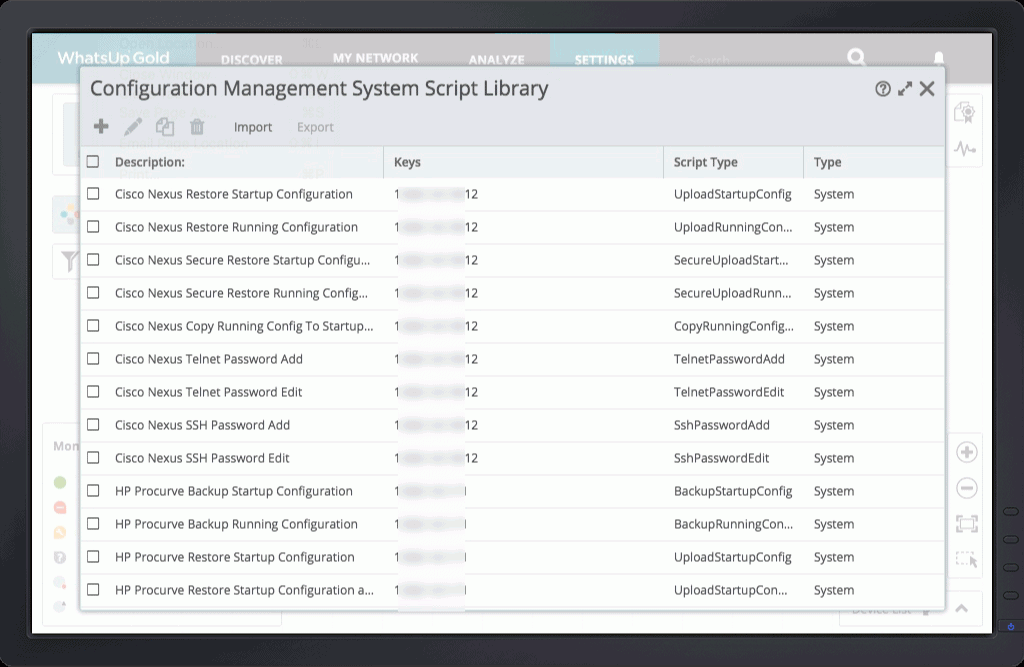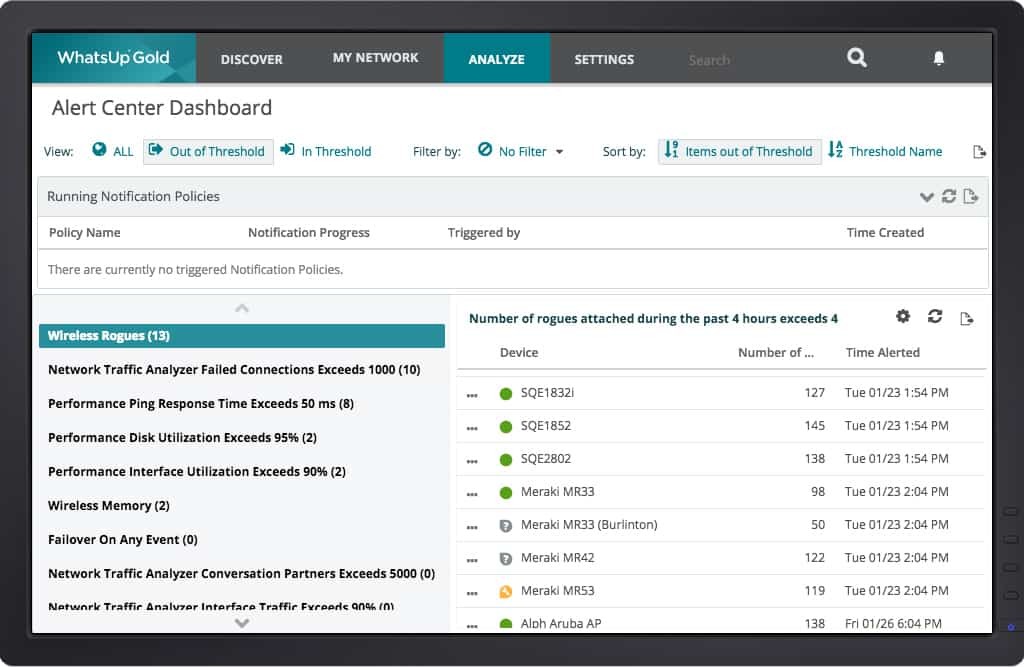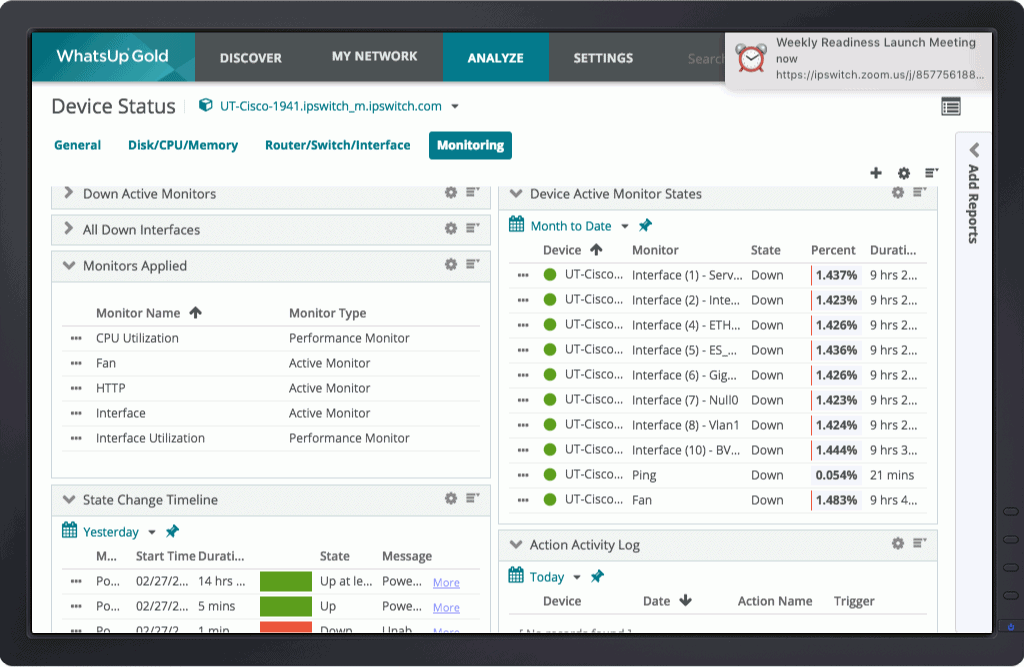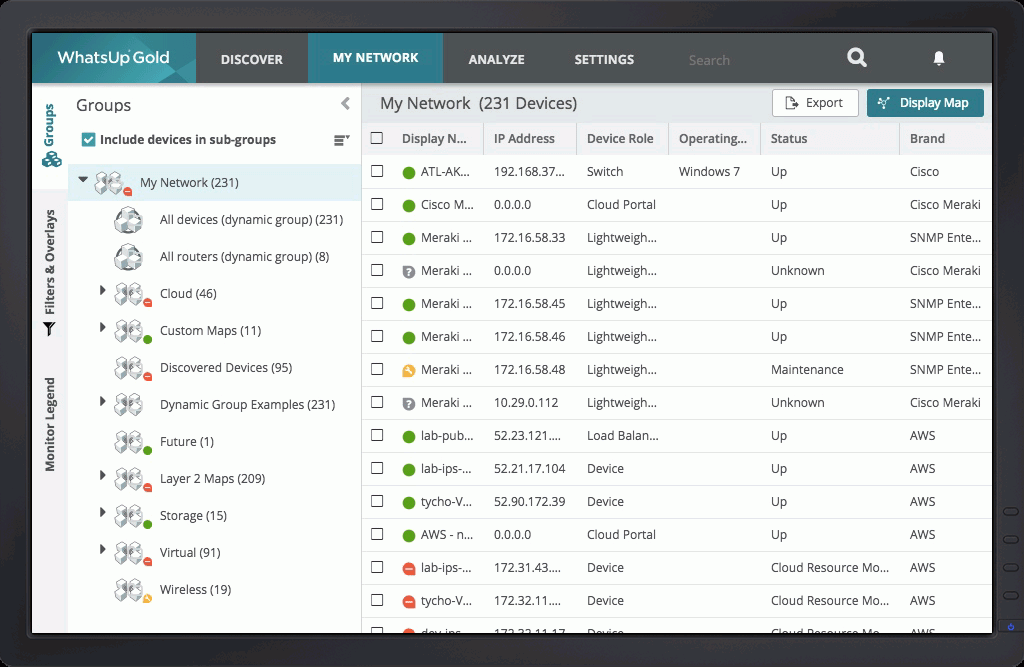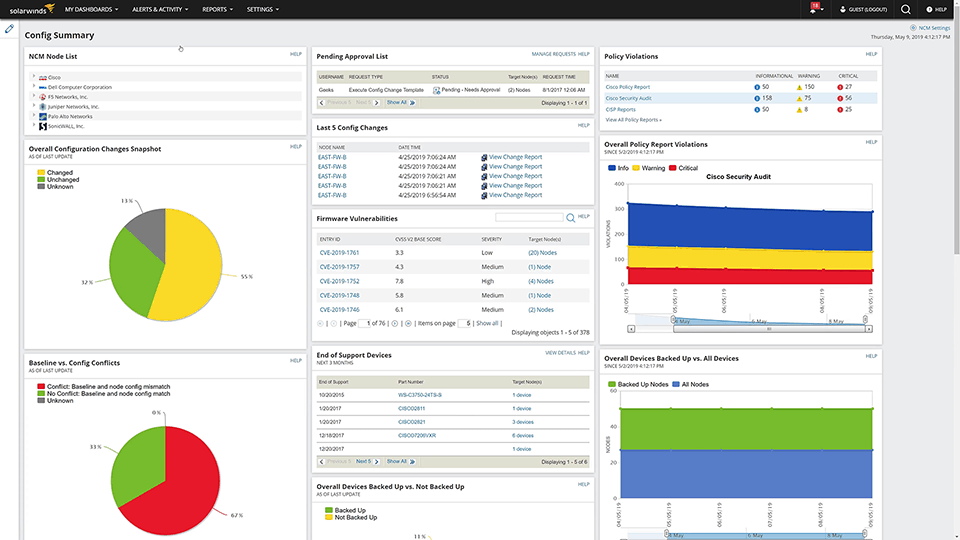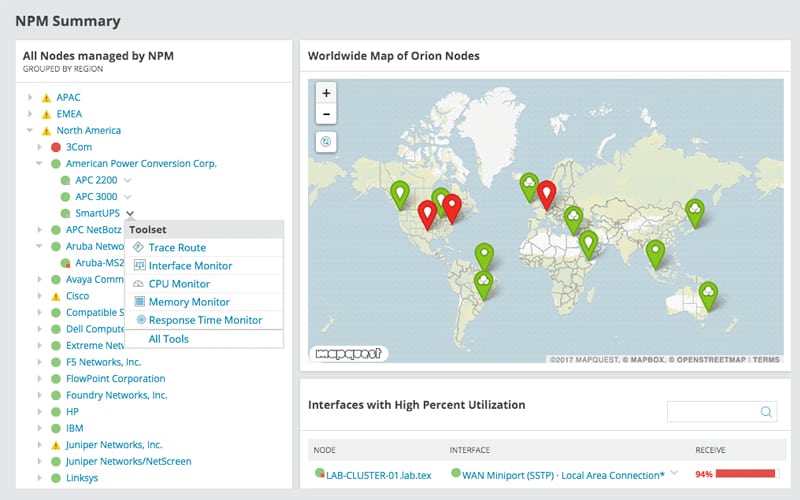As part of the Ipswitch family of tools and services, WhatsUp Gold 2019 is the latest version of their all-inclusive network monitoring solution. This powerful software features a rich variety of modules for alerting, reporting and of course, monitoring every single aspect of IT infrastructure.

Release Notes for WhatsUp Gold 2019 Can be Found Here: WUG 2019 Updates & Overview
Updates and Overview
WhatsUp Gold 2019 Updates features include some of the following features they’ve added on top of their already Robust monitoring platform:
1. Live Activity Status Reports & Bar
This great new Features includes the ability to View exactly what the program is doing in Real-Time. You can see status updates, Alerts and any values that have changed in real-time. From this Screen, you can filter by Type and Severity. To get further information and details about an event, you can click on the item/alert to see additional info on it!
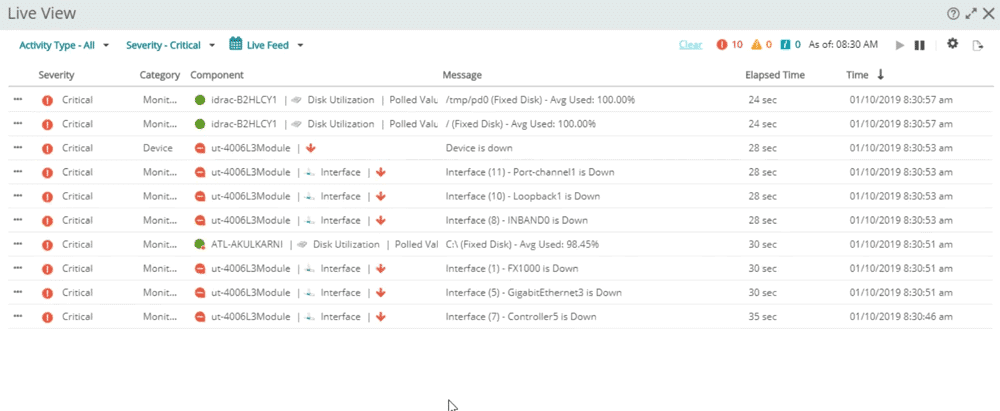
2. Suspicious Connections Report
This is a great little tool that many other Network Monitoring software programs have started to implement to get a more granular look into your traffic on your network. This feature uses Network Traffic analysis to breakdown and identify where traffic is going and coming from on your network.
This gives you the ability to track down any suspicious activity by IP address, Hostname or Domain names. WhatsUp Gold 2019 furthermore gives you an IP Reputation library that allows your to control potentially dangerous IP Addresses or IP Ranges by blacklisting them and creating future alerts of traffic is sent or received to those IPs.
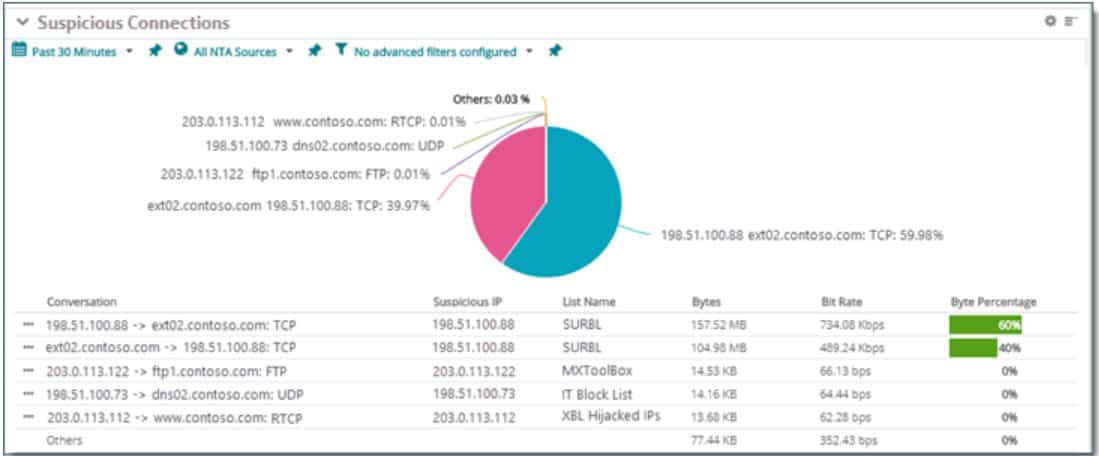
3. Create & Enhance Custom Maps
This feature has been updated with Snap to Grid technology to give you greater control over creating custom maps and helping you align them quickly in your custom map window. They have also updated the levels of ZOOM to allow you to see complex network maps easily without much confusion.
4. Discover, Map and Monitor Azure & AWS Infrastructure
You can now Monitoring, Map and Automatically Scan and Discover Azure and AWS Servers within Whatsup Gold 2019. Using Native API, you can setup Alerts and Reports, Monitor and check every Metric of your Cloud Hosting solution.
This feature also gives you the added flexibility of importing Billing information from your Cloud platform to monitor your expenses and trends within WhatsUp Gold 2019.
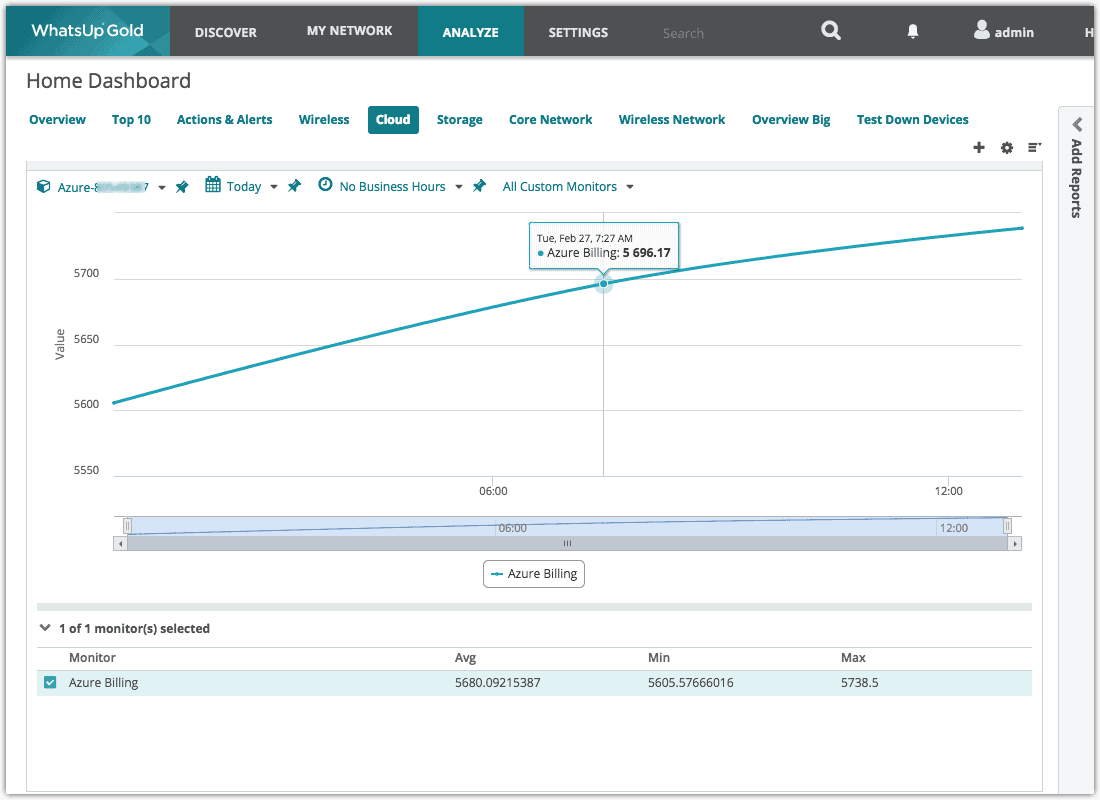
Since the previous release of WhatsUp Gold, there has been a major shift in focus towards virtualization and cloud systems. Recent additions such as Distributed Monitoring make it possible to maintain an entire series of networks from a central installation. This seamless integration with platforms like Amazon AWS and Microsoft Azure is one of many innovations that makes WhatsUp Gold a premiere choice for professionals.
When reviewing this software, we will take a brief look at the various package tiers and pricing, state of the art features, the interface layout and system requirements.
Pricing
WhatsUp Gold has limited pricing transparency, which can make it difficult to compare the options available.
Each package is custom tailored to the needs of an individual customer, meaning you must first Request a Quote from their sales department and providing details about your infrastructure.
Premium Edition
Request Price Quote
WhatsUp Gold Premium is the basic edition, available as an annual subscription or perpetual license.
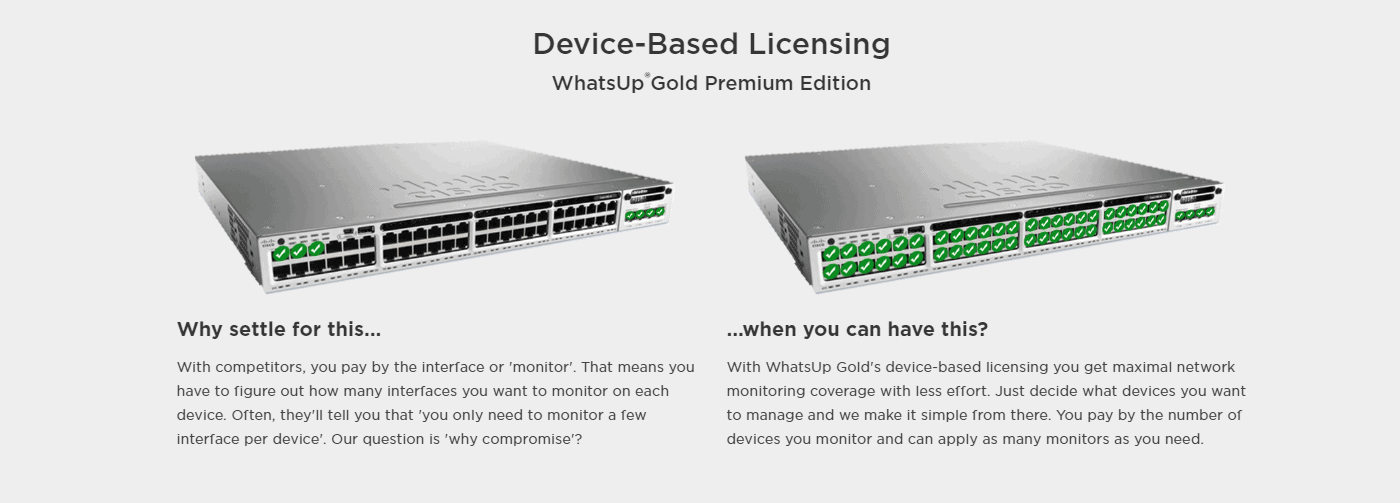
Both versions operate with a Device based licensing model, billed per node instead of each sensor used. Support is always available with the renewing subscription, and included for the first year on a perpetual license. Features include…
- Automated Discovery
- Network Device and Server Monitoring
- Availability and Performance Monitoring
- Wireless Network Monitoring
- Cloud Storage Monitoring
- Alerts and Notifications
- Interactive Map
- Customizable Dashboard and Reporting
Total Plus Edition
Request Price Quote
WhatsUp Gold Total Plus is the most complete version, available as a perpetual license and uses a pointed based billing model. It includes all features found in the Premium edition, plus the add-ons services as well. These include…
- Network Traffic Analysis
- Application Monitoring
- Virtualization Monitoring
- Configuration Management
- Scalability Pollers
Unlike the core features however, most of these consume points when used depending upon type.
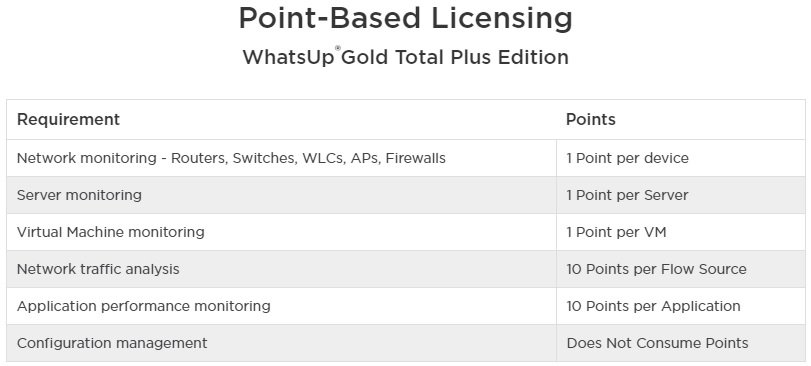
Point based billing allocates you a predefined number of points, which can be assigned to devices, applications and flow sources. When compared to the Device based model, this provides more granular control over what is monitored and the functionality that it has.
Features
 Automated Discovery
Automated Discovery
WhatsUp Gold is capable of Layer 2 and 3 automated device discovery using an intelligent discovery engine, which can be launched as an IP Range or SNMP Smart scan. This generates a complete inventory of your network connected devices, including type, vendor, serial number, etc.
Imported devices are also assigned a role upon completion, specifying the desired data that should be collected. Using the built-in Role Editor tool, it is possible to modify existing roles or create new ones, offering granular control over the entire process.
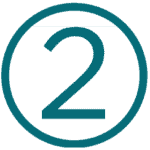 Application Performance Monitoring
Application Performance Monitoring
An assortment of predefined profiles are available with Application Performance Monitoring, configured to work with most popular commercial software. This can be customized to provide real-time monitoring and alerts for mission critical applications, or create them easily from scratch for in-house tools using the editor utility.
Out of the box, it works with most of the Microsoft suite including Exchange, SharePoint, SQL Server, DNS, IIS Web Server, Active Directory, Hyper-V and much more.
This feature is included with WhatsUp Gold Total Plus and available as an add-on for Premium, MSP and Distributed Editions.
 Distributed Monitoring
Distributed Monitoring
Extending the capabilities to remote sites, Distributed Monitoring allows for a central installation to monitor one or more remote networks. A single instance of WhatsUp Gold can serve as either the central or a remote site based on the license used for activation. This provides high visibility coordinated via data feeds, offering a comprehensive overview from a single interface.
This feature is included with WhatsUp Gold Total Plus and available as an add-on for Premium, MSP and Distributed Editions.
 Network Traffic Analysis
Network Traffic Analysis
Providing a comprehensive overview of bandwidth consumption, Network Traffic Analysis shows how users, applications and protocols are utilizing the network’s performance. Identify and address bottlenecks with usage policies, or spot suspicious activity to shutdown unauthorized use.
Monitoring network traffic will help to troubleshoot problematic events in real-time, as well as plan for infrastructure growth using historical usage data.
 Virtualization Monitoring
Virtualization Monitoring
Virtualization Monitoring generates dynamic maps of both Hyper-V and VMWare infrastructure, showing relationships between guests, hosts and clusters with a real time status update. Monitoring can also provide insight in to the performance and resource utilization of each individual node, including processor, memory, disk and even track live migrations.
In combination with the NOC display dashboards, custom views can provide insight based on reporting and alerts. Threshold based notifications can triggered on specific events such as excessive VM resource utilization, sending instant warnings via e-mail, SMS, Slack and more.
This feature is included with WhatsUp Gold Total Plus and available as an add-on for Premium, MSP and Distributed Editions.
System Requirements
The basic system requirements for the latest version of WhatsUp Gold can be found on their website. For a full breakdown of hardware, software and other requirements, this is explained in detail via the Release Notes and shown below for your convenience.
Software Requirements
- For evaluation purposes, WhatsUp Gold 2019 operates on Windows 7 Pro, 8.1 and 10. Production level support requires Windows Server 2008 R2 (64 bit) and newer.
- Windows Server 2008 R2 requires the IIS role (version 7), and 2012 R2 requires the IIS role (version 8) for web services.
- Minimum supported version of web browsers is Chrome 57, Firefox 53 and Internet Explorer 11
- Supported databases include…
- SQL Server 2014 Express (Local)
- SQL Server 2008 R2 Standard/Enterprise (Local/Remote)
- SQL Server 2012 Standard/Enterprise (Local/Remote)
- SQL Server 2014 Standard/Enterprise (Local/Remote)
- SQL Server Cluster 2012 or 2014 Enterprise/Datacenter (Remote)
- SQL Server 2016 Standard/Enterprise
- SQL Server 2017 Standard/Enterprise
- Supported virtual environments include…
- VMware vCenter Server versions 4.0, 4.1, 5.0, 5.5, 6.0, and 6.5
- VMware ESX versions 3.5, 4.0, and 4.1
- VMWare ESXi versions 3.5, 4.0, 5.0, 5.1, 5.5, 6.0, and 6.5
- Hyper-V Server 2012
- Hyper-V Server 2012 R2
- Windows Server 2012 (Hyper-V Role enabled)
- Windows Server 2012 R2 (Hyper-V Role enabled)
- Hyper-V 2016 (effective for Service Pack 2)
- WhatsUp Gold has known issues with domain controllers and installation is not supported.
Hardware Requirements
| 100 Devices / 500 Monitors | 2,500 Devices / 12,000 Monitors | 20,000 Devices / 100,000 Monitors | |
|---|---|---|---|
| Processor(s) | 2.6 GHz Quad Core | 2.6 GHz Quad Core | 2.6 GHz Quad Core |
| Memory | 8 GB RAM | 16 GB RAM | 8 GB RAM (Software) 32 GB RAM (Database) |
| Disk | 25 GB Space | OS / Applicaton – 15 GB (RAID 1) Database – 4x 100 GB (RAID 10) |
OS / Applicaton – 15 GB (RAID 1) Database – 8x 250 GB (RAID 10) Logs – 2x 100 GB (RAID 0) Temp Files – 2x 250 GB (RAID 0) |
| Network | 100 Mbps | 100 Mbps | 1 Gbps |
| Database | SQL Server 2014 Express | Microsoft SQL Server 2008 R2 (or later) | Microsoft SQL Server 2008 R2 (or later) |
Screenshots
- Network Traffic Analysis Graphs
- Application Monitoring for Systems and Services
- Configuration Management
- Network Monitoring Alerts Dashboard
- Device Monitoring Dashboard
- Automated Discovery and Device Mapping
Download
WhatsUp Gold can be found on the official Ipswitch website at the link below.
To try a free 14 day trial, enter your contact information using the following form. A download link will be e-mailed to you.